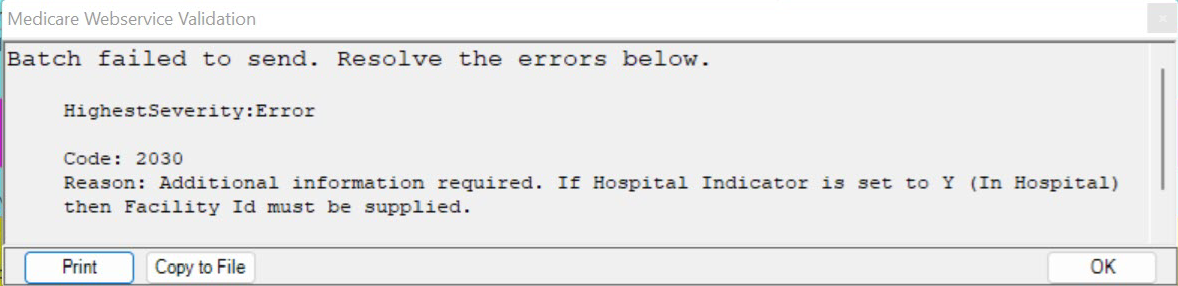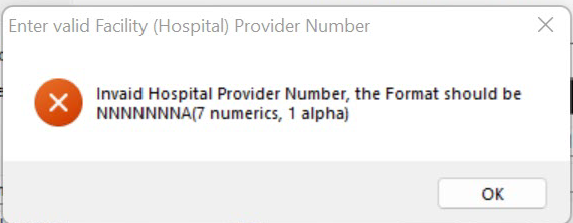For Bp VIP.net versions: 2.1.531.054 and later.
Last updated: 25 February 2025
As part of our ongoing commitment to provide products and services that add value to our users, the following is a summary of key known issues that exist in previous and current versions of Bp VIP.net, and in which version the issue was fixed. This reference supplements the Release Notes and provides complete information on items that a user upgrading to and using the latest release needs to be aware of.
Known Issues (all regions)
|
Issue |
Workaround |
Key |
Fixed in |
|---|---|---|---|
|
When typing item 31340 into the Code column in the Consultation window (F5) over another item, the 31340 window does not appear as it should. |
Enter item 31340 on a new line instead of over-riding an existing item. |
64675 |
Topaz SP1 Rev 2 (2.1.530.013). |
|
When using scheduled Xero task functionality the following message is returned after each scheduled task: Export to log only. Log file created for 0 transactions. Xero exports are currently disabled via Tasks, please user File >> Accounts >> Export instead. |
No records are exported from the program but the export will be present under File > Accounts > Export with the applicable records ready for export from the program.
|
65520 |
Topaz SP1 (2.1.529.008). |
|
When selecting the Test connection button and attempting to log into Xero, the Login screen for Xero shows blank. |
Close and re-open the XeroLogin window. If issues persist contact our support team for further assistance. |
65300 |
Topaz (2.1.526.051). |
|
When attempting to export Xero logs under File > Communications > Export, or when doing a “Test connection” to Xero under Setup > Facility Preferences > Financial Preferences > Exports tab (Step 1 under Set up the export interface in Integrating with Xero), the following error appears: Could not load file or assembly 'CefSharp.Core.dll' or one of its dependencies. The specified module could not be found. |
Install the latest Visual C++ Redistributable. See Microsoft Visual C++ Redistributable Latest Supported Downloads for more information. |
72073 |
Not yet resolved. |
|
When reimporting UDFs into Bp VIP.net that hold the same name, a date and time is assigned automatically to the name to uniquely identify it. This produces an error 'string or binary data would be truncated' when clicking UDF buttons from an imported UDF. |
Rename the imported UDF to a shorter and unique name to avoid issues with links in the UDF. |
50118 |
Not yet resolved. |
|
There is an issue with printing the Appointment List autotemplate for multiple providers and multiple days. |
Select Print letter Immediately to print the Appointment List for multiple providers and multiple days. |
27924 |
|
|
When graphing imported test results, Bp VIP.net groups the graphed results according to test name or category. This may potentially result in an incomplete graphical display of test results. For example, results that contain 'Creatinine' test values will be grouped separately to results containing values for 'Serum Creatinine'. |
There is no current workaround for this issue. Providers should be aware of the potential for incomplete displays when graphing results.
|
53475 |
Not yet resolved.
|
|
Filters in the Financial Summary using the Groups option for Batch results may include batches without the matching filter in the Show drop-down selection. |
There is no current workaround for this issue. Users should cross-reference reports and be aware of the potential for batches to show in reports incorrectly. |
69082 |
Topaz SP1 Rev 2 (2.1.530.013). |
|
As Internet Explorer is officially retired, functions that rely on Internet Explorer such as Report Builder in Bp VIP.net will not work if the browser is uninstalled, |
Users can continue to use Internet Explorer until the browser is no longer available. |
69463 |
The Reporting Services Manager will open with the workstation's default web browser for users on 2.1.530.013. |
|
Users receive notifications of all replies to Tasks created by the user. This results in a long task list, |
There is no current workaround for this issue. Users should continue to review Tasks to ensure nothing important is missed. |
64705 |
Topaz SP1 Rev 3 (2.1.531.054). |
|
When multiple changes are made to fees in the Default and Provider Charges tabs under Setup > Charges and the user attempts to edit a single fee for an organisation with multiple changes applied, the manual change will not be applied due to the pre-existing conditions set on the charge. |
There is no current workaround for this issue. |
68106 |
Topaz SP1 Rev 2 (2.1.530.013).
|
|
Discharge letters sent through HealthLink may be rejected due to an incorrect segment in the message produced by Bp VIP.net. |
There is no current workaround for this issue. Users may send discharge letters manually to avoid HealthLink rejections. |
53477 |
Topaz SP1 Rev 2 (2.1.530.013). |
|
Opening the Patient Profile (F3) screen will automatically lock the patient's Medical Notes. Users cannot edit both the Patient Profile and Medical Notes at the same time. |
There is no current workaround for this issue. |
67880 |
Topaz SP1 Rev 2 (2.1.530.013). |
|
When sending Outgoing RSD Correspondence with a Letter Head Template applied, the RSD message will only transmit the footer of the Letter Head Template. |
There is no current workaround for this issue. |
54542 |
Topaz SP1 Rev 2 (2.1.530.013). |
|
When sending Outgoing RSD Correspondence the Referral/Discharge Sent pop-out may be hidden by the Recipients screen. The user cannot continue without selecting OK on the Referral/Discharge Sent pop-out. |
Users may be able to use the keyboard shortcut Alt + Tab to bring the Referral/Discharge Sent pop-out into view. |
69127 |
Topaz SP1 Rev 2 (2.1.530.013). |
|
Default cursor placement does not direct to the search box when adding a provider from the Patient Details (F3) screen. |
Users will need to select the search box with the cursor before typing.
|
66811 |
Topaz SP1 (2.1.529.008).
|
|
When selecting the Frequency of a medication the drop-down box must be selected twice to see the available options. |
Users can use the keyboard shortcut Alt + F to trigger the drop-down box for Frequency without selecting twice. |
69048 |
Topaz SP1 Rev 2 (2.1.530.013). |
|
When attempting to bill an Organisation the user cannot create a Consultation (F5) due to errors. The errors are caused by patient-only fields present on the Consultation (F5) screen. |
There is no current workaround for this issue. |
69362 |
Topaz SP1 Rev 2 (2.1.530.013). |
|
When sending SMS messages from the Send TXT Message screen, carriage returns are included in the messages as characters. |
There is no current workaround for this issue. |
68892 |
Topaz SP1 Rev 2 (2.1.530.013). |
|
Pasting copied content from an email message including images into the Task Details in Bp VIP.net will produce an error. |
There is no current workaround for this issue, users should strip copied content of formatting before pasting into Bp VIP.net. |
69401 |
Topaz SP1 Rev 2 (2.1.530.013). |
|
When viewing the Transaction (F8) history the amounts in the Owing column no longer show in red text and the Subsidy, Debit and Credit show in red text instead. |
There is no current workaround for this issue. |
70090 |
Topaz SP1 Rev 3 (2.1.531.054). |
|
When a new Investigation result is imported, the Investigations icon should invert in colour. The button colour is not inverting currently nor flashing when an abnormal result is received. |
Ensure you are checking for new incoming results through the MyComms screens for all patients and use the Investigations button on the Medical Desktop to view the investigations results for the patient in the Snapshot. If you do not have the Investigations button on your desktop, please contact Support to assist you with adding the Button to your Medical Desktop UDF. |
41266 |
Topaz SP1 Rev 2 (2.1.530.013). |
|
Users may not be able to send RSD Messages in Bp VIP.net if images inserted into headers and footers are too large to be transmitted. |
Users may be able to resolve the issue by reducing the image sizes in their headers and footers. |
70489 |
Not yet resolved. |
|
Lead Providers in the Patient Details screen are removed after importing Incoming Investigations. |
There is no current workaround for this issue. |
71751 |
Topaz SP1 Rev 2 (2.1.530.013). |
|
When running the Financial Summary, Bp VIP.net may display incorrect data in the Revenue Account column where the values should be blank. |
There is no current workaround for this issue. |
71780 |
Topaz SP2 (2.1.532.058). |
|
When reporting on Creditors Only in the Aged Debtors Reports and specifying Revenue Accounts to report on, the Revenue Account details may not display in the report. |
There is no current workaround for this issue. |
72084 |
Topaz SP2 (2.1.532.058). |
|
The Automated profile may not populate details when sending as an SMS message. |
There is no current workaround for this issue. |
73009 |
Topaz SP2 (2.1.532.058). |
|
When attaching multiple letters to an email in MyComms, Bp VIP.net will duplicate the contents of files with the same name. |
Letters attached to emails must have unique file names. |
73160 |
Topaz SP2 (2.1.532.058). |
|
Users may experience issues with unrelated external providers appearing in the Patient Details (F3) screen. |
There is no current workaround for this issue. |
72996 |
Topaz SP2 (2.1.532.058). |
|
Bp VIP.net will still send queued Bulk SMS Appointment Reminders for deleted appointments. |
The issue does not occur when using Automatic SMS. |
74327 |
Not yet resolved. |
|
When selecting a Custom Allergy to add to a patient’s medical record, the Allergy Others window is initially blank, implying there are no existing custom allergies. |
Click the Custom radio button in the Allergy Others window to see existing custom allergies. |
71852 |
Topaz SP1 Rev 3 (2.1.531.054). |
|
Bp VIP.net throws an exception when the Print button is clicked and the list of providers in the Recipients window contains a merged provider. |
Instead of clicking the Print button to print the letter, choose one of the following alternate methods:
|
If you are experiencing this issue, contact Bp VIP.net Support for a script to correct the database. |
|
|
The results in the Aged Debtors report are not sorted alphabetically by patient or organisation name when the date field is changed. |
There is no current workaround for this issue. |
74207 |
Resolved in 2.1.536.032 |
|
When sending a Bulk Appointment Reminder message and manually selecting an alternative autotext from the Message to be Sent field, the Default autotext entry for Appointment Reminders is overwritten in Facility Preferences. |
There is no current workaround for this issue. |
74503 |
Resolved in 2.1.536.032 |
|
When an investigations result is added manually the hyperlink to view the file in MyComms does not launch. |
There is no current workaround for this issue. |
73096 |
Resolved in 2.1.536.032 |
|
In previous versions of Bp VIP.net, a quote combined with a payment generated a transaction type of RR - Refund when refunded by a user. For sites running Bp VIP.net Topaz SP2, a refunded quote generates a new transaction time called CE - Adjustment of Refund. This can cause historical data to display as an outstanding debt in the Aged Debtors report. |
There is no current workaround for this issue. |
74819 |
Resolved in 2.1.536.032 |
|
When a user enters data into a UDF form inside the Medical Desktop (F11) and creates or modifies a Prescription without closing or saving the UDF form, the data entered will be cleared. |
Save and close (F12) all data entered into UDF forms accessed from the Medical Desktop before creating or modifying a prescription. |
75401 |
Resolved in 2.1.536.032 |
|
When using the Yearly Planner and selecting a range of cells across months, then selecting the Reset button, all events between the first chronologically selected cell and the last chronologically selected cell will be removed. |
There is no current workaround for this issue. |
78895
|
Not yet resolved. |
|
When creating a recall for a 7-month period in Maintain Screening Terms, Bp VIP.net will incorrectly add an additional day to the recall duration, due to leap year events. |
There is no current workaround for this issue |
77780 |
Not yet resolved. |
Known issues (Australia)
|
Issue |
Workaround |
Key |
Fixed in |
|---|---|---|---|
|
When creating a Bulk Billing batch for In-Patient claims, the Facility ID for the billing provider is populated incorrectly instead of the Facility ID of the hospital specified on the invoice. Users may not be able to create Bulk Billing batches if the Internal Facility in Bp VIP.net has no defined Facility ID or if the incorrect Facility ID is being included in the batch.
|
Users will need to create a matching provider record for the facility at which the operation was performed. Bp VIP.net will then populate the correct Facility ID from the provider record. If all existing internal providers already have an additional record at the hospital facility for billing purposes, continue to create these billing location records for all new providers.
1. Go to Setup > Providers > This Clinic 2. Select Copy Provider 3. The Unit will be the hospital that the operation was performed. If the hospital facility does not have an Internal Organisation record one must be created. 4. Select OK to save 5. Update the Provider details on the relevant invoices.
|
|
|
|
The Patient Claims report does not show Rejected claims with (REJECTED) marker in Claim Type column when filtering the report for All. |
The report must be filtered for Rejected Only to show rejected claims with (REJECTED) marker in Claim Type column. This can be cross-referenced with the report for All . |
69121 |
Topaz SP1 Rev 2 (2.1.530.013). |
|
When running an OEC, the Online Eligibility Check (OECW) Report previewed in the Report Viewer screen will only save to the patient's MyComms F4 Incoming Correspondence if the Close button is selected. If any other option is used, the report will save as a blank PDF viewable from the Medicare button option 8. Online Eligibility Check Reporting, and will not save to the patient’s Incoming Correspondence. |
Users should make sure they are selecting the Close button when exiting the Report Preview. |
69158 |
Topaz SP1 Rev 2 2.1.530.013 |
|
The interface to enable Medicare Web Services may not be visible to users after 1 July 2022. |
Contact Bp VIP.net support to have a script run to enable Medicare Web Services. |
69250 |
Topaz SP1 Rev 2 2.1.530.013 |
|
When running the Bulk Billing Payment Report for Unprocessed batches the Payment report is returned and the batch moves from Unprocessed to Paid in the Bulk Billing Reporting screen, but the payment is not reconciled in the Organisations Transactions (F8) screen and the batch remains owing. |
Batches that do not reconcile in the Transactions screen must be reviewed and manually paid from the Payment (F6) screen. |
69379 |
Topaz SP1 Rev 2 2.1.530.013 |
|
When running Payment reports for Bulk Billing batches with a large database, Bp VIP.net may produce a System Out of Memory error. |
There is no current workaround for this issue, users should contact Medicare for Payment information. |
69246 |
Topaz SP1 Rev 2 2.1.530.013 |
|
When running Bulk Billing Payment reports, users may experience issues with batches missing from the report. The batches are processed correctly in Bp VIP.net but do not display on the Payment report. |
There is no current workaround for this issue, users should contact Medicare for Payment information. |
69329 |
Topaz SP1 Rev 2 2.1.530.013 |
|
Users transmitting Day Stay Episodes to the Health Funds for reporting purposes will not be able to create a new batch if there are existing episodes from previous months or years that have not yet been transmitted. |
Users will need to review and batch the incomplete episodes to continue. |
69459 |
Topaz SP1 Rev 2 2.1.530.013 |
|
When running the Payment report for IMC Claims users may experience claims being incorrectly reconciled in Bp VIP.net when the claim has been rejected. |
There is no current workaround for this issue, users should cross-reference Payment reports to Transactions screens for Health Fund Organisations to ensure payments are correct. |
69528 |
Topaz SP1 Rev 2 2.1.530.013 |
|
When sending IMC Claims to Health Funds, some invoices are sent with the full owing amount redirected to the Health Fund incorrectly, instead of the redirected amount set on the invoice. |
There is no current workaround for this issue. Users should manually bill affected claims. |
69618 |
Topaz SP1 Rev 2 2.1.530.013 |
|
When running Payment reports for IMC Claiming Bp VIP.net may not show all transactions included in the filters set and exclude claims that are not displayed in the preview grid. |
There is no current workaround for this issue. Users should process Payment reports in small batches and cross-reference payment information. |
69549 |
Topaz SP1 Rev 2 2.1.530.013 |
|
When prescribing PBS medications with an authority code required in conjunction with non-authority items the authority code is copied over to the non-authority item. |
There is no current workaround for this issue, users should prescribe authority items and non-authority items separately. |
67135 |
Topaz SP1 Rev 2 2.1.530.013 |
|
Additional details supplied in the yellow preview pane at the bottom of the IMC Claim Reporting screen are no longer populating as in previous versions. |
There is no current workaround for this issue. |
69176 |
Topaz SP1 Rev 2 2.1.530.013 |
|
When selecting the Clear From List in the IMC Claim Reporting screen the claims are not removed from the list. |
There is no current workaround for this issue. Users should continue to monitor claims to avoid missing any claims. |
69237 |
Topaz SP1 Rev 2 2.1.530.013 |
|
Under the Setup menu, PRODA can only be accessed by users in the Administrative group regardless of setting applies in Setup > Maintain Users > Security rights. |
There is no current workaround for this issue, users will need Administrative rights to access the Setup > PRODA menu. |
69172 |
Topaz SP1 Rev 2 2.1.530.013 |
|
When sending PCI Claims from the Consultation (F5) screen, Bp VIP.net will not allow the claim to be sent if the patient has a Health Insurer that does not have a BrandID. The BrandID validation is only required for IMC and IHC claims. |
There is no current workaround for this issue, claims may be billed manually. |
69357
|
Topaz SP1 Rev 2 2.1.530.013 |
|
When sending IMC Claims to Health Funds Bp VIP.net may not honour the Private Fund Details such as Work Type and Payee ID set from Setup > Providers > This Clinic. > Modify > Medicare Online.. |
The current workaround is to delete and recreate the effected providers for each location. |
69327 |
Topaz SP1 Rev 2 2.1.530.013 |
|
The Total Benefit and HF BenefitAmount displayed on the IMC Claiming Payment report may not correctly match the HF DepositAmount. |
There is no current workaround for this issue. |
64675 |
Topaz SP1 2.1.529.008 |
|
The User-Defined Form AUSNumbers will not honour additional Rules applied if the patient does not have any recorded Medical Notes. |
There is no current workaround for this issue. |
23317 |
Topaz SP1 Rev 2 2.1.530.013 |
|
Pendable claims and Rejected claims may display incorrectly in the Patient Claims Report results due to Journal Entries. |
Users should cross-reference reports to ensure results are correct. |
69121 |
Topaz SP1 Rev 2 2.1.530.013 |
|
Bp VIP.net will stop the user from claiming when items on the invoice have one fully paid non-MBS item and one fully paid MBS item. Bp VIP.net will produce error message: Cannot send claim until MBS items are paid in full. |
There is no current workaround for this issue. |
69182 |
Topaz SP1 Rev 2 2.1.530.013 |
|
Bp VIP.net will not stop the user from claiming when items on the invoice have one fully paid MBS item and one unpaid MBS item. Bp VIP.net should stop claiming and produce error message Cannot send claim until MBS items are paid in full. |
There is no current workaround for this issue. |
69182 |
Topaz SP1 Rev 2 2.1.530.013 |
|
The IMC Processing Report displays the Fund Explanation Text as the HealthFund Status Text, and does not display the Fund Explanation Code on the report, showing instead in the IMC Claim Reporting screen under ErrorCodes. |
There is no current workaround for this issue. |
69332 |
Topaz SP1 Rev 2 2.1.530.013 |
|
When sending a Bulk Billing invoice for a Subsidiser that has no Batching Method set in the Organisation (F3) Charging Details screen through Medicare Web Services, Bp VIP.net will produce an error. |
There is no current workaround for this issue. |
69711 |
Topaz SP1 Rev 2 2.1.530.013 |
|
Medicare and Health Fund Error Codes are incorrectly displayed in the IMC and IHC Reporting screen grids. |
There is no current workaround for this issues, users should reference the Processing report for error details. |
69318 |
Topaz SP1 Rev 2 2.1.530.013 |
|
When deleting and recreating B2B devices in Bp VIP.net the new B2B device cannot have the same name as the deleted device. Bp VIP.net will produce an error stating that the device name is already in use. |
Users will need to create a new name for any new B2B devices. |
72178 |
Topaz SP2 2.1.532.058 |
|
When processing the IMC Claim Reports, IMC PC claims with a Processing status of MEDICARE_REJECTED are moved to the Paid reporting screen. |
There is no current workaround for this issue, Users will need to use the Transaction History button on Rejected IMC PC claims in the Paid IMC Claim Reporting screens to view the payments applied. |
69691 |
Resolved in a Hotfix build (2.1.530.017). |
|
When attempting to access the IHC Claim Reporting via Medicare Web Services, users may experience freezing and the eventual crash of Bp VIP.net. |
There is no current workaround for this issue. |
70135 |
Resolved in a Hotfix build (2.1.530.017). |
|
When running the IMC Claiming Payment Report in Bp VIP.net, Paid claims may return blank or unavailable Payment Reports. |
There is no current workaround for this issue. |
70144 |
Resolved in a Hotfix build (2.1.530.017). |
|
When viewing the Paid claims in the IMC Claiming Screen via Medicare Web Services, some Paid claims with a Processing status of COMPLETE also show with a report status in the Payments column as REPORT_NOT_READY. |
There is no current workaround for this issue. |
69703 |
Resolved in a Hotfix build (2.1.530.017). |
|
IHC claims for item 13950 are rejected by the NIB Health Fund. |
There is no current workaround for this issue. |
70954 |
Topaz SP2 2.1.532.058 |
|
Users may experience issues with the Service Code and Service Type Code fields in the PSG segment of an IHC claim when sending to the HBF Health Fund. |
There is no current workaround for this issue. |
71284 |
Topaz SP2 2.1.532.058 |
|
Users may experience issues with the Mode of Separation value entered in the Discharge details of a Daystay Episode sent when transmitting health fund data. |
There is no current workaround for this issue. |
71288 |
Topaz SP2 2.1.532.058 |
|
Users may experience issues with provider and phone number character length validations not being applied when sending IMC claims, resulting in Medicare Web Service errors. |
There is no current workaround for this issue. |
71419 |
Topaz SP2 2.1.532.058 |
Known issues (New Zealand)
|
Issue |
Workaround |
Key |
Fixed in |
|---|---|---|---|
|
HealthLink RSD Acknowledgement files are being rejected in Bp VIP.net due to an incorrect segment in the message when converted from an incoming Flat File message type. |
There is no current workaround for this issue. Users should manually acknowledge incoming RSD Correspondence. |
67816 |
Topaz SP1 Rev 2 2.1.530.013 |
|
When a Letterhead Template is applied to a Letter Template, Outgoing RSD Correspondence fails to send and gives an error Exception at Send RSD: Input string was not in a correct format. Resend to RSD recipients. |
There is no current workaround for this issue. The Letterhead template must be removed from the Letter Template Options for the Outgoing Correspondence to send successfully. |
54542
|
Topaz SP1 Rev 2 2.1.530.013 |
|
Users running Topaz SP1 Rev 2 (2.1.530.013) may not be able to create an ACC batch from File > Accounts > Subsidiser Batching. |
There is no current workaround for this issue, |
70232 |
Resolved in a Hotfix build (2.1.530.017). |
|
Users may experience issues when sending ACC batches in Bp VIP.net where the service date does not transmit correctly. |
There is no current workaround for this issue, |
73257 |
Topaz SP2 2.1.532.058 |