An Invoice Date field is located in the Consultation window (F5).
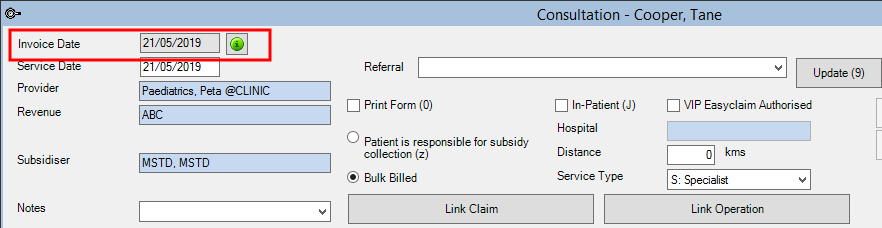
The invoice date has been added to the billing workflow for practices that need to supply the date that a service was invoiced, such as on a tax invoice. You can also now generate the Aged Debtors report and statements (File > Accounts > Statements) using the invoice date, as well as the operator and system date.
Setting the invoice date
The invoice date allows you to create an invoice 'ahead of time' and have a date of owing that is separate to the date of service. The following apply when setting an invoice date:
- After an invoice has been saved, the invoice date cannot be changed. You will need to create a new invoice if the invoice date was incorrect when saved.
- The invoice date is set to the service date for bulk-billed Medicare and DVA invoices and cannot be changed.
- Redirected transactions will pass through all three dates (service date, invoice date, operator date).
- Electronic claiming will continue to use the operator date.
- The invoice date for quotes (Alt+F5) is set to the service date by default and is hidden. When a quote is converted to an invoice, the invoice date is enabled for editing.
Printing the invoice date
A Ctrl+L lookup field Invoice Date is available to insert for the Invoice template. You cannot generate an invoice if this field is included in the template and the value is NULL.
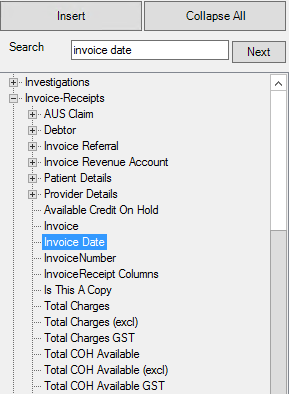
Generating statements
Debts in statements and statement runs are aged using the Invoice Date rather than the operator or system date. The columns lookup field Statement / Statement Columns contains a new column 'Invoice Date'. The 'Date' column has been renamed to 'Service Date'. After upgrading, you will have to edit your invoice auto templates if you want to include the new Invoice Date value.
Viewing the invoice date on the Transactions window
Users can view information on the invoice date in the Transactions window (F8). When a record is highlighted, and the invoice date is different to the service date, the invoice date is displayed with the details at the bottom of the Transactions window.
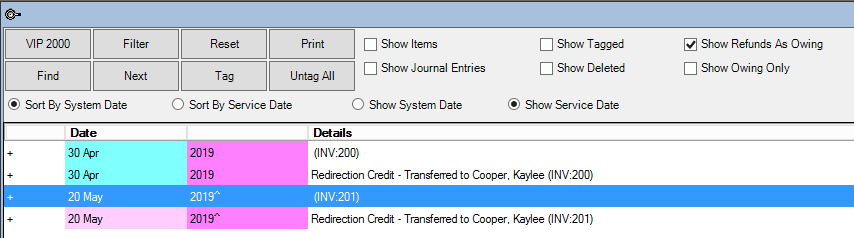
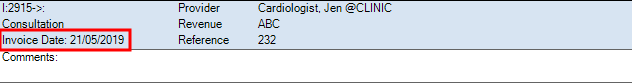
Last modified: July 2020