The Aged Debtors report shows organisations and patients with outstanding debits.
Aged debtors declines only option
The report option 'Declines only' is available to both Bp VIP.net AU and NZ users and, for the report period, shows:
- Declined batches (excluding resubmitted batches)
- Declined ACC items for New Zealand users
- Declined IMC and IHC transactions for Australian users (excluding those already 'cleared from list')
- Declined redirections
- Declined invoices.
Reconciling Aged Debtors Declines and the Transaction History
The Declined amount in the Aged Debtors Declines report may not always match the Declined amount in the Transaction History (F8). For example, a batch resubmission may not yet be completed and the final amount determined.
The Aged Debtors Declines report is a 'display only' report. You cannot action transactions from this report. You should use this report to check for declines in six-month blocks, and then use the Transaction History to confirm, resubmit, or adjust to handle the decline.
- Select Reports > Financial Reports > Aged Debtors.
- Select 'Declines only' option from the Report on menu in the top left.
- Click in the Aging Date field and press Ctrl+D to select today's date, or manually enter a date. A To Date value will appear in red underneath. Bp VIP.net will set the date automatically to six months prior to the Aging Date.
- Select to age by System Date, Service Date, or Invoice Date.
- Click Revenues and Providers to filter the report to selected revenue accounts and providers.
- Click Run Report to view the report.
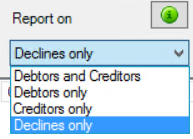
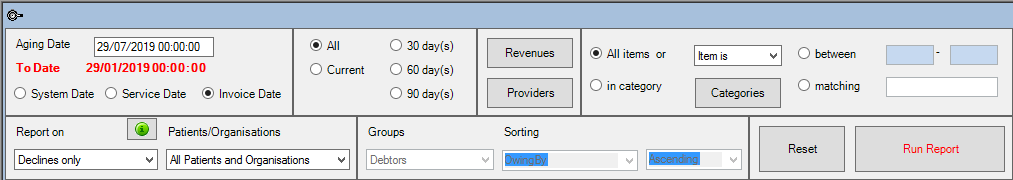
Related topics
Last modified: July 2020