A number of reports are available from the Reports menu:
|
Report |
Description |
|---|---|
|
Aged debtors |
Shows money owed to your practice's providers at 30, 60, and 90 days. See Aged Debtors Report for more information. |
|
Banking Summary |
Shows a summary of banking batches created between dates. |
|
Daily Summary |
Daily summary financial report. |
|
Unpaid Batches |
Shows batches sent to subsidisers that have not been paid in full. |
|
Financial Summary |
Full financial summary on transactions over a time period. A number of different views are available. See Run the Financial Summary report for more information. |
|
Recalls |
Shows patient recall appointments (defined in Patient Recalls) due during a specified time period. |
|
Patient Examination Summary |
Printable list of all visits by the patient in the snapshot or all patients on a selected day. |
|
Unfinished Medical Notes |
Lists all unfinalised medical notes by a provider over a given date range. |
|
Appointment Book Summary |
A summary of appointment data by page owner, indicating appointments booked, cancelled, declined, DNA, rescheduled, and other. |
|
Next Appointment Recall |
Lists the next recall appointments due in a given data range. |
|
Txt Log |
Shows text messages sent from Bp VIP.net by user for a given date range. |
|
Referrers Report |
Lists referrals used by providers for a date range. |
|
Email Log |
Shows emails sent from Bp VIP.net, including attachments, if any. See Send Email and Fax for more information. |
Run a financial report
The financial reports include a set of headers that allow you to filter data in the report, and save your chosen parameters.
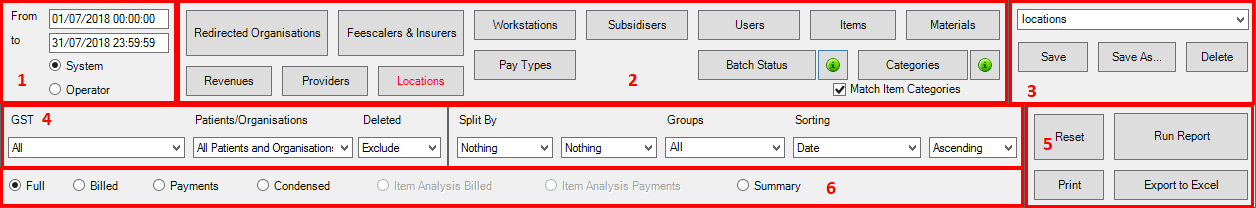
- Select the date range and the date type to search by (1).
- Apply filters to narrow the amount of data in the report (2).
- Select GST inclusion, which patients and organisations to report on, and apply any sorting and subtotal grouping (4). Not available for all reports.
- Select the view type for the report (6).
- Run the report (5).
- Save the report parameters so you can rerun the report, and export the report or print (3).
ABN, revenue GST
Related topics
Last modified: July 2020