When sending Agreement (AG) and Scheme/Contract (SC) claim types, additional options are available to select from the In-Patient Medical Claims screen regarding Informed Financial Consent and the inclusion of a Billing Agent number. These fields are used to transmit required data when billing these specific claim types.
Informed Financial Consent (IFC) options
Informed Financial Consent relates to the patient's knowledge about the full cost of their treatment. This can be provided by any clinic staff who discuss the full costs of treatment with the patient verbally or in writing as a quote. More information about Informed Financial Consent for clinical staff can be found in the RACGP Information Sheet: Informed Patient Decisions.
It is mandatory when electronically sending Scheme/Contract (SC) and Agreements (AG) claim types to select one of the following options:
- Verbal (V)
- In writing (W)
- Not issued (N)
- Not obtained (X)
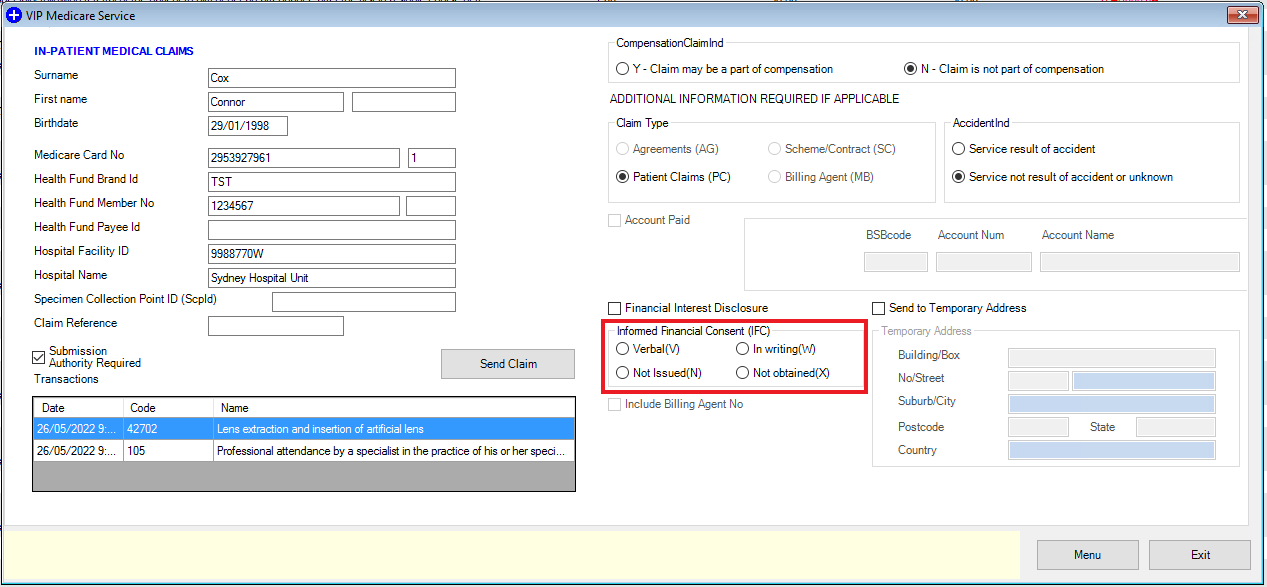
These options can be reached from the In-Patient Medical Claims screen accessed from the Consultation (F5), Payment (F6), or Transactions (F8) screens.
NOTE The IFC field will become locked if an option has been selected and the claim type is then changed.
Further information for patients about Informed Financial Consent can be found on the Commonwealth Ombudsmen website.
Billing Agent number
The Include Billing Agent No checkbox is an optional field for practices that are registered with Medicare as Billing Agents to claim on behalf of patients. A Billing Agent can be a health fund, a hospital or an organisation.
The availability of the field is dependant on the Claim Type:
- For claim types Agreement (AG) or Scheme/Contract (SC), the checkbox is unticked by default and optional to select.
- For claim type Patient Claims (PC), the checkbox is unticked and disabled by default.
- For claim type Billing Agent (MB), the checkbox is ticked and disabled by default.
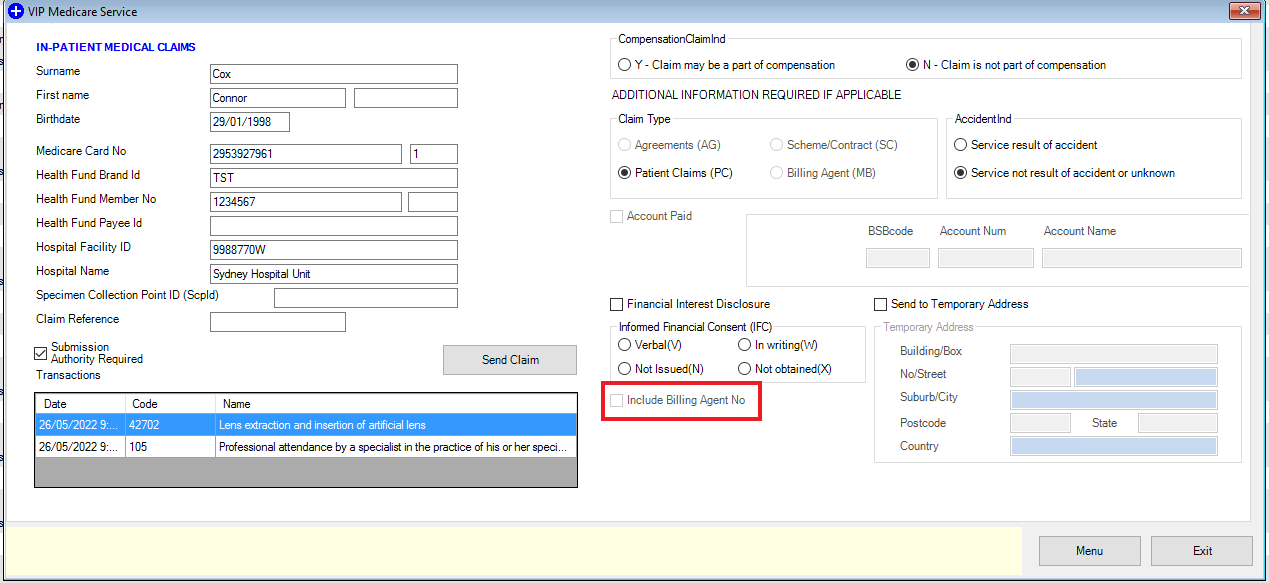
The Billing Agent number is found under Setup > Facility Preferences > Financial Preferences > from the Medicare tab.
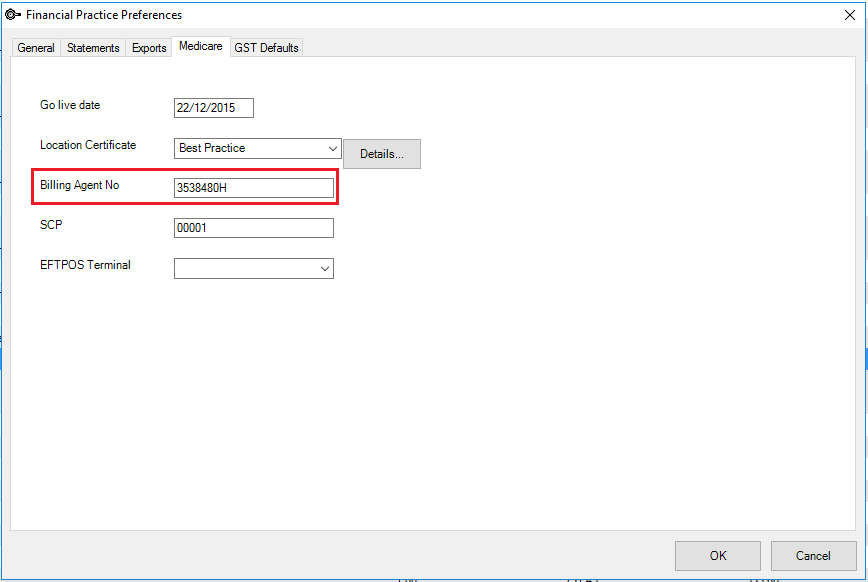
To find out how your practice can become a registered Billing Agent go to the Australian Business Licence and Information Service (ABLIS) website.
Related topics
Last updated 3 June 2022