This article provides additional information for In-patient medical claims sent to a health fund, where information about the procedure may need to be supplied with the claim, or an entire claim is denied.
For general Health Fund claim processing, see:
On this page:
Editing operation details
- Run the OPV on the patient to check their Healthfund status. To carry out an IMC, the procedure must be booked as an Operation.
- Click CTRL+D in the Appointment Book if the operation needs to be edited.
- Click OK to save the Operation Details.
- Click F5 to bill.
- Click the chevron at the right side end of the item row to open the Medicare Consultation Item popup to record the procedure location as service text.
- Add the Healthfund into the 1. Less Redirection field and continue as normal.
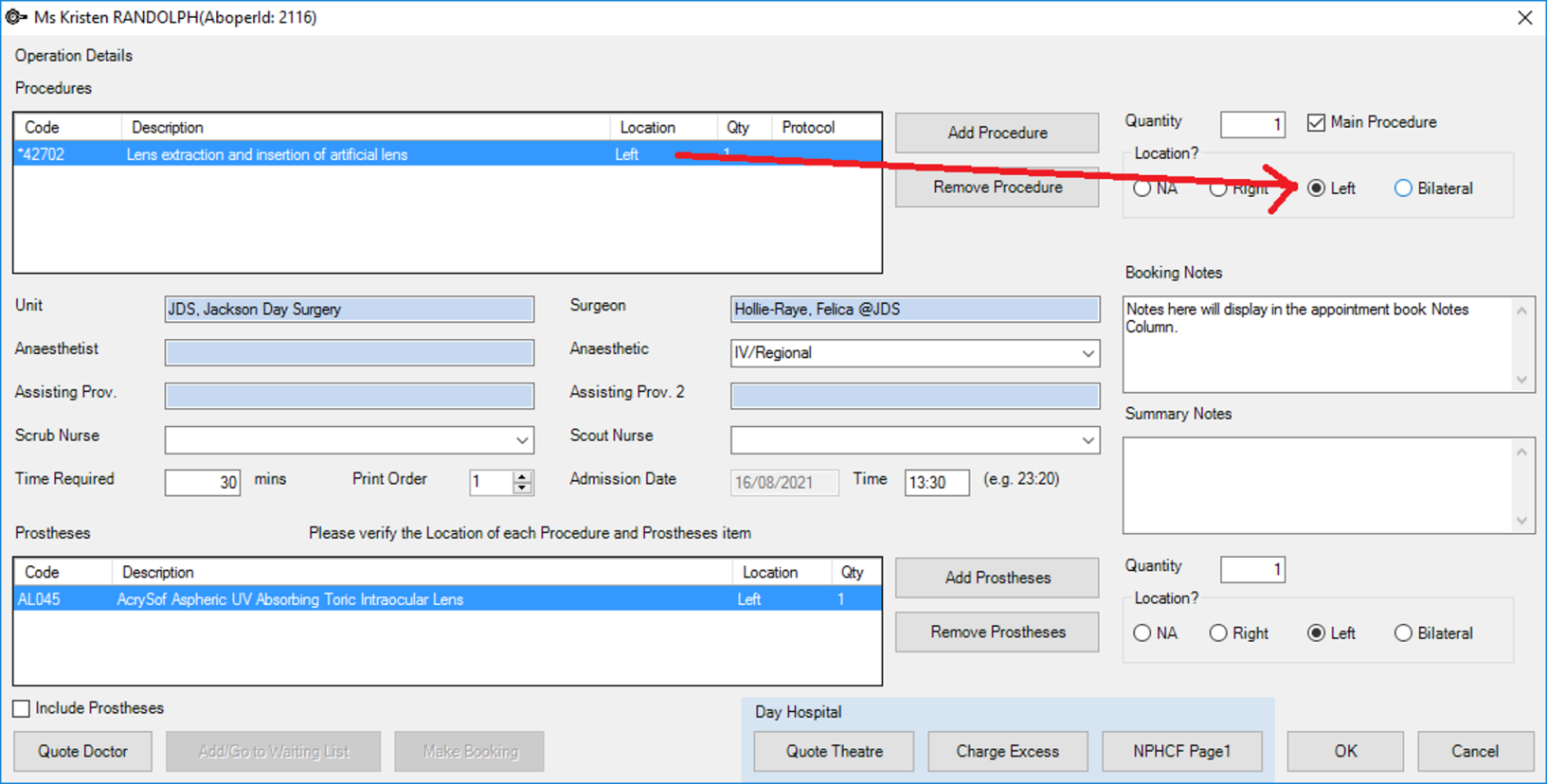
IMPORTANT Selecting the location in the Operation screen will ensure you are sending the location through to Medicare and the location will display next to the description in the invoice.
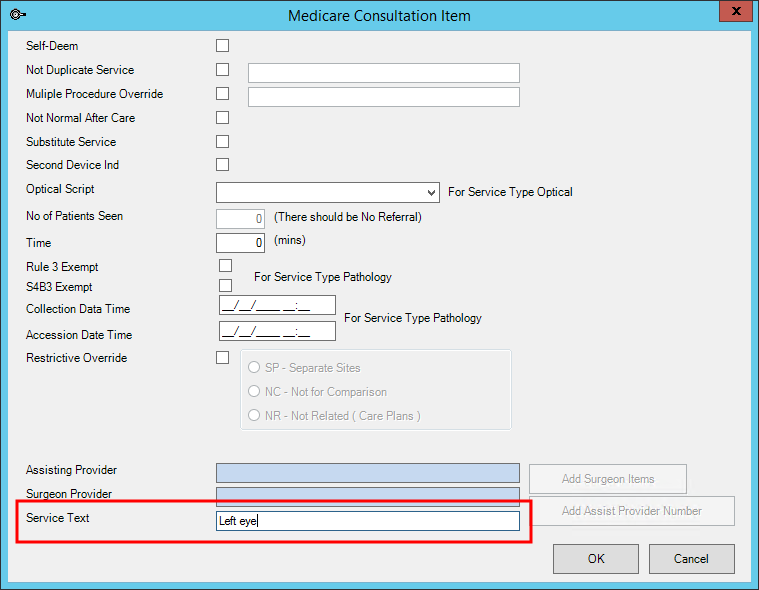
IMC Duplicate Services
If the operation is done on both sides, e.g., L and R eye. Click on the chevron beside each item code to select NOT Duplicate Service and record the service text.
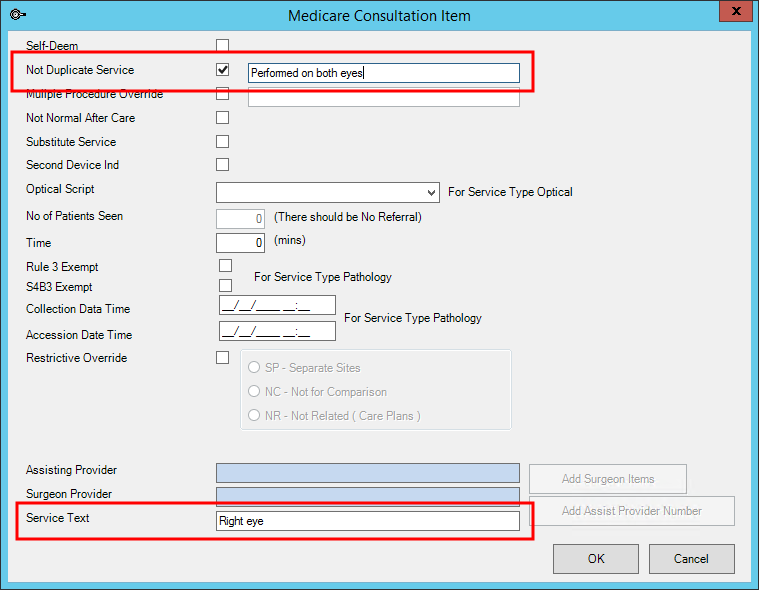
Related topics
Last modified: November 2021