The Audit Log displays the actions taken against a specific clients details for a specified period of time.
It is available from System > Audit Log.
For syncing computers, the Audit Log only synchronises one-way to the practice's master database. This is to minimise synchronisation time. Messages will appear to notify the user if they are not online, that the Audit Log may not include all information or when they are online, that it is reliant on all users using the "Sync All" option to update the server database.
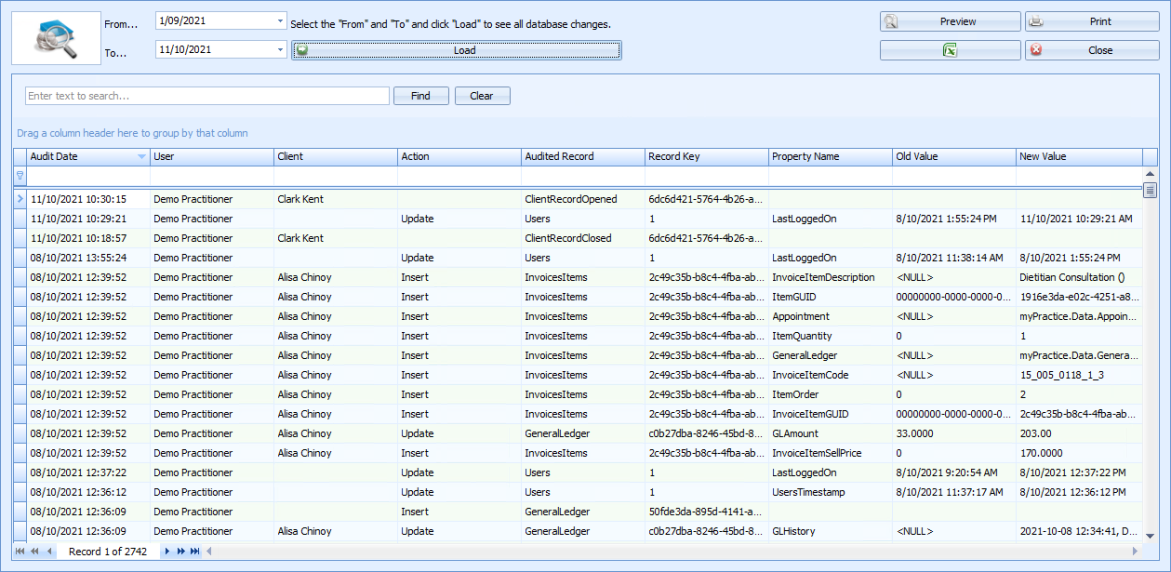
|
Field |
Description |
|---|---|
|
Date Selection |
Select the time period for the actions to be displayed. TIP The longer the period of time chosen, the longer it will take for the records to display. |
|
Go |
Click Load to start the record search. |
|
Standard Output Options |
Use the standard options to Export, Preview or Print the report. |
Results Pane
The Results Pane displays the results of the search.
The columns can be filtered, grouped and sorted in the usual way. This may be particularly useful if there are a large number of records in the results.
In addition to the standard filters, the Old Value and New Value fields have additional Value and Text Filters available to enable in-depth searching of the values in those fields.
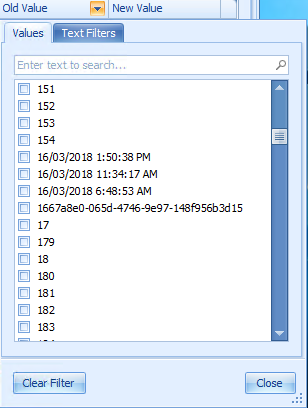
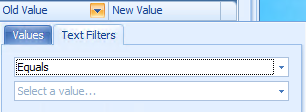
Multi-cell selection is available in this report. This allows a selection to be copied and pasted elsewhere.
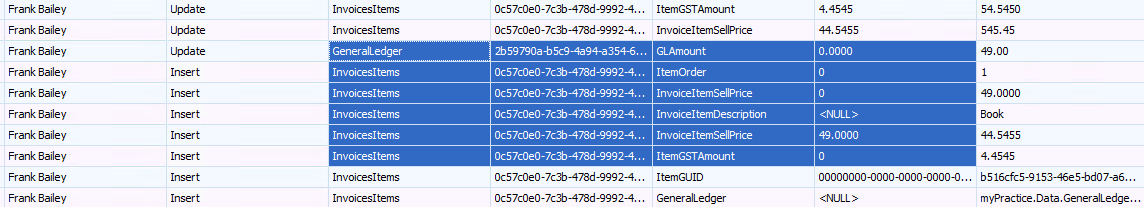
|
Column |
Description |
|---|---|
|
Audit Date |
The date and time that the change was made |
|
User |
The person (login) that carried out the change |
|
Client |
If the audited item relates to a client, the client name is displayed here |
|
Action |
The type of change made. For example: Insert - add an appointment row in the appointment table Update - change the value in a field Delete - delete an appointment which deletes a row in the appointment table |
|
Audited Record |
The field that was changed, e.g. Address |
|
Record Key |
Unique number for each audited record |
|
Property Name |
The database field name |
|
Old Value |
What the field was originally |
|
New Value |
What the field was changed to |