This article explains how to use the Physitrack integration in Bp Omni.
Seamlessly enhance your client journey from within Bp Omni with clear, narrated exercise videos and printable media delivered directly to your client's smartphone, computer or on paper.
Clients can follow exercise videos and report back on their progress, both online and offline, by downloading the free PhysiApp patient app. Available on the App Store and the Google Play store.
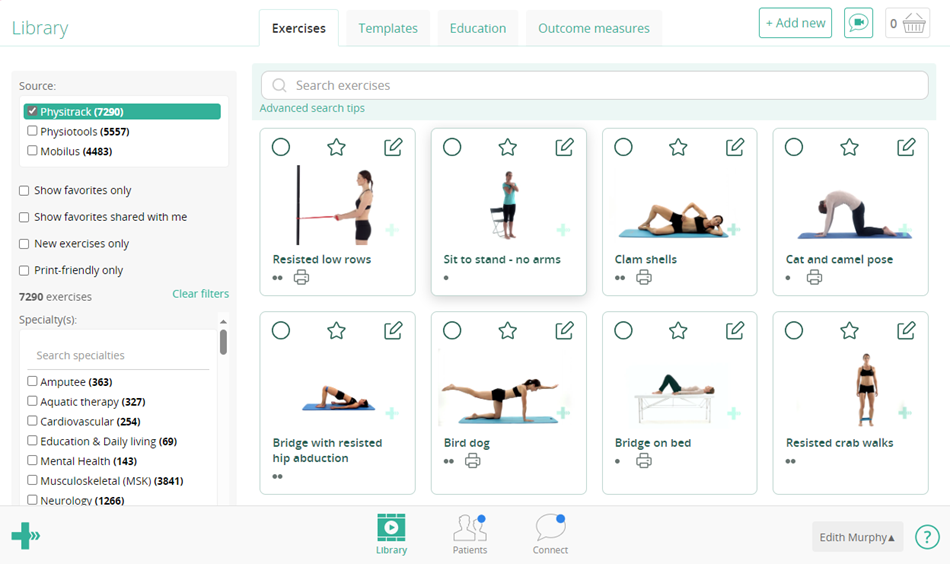
Launch Physitrack from Bp Omni
In Bp Omni, Start the consult to open the patient's Clinical Record.
Physitrack can be accessed from:
- Clinical tools > New tool > Physitrack.
- SOTAP MSK > TA & P > Today's Treatment > Open Patient in Physitrack.
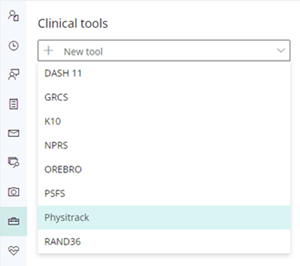
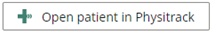
When accessing Physitrack from Bp Omni, the patient record will be linked if it already exists in Physitrack.
If no patient record in Physitrack exists, a new record will be created.
TIP These options to launch Physitrack will still be available if there is no API Key generated for the provider in the Integrations Settings. If Physitrack is launched without an API Key generated in Bp Omni and stored in your Physitrack account, Bp Omni will open the Physitrack Login Screen. See Configure Physitrack Integration for more information.
Physitrack updates in the Clinical Record
For patients with linked records in Physitrack and Bp Omni:
- When a new program is created or an existing program is updated in Physitrack, Physitrack will send the document to Omni to assign to the patient.
- When Omni receives the updated records from Physitrack, it will map to the tenant, provider and patient that the document is intended for.
- If successfully matched, Omni will store the document in the patient Correspondence In and add a note regarding the document creation in Today’s Notes > Actions.
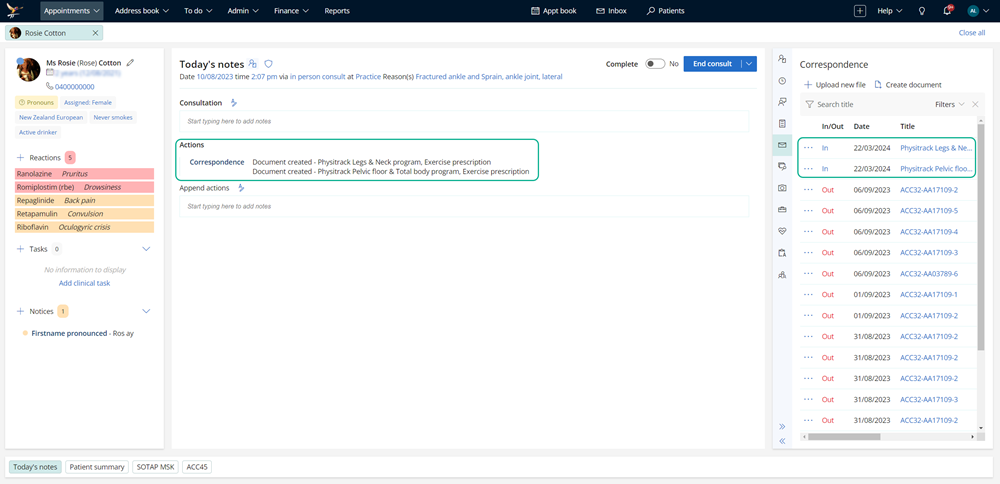
Last updated: 25 March 2024.