Download Quick Reference Guide PDF
This article explains how to add and edit a new organisation in Bp Omni.
Add a new organisation
- Select the Address Book drop down menu.
- Select Organisations.
- Select New Organisation from the New Patient drop-down arrow.
- Enter the organisation details into the fields provided. Related organisations can also be searched for and linked from here.
- If this is a Healthcare organisation, toggle the switch to 'Yes' and give the organisation a discipline.
- Select an Organisation type of Employer or Private Insurer.
- Enter the organisation's location and contact details.
- Patients can be added as an Employer or an Employee.
- Once all details are entered, click Save.
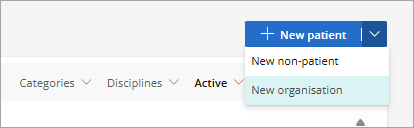
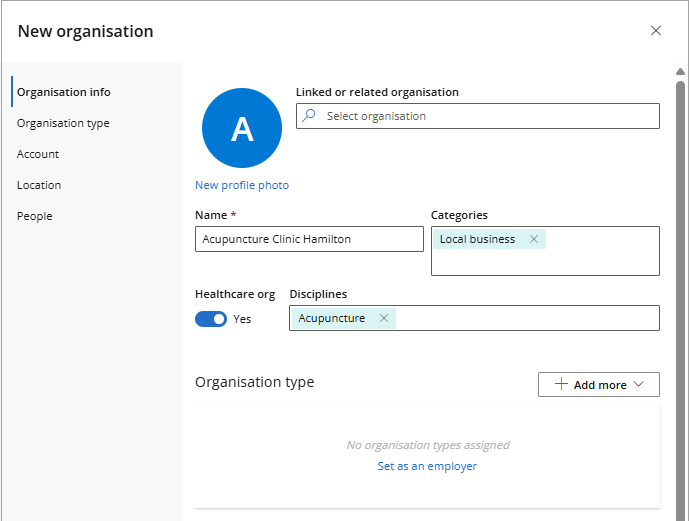
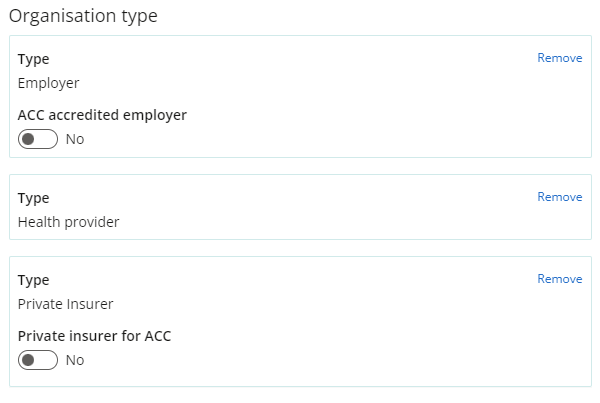
NOTE To set up an organisation as an ACC Private Insurer or an Accredited Employer see ACC Accredited Employers.
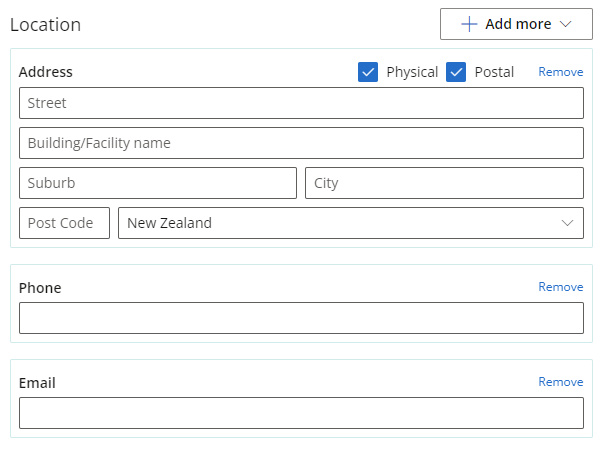
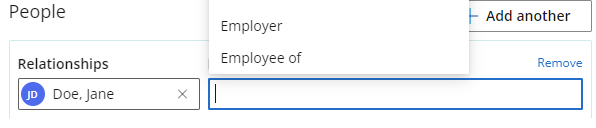
Edit an organisation
- Navigate to the Address Book menu.
- Select Organisations.
- Select the ellipses [...] menu.
- Select Edit details.
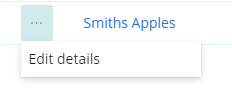
Last updated: 19 March 2025