The Department of Health and Aged Care (DOHAC) has encouraged practices to invite the following patients to register for MyMedicare as priority cohorts over the next few months:
- patients who would benefit from the MyMedicare-linked MBS longer telehealth services available in November 2023
- patients with chronic health conditions
- patients in residential aged care.
The database queries in this article can generate patient lists for these and adjacent patient groups to either invite to register in MyMedicare through PRODA or directly send health awareness messaging through Bp comms.
This article explains how to load and modify a supplied database search.
This article suggests some Bp Comms SMS templates to send from Bp Premier for MyMedicare awareness.
NOTE Users will need the user permission Search Clinical Data set to 'Allow access' to search for clinical items from the database search, such as chronic disease conditions. You do not need this permission to search for demographics or management information.
Where to find supplied queries
From the database search, click Load Query.
Queries that are installed with Bp Premier can be found in the path C:\Program Files\Best Practice Software\BPS\SuppliedQueries\. If you have installed Bp Premier in a location different to the default, look for the /Best Practice Software/ root folder.
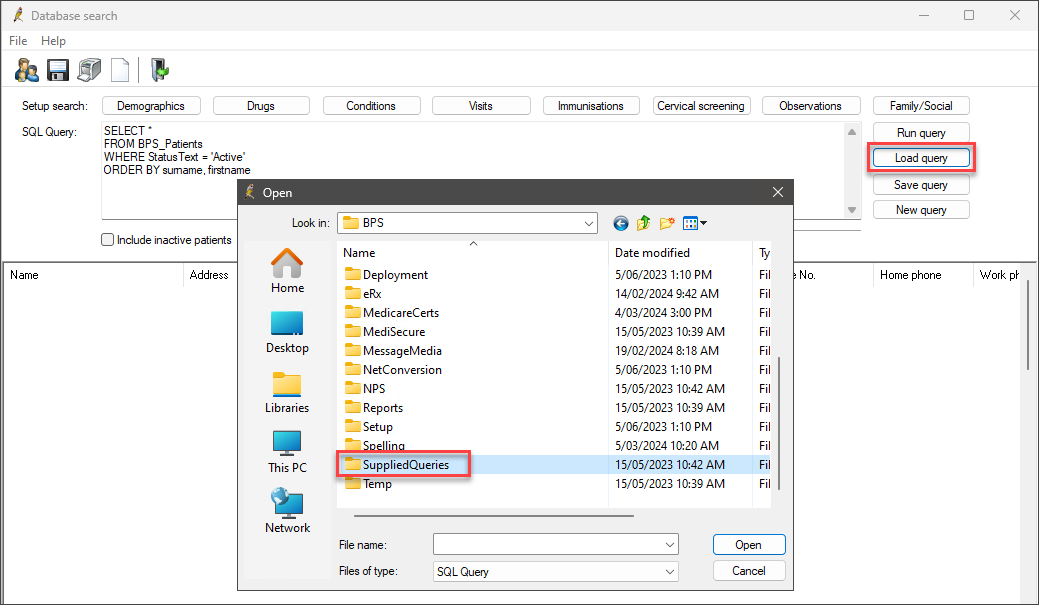
Queries for patients to benefit from MyMedicare registration
Click in the left hand column to see a description of the query and how to modify the query to suit your search. Right-click in the right column and select Save Link as or Save Target as to save the script file.
Your browser may alert that the file type, .sql, presents a security risk. You can safely download these files. Save the SQL file to the Bp Premier supplied queries folder on your workstation.
Download the SQL file 2F2FVisitsWithin24Months.sql here to import into the Bp Premier database search tool.
This query returns all patients who have had two or more face-to-face visits with the practice (in-practice, home, or aged care facility) in the last 24 months.
You can modify the following lines to suit your practice:
AND MBSITEM in (701, 703, 705, 707) -- Items that were billed, separated by commas
AND ServiceDate >= DATEADD(MONTH, -6, GETDATE()) -- Billed from 6 months ago
You can modify the following lines to suit your practice:
WHERE [DESCRIPTION] LIKE '%telehealth%') -- Description of item billed, between '% and %'
AND ServiceDate >= DATEADD(MONTH, -6, GETDATE()) -- Billed from 6 months ago
You can modify the following lines to suit your practice:
AND item1.MBSITEM IN (701, 703, 705, 707) -- chronic disease management items, separated by commas
AND item2.MBSITEM IN (10997) -- telehealth items (separated by commas)
AND item1.ServiceDate >= DATEADD(MONTH, -6, GETDATE()) -- Billed from 6 months ago
You can modify the following lines to suit your practice:
AND item1.MBSITEM IN (SELECT [ITEM] FROM [BPSDrugs].[dbo].[MedicareFees] WHERE [DESCRIPTION] LIKE '%chronic%') -- chronic disease management item description between '% and %'
AND item2.MBSITEM IN (SELECT [ITEM] FROM [BPSDrugs].[dbo].[MedicareFees] WHERE [DESCRIPTION] LIKE '%telehealth%') -- telehealth description, between '% and %'
AND item1.ServiceDate >= DATEADD(MONTH, -6, GETDATE()) -- Billed from 6 months ago
You can modify the following lines to suit your practice:
AND VISITS.VISITDATE >= DATEADD(MONTH,-1,GETDATE()) -- Last 1 month.
You can modify the following lines to suit your practice:
AND VISITS.VISITDATE >= DATEADD(MONTH,-1,GETDATE()) -- Last 1 month.
Where your practices uses the Record number field in patient demographics to record Aged Care Facility mapping, you can search for patients with a 'prefix' mapping code in this field.
You can modify the following lines to suit your practice:
AND RecordNo LIKE '%RACF%' -- Wrap the RACF prefix/suffix with % sign wildcards
A supplied query Demographics > Patients with 'Nursing' or 'Hostel' in their address also be useful in searching for aged care resident patients. You can also use the previous suggested query Patients with a specific visit type between given dates to look for past nursing home visits.
You can modify the following lines to suit your practice:
AND DOB < DateAdd(Year, -75, GetDate()) -- put '--' in front of this line to remove, or change the age value
AND REPORTDATE >= DATEADD(MONTH, -12, GETDATE()) -- Last 12 months
You can modify the following lines to suit your practice:
Related topics
- MyMedicare FAQ
- Record the patient's MyMedicare registration status
- MyMedicare Awareness and Bp Comms
- MyMedicare Patient Registration
- My Medicare Practice Registration
- Retrieve MyMedicare Documents from My Health Record
Last updated 5 March 2024.