This article describes the conformance requirements for the new National Prescription Delivery Service (PDS), which commenced on the 1 July 2023, as well as how these required changes affect Bp Premier and the Prescription Exchange Service you can use to generate eligible PBS scripts.
The 30 of September 2023 deadline to connect to the national Prescription Delivery Service (PDS), eRx Script Exchange, has now passed.
Important Updates on the National Prescription Delivery Service
The Department of Health and Aged Care's new National Prescription Delivery Service commenced on 1 July 2023. Conformance requirements for the National Prescription Delivery Service require that as of 30 September 2023, to create and send eligible eScripts, prescribers must be connected to eRx Script Exchange and use Bp Premier version Orchid SP1 or later.
The Department of Health and Aged Care has advised that for those still connected to MediSecure, the connection will be switched off from 9 November 2023. The following will apply to all prescribers, including those who have successfully connected to eRx as of this date:
- Any prescriptions originally generated in MediSecure will no longer be able to be cancelled, ceased, or deleted in Bp Premier.
- If a prescription originally generated in MediSecure needs to be cancelled, ceased, or deleted, prescribers must contact eRx at support@erx.com.au with the subject 'URGENT SCRIPT' for this to be actioned.
- Any prescriber still connected to MediSecure will be unable to create new prescriptions, and will receive an error message in Bp Premier if attempting to.
- Prescribers who have not yet registered and configured eRx with Bp Premier must do so immediately if they want to continue prescribing PBS drugs electronically, or they must seek to prescribe using alternative methods, such as handwritten, hand signed scripts that do not contain a barcode or QR code.
If a prescriber attempts to create a new PBS prescription in Bp Premier using MediSecure, they will be unable to and will receive an error message.
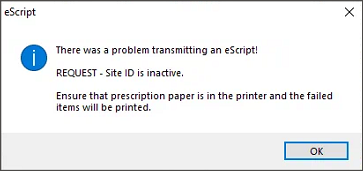
Practices that have not upgraded to Orchid SP1 and registered all providers with the national Prescription Delivery Service (eRx) and configured them within Bp Premier will be unable to generate eligible prescriptions and will incur a cost for each electronic prescription sent by SMS.
The Department of Health and Aged Care has advised that for those still connected to MediSecure, the connection will be switched off from 9 November 2023. The following will apply to all prescribers, including those who have successfully connected to eRx as of this date:
- Any prescriptions originally generated in MediSecure will no longer be able to be cancelled, ceased, or deleted in Bp Premier.
- If a prescription originally generated in MediSecure needs to be cancelled, ceased, or deleted, prescribers must contact eRx at support@erx.com.au with the subject 'URGENT SCRIPT' for this to be actioned.
- Any prescriber still connected to MediSecure will be unable to create new prescriptions, and will receive an error message in Bp Premier if attempting to.
- Prescribers who have not yet registered and configured eRx with Bp Premier must do so immediately if they want to continue prescribing PBS drugs electronically, or they must seek to prescribe using alternative methods, such as handwritten, hand signed scripts that do not contain a barcode or QR code.
For further information on upgrading to Orchid SP1 or configuring eRx for your practice and each provider, see the links below:
- This Bp Premier Knowledge Base article describes how to set up eRx for your practice and each registered provider.
- Orchid SP1 is available for download from the Resources page on the Best Practice Software website.
- Click here to view the Bp Premier Orchid SP1 release notes for a full list of changes and enhancements.
The changes apply to computer generated scripts that are:
- Printed and hand signed paper scripts that contain a barcode or QR code.
- All electronic prescriptions.
The only exceptions to these requirements are handwritten, hand signed scripts that do not contain a barcode or QR code.
On 9 November 2023, the following will apply to all prescribers, including those who have successfully connected to eRx as of this date:
- Any prescriptions originally generated in MediSecure will no longer be able to be cancelled, ceased, or deleted in Bp Premier.
- If a prescription originally generated in MediSecure needs to be cancelled, ceased, or deleted, prescribers must contact eRx at support@erx.com.au with the subject 'URGENT SCRIPT' for this to be actioned.
- Any prescriber still connected to MediSecure will be unable to create new prescriptions, and will receive an error message in Bp Premier if attempting to.
- Prescribers who have not yet registered and configured eRx with Bp Premier must do so immediately if they want to continue prescribing PBS drugs electronically, or they must seek to prescribe using alternative methods, such as handwritten, hand signed scripts that do not contain a barcode or QR code.
As of Orchid SP1, eRx Script Exchange now manages the delivery of all electronic prescription tokens, including those sent via SMS and email. eRx can be contacted via 1300 700 921 or support@erx.com.au for queries or concerns related to this, as well as assistance in registering prescribers, and all other enquiries.
Practices that have not upgraded to Orchid SP1 and registered all providers with the national Prescription Delivery Service (eRx) and configured them within Bp Premier will be unable to generate eligible prescriptions. If a prescriber attempts to create a new PBS prescription in Bp Premier, they will be unable to and will receive an error message:
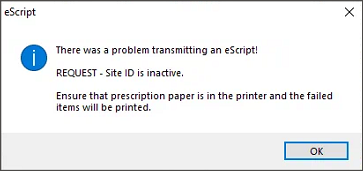
Additionally, from the 9 November 2023, the following will apply to all prescribers, including those who have successfully connected to eRx as of this date:
- Any prescriptions originally generated in MediSecure will no longer be able to be cancelled, ceased, or deleted in Bp Premier.
- If a prescription originally generated in MediSecure needs to be cancelled, ceased, or deleted, prescribers must contact eRx at support@erx.com.au with the subject 'URGENT SCRIPT' for this to be actioned.
- Any prescriber still connected to MediSecure will be unable to create new prescriptions, and will receive an error message in Bp Premier if attempting to.
- Prescribers who have not yet registered and configured eRx with Bp Premier must do so immediately if they want to continue prescribing PBS drugs electronically, or they must seek to prescribe using alternative methods, such as handwritten, hand signed scripts that do not contain a barcode or QR code.
See the links below for further guidance:
- This Bp Premier Knowledge Base article describes how to set up eRx for your practice and each registered provider.
- Orchid SP1 is available for download from the Resources page on the Best Practice Software website.
- Click here to view the Bp Premier Orchid SP1 release notes for a full list of changes and enhancements.
Best Practice Software will continue to cover the cost of eScripts sent via BHA beyond 30 September 2023. However, PBS prescriptions created using a PES other than eRx will not be considered conformant under the new Prescription Delivery Service framework and will not be considered valid scripts.
Questions concerning the decision to move to a single national PDS, or the impact of this to your practice should be directed to the Department of Health and Aged Care EPTransition@health.gov.au.
As of Orchid SP1, eRx Script Exchange now manages the delivery of all electronic prescription tokens, including those sent via SMS and email. eRx can be contacted via 1300 700 921 or support@erx.com.au for queries or concerns related to this, as well as assistance in registering prescribers, and all other enquiries.
Related topics
Information correct at time of publishing (28 November 2023).