IMPORTANT The Australian Digital Health Agency is phasing out older versions of the Electronic Prescribing Conformance profile. To ensure that eScripts continue to work after 30 September 2024, your practice must have upgraded to Bp Premier version Orchid SP1 or later.
Switching on electronic prescribing for a practice is very simple. However, particularly for practices new to Bp Premier, some critical Bp Premier functions around communications and prescribing must be set up before providers can issue paper or electronic prescriptions.
If you have been using Bp Premier for some time, and have already set up a Prescription Exchange Service and Bp Comms, you can skip to Enable electronic prescribing in Configuration.
Before providers can issue paper or electronic prescriptions, there are some critical functions around communications and prescribing that must be set up.
|
Function to set up |
|---|
More information on electronic prescribing is also available in Frequently asked questions about electronic prescribing.
To issue paper or electronic scripts, all prescribers must be registered and configured with the National Prescription Delivery Service (eRx Script Exchange).
See Configure eRx Script Exchange for more information.
Important Updates on the National Prescription Delivery Service
The Department of Health and Aged Care's new National Prescription Delivery Service commenced on 1 July 2023. Conformance requirements for the National Prescription Delivery Service require that as of 30 September 2023, to create and send eligible prescriptions, prescribers must be connected to eRx Script Exchange and use Bp Premier version Orchid SP1 or later.
The Department of Health and Aged Care has advised that for those still connected to MediSecure, the connection will be switched off from 9 November 2023. The following will apply to all prescribers, including those who have successfully connected to eRx as of this date:
- Any prescriptions originally generated in MediSecure will no longer be able to be cancelled, ceased, or deleted in Bp Premier.
- If a prescription originally generated in MediSecure needs to be cancelled, ceased, or deleted, prescribers must contact eRx at support@erx.com.au with the subject 'URGENT SCRIPT' for this to be actioned.
- Any prescriber still connected to MediSecure will be unable to create new prescriptions, and will receive an error message in Bp Premier if attempting to.
- Prescribers who have not yet registered and configured eRx with Bp Premier must do so immediately if they want to continue prescribing PBS drugs electronically, or they must seek to prescribe using alternative methods, such as handwritten, hand signed scripts that do not contain a barcode or QR code.
If a prescriber attempts to create a new PBS prescription in Bp Premier using MediSecure, they will be unable to and will receive an error message.
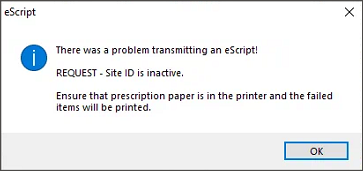
See National Prescription Delivery Service FAQ for more information.
IMPORTANT Bp Comms Consent is not required for sending electronic prescriptions.
The Department of Health and Aged Care's new National Prescription Delivery Service commenced on 1 July 2023. Conformance requirements for the National Prescription Delivery Service require that as of 30 September 2023, to create and send eligible prescriptions, prescribers must be connected to eRx Script Exchange and use Bp Premier version Orchid SP1 or later. See National Prescription Delivery Service FAQ for more information.
Send eScript tokens via SMS
From 30 September 2023, due to funding changes introduced by the National Prescription Delivery Service, providers who meet the following criteria will have access to send electronic script tokens via SMS for free. Practices must:
- Use Bp Premier version Orchid SP1 or later.
- Use the National Prescription Delivery Service (eRx Script Exchange) as the prescription delivery service.
To support the National Prescription Delivery Service's funding changes, programmatic changes were introduced in Bp Premier version Orchid SP1. Practices that do not meet both of the above criteria must register with Bp Comms and purchase a Bp Comms credit pack, as SMS eScript tokens will incur a per message fee.
See Get started with Bp Comms for more information.
Send eScript tokens via Email
Electronic prescription tokens sent via email will remain free of charge.
Email configuration in Bp Premier is not required to send electronic prescription tokens via email.
Send eScript tokens via Best Health App
eScript messages sent to the Best Health App will continue to be funded by Best Practice Software and will not incur an SMS fee.
To enable electronic prescribing, you must have the Configuration permission set to Allow access.
- Select Setup > Configuration.
- Tick Enable ePrescriptions.
- The eScript timeout period defaults to 15 seconds, which should be sufficient for practices with average or better internet connections. If your practice is experiencing issues with electronic prescriptions timing out, you can increase this value.
- Click Save.
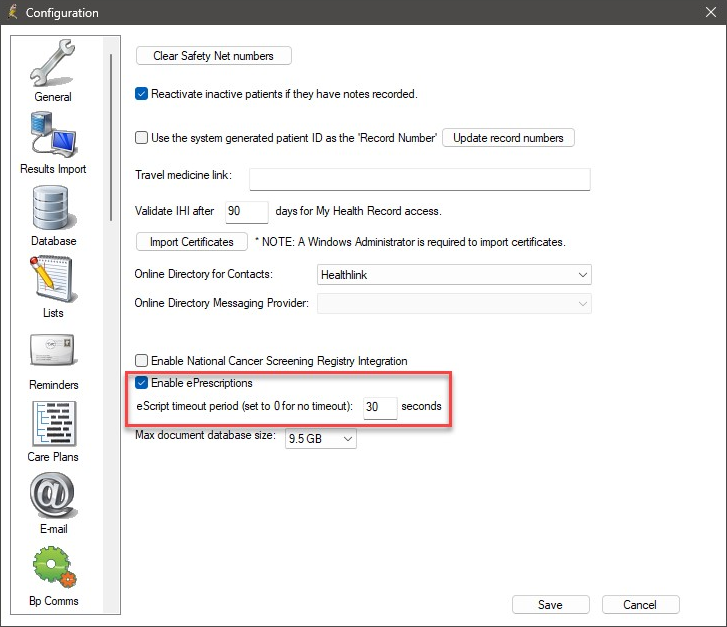
Before the eScripts button is enabled in the patient record for a prescriber, the following information must be recorded so a valid token can be created:
|
Field |
Where in Bp Premier |
|---|---|
|
Prescriber No. |
Setup > Users > Edit user details |
|
AHPRA No. (Registration No.) |
Setup > Users > Edit user details |
|
HPI-I |
Setup > Users > Edit user details |
|
Provider's Title |
Setup > Users > Edit user details |
|
HPI-O |
Setup > Practice Details > Change |
|
Patient IHI |
Patient demographics |
If you attempt to send an electronic prescription without configuring the above information, an alert will appear indicating which items have not been set up.
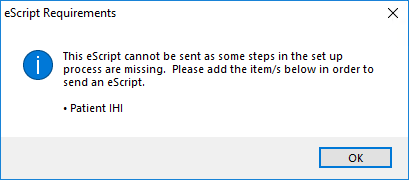
You can set the patient's preferred method for receiving their electronic prescription token.
- Search for the patient and open their demographics.
- Select the eScript token in the bottom right.
- Click Save.
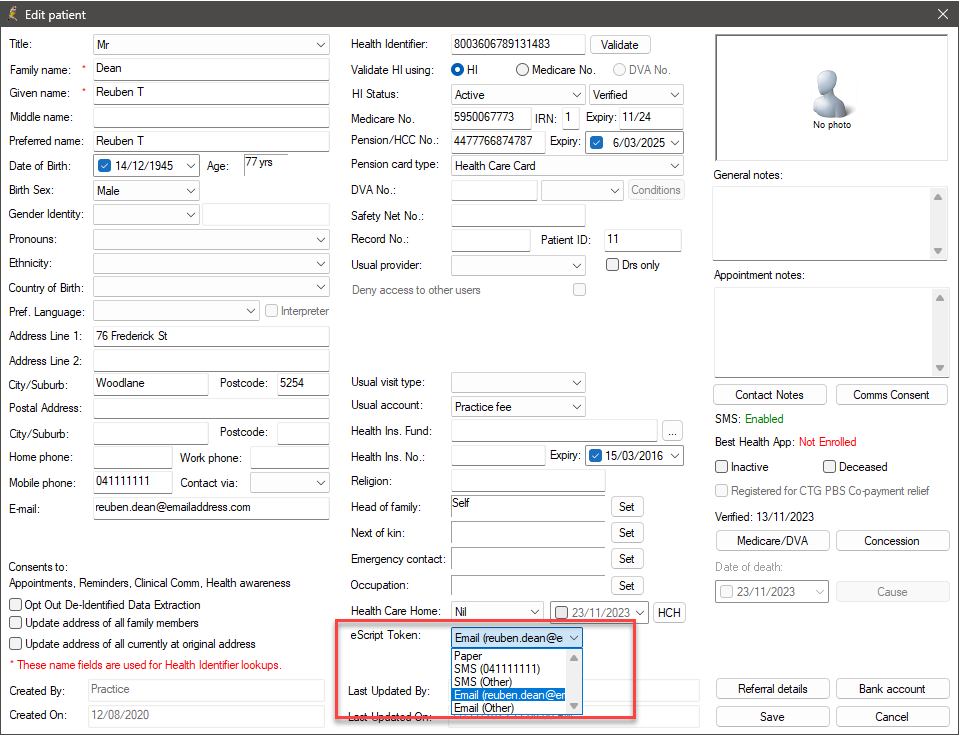
The preferred method can be overridden by the prescriber in the patient record.
Information correct at time of publishing (28 November 2023).