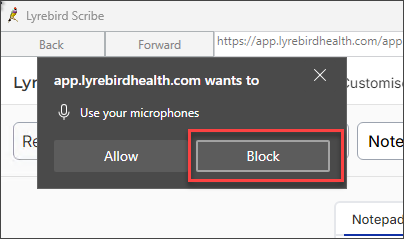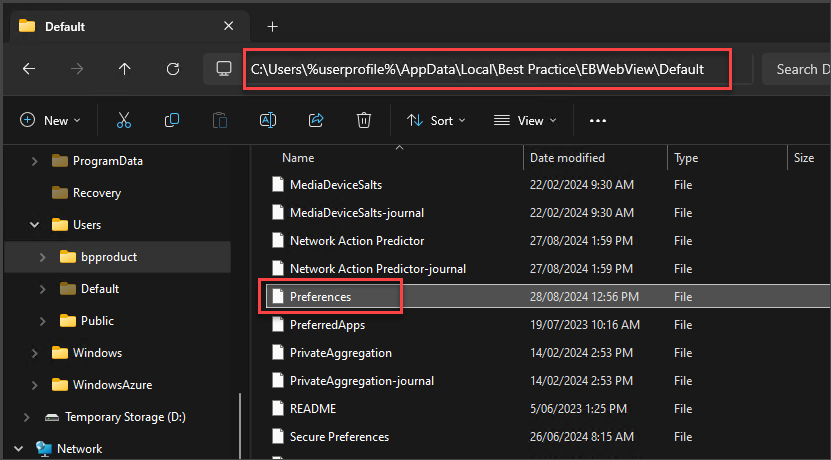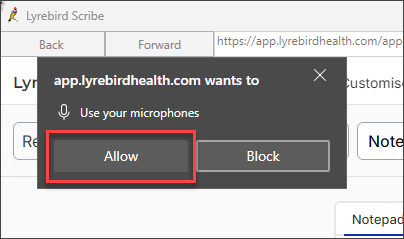These release notes describe the changes made to Bp Premier since Orchid SP1 build 1.12.1.1018.
|
Release Date |
27 June 2024 |
|
Release version |
Bp Premier version Orchid SP2 1.12.3.1042. |
|
Notes last updated |
27 June 2024 |
|
Which version can I upgrade from? |
You can upgrade to version Orchid SP2 (1.12.3.1042) from Bp Premier version Saffron SP3 (1.11.3.968/1.11.3.974) or later. To check the current program version that you have installed, select Help > About. |
|
Which data update do I need? |
You must install the February 2024 Data Update or later before you can upgrade to version 1.12.3.1042. However, Best Practice Software recommend making sure you have the most recent Data Update installed before you run a program upgrade. |
|
Which database and operating system versions are supported? |
Windows operating system Windows 10 or higher is supported. Microsoft Windows Server 2012 and higher is supported. Microsoft SQL Server 2016 and higher is supported. |
|
When should I upgrade? |
Best Practice Software recommend running the program upgrade outside of business hours. |
|
How do I upgrade? |
Brief upgrade instructions are included in this document. |
Upgrade to Orchid SP2 1.12.3.1042
You must have the February 2024 data update or later installed before you upgrade to 1.12.3.1042.
- Back up your Bp Premier database before running the upgrade.
- Synchronise all workstations in remote database mode with the Bp Premier server before you upgrade.
- Download and run the latest Drug Update on your Bp Premier server computer.
- Log all users out of the server and all clients before you upgrade.
- Download and run the 1.12.3.1042 update on your server and all clients.
- Log back in to Bp Premier and resume use.
Upgrade notes
Orchid Service Pack 2 contains all the features included in Orchid Service Pack 1 Revision 1
Orchid Service Pack 1 Revision 1 includes changes associated with:
- Security Enhancements for BP Browser SQL Logins
- Mandatory AIR Vaccination Encounter Reporting Changes starting 1 March 2024
- Enhancements to support Level E Consultation Item Numbers.
- Enhancements to help capture patients who have registered for MyMedicare.
For further details, view the Orchid Service Pack 1 Revision 1 Release Notes.
Orchid Service Pack 2 requires Microsoft .NET Framework 4.8
Bp Premier version Orchid Service Pack 2 requires Microsoft .NET Framework 4.8 to operate successfully.
If you are running an older version of Windows, Best Practice Software recommends that you consult your IT provider to consider upgrading your operating system before upgrading Bp Premier.
See Bp Premier System Requirements for more information.
Where do I find more information?
Select![]() from the main screen of Bp Premier or select Help > Online from Bp Premier to open the Knowledge Base from any main screen toolbar.
from the main screen of Bp Premier or select Help > Online from Bp Premier to open the Knowledge Base from any main screen toolbar.
New Features
The future of healthcare is coming! Lyrebird is available in Bp Premier
Lyrebird uses artificial intelligence to revolutionise medical scribing. Lyrebird helps healthcare professionals to save time and improve patient care.
With Lyrebird, you can automate patient notes with a fully integrated AI Medical Scribe specially engineered for clinical environments. With Lyrebird, start recording from the patient record and complete your consult, and Lyrebird will generate clinical notes in a standard format, ready for one-touch write-back into Bp Premier.
Manage Payment Integrations
The configuration menu in Orchid SP2 has been redesigned, and a new tab for managing Payments Integrations has been added. As part of the Payment Integration changes, configuration through the Tyro Setup.exe utility has been deprecated; CommBank Smart Health and Tyro can now be activated and configured by navigating to Setup > Configuration > Payments.
Payment Integrations available in Bp Premier are:
- HICAPS
- Tyro
- CommBank Smart Health
Payment integrations configured prior to upgrading to Orchid SP2 will remain active and will be set as the default payment integration.
HICAPS now integrates with Bp Premier
We are excited to announce our new partnership with HICAPS which will provide our Practices with the following integrated functionality:
- integrated Medicare Easyclaim
- integrated Medicare Online
- integrated EFTPOS
- integrated EFTPOS Refunds
These new features are currently being piloted and are hidden until the completion of the pilot phase. Practices will be notified by email when the HICAPS integration is publicly available.
Enhancements to the Cardiovascular Risk Assessment Tool
When accessing Clinical > Cardiovascular Risk from the patient record, an embedded browser will open the Australian Chronic Disease Prevention Alliance's CVD Risk (AusCVDRisk) calculator. AusCVDRisk is a comprehensive tool designed to assist health professionals in assessing, communicating, and managing cardiovascular disease risk.
Improvements to the Patient Demographics screen
The patient demographics screen has been enhanced to capture information regarding the patient's Preferred Language, Interpreter requirements, and Country of Birth.
When recording Preferred Language, the top ten languages recorded by the Australian Bureau of Statistics will display at the top of the drop down menu, followed by an alphabetical listing of all other languages.
When recording Country of Birth, the top ten Countries of Birth recorded by the Australian Bureau of Statistics will display at the top of the drop down menu, followed by an alphabetical listing of all other countries.
When the Interpreter check box is ticked, users will be notified that an interpreter is required when adding, viewing, or editing appointments, arriving, or starting visits from the appointment book and in the patient's clinical record.
Permissions to control access to Patient Bank Account Details
Orchid SP2 introduces enhanced control over the management of Patient Bank Account information. We've added a new permission type called Patient Bank Account, which gives you greater control over who can View, Add, Edit, or Delete these details.
Permissions to send emails from the Practice Email account
Orchid SP2 introduces enhanced control over Practice Email accounts. We've added a new permission type called Send Email on behalf of Practice, which gives you greater control over who can send emails using the shared Practice email account.
When you upgrade to Orchid SP2, the Send Email on behalf of Practice permission will be set to Allow access by default.
Bp Email supports Modern Authentication (OAuth2.0) for Gmail and Microsoft 365
Open Authorisation 2.0 or OAuth2.0, is a standardised protocol that enables secure access to user data without requiring the user to disclose their credentials. OAuth2.0 is the recommended method for securely connecting your Microsoft 365 and Gmail accounts to Bp Email.
Argus Integration and National Health Services Directory Updated
The Argus API integration has been updated to support version V7; the functionality that restricted it to V6 has been removed.
The National Health Services Directory (NHSD) is a comprehensive national directory of health practitioners and services. Bp Premier users with an active Argus subscription can access the National Health Services Directory (NHSD) from the main Bp Premier screen, View > Contacts > Directory.
Schedule SQL Index Rebuild to run Automatically
The SQL Index Rebuild utility can now be scheduled to run automatically using the Bp Service.
The SQL Index Rebuild utility rebuilds the internal indexes of the SQL database. Rebuilding indexes can improve index fragmentation and have a considerable impact on database maintenance and performance, lowering the risk of performance degradation and IT support time or expense.
Enhancements allow users to repair Suspect Databases
A Suspect Database occurs when one or more SQL databases are identified to be potentially corrupt or unavailable. When the Bp Premier database starts up, SQL will perform a series of checks to confirm data integrity. If these checks identify any potential issues the individual database is marked as Suspect.
By selecting the Repair button on the Suspect Database error in Orchid SP2, users will be able to initiate a Database Console Command (DBCC) consistency check on the database server without having to contact Bp Premier Support for assistance in resolving the error. This will significantly reduce the length of time Bp Premier is offline, allowing your practice to resume operations as soon as possible.
Other enhancements
|
Bp Function |
Release Notes |
Key |
|---|---|---|
|
Clinical Tools |
When accessing Clinical > Cardiovascular Risk from the patient record, an embedded browser will open the Australian Chronic Disease Prevention Alliance's CVD Risk (AusCVDRisk) calculator. |
73382 |
|
Lyrebird Health |
The embedded Lyrebird Health browser is accessible via a newly added icon |
73850 |
|
Lyrebird Health |
A new button labelled Lyrebird Health has been added to the Setup > Users > Edit. The Lyrebird Health button will be available for users with Add/Edit/Delete or Add/Edit permissions for Clinical Notes. To connect Lyrebird Health to Bp Premier, enter the user's Lyrebird Health API Key in Setup > Users > Edit > Lyrebird Health. |
73854 |
|
Lyrebird Health |
When clicking Save to Bp from the Lyrebird Health browser, initial and review consult notes generated by Lyrebird will write back to the Today's notes section in the patient record. |
73851 |
|
Lyrebird Health |
When the Lyrebird Health button is pressed in the patient clinical record and WebView2 disabled, the user will be prompted to contact Bp Premier Support to activate WebView2 to access Lyrebird Health within Bp Premier. |
74353 |
|
Lyrebird Health |
A new stored procedure (BP_AddObservation) and supporting user-defined table (BP_ObservationsTable) have been created to allow Lyrebird to add primary or secondary observations to the patient record. A new Stored procedure (BP_UpdateLyrebirdConsent) has been created to allow Lyrebird to add or update patient consent for Lyrebird recordings. |
74685 / 74441 |
|
Lyrebird Health |
Bp Premier allows you to open multiple patient records simultaneously, and from each patient record, you can launch an associated Lyrebird Health browser. To bring the Lyrebird Health browser into the foreground for the associated patient, click the Lyrebird Health icon from the toolbar of that patient record. |
73852 |
|
Best Health Booking |
BHB customers who wish to prevent specific Patients from scheduling appointments via BHB can select the check box Don't allow patient to book via BHB in the patient demographic window. |
71167 |
|
Best Health Booking |
When adding or editing the Appointment type in the Lists tab of Setup > Configuration, the following options will appear:
|
72343 |
|
Best Health Booking |
After upgrading to Orchid SP2, two columns will be added to the AppointmentTypes database to accommodate GroupBooking and MaxGroupSize; both will be disabled. |
72342 |
|
Australian Immunisation Register |
When submitting a vaccine to AIR and the user has not entered the Vaccine Type and the vaccine selected requires a Vaccine Type to be specified, the user will be prompted to enter a Vaccine Type when clicking Save. |
74745 |
|
Australian Immunisation Register |
Unless the user explicitly selects a vaccine from the list of available vaccines, no vaccinations will be highlighted or selected by default when a new immunisation is added. |
74348 |
|
Bank Accounts |
Multiple payment integrations can now be configured against a single bank account in Setup > Configuration > Bank Accounts. |
73404 |
|
Payment Integrations |
HICAPS payment integration has been toggled off for the initial Beta release testing phase. |
73768 |
|
Payment Integrations |
The Configuration menu has been redesigned, and a new option for managing payment integrations has been added. HICAPS, CommBank Smart Health and Tyro can be enabled in Setup > Configuration > Payments. |
72415 |
|
Payment Integrations |
The HICAPS integration for Medicare Easyclaim has been activated between Bp Premier and Bp Payments Utility. |
73441 |
|
Payment Integrations |
The HICAPS integration for Processing Payments has been activated between Bp Premier and Bp Payments Utility. |
73322 / 73319 |
|
Payment Integrations |
Practices with multiple payment integrations enabled can configure a default payment integration. |
72443 |
|
Payment Integrations |
Configure the default HICAPS Terminal ID (TID) for practice and provider bank accounts in Setup > Configuration > Bank Accounts. For practice bank accounts, a Global Default Terminal ID must be selected; however, it is not mandatory to assign a default HICAPS Terminal ID for provider accounts. Where a payment provider has no default Terminal ID specified in Setup > Configuration > Bank Accounts, the following will apply:
|
72828 |
|
Payment Integrations |
Submit fully or partially paid private accounts to Medicare using the HICAPS Integrated Easyclaim solution. |
73440 |
|
Payment Integrations |
Submit unpaid private accounts to Medicare using the HICAPS Integrated Easyclaim solution. |
74566 |
|
Payment Integrations |
Refund EFT payments directly from Bp Premier using HICAPS Integrated EFTPOS. |
72762 |
|
Payment Integrations |
When HICAPS is selected as the payment integrator in Setup > Configuration > Bank Accounts clicking Authenticate will launch the Bp Payments Utility Authentication window. |
73400 |
|
Payment Integrations |
Deposit transactions can now be processed using the HICAPS terminal. |
73876 |
|
Payment Integrations |
For greater visibility over the Payment Integrations that can be configured in Bp Premier they have been grouped under Setup > Configuration > Payments. |
72413 |
|
Payment Integrations |
When upgrading to Orchid SP2, the installer will prompt users to install the Bp Payments Utility on the server and workstations where Commbank Smart Health will be used. |
73112 |
|
Payment Integrations |
The Bp Payment Utility can be downloaded and installed through the Setup > Configuration > Payments. If API actions are performed without the Bp Payment Utility installed or running, a pop-up message will be displayed. |
72914 |
|
Payment Integrations |
In the Setup > Configuration > Payments screen, the check box label for Activate Integrated EFTPOS has been changed to Activate Payment Integration for HICAPS, Tyro and CommBank Smart Health. |
73101 |
|
Payment Integrations |
To provide greater visibility on which payment integrations are configured for each bank account in Setup > Configuration > Bank Accounts, the MID column has been replaced with a new column called Integrated, allowing users to quickly identify which payment integrators are linked with each bank account. |
73329 |
|
Payment Integrations |
The Payment Integration Transactions window, formerly known as the Tyro Transactions window, now includes transaction information for Tyro. To access Payment Integration Transactions, navigate to Management > Payment Integration Transactions on the Bp Premier main screen. |
72764 |
|
Payment Integrations |
A new check box, Show refunds, has been added to the Management > Payment Integration Transactions screen to increase visibility on EFT Transactions refunded via the HICAPS payment integration. |
73102 |
|
Payment Integrations |
When Tyro payment integrator is deactivated in Setup > Configuration > Payments, no configuration or bank account information is removed from the Bp Premier database. The stored configuration details will be restored if the payment integration is reactivated. |
73516 |
|
Payment Integrations |
When connecting to the Bp Payments Utility via a remote session, the local machine name (the one from which you are connecting) is saved in the Bp Premier database. When connecting via a remote session and configuring the HICAPS terminal for Practice Bank Accounts, the local machine name will be displayed in the list of workstations (the one from which you are connecting). |
74787 |
|
Payment Integrations |
Tyro Setup.exe has been deprecated as part of the Payment Integration changes and will no longer be deployed during the Bp Premier installation process. |
72991 |
|
Payment Integrations |
The Bp Payments Utility now includes a Cancel Transaction button, which allows users to cancel HICAPS Medicare Easyclaim transactions. |
73450 |
|
Patient Demographics |
On the Patient Demographics screen, you can now specify whether the patient requires an interpreter and their preferred language. The top ten languages recorded by the Australian Bureau of Statistics will appear at the top of the drop down menu, followed by an alphabetical listing of all other languages. |
72097 |
|
Patient Demographics |
The Patient's Country of Birth can now be specified on the Patient Demographics screen. The top ten Countries of Birth recorded by the Australian Bureau of Statistics will appear at the top of the drop down menu, followed by an alphabetical listing of all other countries. |
72094 |
|
Patient Demographics |
When the Interpreter check box is selected, the user is notified that an interpreter is required when adding, viewing, or editing appointments, arriving, or starting visits from the appointment book and in the patient clinical record. |
72110 |
|
User Permissions |
User Permissions can now be sorted alphabetically. |
72553 |
|
User Permissions |
A new user permission called Patient Bank Account has been added to restrict who can view, edit, or delete a patient's Bank Account details. |
72555 |
|
User Permissions |
A new user permission called Send Email on behalf of Practice has been added to control access to sending emails from the Practice Email account. Upon upgrade, the default setting for the Send Email on behalf of Practice permission will be Allow access. |
72852 |
|
User Permissions |
A new user permission called Bp Browser Access has been added to limit who can access the Bp Browser tool. By default, this permission is set to 'No Access.' |
72749 |
|
Word Processor |
The patient's country of birth, preferred language, and interpreter requirements have been added to the word processor's data fields. |
72096 |
|
Active Ingredient Prescribing |
The XML payload fields of <PrescribedItem_Reserved_03> and <TherapeuticGoodIdentificationDisplayName> have been updated to replace escape characters '
' with commas. |
72185 |
|
Prescribing |
Providers will no longer be prompted to handwrite drug details on printed S4 and S8 prescriptions in Queensland, Western Australia, South Australia, the Australian Capital Territory, and the Northern Territory. Handwritten drug details are still required for printed S4 and S8 scripts in New South Wales, Victoria and Tasmania. |
72277 |
|
Prescribing |
When creating a script, if you tick or untick the Consent to Upload to ASL check box and switch between the New Rx screens, the consent to upload to ASL check will remain ticked/unticked. |
72204 |
|
Prescribing |
ACT Health will mandate the inclusion of the patient's date of birth on all Schedule 4 and Schedule 8 prescription drugs, including private prescriptions from mid-2024. To ensure that prescribing providers are not impacted by this change, the patient’s date of birth will be printed on all Schedule 4 and Schedule 8 prescription drugs, where required by the state's Department of Health, based on the prescribing provider's Usual Location (not the logged-in location at the time of prescribing). |
74801 |
|
Online Claiming |
Programmatic changes have been made to support the claiming of MBS item 46100. |
73029 |
|
Online Claiming |
When you click Adjust Service in Online Claiming, the service text is now pre-validated before being transmitted to Medicare. |
72490 |
|
Third Party Integration |
The Argus API integration has been updated to support V7; the functionality that restricted it to V6 has been removed. |
60983 |
|
Configuration |
The database browser password and button have been deprecated and replaced by Third-Party Backups. Setting a database backup password allows database backups to be performed using the BPSBackup login. |
72748 |
|
System Requirements |
Bp Premier version Orchid Service Pack 2 requires Microsoft .NET Framework 4.8 to operate successfully. |
69886 |
|
Installer |
The Orchid SP2 program update installer will no longer provide details on Online Claiming and will only display the Bp Payment Utility. In the Prescription exchange provider section of the installer, MediSecure will no longer be shown; only eRx will be displayed. |
73454 |
|
Bp Email |
To improve the user experience, the OAuth2.0 sign-in procedure has been updated to better handle the cancellation/closure of the OAuth2.0 window; Bp Premier will no longer wait for an unfinished process. |
73085 |
|
Bp Email |
Google (like Microsoft) has withdrawn support for Basic Authentication, which requires a user name and password. We have introduced OAuth2.0 support for Gmail accounts to ensure these changes do not impact Bp Premier customers. |
69714 |
|
My Health Record |
The Organisation Logic in CDA and SOAP requests, used for My Health Record CDA creation and upload functionality, has been updated. |
73078 |
|
HealthLink Online Form |
HealthLink Online Forms started from the patient's clinical record via View > HealthLink forms or the New HealthLink form icon will add a comment to the patient's Today's notes when the form is parked or sent during the same visit. |
71969 |
|
HealthLink Online Form |
When a Healthlink Online Form is parked and subsequently submitted during the same visit, the Action in Today's notes will update from Created and saved as draft to Created and sent. Where the form was parked in a previous visit, when the form is parked or submitted, a corresponding progress note is saved to Today's notes. |
73484 |
|
Halo Link |
When installing the Orchid SP2 program update or the full ISO installer, Halo Link will not be installed if the InstallHalo registry value is set to 0. If the InstallHalo flag does not exist or is not equal to 0, Halo Link will be installed silently. |
73092 |
|
Suspect Databases |
A Suspect Database occurs when one or more SQL databases are identified to be potentially corrupt or unavailable. When the Bp Premier database starts up, SQL will perform a series of checks to confirm data integrity. If these checks identify any potential issues the individual database is marked as Suspect. By selecting the Repair on the Suspect Database error in Orchid SP2, users will be able to initiate a Database Console Command (DBCC) consistency check on the database server without having to contact Bp Premier Support for assistance in resolving the error. |
74042 |
|
Bp Utilities |
The SQL Index Rebuild utility can now be scheduled to run automatically using Bp Service via Setup > Configuration > Bp Service. |
65255 |
|
Bp Utilities |
The Bp Script Runner utility has been updated to accommodate new Orchid SP2 code changes. |
73665 |
|
Patient Import /Export Utility |
When exporting or importing the patient's clinical record, the patient's Country of birth, Preferred language and Interpreter required fields will be exported or imported. |
72194 |
|
Msg Queue (MSMQ) |
Improvements have been made to the automatic internal message notification that occurs when Bp Premier fails to Contact the Message Queue Processor to specify the name of the affected machine. |
73419 |
|
Msg Queue (MSMQ) |
A new option, Message Queue check delay, has been added to Setup > Configuration > General, allowing Practices to delay the automated check for Message Queue connectivity that occurs when logging in to Bp Premier. Increasing the value in this field will give the Message Queue Processor check more time to complete. |
73411 |
|
Active Script List |
Bp Premier has been optimised to improve performance when obtaining ASL tokens. |
73563 |
|
Active Script List |
Prescriptions created prior to upgrading to Saffron will not have any Consent to upload to ASL options recorded and will not be visible in MySL when represcribed. In Orchid SP1 Revision 1, providers will be provided with the opportunity to provide Consent to Upload to ASL when represcribing prescriptions that were created prior to upgrading to Saffron. |
73992 |
|
Banking Batches |
The Banking Batch window will no longer be locked if users attempt to use it from multiple logged-in locations. When a payment is already processed as part of an existing Banking Batch, no new Banking Batches are created; instead, the user is prompted that ‘Some details of the bank batch have changed. Please recreate the banking batch to view the updated unbanked payment details.' |
73549 |
|
Bp Comms |
To support the September 2023 ACMA industry code changes, unless a custom Alpha Tag has been registered and whitelisted by the Best Practice Sales Team, the default value of Alpha Tags will be set to MyPractice. The Alpha tag fields in the following areas will be greyed out, disabled, and cannot be modified:
|
74406 |
Bug fixes
|
Bp Function |
Release Notes |
Key |
|---|---|---|
|
Best Health Booking |
Resolved an issue where, after the patient matching workflow, the Appointment Details screen displayed the prior demographic information and overrode the original matched patient details if the user clicked Save changes. |
73639 |
|
Best Health Booking |
An error that prevented the unmatched patient icon from appearing in the Appointment Day window has been resolved. |
72327 |
|
Appointment Book |
When right-clicking in the Daily Message text field in Appointment Book > Daily Message, a non-fatal callstack error will no longer occur. Callstack Indicator:
|
74500 |
|
Waiting Room |
Resolved an issue where, when adding a patient to the waiting room under 'any doctor', the appointment failed to link to the doctor once the visit started; the appointment will now be visible under the doctor who started the visit. |
73540 |
|
National Cancer Screening Register (NCSR) |
Resolved an issue where users encountered an Unknown Error when accessing a new NCSR form using a supported version of Bp Premier; the error prevented NCSR forms from loading. |
75283 |
|
Payment Integrations |
Resolved an issue when performing the Orchid SP2 upgrade where the logged-in user account had limited access, causing Tyro registry keys to be blank. |
77043 |
|
Payment Integrations |
When performing a Tyro Check for Payments, Bp Premier will no longer create a new bank account record if a bank account with the identical Account No. and BSB No. already exists. |
71964 |
|
Payment Integrations |
Checking for Bulk Bill EasyClaims payments will no longer generate a REPORT_NOT_FOUND error for Providers whose Provider number has only seven digits. |
72121 |
|
Billing |
When account text is determined by the Service date, the correct account footer will be populated on the email invoice. |
71819 |
|
Billing |
An error will no longer occur when clicking Pay All in the Patient Billing and Account Holder history screens to process bulk payments where there are invoices with partial payments. |
73923 |
|
Billing |
When invoices are printed, providers who have enabled the option 'Display Payment information on Invoices' in Setup > Configuration > Bank Accounts will no longer have payment details overwritten on the account details section. |
74179 |
|
Bp Email |
When the Enable TLS email check box is not selected, the test connection is not performed automatically, and no error occurs for SMTP email accounts. |
72356 |
|
Bp Email |
On the Account Holder History and Patient Billing History screens, clicking Email without selecting any items will no longer result in an error. The user will be prompted to choose an invoice or receipt. Callstack Indicator:
|
71710 |
|
Bp Email |
When emailing an invoice with multiple payment records on one invoice from the Patient Billing History, a fatal callstack error will no longer occur. Callstack Indicator:
|
73993 |
|
Bp Email |
When the Enable TLS email check box is not enabled, neither a test connection nor an error is generated for SMTP email accounts. |
72356 |
|
My Health Record |
The Patient Clinical Record will no longer be minimised when the My Health Record button is clicked. |
67255 |
|
My Health Record |
Resolved an issue where when uploading a Shared Health Summary to My Health Record, an error message displayed if a Medical History item with no recorded date is selected. In Orchid SP2, if a Medical History item does not have a date specified, the user will be prompted with 'Procedure items without a date will not be transmitted to My Health Record. Please add a date in the Past history section.' |
73912 |
|
My Health Record |
Resolved an issue when displaying My Health Record documents in the Patient Clinical record. A recent Microsoft enforced an XML document attribute that, if missing, prevented the documents from being rendered correctly. The following My Health Record documents were affected and failed to display correctly, appearing blank:
Orchid SP2 will pre-validate My Health Record Documents and then insert the missing XML document attribute into the document header, ensuring that the document is rendered correctly in Bp Premier. The Australian Digital Health Agency will also address this issue and ensure that documents generated from My Health Record can be rendered correctly in Bp Premier. |
74188 |
|
My Health Record |
An issue that prevented Terminal Services environments from locating Advance Care Planning documents when previewing attachment links in My Health Record has been resolved. |
73135 |
|
ePrescribing |
Resolved an issue where practices using eRx were unable to resend eScripts tokens from past prescriptions via SMS. SMS eScript tokens from past prescriptions are now successfully delivered via eRx. |
73882 |
|
ePrescribing |
Resolved an issue where if a prescriber sends an eScript token via SMS, leaves that patient file open, and then sends another eScript token via another token method, such as email, the eScript token was still sent via SMS. |
73960 |
|
ePrescribing |
Resolved an error where practices that upgraded to Orchid SP1 and completed eRx registration and configuration received a Bp Comms credit error message when sending eScripts via SMS. eScripts can now be sent via SMS without requiring a Bp Comms user name or SMS credits to be available in the database. |
73780 |
|
ePrescribing |
When copying from the dose field and pasting it into the Complex Instructions field in the New RX window, the correct values are now included in the payload when sending via eScript. |
72565 |
|
ePrescribing |
An error no longer occurs when sending eScripts containing </& symbol in the Reason for the prescription field or any fields related to the drug (e.g., where the drug name has something like <19%). |
69363 |
|
Prescribing |
Resolved an issue where editing the Current RX dose did not populate the medication and previous dose in Today's Notes. |
73379 |
|
Prescribing |
An issue that prevented the 'Interval between repeats (days)' value from being printed for schedule 4 drugs has been resolved. |
74182 |
|
Patient Demographics |
Resolved an issue that prevented the ‘Opt Out De-Identified Data Extraction’ option from saving to the database when a new Patient was added. |
71839 |
|
MyMedicare |
Resolved an issue where the green check box for MyMedicare eligibility displayed in the Account Details window for a previous invoice and when creating a New Complex Account for patients who are not registered with MyMedicare. |
74770 |
|
eOrdering |
When executing the BP.SetupEOrdering.exe via the installer, the utility will function correctly and run without encountering any errors. |
72606 |
|
eOrdering |
Resolved an issue where a legacy imaging contact exists and an enhanced eOrdering contact with the same name is configured and saved, but the contacts are not merged; the error occurred when returning to the Setup E-Ordering utility and attempting to editing the duplicate enhanced eOrdering provider. Error:
|
73773 |
|
Australian Immunisation Register |
Resolved an issue that prevented the Send to AIR check box from being selected when editing an unsent immunisation. |
74862 |
|
Australian Immunisation Register |
Resolved an issue that prevented the AIR Transmission Status prompt from appearing when selecting File > View AIR status description in the Australian Immunisation Register window. |
72395 |
|
Australian Immunisation Register |
Double-clicking the Send to AIR button will no longer result in a callstack error. Callstack Indicator:
|
72399 |
|
Follow up Reminders |
When Bp Comms SMS configuration is not enabled, the Bp Comms Message Status refresh will not occur, and a callstack error is no longer generated. Callstack Indicator:
|
72353 |
|
eReferrals |
When sending eReferrals through Argus, the Message ID displays the Argus-assigned messageID rather than the Bp Premier-assigned Message ID. |
72821 |
|
Database Search |
Resolved an error where the user did not have permission to search the patientconsent table via database search. |
72302 |
|
Patient List |
An issue has been resolved in which merged patients are displayed in the enhanced patient search when searched using the DOB year. |
74771 |
|
Active Script List |
Resolved an issue where, when selecting the View MySL button, the eScript token drop down supplied the user contact details instead of the patient's details. |
73471 |
|
Active Script List |
Resolved an issue in which the Active Script List Client failed to locate file or assembly 1.12.1.1016/7. |
73164 |
|
MediSecure |
When MediSecure Detector is run, the BP_Premier password is updated and no longer reverts to the deprecated BP_Administrator Password. |
73513 |
|
Msg Queue (MSMQ) |
Resolved an issue where the MSMQ failed to validate computer names that started with numbers. |
73757 |
|
HealthLink Online Forms |
An issue that prevented HealthLink Online Forms from removing records of sessions that were not properly ended from the HEALTHLINKSESSION table has been resolved. Error:
|
69557 |
|
HealthLink Online Forms |
Resolved an issue when creating a HealthLink Online Form using the Private Specialist option, clicking the back and forwards buttons in the browser window resulted in the error 'Failed to pre-populate for invalid/expired sessions.' |
74633 |
|
HealthLink Online Directory |
Resolved an error that occurred when searching for a contact in the HealthLink Online Directory using a word processor template containing an addressee field. Callstack Indicator:
|
74347 |
|
Document Viewer |
An issue has been resolved in which the margin widths of an RTF investigation report in the Inbox caused the text to wrap into the next line. In Orchid SP2, when viewing RTF investigation reports from the Inbox, Correspondence In and Investigation reports are consistently displayed with sufficient margins to prevent line wrapping |
21885 |
|
Pathology and Imaging Results Import |
An issue that prevented some MDM/CDA documents from being imported via the Bp Service has been resolved, and no callstack errors are generated. Callstack indicator:
|
74414 |
|
Remote Databases |
Resolved an issue where client-side remote database instances created before upgrading to Orchid SP1 Revision 1 generated a call stack error and unsuccessfully synchronised with the Bp Premier Database Server. Client-side remote database instances created before upgrading to Orchid SP1 Revision 1 will now synchronise with the Bp Premier database server without encountering any errors. Callstack Indicator:
|
74873 |
|
Halo Link |
Resolved an issue in which Halo Link was being deployed to the Bp Premier client machine; in Orchid SP2, when installing via the program update or the full installer, Halo Link will only be deployed to the Bp Premier Database Server. |
75243 |
Known issues
|
Bp Function |
Issue |
Fixed In |
Key |
|---|---|---|---|
|
Lyrebird Health |
After clicking block on the Use your microphone pop up, users cannot modify their browser permissions for microphone access.
Workaround: To modify the browser permissions to allow microphone access:
C:\Users\%userprofile%\AppData\Local\Best Practice\EBWebView\Default
See Lyrebird Health Troubleshooting for more information. |
Not yet resolved. |
77786 |