'Procedure items' are regular chargeable items recorded in Setup > Charges that refer to a surgical procedure. Setting up a procedure item is the same as setting up any chargeable item, with some additional defaults specific to operations.
Link an operation to an invoice
The Show in Operations List option indicates that any invoice that includes this chargeable item must be linked to an invoice to be processed. Bp VIP.net will alert the user that no operation has been linked if attempted.
See Link an invoice to an operation for more information.
Set a minimum time required for an operation
You can set a recommended minimum time for procedure items in the charge setup. When booking an operation, the time required defaults to the value set in the charge definition; if there are not enough available adjacent slots in the appointment book to cover the minimum time, Bp VIP.net will prompt the staff member to confirm that they want to continue booking the operation.
Select Setup > Charges from the main Bp VIP.net menu. Double-click on the procedure item you want to modify. Enter a recommended time in minutes in the Time Reqd field.
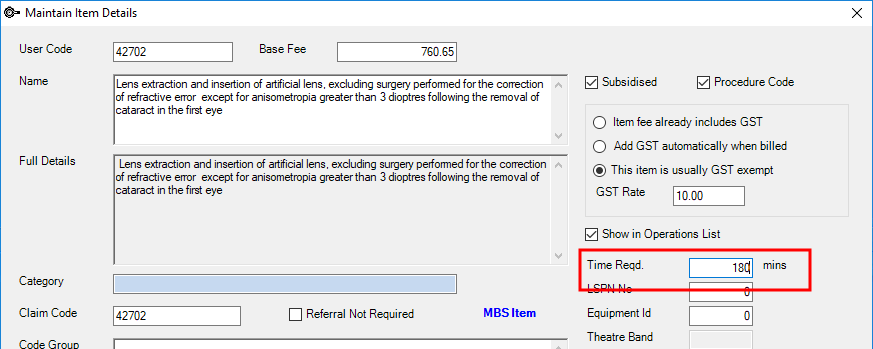
When staff book an operation on the appointment book, the default recommended time will populate Operation Details:
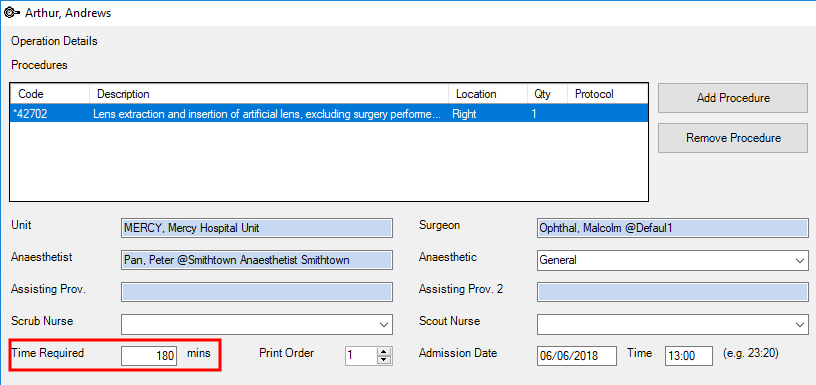
Staff can change this value if required, for example, if a provider has confirmed they can confidently perform the procedure in less than the default time.
If there is not enough available time appointment book (for example, the above procedure requires three hours of free slots), Bp VIP.net will alert the user:
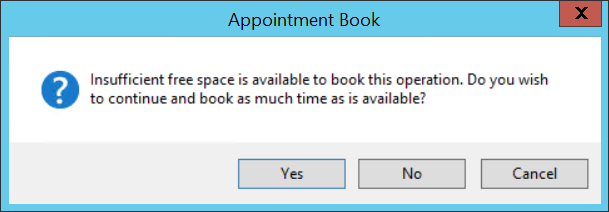
Clicking No or Cancel will cancel the booking. Clicking Yes will book all of the available free space.
NOTE Booking an operation with a set minimum time required will overwrite unbooked slots of any appointment type, including slots marked 'Unavailable'. For example, if the above procedure is booked, three hours of slots will be booked in the appointment book, even if that block includes slots marked for non-operations appointment types. If your practice marks staff breaks as 'Unavailable' in the appointment book, these breaks will be overridden by the operation booking.
Related topics
Last modified: July 2020