Medicare, DVA, and Eclipse online claiming requires you to record your Minor ID in Bp VIP.net in the same screen you record your PKI certification details.
If you have set up Medicare Online previously at your practice, you probably already have obtained a location ID and registered with Medicare. See Enable Medicare, DVA, and Eclipse Online Claiming for more information..
IMPORTANT If you are using another Management package that uses Online Claiming, you will need to finalise and receipt all claims in that package before configuring Bp VIP.net for Online Claiming. Medicare Online Claiming can only operate from one software package at a time.
Obtain your location ID
The Location ID (or Medicare Minor ID) is an 8 digit number supplied to your practice by Best Practice Software when you first purchase and install Bp VIP.net. If you are unsure of your Location ID, contact Best Practice Software specialist product support.
Register with Medicare
All practitioners wishing to use Medicare Australia Online (MAOL) will need to register and obtain Medicare Site certificates. Contact Medicare eBusiness centre on 1800 700 199 to obtain the application forms. When completing the form, you will need to provide your practice’s Location ID.
- If you are already registered but are using another management package, you can use your current certificates to set up Medicare Online in Bp VIP.net, but you will still need to notify Medicare to tell them you are now using Bp VIP.net.
- If you are not currently registered, you will need to register and apply for a Medicare Site Certificate.
- Each time you add a new doctor to the practice, you will have to notify Medicare to add this doctor.
The Practice Details Form for online claiming and Payee Provider Banking Details Form can be found in the list of Medicare forms at:
http://www.humanservices.gov.au/health-professionals/forms/
You will receive a Site Certificate on CD or USB stick and a PIC password from Medicare. The Site Certificate is a PKI certificate for secure identification and authentication for claiming online.
NOTE Do not misplace the PIC password. Best Practice Software cannot retrieve this password, only Medicare.
Record your Minor ID in Bp VIP.net
- Go to Setup > Facility Preferences > Financial Preferences. Click the Medicare tab.
- For new installations, enter your Go live date.
- Click Details. Click the New button on the Easyclaim Location Certificates window. The Details tab will open.
- Enter the Location Name.
- Enter your Best Practice Minor ID as the Location ID.
- Click OK to save.
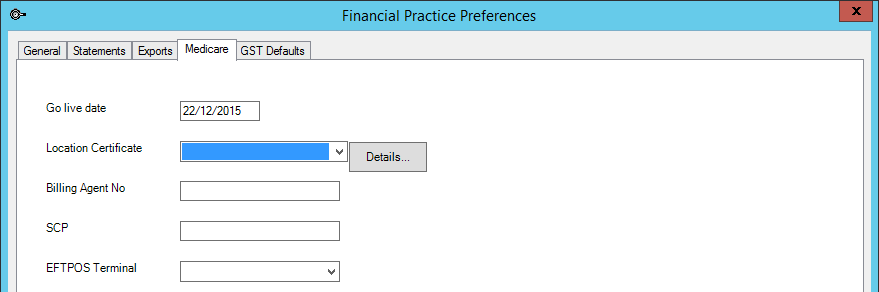
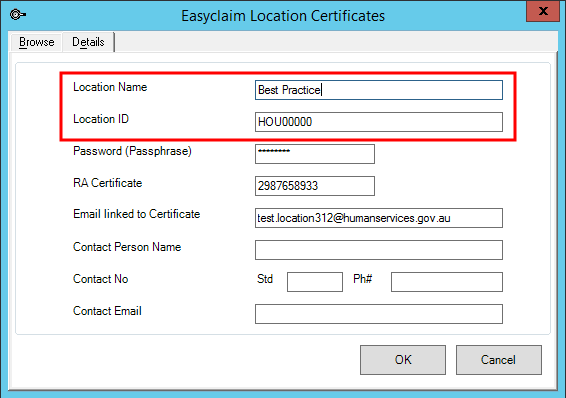
What information do patients need recorded for online claiming?
Your patients require certain details in their patient demographics completed to successfully validate and submit online claims, including name and some contact details.
What information do providers need recorded for online claiming?
Provides will need a Provider Number issued by Services Australia to submit online claims. A separate provider number must be issued for each practice location (Minor ID) at which the provider will submit claims. You cannot temporarily use another doctor's provider number in the meantime.
For more information on obtaining a Provider Number, review this Services Australia article.
To update the Provider Number in Bp VIP.net:
- Select Setup > Providers > This Clinic. The Providers screen will appear.
- Select the Provider you want to update. If the Provider works at more than one location, select the first provider and location pair. Click Modify. The Providers Details screen will open.
- Update or add a Provider number in the Provider field and click OK.
- Repeat for each Provider and Location pair.
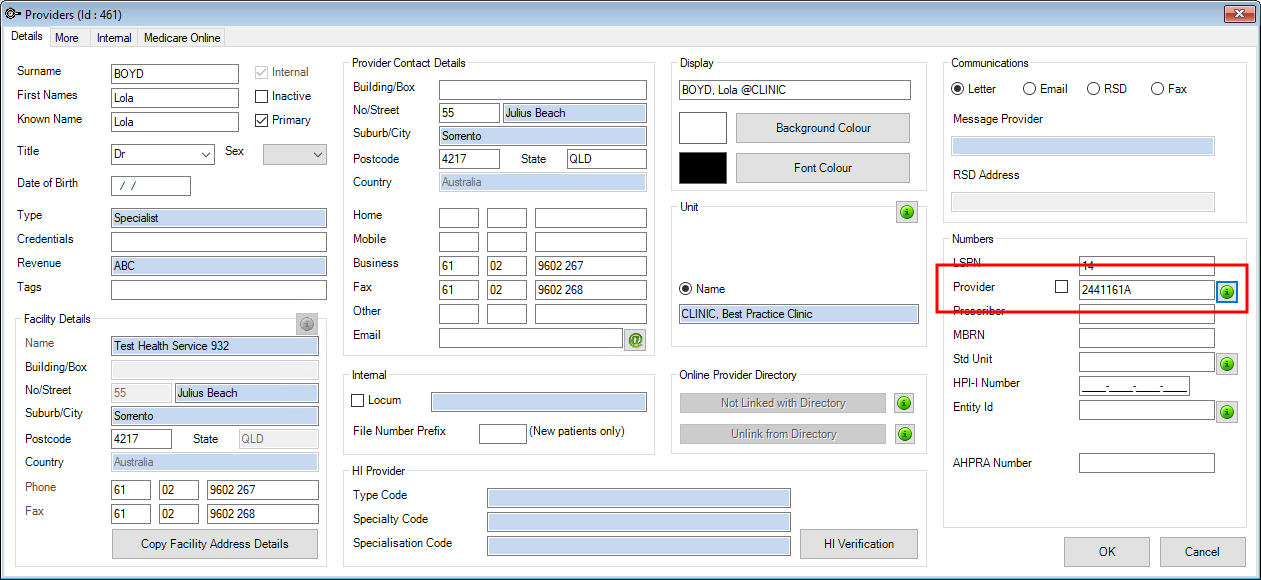
Follow the instructions in Enable Medicare, DVA, and Eclipse Online Claiming to finish enabling online claiming functions in Bp VIP.net.
Last modified: 29 January 2022