This article describes how to set up Best Health Booking so your practice can begin accepting online bookings.
To set up online bookings, your Bp Premier installation version and practice environment must meet the Best Health Booking Eligibility Requirements.
Online bookings will only be available to patients if your Bp Premier server is connected to a permanent, stable internet connection.
If your device or hardware running Bp Premier is turned off, suspended (such as closing a laptop), or enters sleep mode, your patients will not be able to book online.
-
Set up Bp Premier to connect to PrOS
-
Set up your practice profile
-
Configure online booking settings
-
Set up Providers for online booking
-
Activate Best Health Booking
-
Notify your patients
Set up Bp Premier for Best Health Booking
Set up a Bp Premier user to access the Premier Online Services (PrOS) portal.
Set up Premier Online Services (PrOS)
To access the Premier Online Services (PrOS) configuration portal, click the cloud icon ![]() located on the main toolbar in Bp Premier version Orchid SP2 or later.
located on the main toolbar in Bp Premier version Orchid SP2 or later.
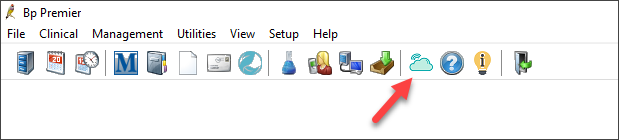
Set up your practice's contact information, logo, operating hours, and booking policy to be shown to patients when they book appointments online.
Configure online booking settings, including appointment types and how to manage recalls, cancelled appointments, and patient matching in Bp Premier.
Set up your providers for online booking and create an online profile for patients to view that includes the provider's background and specialities.
In Online Settings, switch Best Health Booking Website to Online.
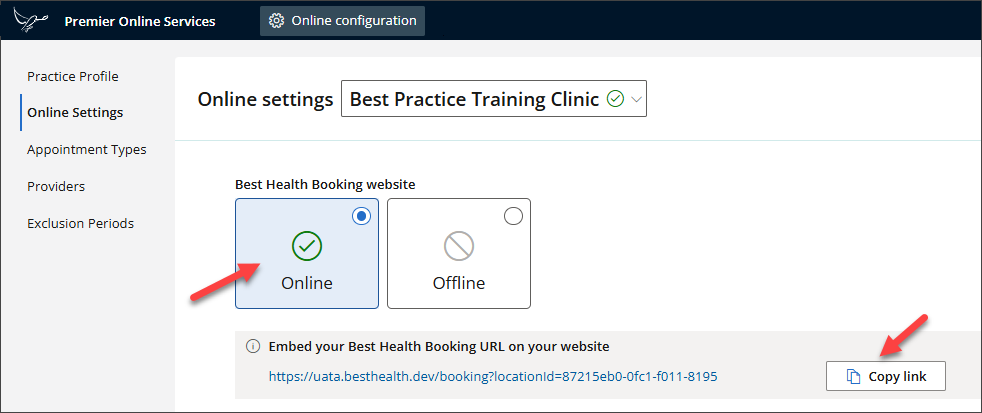
Once enabled, copy the Best Health Booking URL and add it to your website's Book Now button, social media pages, or Google Business Profile to start accepting Online Bookings.
See Set up Online Settings for more information.
To help increase online bookings for your clinic, Best Practice Software has created marketing assets to give you a head start. This includes some entertaining and effective images for social media posts, stories, web banners and signatures.
Last updated: 20 November 2025.