Add an Expense to the Expense Master Report
Expenses can be very quickly added to the Expense Master Report so that they can be easily tracked. This could be used for all Practice expenses or just for managing the Petty Cash.
Go to the Reports Module
Click on Expense Master Report
Use the blank line at the top of the results list to add an expense
Enter in the Date by either typing it in or clicking on the drop down and selecting a date from the Calendar
Select the Category
Set these up in Data Maintenance
Add a description of the expense
Enter in the total amount
Tick the GST included tickbox if applicable
The GST Amount will be automatically calculated
Press enter to add the line
Expenses lines after they have been entered.
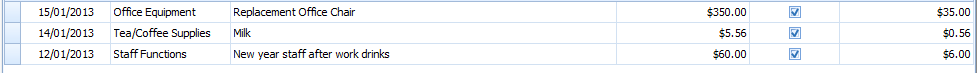
After adding a line(s) click Save Changes to save the entries. If you are entering a lot of expenses click Save Changes periodically as you go.

