A lab is a Bp Premier contact with a category of 'pathology provider' or 'imaging provider'. A user must have the Contacts user permission set to 'Add/Edit/Delete' to create and update lab contacts.
- From the Bp Premier main screen, select View > Contacts. The Contacts screen will appear.
- Click Add new. The Contact details screen will appear.
- Select the Company/Institution radio button.
- Select 'Pathology provider' or 'Imaging provider' from the Category drop down list. (If this option does not appear in the list, you will have to recreate the contact category.)
- Complete the rest of the fields for the laboratory.
- If the Messaging provider you select has Accept CDA referrals enabled, you will be able to send CDA-formatted eReferrals to this contact.
- Click Save.
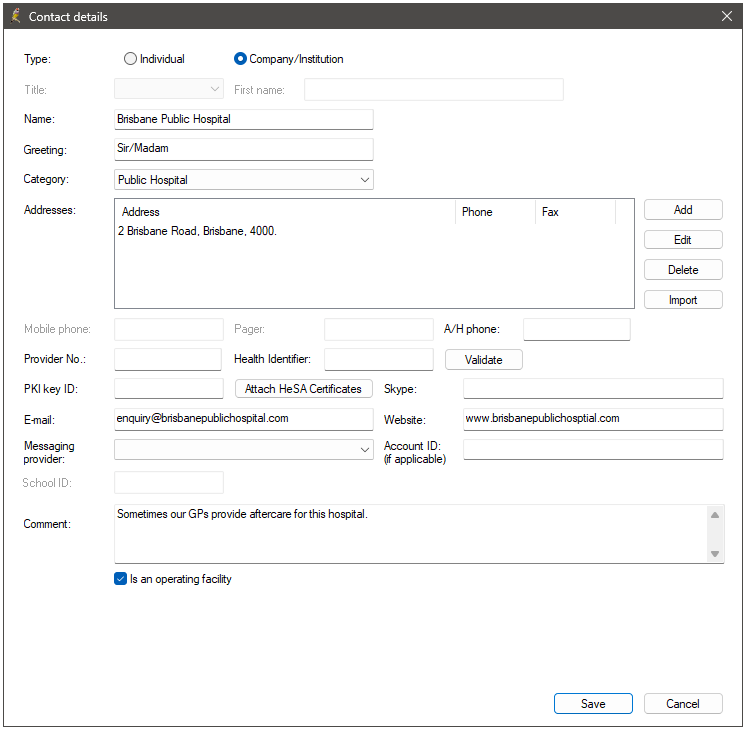
The next time an investigation request is made, the new lab will appear as an option from the Laboratory drop-down of the Pathology request or Imaging request screens.