Best Health Booking gives your practice complete control over online bookings!
Embed the Best Health Booking portal in your practice's website, set up your online booking preferences through your online configuration portal, and your patients can book an appointment with their provider at any time on any device. See How to set up best Health Booking in Bp Premier.
How do I find out more information?
Contact Best Practice Software Sales on 1300 40 1111, or fill out our Sales contact form and one of our Sales team will get back to you.
Frequently Asked Questions for Practices about Best Health Booking
Frequently Asked Questions for Patients about Best Health Booking
What can I do in Best Health Booking?
Lots of things! Best Health Booking is designed with maximum flexibility in mind so you can tweak everything to suit your patients and your practice.
Book multiple patients into one slot (Made available in Orchid SP2)
For example, if you are running a vaccination clinic with multiple providers running side by side.
Manage mismatched and new patients through online booking
Configure appointment types and override appointment book defaults
- Accept new patients through online booking for different appointment types
- Modify provider availability for online booking
- Even change the duration to override the default appointment book duration
Help your patients keep track of online appointments
Other features include:
- Toggle online booking on or off at the patient level
- Provide rich text practice and provider profiles to booking patients
- Search for providers based on gender, languages spoken, and areas of interest
- Patients can set their preferred practice location and provider for automatic selection
- Create a confirmation email template with supplemental information for each appointment type
- Patients can cancel or reschedule appointments up to your defined period
- Patients can supply general information about their appointment directly to the provider when booking.
How does Best Health Booking integrate with Bp Premier?
Best Health Booking connects securely with your Bp Premier database to create appointments and patient records for new patients who book online, if you allow this.
Best Health Booking has three parts:
- You need at least one instance of Bp Premier installed at your practice. Appointments booked online will flow through to your Bp Premier appointment book.
- A configuration portal (Premier Online Services, or PrOS) to set up your online booking preferences. PrOS has its own knowledge base will help you set up online booking.
- A small piece of code given to you by Best Practice Software when you enrol in Best Health Booking. This code must be inserted in the source code for your website, and will create the online booking 'portal' that your patients will see when booking appointments. We can help you insert this code.
Almost all configuration for Best Health Booking, Best Practice Software's online booking solution, is done in the Best Health Premier Online Services portal, or PrOS. PrOS has its own knowledge base and in-app help tutorials and guides. If you have general question about setting up or using Best Health Booking, check the PROS knowledge base first by clicking the link in the top right.
However, some configuration items are enabled from inside Bp Premier.
Set up Best Health Booking in Bp Premier
Access PROS and set up online booking
A user will need the user permission Setup/Configuration set to 'Add/Edit/Delete' to access PrOS.
IMPORTANT PrOS enforces password complexity that may be higher than the minimum password complexity required to log in to Bp Premier. Consult the Best Health Booking Knowledge Base for the minimum password requirements.
To open your Premier Online Services configuration portal from Bp Premier, click the cloud icon ![]() at the right end of the PrOS main toolbar.
at the right end of the PrOS main toolbar.
Prevent online booking for a patient
If you wish to remove the ability of a patient to book online through Best Health Booking, tick the Don't allow patient to book via BHB option in patient demographics.
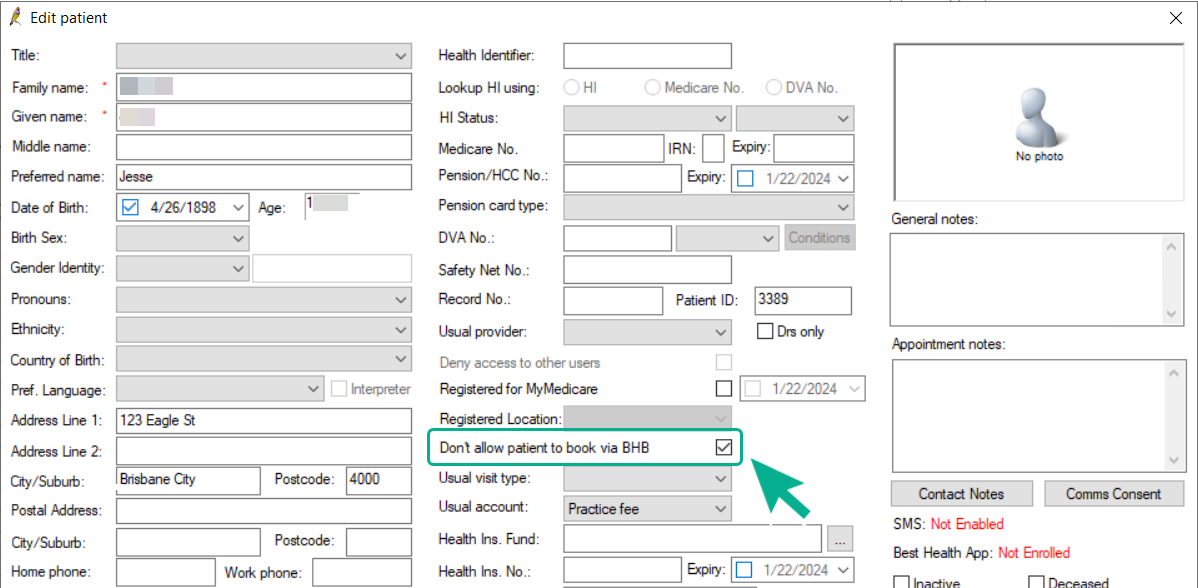
Manage unmatched patients
Bp Premier has a patient matching function from the appointment book that will display unmatched patients, and allow you to create a new patient record, or merge with an existing patient record
Review Manage Umatched Patients for more information on matching this type of patient from the appointment book
Last updated: 16 October 2025.