Bp VIP.net is uninstalled from a server or workstation using Windows' uninstall program feature. Uninstallation is usually a simple process.
Uninstalling Bp VIP.net removes all files from the installation folder and all subfolders (the default is C:\Program Files (x86)\Houston Medical\VIP.net). The database is not removed or affected by uninstalling Bp VIP.net. If you have images or files stored outside of the installation folder, for example, external images or an archive folder, those files will not be deleted. You must delete those files manually.
NOTE If you want to remove the Bp VIP.net database and all data stored within, you must delete the Bp VIP.net database instance or uninstall the SQL Server database. Consult the documentation for your version of SQL Server for instructions.
- From the Windows desktop, depending on your version:
- select Start > Control Panel > Uninstall a Program
- select Start > Apps > Control Panel > Uninstall a Program
- search for 'uninstall' in the taskbar search bar and select Add or remove programs.
- The Uninstall or change a program screen will be displayed. Scroll down to Bp VIP.net.
- Select Bp VIP.net and select Uninstall.
- Windows will prompt for confirmation. Click OK. If your version of Windows uses User Access Control, click Yes. Bp VIP.net will be uninstalled.
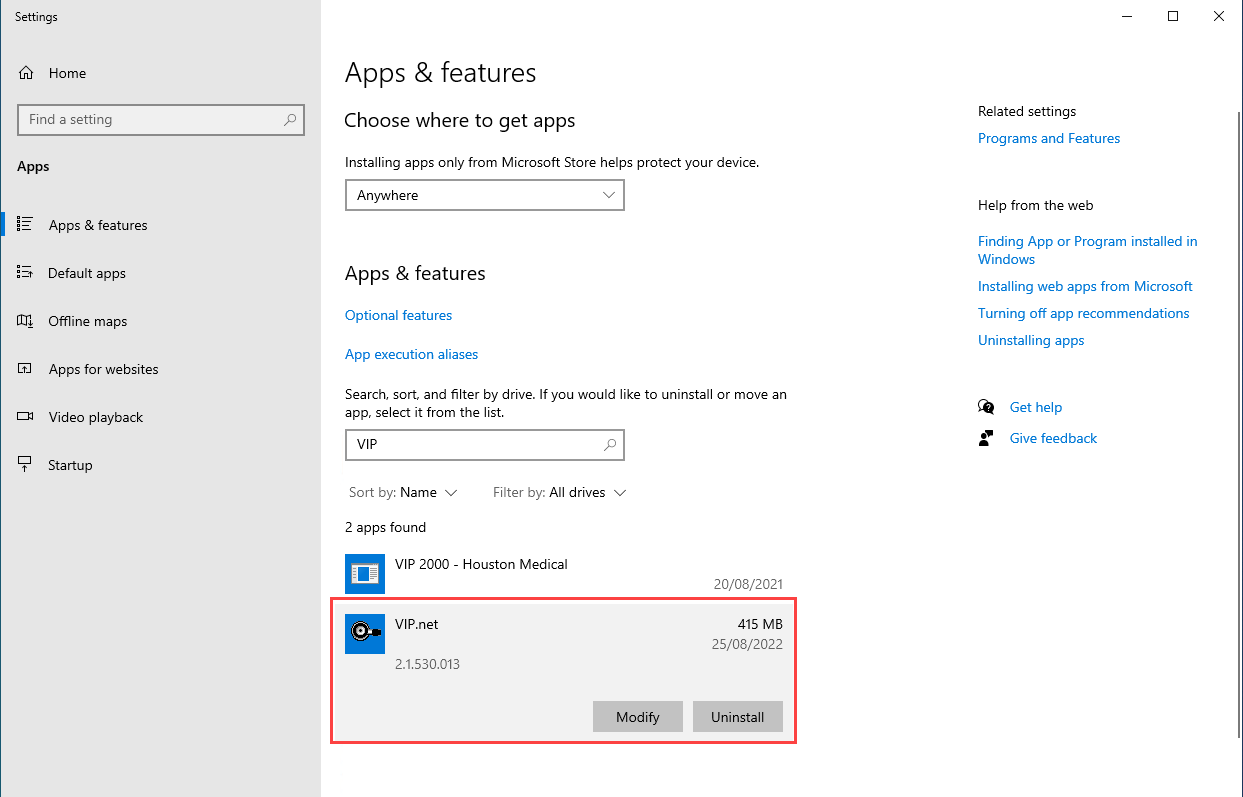
Related topics
Last modified: 26 August 2022