After an ACC claim has been recorded, you can generate a medical certificate from the claim.
- Load the patient into the Information Bar. Press Alt+F8 to open the List of Claims screen.
- Select the ACC45 claim the medical certificate is for and click ACC18. The List of ACC18 screen will appear.
- Click New. The ACC18 Details screen will appear.
- Bp VIP.net will automatically generate an ACC18 No., and some of the fields will default from information from the ACC45 claim.
- If the diagnosis Read2 code has changed from the original claim, click Add New to record a new Read2 code for this medical certificate. Or click Link Existing to use another Read2 code recorded on the original claim.
- Complete the rest of the fields in the screen.
- If restrictions have been placed on the patient's work capacity, click Select to open the Select Work Capacity Restrictions screen to record all work restrictions. Click OK to return.
- Set a Review Date and click Preview to view the certificate in the default template. If the certificate preview is acceptable, click Print from the ACC18 Details screen to print the certificate.
- Click OK to save the certificate record.
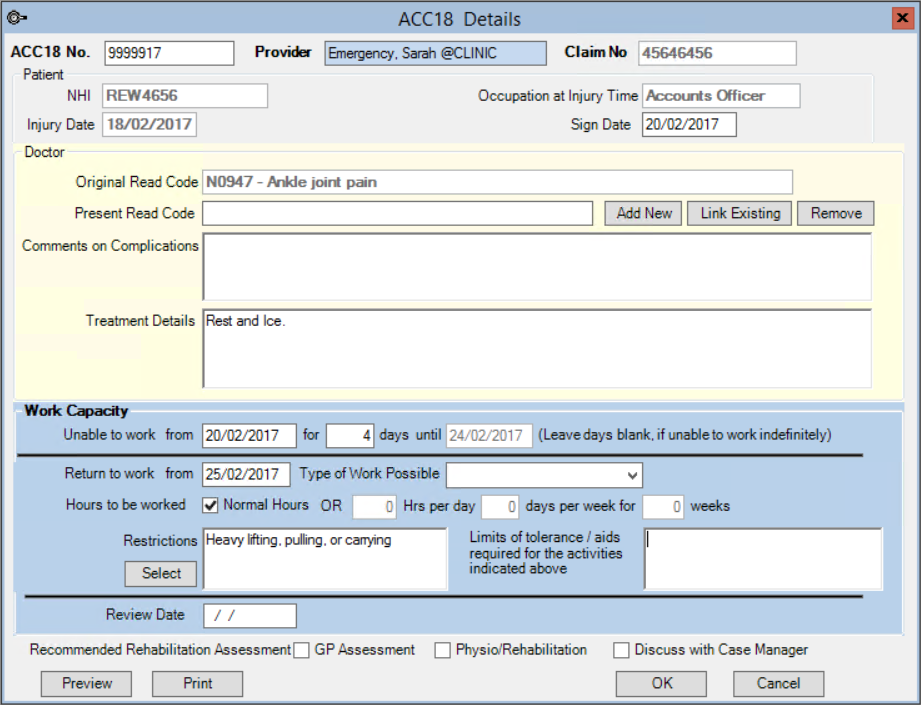
Related topics
Last modified: July 2020