If some or all of a patient's invoice is redirected to an organisation such as an insurer, the insurer can overpay the redirected amount for a number of reasons.
What happens if an overpayment occurs?
If an overpayment occurs, Bp VIP.net will prompt the user to record the overpayment as one of:
- a quote to store credit on hold
- a 'redirection adjustment', which represents the different between the billed amount and the paid amount.
If stored as credit on hold, the overpayment can be used to pay an invoice. See Credit on Hold for more information.
If the overpayment is recorded as a redirection adjustment, the adjustment is a debit that offsets the overpayment amount. The adjustment has a new invoice number in the Transactions screen (F8) and can be actioned, such as refunding the overpaid amount only, or converting the overpay into credit on hold for later use. The following example shows a redirected adjustment created from a $40 overpayment:

Redirection with no gap
When redirecting 100% of the amount owing to an organisation, the patient has no monetary investment in the transaction and receives none of the returned overpayment. If the overpayment is stored as credit on hold, the COH is credited to the organisation.
In the following example, an organisation has credited your practice with $650.00 for services totalling $610.95:
.png)
- Search for and load the organisation that received the redirection into the Information Bar.
- Press F6 to open the organisation's Payment screen. Tag the consultation associated with the overpayment.
- Enter the full amount received from the organisation into the Type and Acct Credit fields and click OK.
-
Bp VIP.net will prompt the user with the following options:
- Click Yes or No:
- Yes – Create a Credit On Hold for the overpayment.
- No – Create a redirection adjustment to offset the overpayment.
- If you store the overpayment as credit on hold, the Transactions, Consultation, and Payment screens will be updated to show the organisation's current available credit on hold. See Credit on Hold for more information.
- If you store the overpayment as a redirection adjustment, a redirection adjustment will be added to the organisation's transaction history and given a new invoice number. You can perform normal operations on the redirection adjustment.
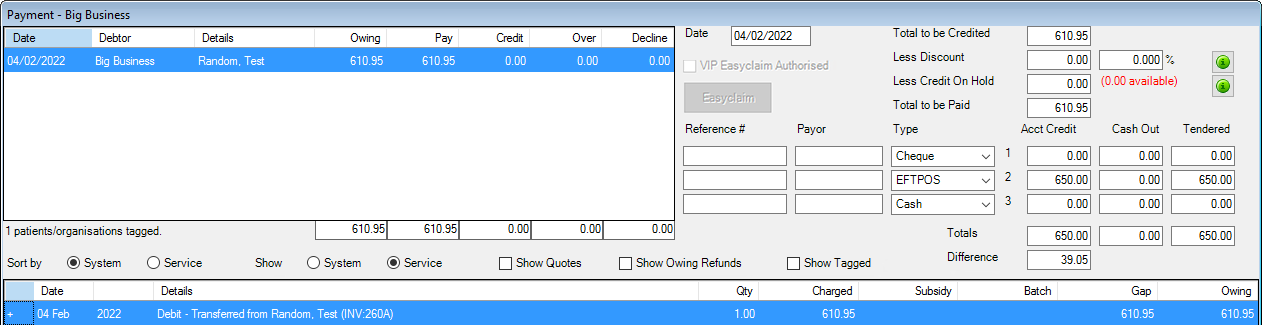
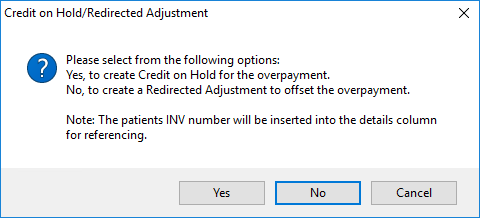
Redirection with a gap
When redirecting to an organisation and there is a known gap payment, there is a monetary investment by the patient. If you receive a payment from an organisation that is more than the requested amount, the overpayment is usually because the insurer has paid a higher percentage of the claim than was expected.
In the following example, the patient has paid the gap payment of 14.60 for a subsidised service, but the organisation has credited your practice with the full amount. The difference is paid back to the patient as Credit on Hold or a redirection adjustment.
.png)
- Search for and load the organisation that received the redirection into the Information Bar.
- Press F6 to open the organisation's Payments screen. Tag the consultation associated with the overpayment.
- In the top left corner, enter the full amount paid by the organisation in the Pay column. The Overpayment column will automatically show the full amount less the patient contribution.
- Enter the full amount received from the organisation into the Type and Acct Credit fields and click OK.
-
Select an Overpayment Provider from the list.
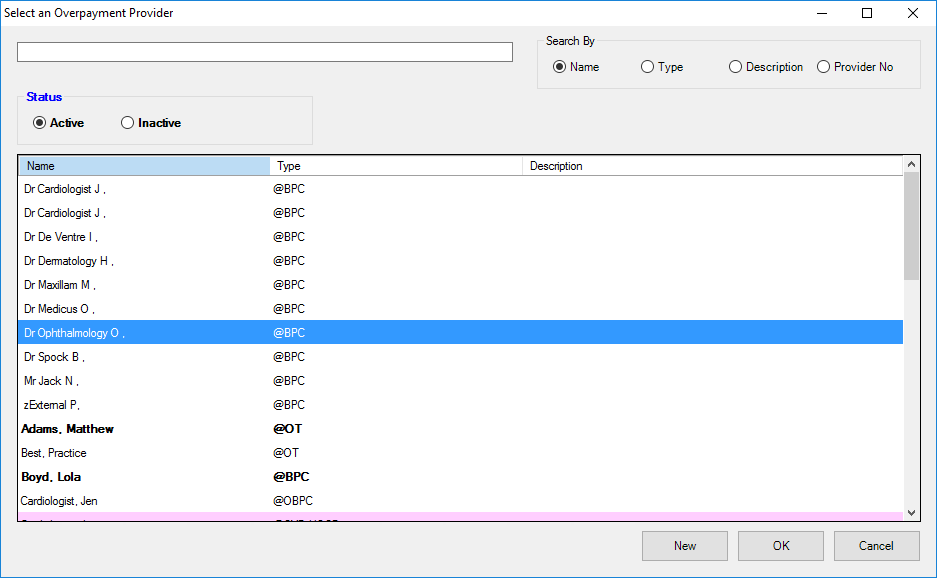
- A redirection adjustment will be added to the patient's transaction history and given a new invoice number. You can perform normal operations on the redirection adjustment.
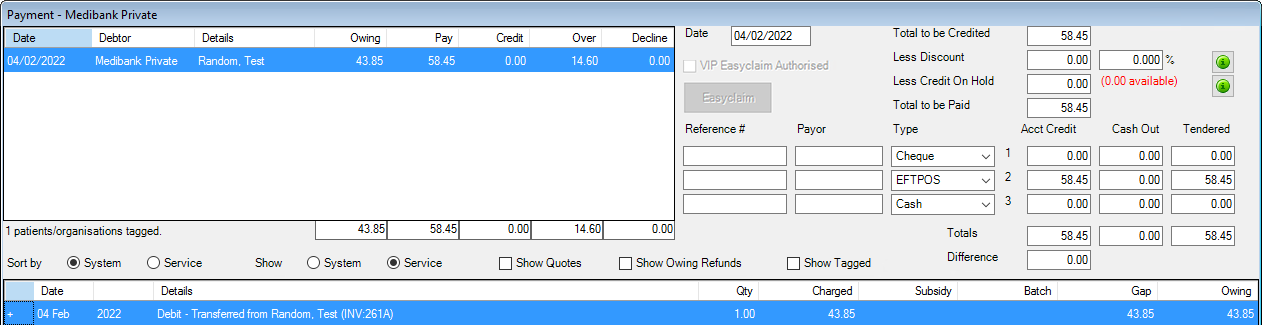
.png)
Last modified: 02 February 2022