Sex and gender fields in the Patient Details screen have been updated in accordance with Australian Day Stay requirements. Both sets of fields are important for clinical note-taking and patient management.
The gender recorded in the Patient Details screen is used for patient claiming and reporting. Gender is also used in autotexts, auto and letter templates. This field is also useful for informing practice staff of the patient’s gender and preferred pronouns. The sex field is clinically significant for patients where this may differ from gender. Both fields must be completed for successful day stay submissions.
NOTE Sex and Gender fields for patients have also been updated for New Zealand users. These fields are not mandatory to complete for any requirements in New Zealand at time of publication, but your practice may find them useful for some patients.
Gender and sex in the patient profile
- Open the Search (F2) and select a patient or create new.
- Open the Patient Profile (F3).
- Select a Gender:
- Select a Sex:
- Click OK (F12) to save and close.
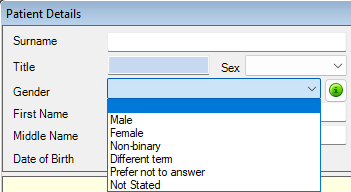
|
Description |
Defintion |
|---|---|
|
Male |
Man, or boy, or male. A person who describes their gender as man, or boy, or male. |
|
Female |
Woman, or girl, or female. A person who describes their gender as woman, or girl, or female. |
|
Non-binary |
A person who describes their gender as non-binary. Non-binary is an umbrella term describing gender identities that are not exclusively male or female. |
|
Different Term |
A person who describes their gender as a term other than man/boy/male, woman/girl/female or non-binary. |
|
Prefer not to answer |
A person who prefers not to respond on how they describe their gender. |
|
Not Stated |
Question has not been asked or is unable to be asked, such as when the patient is unconscious or too unwell. |
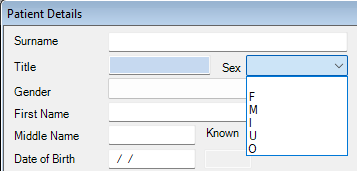
|
Description |
Defintion |
|---|---|
|
Female (F) |
Person whose sex at birth or infancy was recorded as female. |
|
Male (M) |
Person whose sex at birth or infancy was recorded as male. |
|
Another Term (I) |
Person whose sex at birth or infancy was recorded as other than male or female. Another Term has replaced Other, Intersex or Indeterminate. |
|
Unknown (U) |
Question has not been asked. |
|
Not Specified (O) |
Question unable to be asked, such as when the patient is unconscious or too unwell. |
NOTE The only accepted values for ACC Claiming in the Sex field from the Patient Profile are M and F.
NOTE The above definitions are as provided by the Australian Day Stay requirements. For more information see the Australian Government's Metadata Online Registry.
Autofill fields
The Title, Sex and Gender fields will autofill under certain circumstances when entering patient details. The autofill order is from Title > Sex > Gender.
- If Title is marked as Miss, Ms. or Mrs., the Sex field will autofill to F and the Gender will autofill to Female.
- If Sex is marked as F, only the Gender field will autofill to Female.
- If Gender is marked as Female, no other fields will autofill.
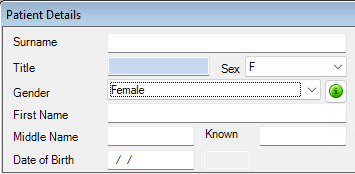
Pronoun Lookup fields
Pronoun Lookup fields (Ctrl+l) are available for autotexts, auto and letter templates. A patient's pronouns will be determined by the gender recorded in the patient profile.
- From a new or existing autotext, auto or letter template, expand the General heading.
- Select a lookup field from the following options:
- He-She-They
- he-she-they
- Him-Her-Them
- him-her-them
- His-Her-Their
- his-her-their
- Double-click the lookup field to insert into the template at the cursor position.
-
Select Save & Close.
|
|
|
|
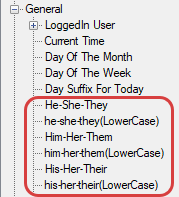
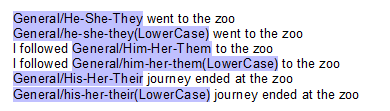
See Common lookup fields for further information.
What do I do next?
- Add a new patient
- Recording patient IHI numbers
- Merge a patient or organisation record
- Deactivate a patient
Last updated: 29 June 2023