UDF designers can assign a Visual Acuity Format to each eye independently, or lock both eyes to the same format. For example, you could record different Snellen formats for the left and right eyes of a patient.
How do independent acuity values work in Bp VIP.net?
The example below shows the preset field Opthalmology / VA Format in a UDF, with Snellen (6.3m) selected for the left eye (L). Below the VA format field are fields for recording uncorrected, best corrected, and pinhole values. The UC, BC, and PH fields show Snellen (6m) used for the right eye, and Snellen (6.3m) used for the left eye.
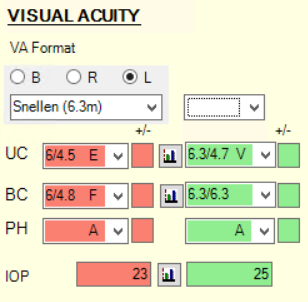
The VA Format control will remember the last selection made in a record and apply as the default for the next new record.
IMPORTANT If you view historical eye examination records, changing the VA format for an old record will convert existing measurements to the new format and update the historical record.
Upgrading from an earlier version of Bp VIP.net
The last recorded VA format used is used as the default for both eyes if a new record is created. If no historical record exists, the default set in Facility Preferences > Medical Desktop > Default VA Format is used.
The updated VA format field is significantly larger than the same field in version 514. Your practice's UDF designer should inspect any UDF at your practice that contains this field to check if the VA format needs to be refitted to accommodate the larger field size.
Insert a VA Format field
- Select Setup > User-Defined Forms from the menu and open the UDF in which you want to insert a VA format field.
- Click the Preset field icon
 at the left of the Form Designer toolbar.
at the left of the Form Designer toolbar. - Open the Ophthalmology folder and scroll down to VA format.
- Double-click VA format to insert the preset field.
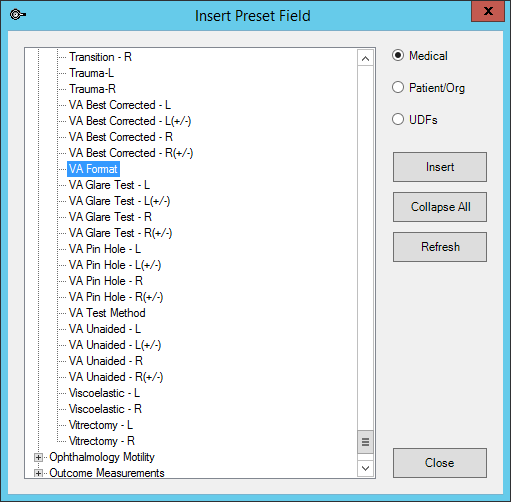
Set a default VA format
- From a Medical Desktop UDF, select one of the radio buttons:
- B — Set default VA format to be used for both eyes.
- R — Set default VA format to be used for the right eye.
- L — Set default VA format to be used for the left eye.
- Select the format to use from the drop-down below the radio buttons.
- Any VA measurements taken will now default to the selected format for each eye.
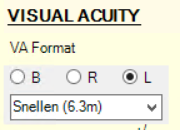
The following provides more information about the calculation logic used by these clinical tools, which may assist in assessing suitability for use at your practice.
Visual Acuity measurements
Description: Bp VIP.net records visual acuity measurements for both Snellen and LogMAR charts.
Source: Snellen visual acuity charts were developed by Dr Snellen in the 1860s. LogMAR charts were first developed by the National Vision Research Institute of Australia in 1976.
Calculation: Rows of letters on a chart are identified as visible by the patient. Snellen charts record visual acuity at specific distances. LogMAR charts record visual acuity based on the minimum angle of resolution. Bp VIP.net calculates conversions between Snellen distances and LogMAR scores based on existing conversion charts. The Royal College of Ophthalmologists (UK) provides an explanation of the two chart types. The Civil Aviation Authority (UK) provides conversion values between types.
Diopter to mm conversions
Description: As part of recording visual acuity measurements, Bp VIP.net converts dioptre lens measurements into millimetres.
Source: A dioptre is a unit of measurement of the optical power of a lens or curved mirror, and is equal to the reciprocal of the focal length measured in metres: 1 dioptre = 1 metre ^ -1.
Calculation: The corneal power in diopters is given by D = 337.5 / R, for R in mm. Bp VIP.net rounds the calculation: If D is greater than 6.5, round in increments of 0.05; If D is less than 6.5, round in increments of 0.25. To convert x mm to dioptres: 337.5 / x. The International Society for Optics and Photonics (SPIE) explains the relationship between corneal power and focal length.