This menu is located on the top left of the toolbar tabs and is another way of getting to some commonly used Bp Allied functions.
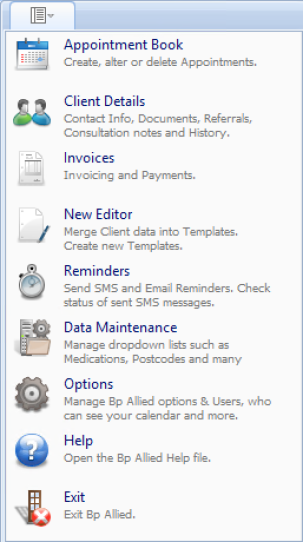
|
Field |
Description |
|---|---|
|
Appointment Book button |
Opens the Appointment Book. |
|
Client Details button |
Opens the Client Details module. |
|
Invoices button |
Opens the Invoices module. |
|
New Editor button |
Opens a blank template in the Letter Editor. |
|
Reminders button |
Opens the Reminders form. |
|
Data Maintenance button |
Opens the Data Maintenance module. |
|
Options button |
Opens the Options form. |
|
Help button |
Opens the Help in your default web browser. |
|
Exit button |
Closes Bp Allied. |
Quick Access Toolbar
This toolbar is located on the Bp Allied title bar and contains shortcuts to a number of commonly used functions.

|
Field |
Description |
|---|---|
|
Appointment Book button |
Opens the Appointment Book. |
|
New Appointment button |
Opens the Edit Appointment form to create a new Appointment. |
|
Find Client button |
Opens the Find Client form. |
|
Client Details button |
Opens a blank Client Details form. |
|
New Client button |
Opens the Add a Client form. |
|
Reminders button |
Opens the Reminders form. |