Options
Options can be found in the System toolbar or in the Quick Access Menu and are used to configure how you view and use Bp Allied.
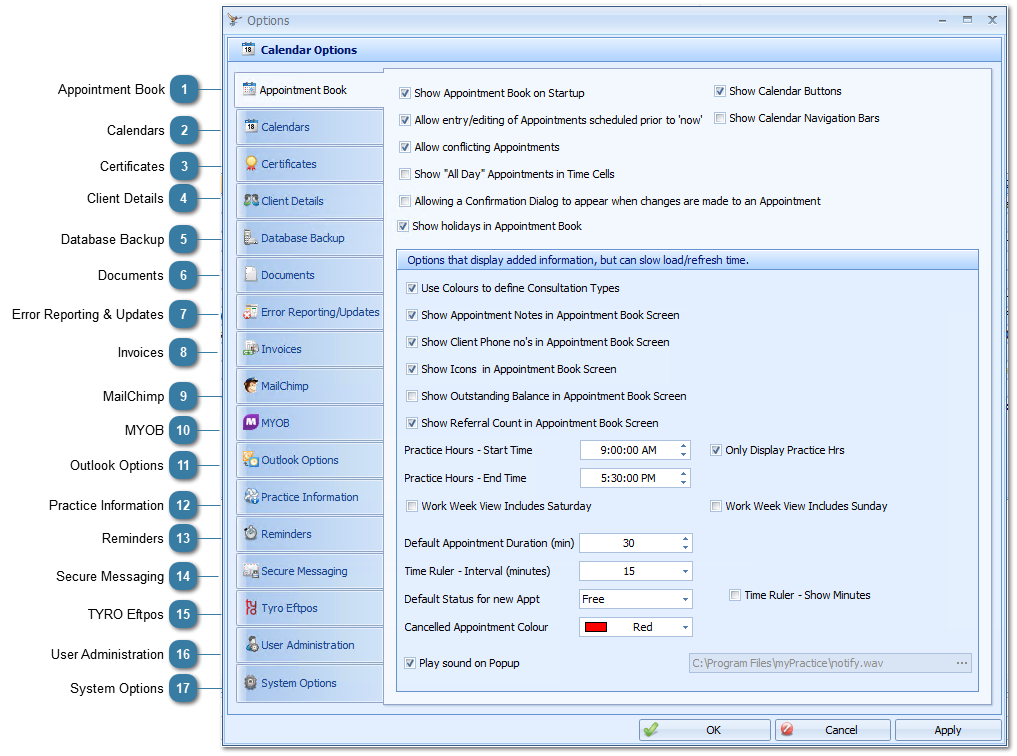
|
Click here to see how to configure the Appointment Book options
|
|
There are two parts to the calendar options section:
|
|
This is where all the certificates are installed / attached for a number of services.
|
|
Click here to see how to configure the Client Details options
Client details screens can also be customised. Click here for details on how to do this.
|
|
Click here to see how to configure notification of updates and error reporting
|
|
Click here to see how to configure your Practice Information
|
|
Click here to see how to configure sending documents using Secure Messaging
|
|
Access to MPSettings.exe and ability to run system related options.
|

