This article explains how ACC contracts and contract IDs are used in Bp Omni.
Contract IDs
Contract IDs are a mandatory field for any user holding an ACC contract to fill. The ID requirements for each contract type are as follows:
TIP A Vendor ID is per business/practice in Bp Omni.
Allied Health Contracts
- Covers Physiotherapists, Hand Therapists and Podiatrists.
- One contract ID per vendor ID.
Orthotist Contracts
- Covers the Orthotist provider type only.
- One contract ID per vendor ID.
Specified Treatment Contracts
Also known as 'Regulation' contracts by ACC, this contract type is per Provider type and has a generic ID used by all of the practices in New Zealand that provide these services. For example, if a practice has both a Physiotherapist and a Chiropractor, that practice will have two contract IDs, one for each provider type.
|
ACC Contract |
Provider type |
Contract ID |
|---|---|---|
|
Specified Treatment Providers |
Physiotherapist (Regulated Physiotherapists only) |
81/43 |
|
Chiropractor |
86/46 |
|
|
Osteopath |
78/44 |
|
|
Acupuncturist |
79/45 |
|
|
Occupational Therapist |
77/48 |
|
|
Speech Therapist |
92/42 |
Consultations available per contract type
The number of billable consultations for an ACC45 claim is dependent on the provider's contract agreement with ACC. Contact ACC for details of your contract agreement.
ACC contract details are configured from Settings > Users > ACC contracts , and Settings > Practice & locations > ACC contracts.
|
ACC contract |
Consults |
Provider type |
|---|---|---|
|
Allied Health Services |
50 |
Physiotherapist |
|
Hand Therapist |
||
|
Podiatrist |
||
|
Specified Treatment Providers |
16 |
Occupational Therapist |
|
Speech Language Therapist |
||
|
Chiropractor |
||
|
Physiotherapist |
||
|
Podiatrist |
||
|
Osteopath |
TIP Providers with an Allied Health Services contract must complete an ACC45 Claim Review after 16 billed consultations. See ACC45 Claim Reviews for more details.
Consultation count from the ACC45 claim
From the Summary tab of the ACC45 claim, consultation details for each ACC contract or provider type are recorded in the Consults card.
See ACC Claim Management for more information about the ACC45 claim screen.
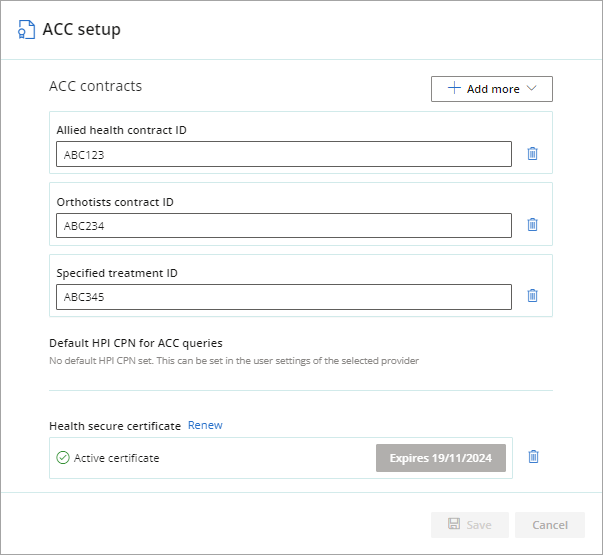
TIP To extend the number of consults remaining for an ACC45 claim, complete an ACC32 Treatment Extension Request.
Last updated: 11 December 2025.