This article includes the questions asked by Bp Premier users during the Orchid Service Pack 1 Revision 1 Masterclass sessions delivered by Best Practice Software from 04 to 08 December 2023.
MyMedicare
Yes. Patients can be registered for MyMedicare via the Patient List in HPOS. Once registered, it’s a manual process to update the patient demographic information with the MyMedicare registration details. See MyMedicare Patient Registration for more information.
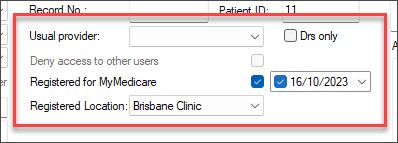
Services Australia, in collaboration with the Department of Health and Aged Care, is exploring how this can be automated for software such as Bp Premier in the future.
No, patient registration for MyMedicare is available in HPOS via the Patient List for MyMedicare. From your practice's MyMedicare patient list in HPOS, you can:
- invite patients to register your practice as their preferred practice
- register patients who don't have access to MyGov or a Medicare app
- manage pending registrations from patients who have registered through MyGov or the app, including bulk acceptance of registration.
See MyMedicare Patient Registration for more information.
The Preferred Provider can be entered in the Usual Provider field; however, this is a manual process.
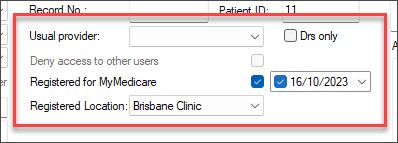
Services Australia, in collaboration with the Department of Health and Aged Care, is exploring how this can be automated for software such as Bp Premier in the future.
The new MyMedicare fields in the patient demographic window allow you to record the patient's MyMedicare registration information.
The MyMedicare portal in HPOS offers a CSV output function that allows you to export a list of patient details with registration status to a CSV file, which can then be imported into the Cubiko or the upcoming Bp Bulk MyMedicare Update Utility to bulk update patient MyMedicare registrations.
For instructions on exporting the MyMedicare Patient List from HPOS, visit the website of Services Australia's MyMedicare eLearning course MyMedicare - Managing Patient Registrations (page 26).
From November 2024, MyMedicare registered practices will be able to access Chronic Disease Management items linked to a patient's MyMedicare. Patients who are not registered in MyMedicare will still be able to receive Chronic Disease Management items from their usual GP.
Visit the website of the Department of Health and Aged Care to learn more about MyMedicare benefits.
Registering with MyMedicare does not restrict patient access to other MBS or DVA equivalent services from other healthcare providers including other GPs and practices. The patient will only be able to access benefits provided through MyMedicare at their registered practice.
For more information, visit the Department of Health and Aged Care website to view MyMedicare Frequently Asked Questions for Patients.
No, patients are only allowed to register at one practice.
Install and Upgrade to Orchid SP1 Revision 1
Orchid SP1 Revision 1 is undergoing extensive beta testing, and Best Practice Software hopes to release this version soon.
As Orchid SP1 Revision 1 is a program update, it must be applied manually to the server and all client machines.
See Download a Bp Premier Program Upgrade for more information.
Database Security and Administration Changes
As a result of the database security enhancements, any reporting tools, including Power BI or SQL Management Studio, that your practice uses to connect to the database will cease to function after you upgrade to Orchid SP1 Revision 1.
If you believe you will be impacted and require additional access, complete this Application Form, and the Partnerships team will contact you.
A full list of integrations in the Bp Partner Network is available here to review.
Last updated: 18 December 2023.