Bp VIP.net's Live Update feature can import new database content and update existing content from:
- the Best Practice Software online library
- MIMS FTP, for MIMS database installs and updates
- file.
Live Update should be considered a Bp VIP.net administrator access permission.
- Select File > Utilities > Live Update to open the VIP Live Update screen.
- Select the options for the component you are updating and click Next. Depending on the objects you are importing, browse through the displayed folders to select the content you want to update and click OK.
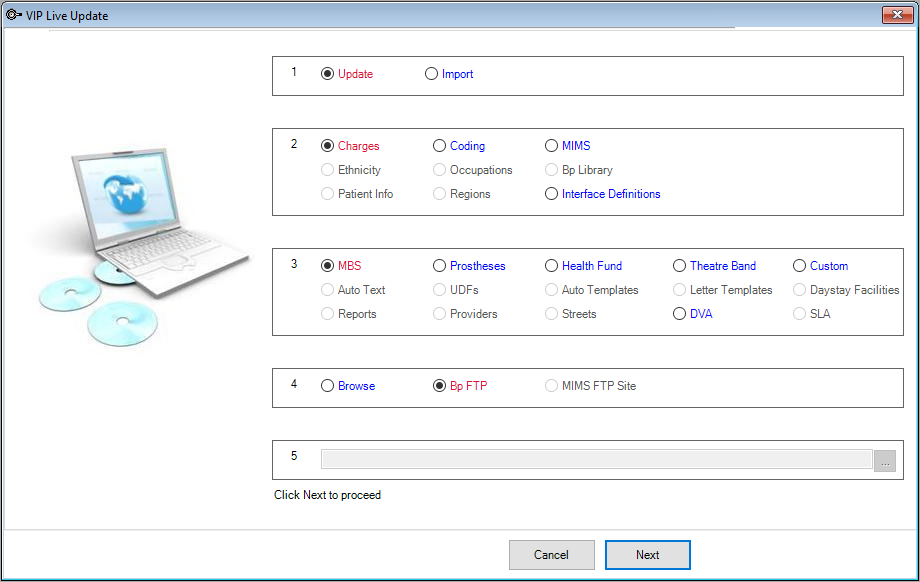
Related topics
Last modified: July 2020