If a Bp VIP.net operator reverses a payment made against a redirection and the account still stands, the money is still owed to the practice.
Prior to Bp VIP.net version 514, the owing money would usually only appear in the Ages Debtors report. However, in version 514 and later, the Show Refunds as Owing checkbox in the Transactions and Payment screens is set by default. This checkbox displays as owing any redirected accounts that have had a payment made and, for some reason, that payment has been refunded and the debt not removed.
The following example shows a debt redirected from 'Klipper, King' to 'Gi, Gi'. The account has been paid by cheque.
TIP 'Debit - Transferred' in the Details column indicates that this item is not a consultation, but the redirected debt from a consultation.
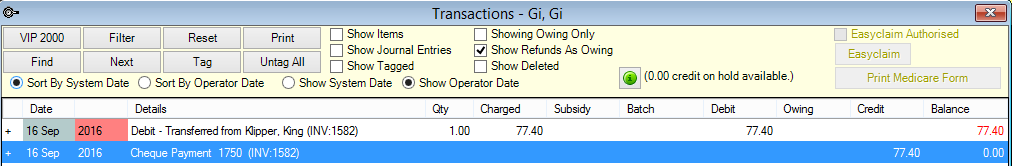
Say that the cheque is a bad cheque and the payment is reversed. However, there is no consultation that can be modified for the payment, only the redirection. The Show Refunds as Owing option informs Bp VIP.net operators of refunds that result in money still owed. In the example below, the cheque has been refunded. Ticking Show Refunds as Owing shows the refunded cheque with an Owing amount.
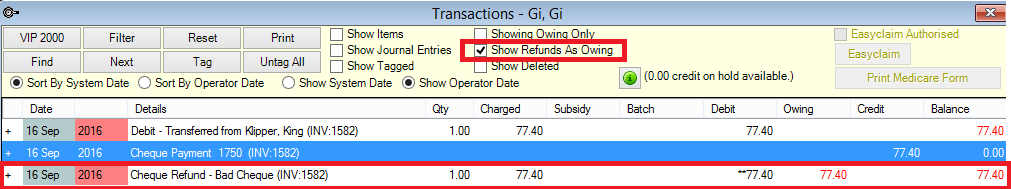
To pay off a refunded payment that is still owing:
- Select the item in the Transactions screen and press F6 to open the Payments screen.
- Process the payment through the usual methods.
The Show Owing Refunds checkbox will be automatically ticked and the cheque refund waiting to be paid off.
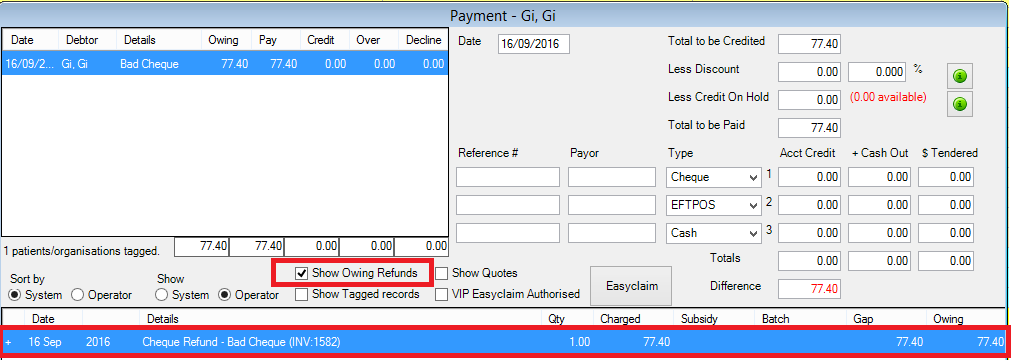
After payment has been processed, the Transactions screen will no longer show the refunded payment as owing.
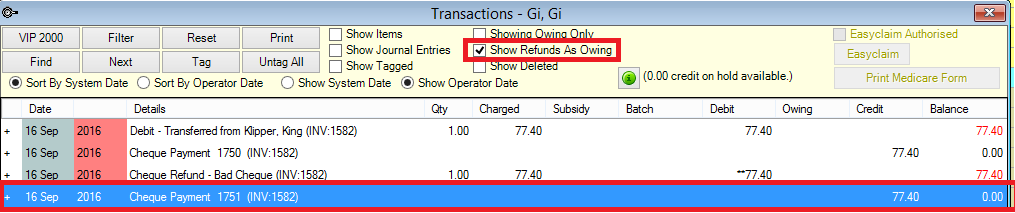
Related topics
Last modified: July 2020