Download Quick Reference Guide PDF
This article describes how to create an ACC Claim in Bp Omni.
A new ACC45 claim can be created from the Appointment Book or from the Clinical record.
When creating a claim, a Condition can be linked and an ACC45 online form can be sent to the patient (if contact details are recorded).
During the consult, the provider completes the ACC45 form. Once all mandatory fields are complete, the claim can be lodged from the ACC Claims screen.
IMPORTANT Providers must have ACC contract details completed in the user settings to create and send ACC claims.
Create a new ACC45 claim from the Appointment Book
- Open the Appointment book.
- Create a new appointment and select Link or Create a Condition.
- Click + New Condition. The Condition setup modal will appear.
- Select Claim as the Condition type. The insurer will default to ACC - Accident Compensation Corporation.
- Click Send a link or Generate a QR code to send an electronic form to the patient. See Understanding Online Forms for more information about sending forms.
- Click Save to create the new condition.
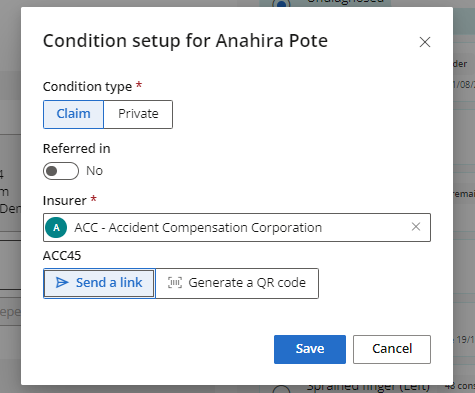
NOTE When a new Condition is created with 'ACC - Accident Compensation Corporation' as the Insurer a Claim will be created in the ACC Claims screen with an Incomplete status. See ACC Claim Management for more information about the ACC Claims screen.
Create a new ACC45 claim from the Clinical Record
- Open the Clinical Record.
- Go to Conditions in the Patient/Client tree and click + New Condition.
- Select Claim as the Condition type. The insurer will default to ACC - Accident Compensation Corporation.
- To add a new diagnosis, click Add diagnosis. The Add to Medical History modal will appear.
- Enter a Diagnosis/Procedure and complete any additional fields as required.
- Click Save to return to the Condition setup modal.
- Click Send a link or Generate a QR code to send an electronic form to the patient. See Understanding Online Forms for more information about sending forms.
- Click Save to create the new condition.
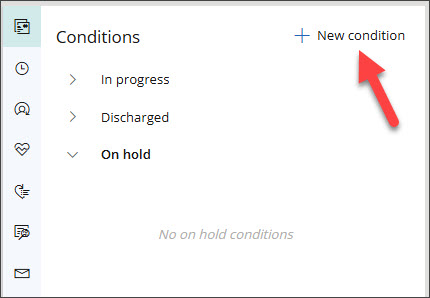
The Condition setup modal will open.
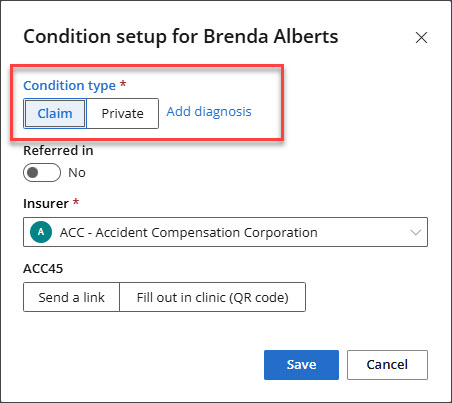
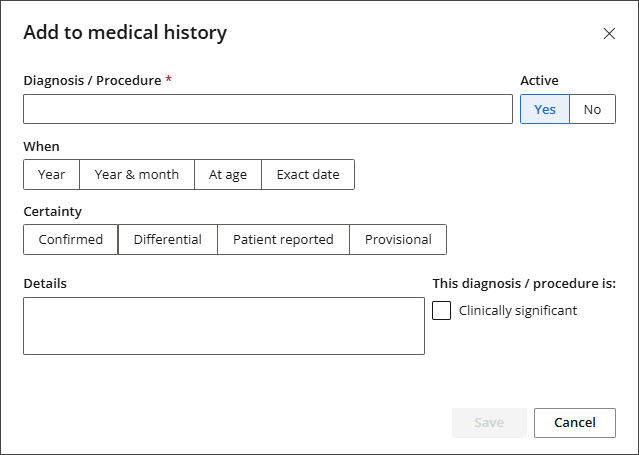
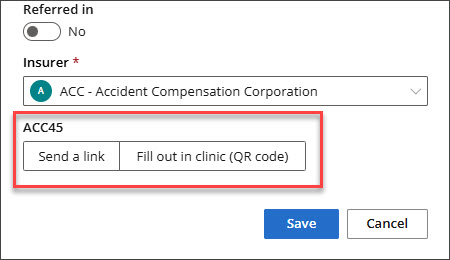
NOTE When a new Condition is created with 'ACC - Accident Compensation Corporation' as the Insurer a Claim will be created in the ACC Claims screen with an Incomplete status. See ACC Claim Management for more information about the ACC Claims screen.
Create a new referred claim
If the patient has an existing ACC Claim for their injury it can be recorded in Bp Omni as a referred claim.
- From the Condition setup screen, toggle on the Referred in switch to Yes.
- Enter the Date of injury.
- Enter the Claim number provided by the patient.
- Type in the name of the Provider the claim was lodged by.
- Update the Insurer if the claim is managed by an accredited employer or private insurer, and select a Status for the claim.
- Select Save to create the referred claim.
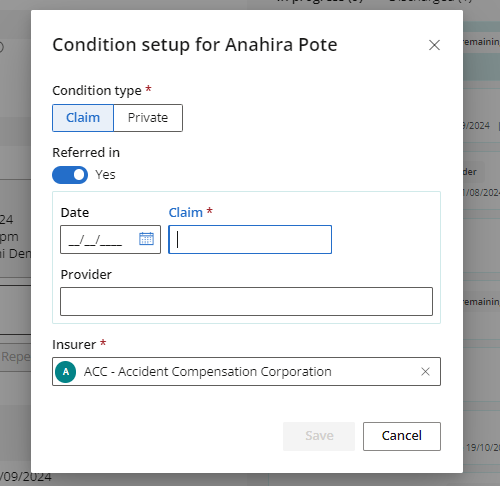
NOTE The ACC45 form does not need to be completed by the patient or provider for a referred claim, and the claim does not need to be lodged.
See Book, Edit, Cancel or Reschedule an Appointment for more details on Conditions.
Send an ACC45 online form to the patient
An online ACC45 form can be sent to the patient via email or SMS. The patient must have a recorded email address or mobile phone number in their profile.
The ACC45 claim details form can be sent from:
- The Condition setup card by selecting Send a link or Generate a QR code.
- The Appointment book by right-clicking on the appointment slot and selecting the Forms icon > Send a form > ACC45 claim details.
- The Appointment Information card by selecting the Forms icon > Send a form > ACC45 claim details.
See Understanding Online Forms for more information about sending forms.
Enter the ACC45 details
Complete the ACC45 during consultation and enter details from the Clinical record.
- From the appointment book, start a consult to open the Clinical record.
- Select ACC45 from the docked tabs in the clinical record.
- Complete all sections of the ACC45 form:
- The Personal details, Accident & employment details and Patient declaration sections contain information to be supplied by the patient. If an ACC45 online form has been returned by the patient, the details from the form will populate in these sections. Some details from the Patient profile will populate in the Personal details tab of the ACC45 form.
- The Injury diagnosis & assistance, Provider declaration and Referrals out sections are to be completed by the provider.
- When all mandatory fields have been completed, the section will change from Incomplete to Ready. Click Save once each section is Ready.
- When all sections of the ACC45 are Ready, the claim can be lodged from the ACC claims screen or the Claim summary.
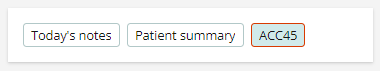
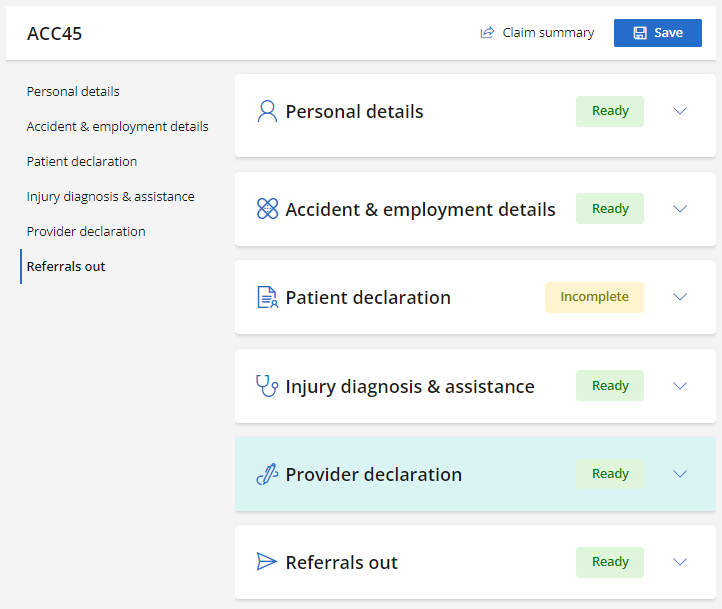
NOTE If an accident has been recorded as work related and the employer is an Accredited employer, Bp Omni will populate the Insurer of the claim as the Accredited Employer. See ACC Accredited Employers and Billing Accredited Employers for more information on work related injury claims.
Last updated: 29 January 2026.