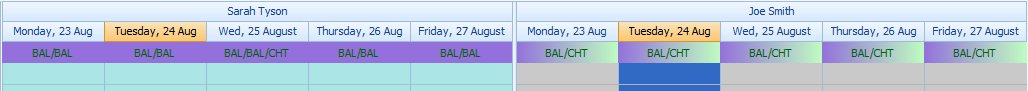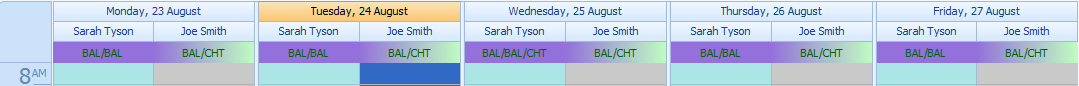|
Toolbar option |
Description |
|---|---|
Appointments toolbar |
|
|
Appointment Book |
Opens the appointment book. The Appointment book will display on screen and reflect the layout choices made, e.g. work week displayed. |
|
New Appointment |
Creates a new appointment at the selected slot. |
|
Reminders |
View appointment reminders. |
|
Practitioner availability |
Sets the usual working hours and location for a Practitioner. |
|
Export to Outlook |
Exports the calendar to Microsoft Outlook. |
|
Export to iCal/Google |
Exports the calendar to iCal or Google calendar. |
|
Show cancelled |
Shows cancelled appointments if selected. |
|
Find Free Time |
Finds the next available appointment time(s) for a particular practitioner or for all practitioners. |
Arrange toolbar |
|
|
Day View |
Shows all appointments for the date you specify. |
|
Work Week View |
Shows all appointments for Monday to Friday. This view can include Saturday and Sunday depending on the options selected in System > Options > Appointment Book. |
|
Tab View |
Tab view is available in Day, Work Week, Full Week and Month views. This view divides the appointment book columns into tabs per practitioner. NOTE The Tab View has a limit to the number tabs that can be displayed on screen, dependent on the screen resolution. For example: 23 tabs can be displayed on a resolution of 1280 x 1024. Best Practice Software recommend the use of custom appointment book views if all required calendars cannot be displayed on the Tab view. |
|
Full Week View |
Shows a seven day week in a column format. |
|
Month View |
Shows all appointments for the month selected. |
Navigate toolbar |
|
|
Backward |
take you back 1 day, week or month depending on the view selected. |
|
Forward |
take you forward 1 day, week or month depending on the view selected. |
|
Go to Today |
show Today's appointments. |
|
Zoom In |
adjust your Time Ruler down to 5 minute intervals. |
|
Zoom Out |
adjust your Time Ruler up to 1 hour intervals |
Refresh or Synchronise |
|
|
Refresh |
Refreshes the appointment book, for sites with a direct connection between Bp Allied and the database. |
|
Synchronise |
Synchronises the appointment boo with the database, for sites with a local database copy that requires synchronisation with the main or server database. |
Print toolbar |
|
|
Print Preview |
Opens a preview of the appointment book ready for printing. |
|
Page Setup |
Modify the page setup for printing the appointment book. |
Layout toolbar |
|
|
Group by Resource |
Groups the Appointment Book by Practitioner, with days shown under each Practitioner.
|
|
Group by Date |
Groups the Appointment Book by Date with Practitioners shown under each date.
|
|
Working hours |
Toggles between showing the 24 hour daily time scale and the work hours designated in System > Options > Appointment Book. |
|
Time scales |
|
Clients toolbar |
|
|
Client Details |
Opens the client details for the client associated with the appointment. |
|
Find Client |
Opens the screen to search for a client. |
|
New Client |
Create a new client for the appointment time. |
|
Attach Document |
Attach a document to the client associated with the appointment. |
|
Attach Email |
Attach an email to the client associated with the appointment. |
|
Record Phone Contact |
Record a phone contact with the client associated with the appointment. |