Sales Guidance for all Best Practice Software customers
Set up and top up Bp SMS for all Best Practice Software
Instructions for setting up Bp SMS messaging and topping up SMS credit are available in the online help for versions of all Best Practice Software practice management software.
Click a link below to be taken to the Bp setup or credit topup article for your product and version.
- Bp Premier Spectra
- Bp Premier Orchid
- Sales Guidance for all Best Practice Software customers
- Older versions of Bp Premier
- Bp VIP.net
- Bp Allied
To see which version of any product you are running, select Help > About from inside the software.
Bp Premier Spectra
Instructions for topping up credit and Bp Comms configuration for the most recent versions of Bp Premier:
Spectra and all Spectra Service Packs 1.13.0.1059
|
Topic |
Description |
|---|---|
|
A checklist for practices new to Bp Premier that summarises all of the management functions you will need to configure before you can go live with your Bp Premier site. |
|
|
How to add purchased Bp Comms credit to your practice's Bp Premier. |
|
|
How to set up Bp Comms for version Orchid+ for SMS only communications. |
|
|
How to set up eRx Script Exchange as your practice's Prescription Exchange Service. |
|
|
All prerequisites and instructions for setting electronic prescribing by token in Bp Premier version Orchid and all Orchid service packs. |
|
|
How to set up Bp Comms for version Orchid+ for communications with patients' Best Health App. |
|
|
What message types can I send to SMS or App, and how do I record consent to receive these messages. |
Bp Premier Orchid
Instructions for topping up credit and Bp Comms configuration for the most recent versions of Bp Premier:
Orchid and all Orchid Service Packs 1.12.0.998 - 1.12.1.1018.
|
Topic |
Description |
|---|---|
|
A checklist for practices new to Bp Premier that summarises all of the management functions you will need to configure before you can go live with your Bp Premier site. |
|
|
How to add purchased Bp Comms credit to your practice's Bp Premier. |
|
|
How to set up Bp Comms for version Orchid+ for SMS only communications. |
|
|
How to set up eRx Script Exchange as your practice's Prescription Exchange Service. |
|
|
All prerequisites and instructions for setting electronic prescribing by token in Bp Premier version Orchid and all Orchid service packs. |
|
|
How to set up Bp Comms for version Orchid+ for communications with patients' Best Health App. |
|
|
What message types can I send to SMS or App, and how do I record consent to receive these messages. |
Older versions of Bp Premier
If you are running a version of Bp Premier prior to version Saffron, Bp Comms credit topup and configuration will be slightly different.
Note: Bp Premier] versions Lava and Indigo are 'sunset'. For more information on sunset versions and what this means, review End of Support for Sunset Versions.
|
Version |
Topup and setup instructions |
|---|---|
|
Saffron (1.11.0.924) Including all Saffron Service Packs |
Bp Comms and electronic prescribing
Earlier this year, the Department of Health and Aged Care (DOHAC) department awarded Fred IT a four-year contract for the development of a National Prescription Delivery Service (PDS). The national Prescription Delivery Service commenced on 1 July 2023.
Conformance requirements for the new national PDS has required changes to Bp Premier and the choice of Prescription Exchange Service you can use to generate PBS scripts from Bp Premier.
To be able to generate any PBS script, whether printed barcode or electronic script (token or MySL), you must implement the following changes before 30 September 2023:
- You must upgrade your version of Bp Premier to version Orchid SP1
- You must register all providers with the National Prescription Delivery Service (eRx)
If you have not performed both of these actions by September 30 2023, you will be unable to create PBS scripts in Bp Premier. You will still be able to create scripts for non-PBS items.
See Changes Required for Bp Premier Prescribers FAQ for more information.
Bp VIP.net
Instructions for topping up credit and Bp SMS config for the most recent versions of Bp VIP.net:
Bp SMS activation code updates
Bp SMS activation codes sent from Bp Sales are supplied as a 7 segment code.
Users on Bp VIP.net Topaz SP1 Revision 2 or older will need to copy the first 5 segments of the Bp SMS activation code received in the email sent from Bp Sales.
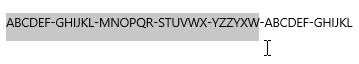
|
Version |
Topup and setup instructions |
|---|---|
|
Topaz Service Pack 1 (2.1.529.008) and later |
Bp Allied
|
Version |
Topup and setup instructions |
|---|---|
|
All supported versions |
Last updated 18 September 2024.