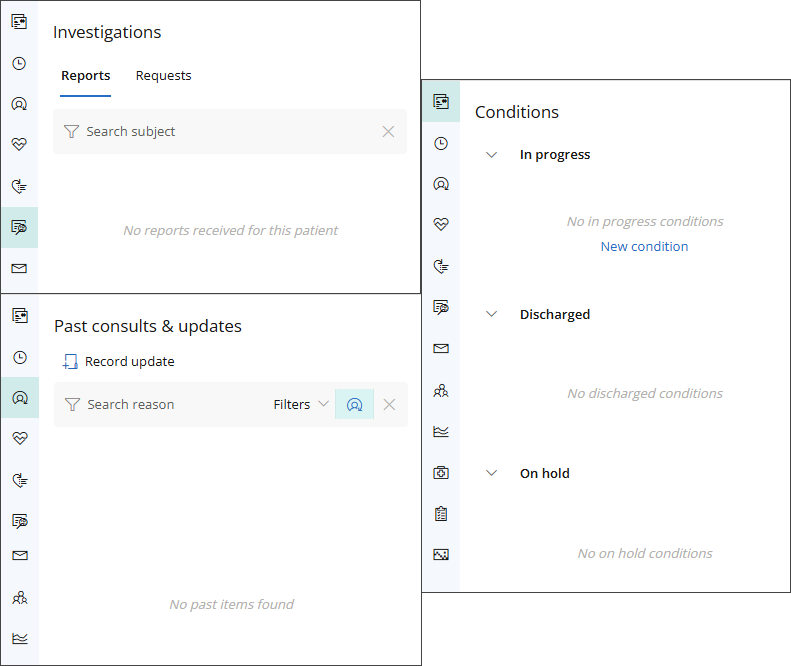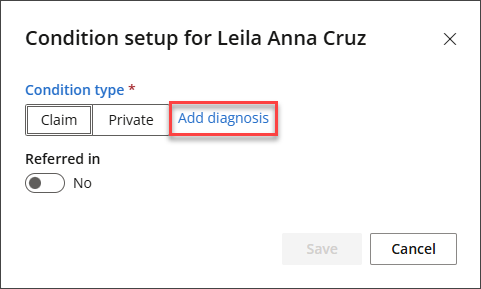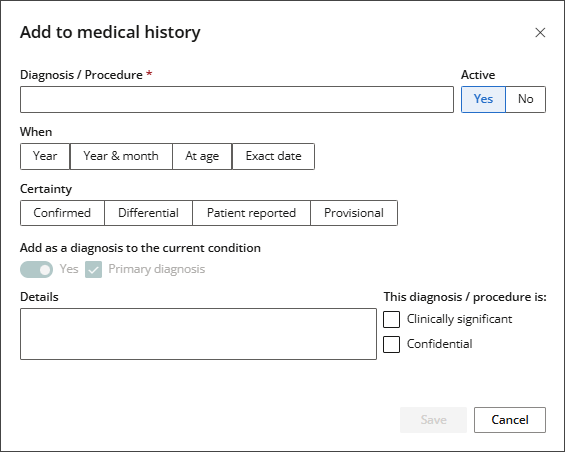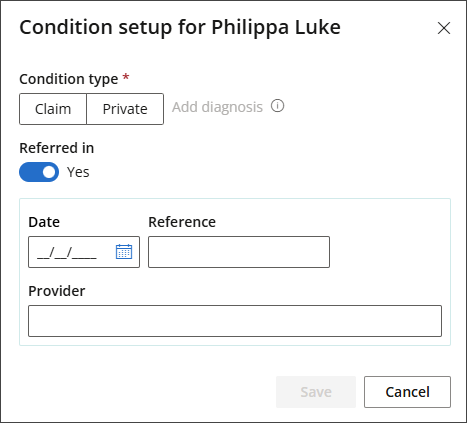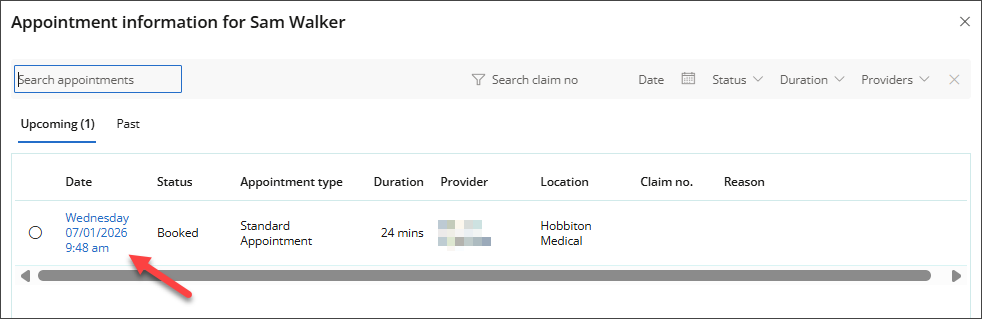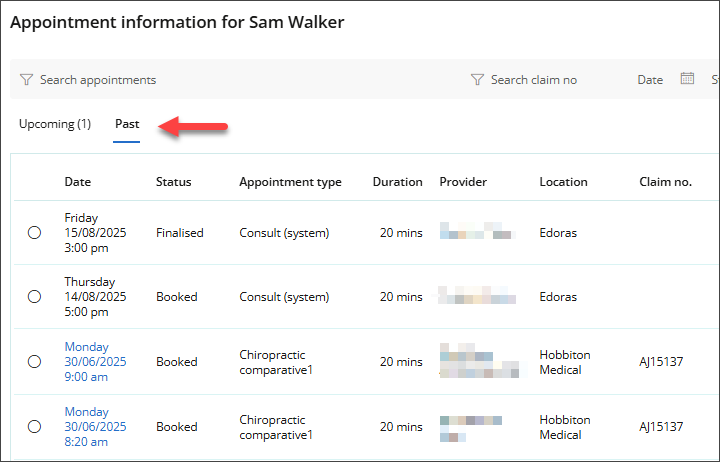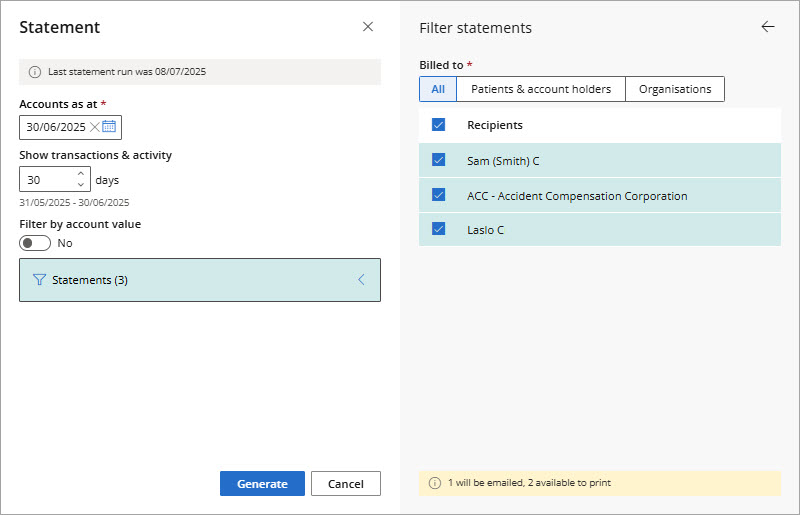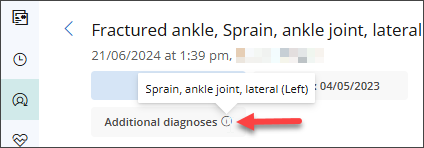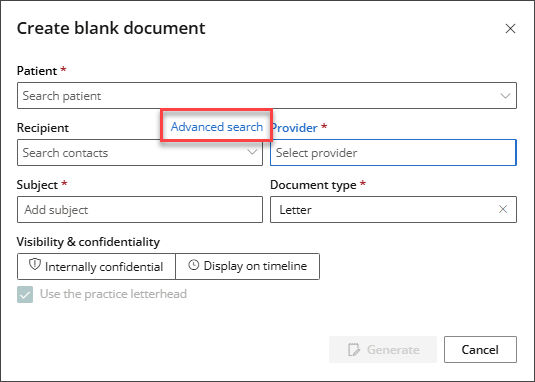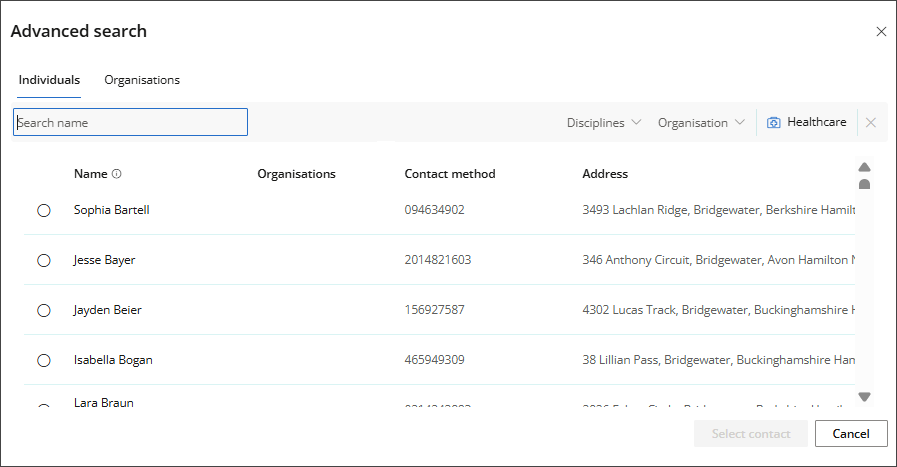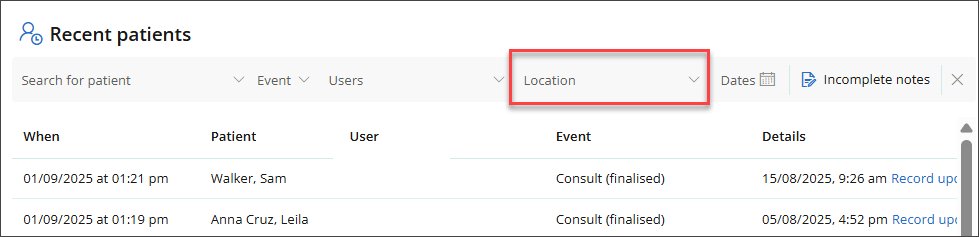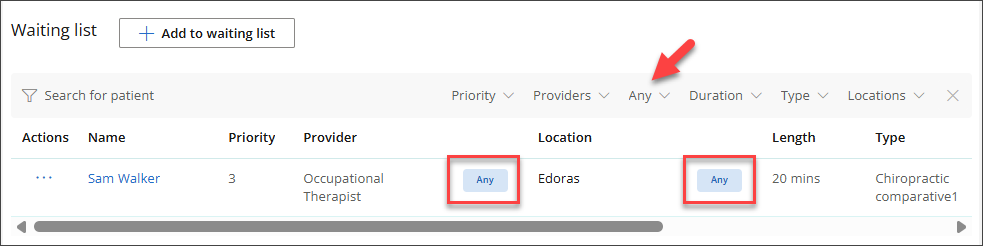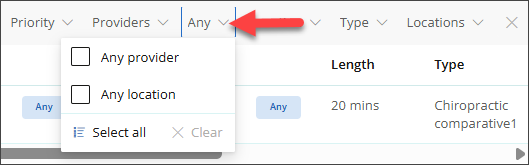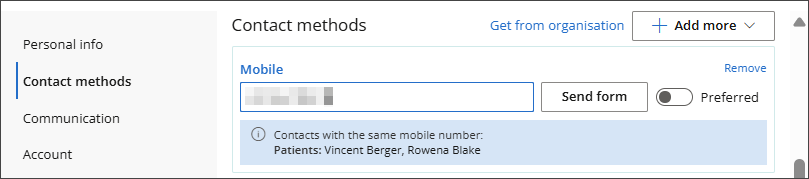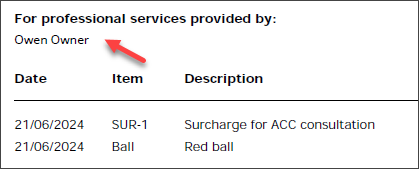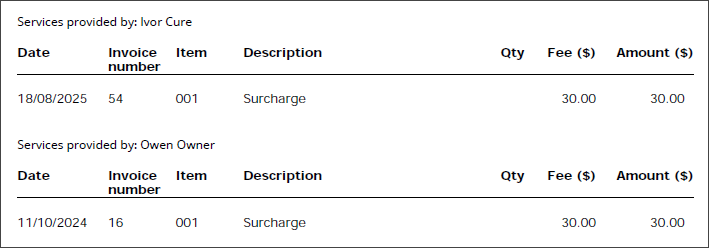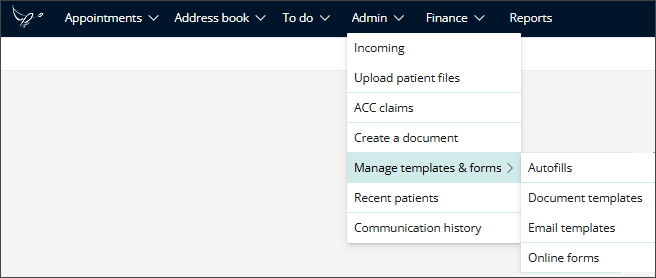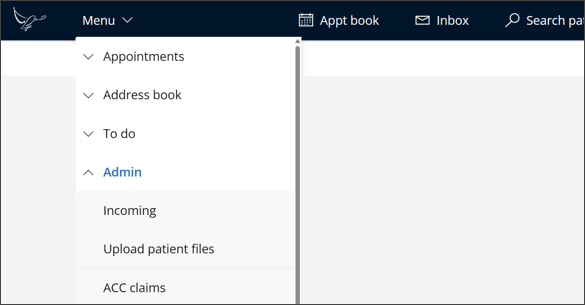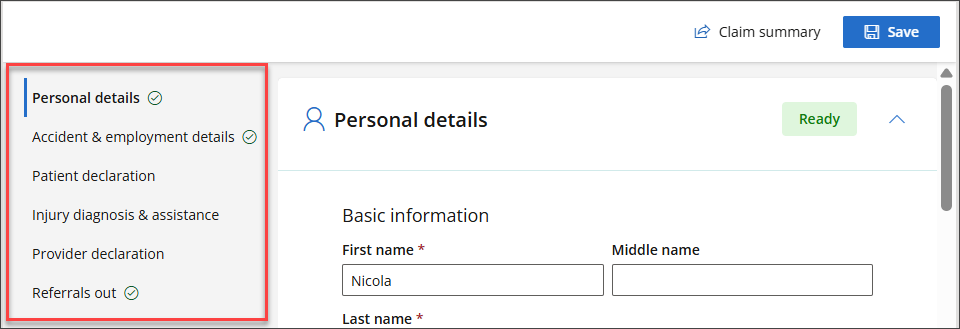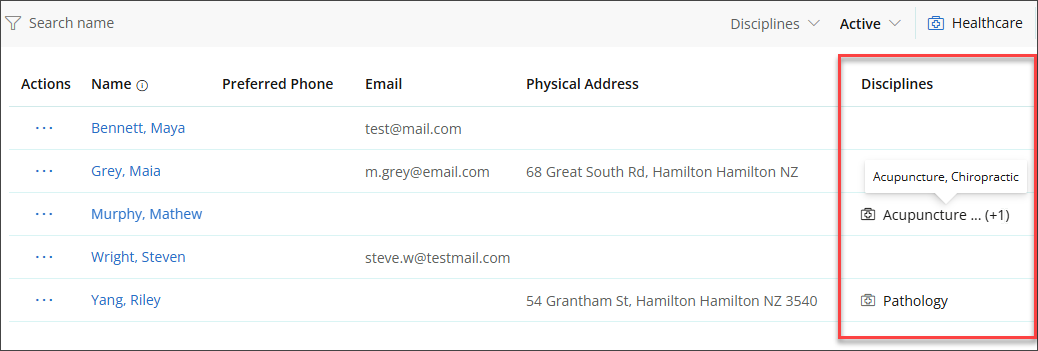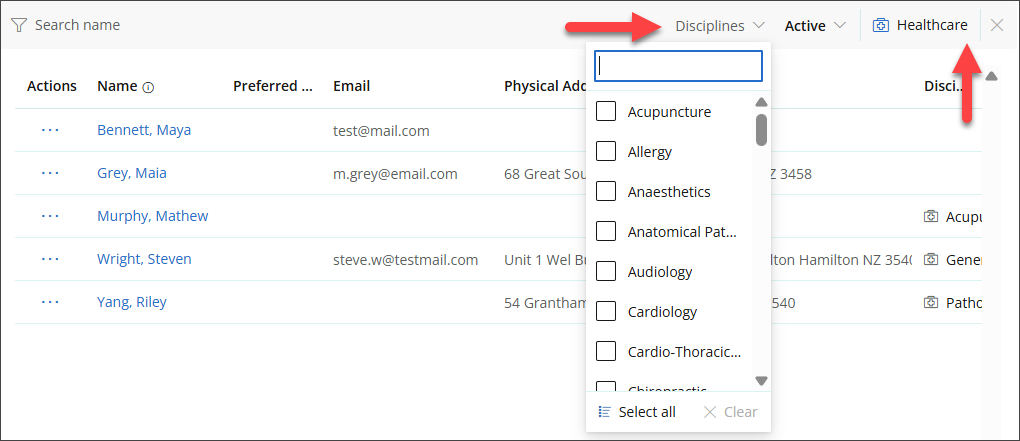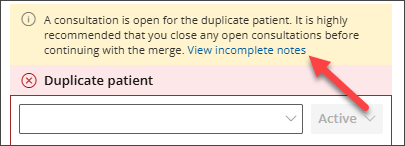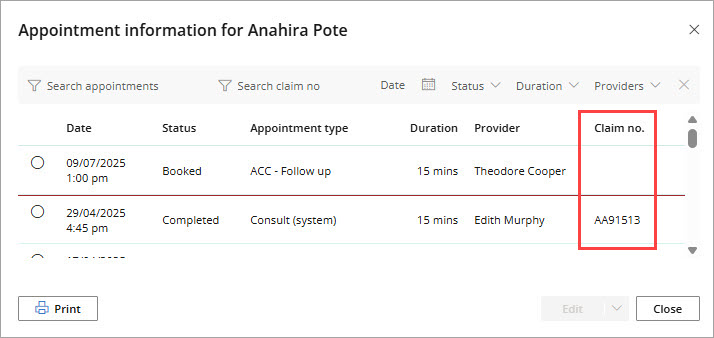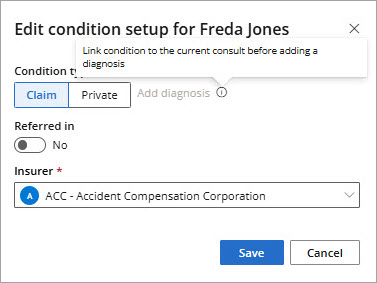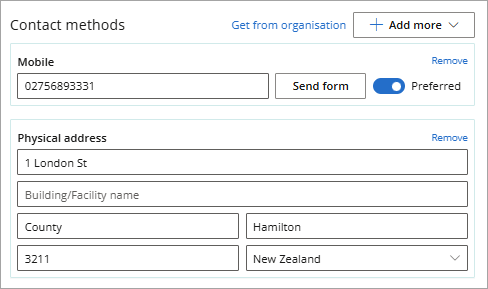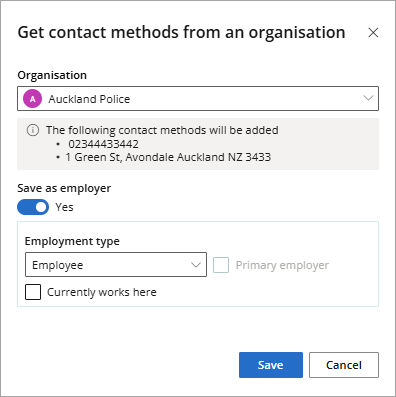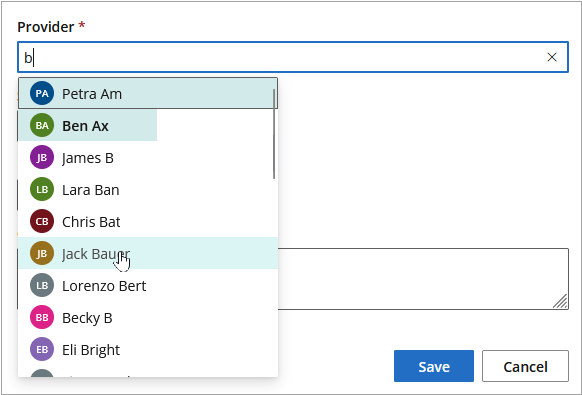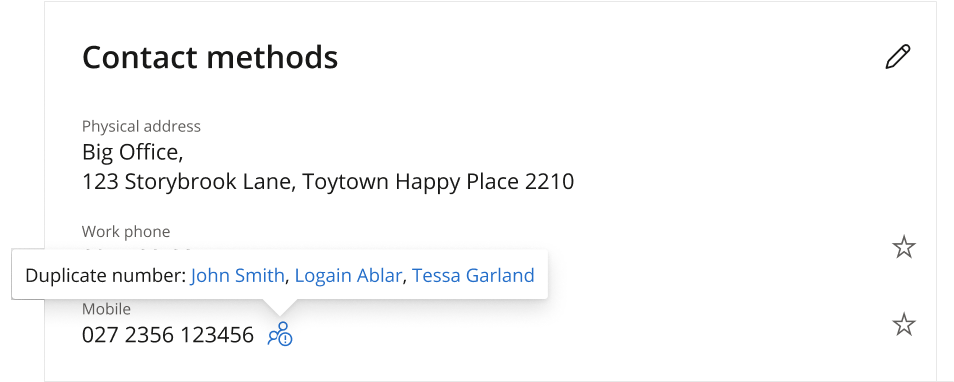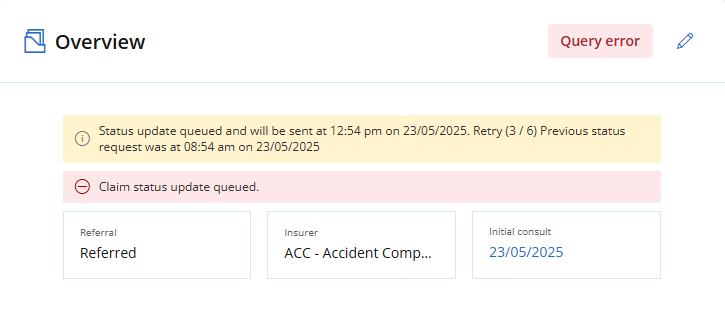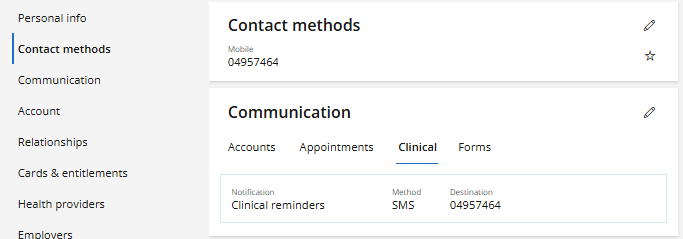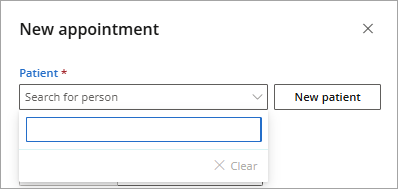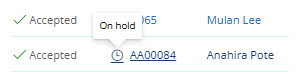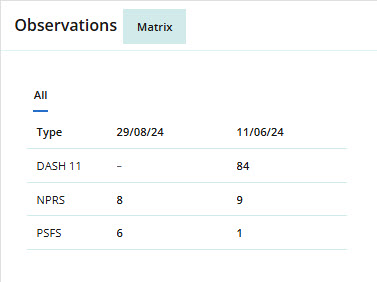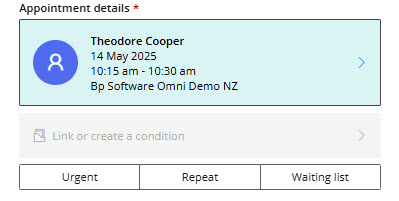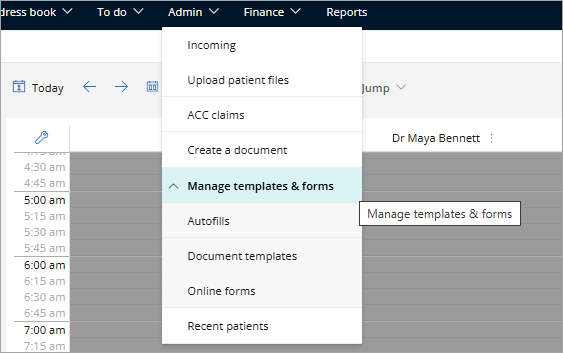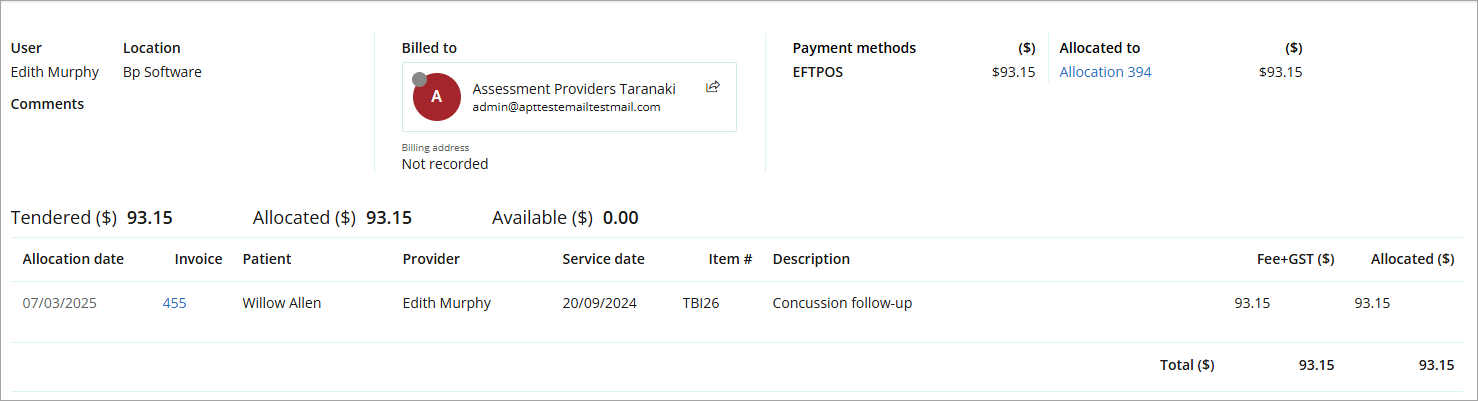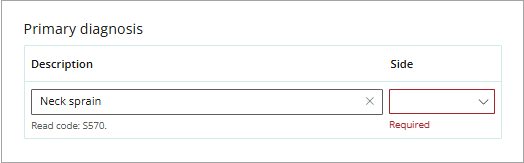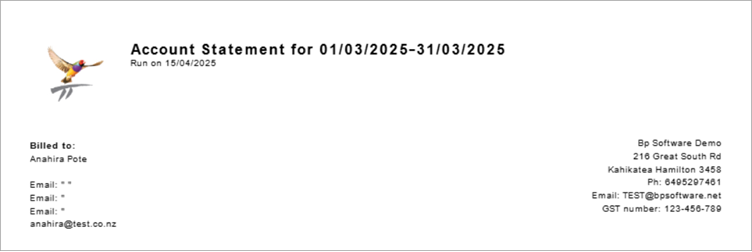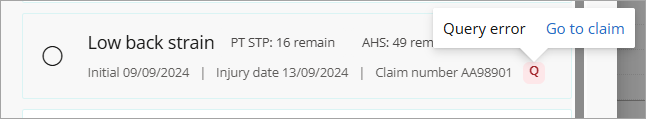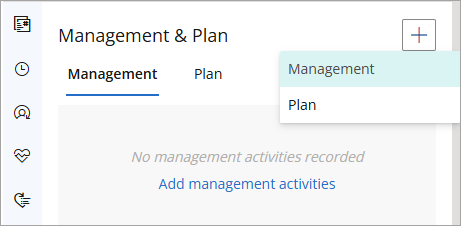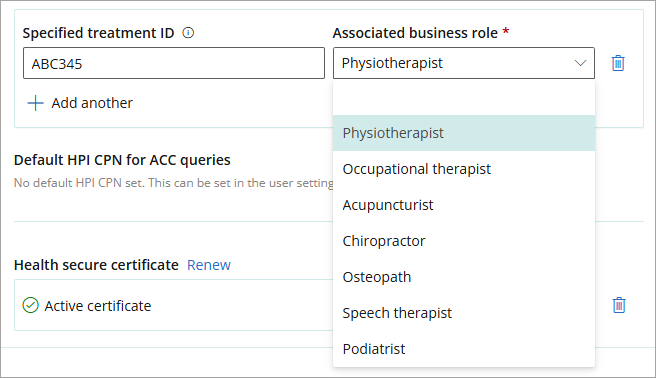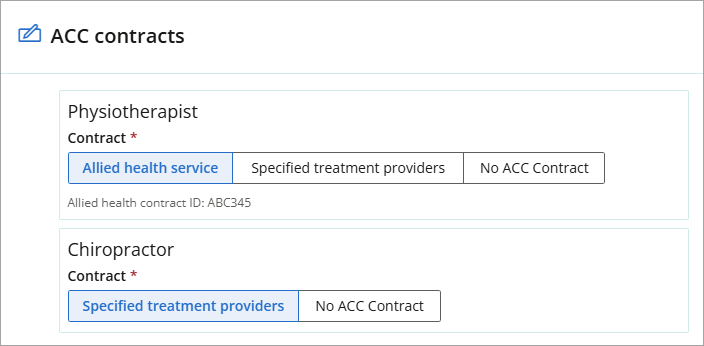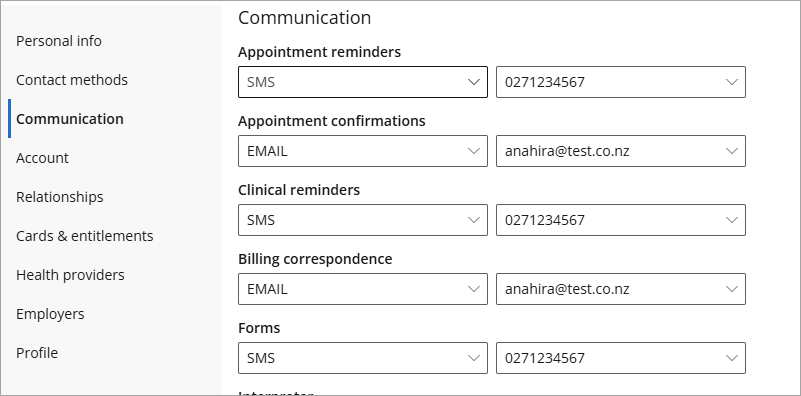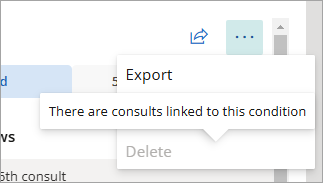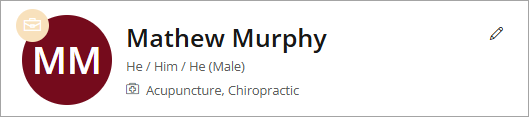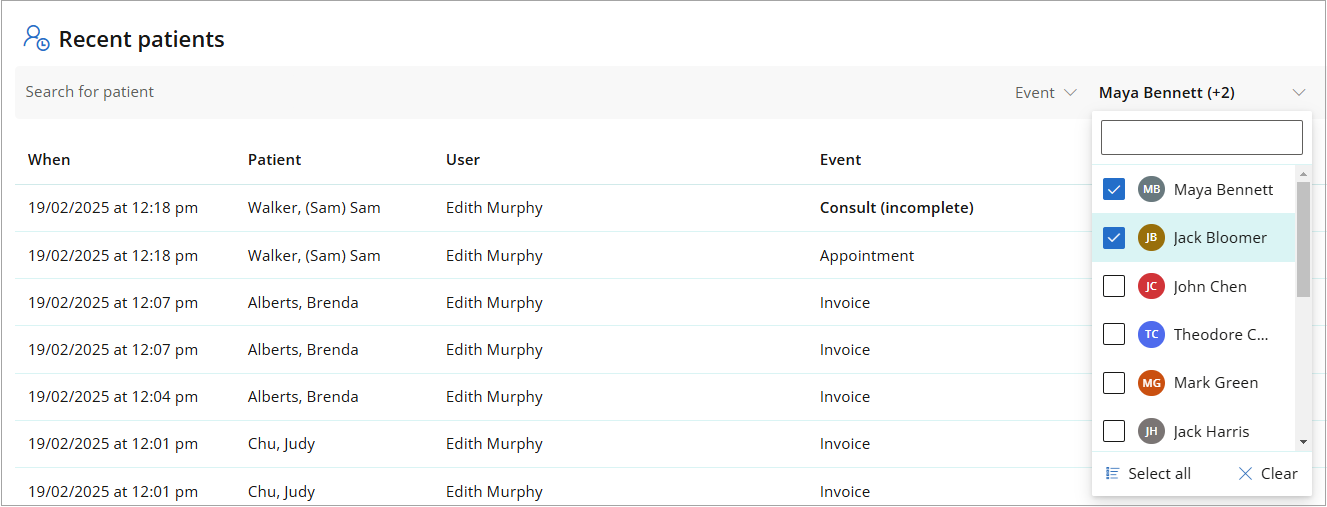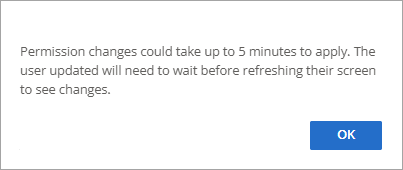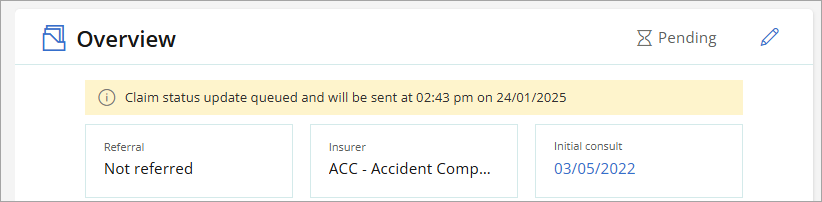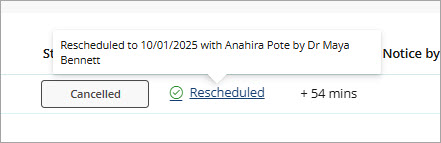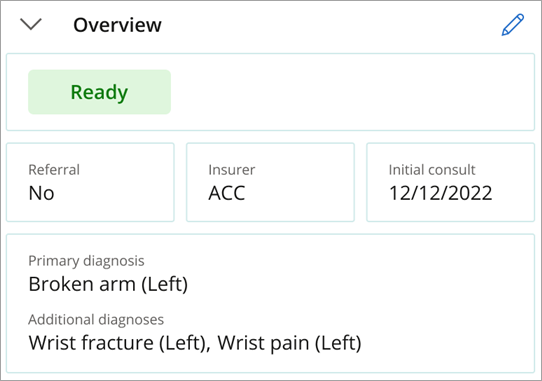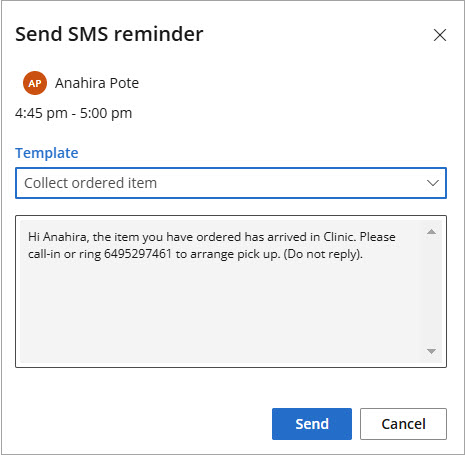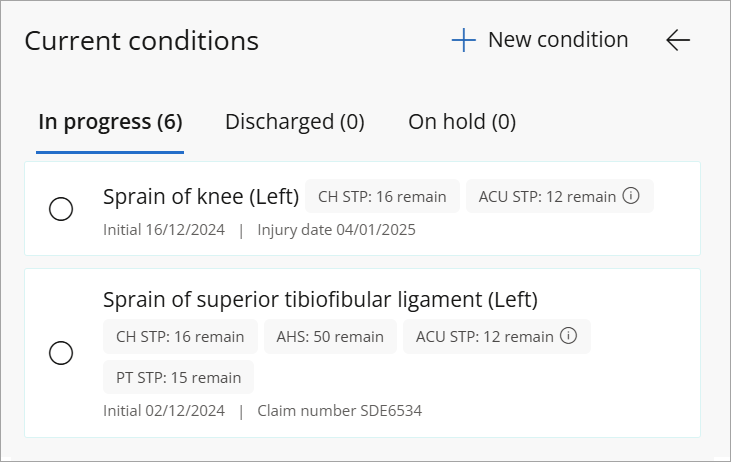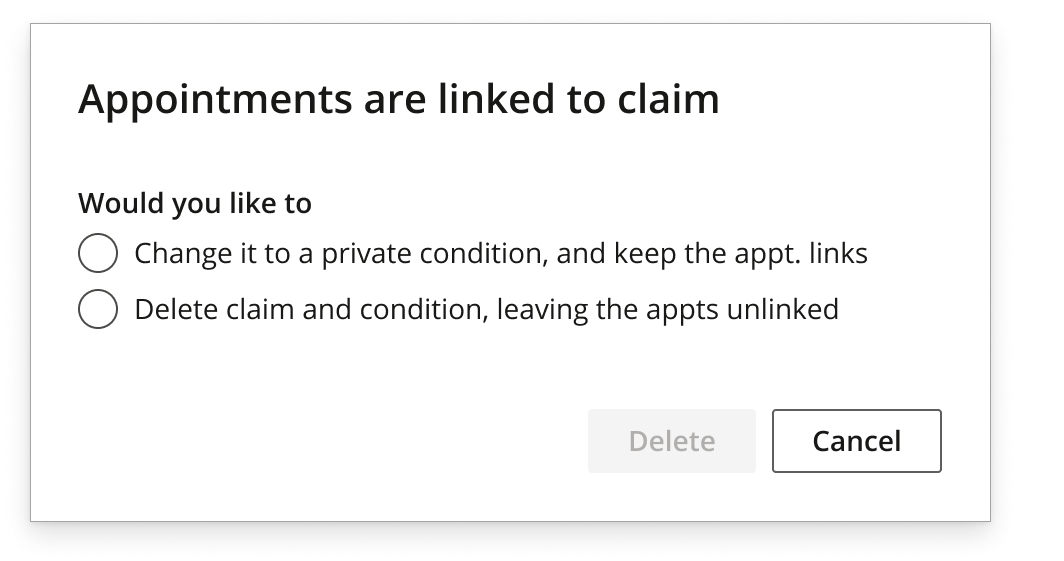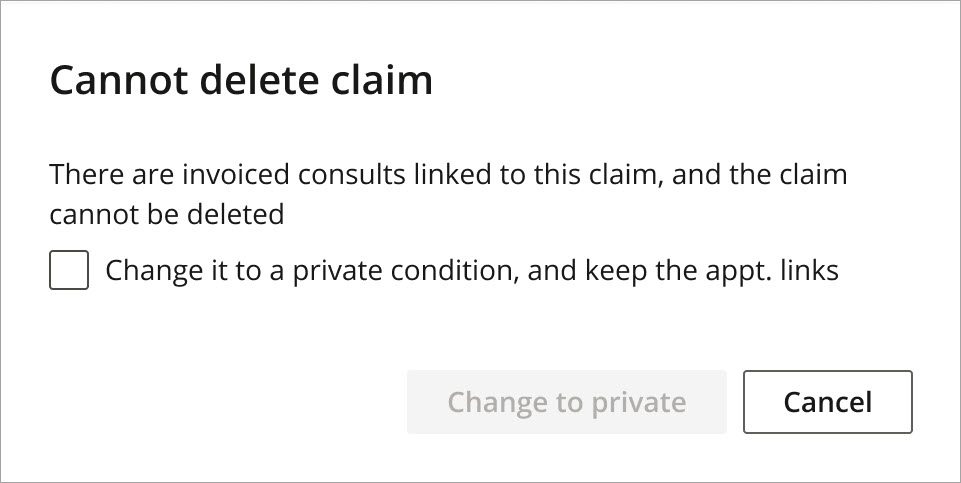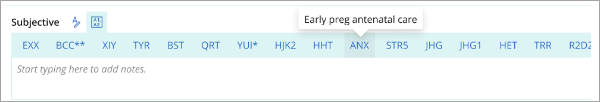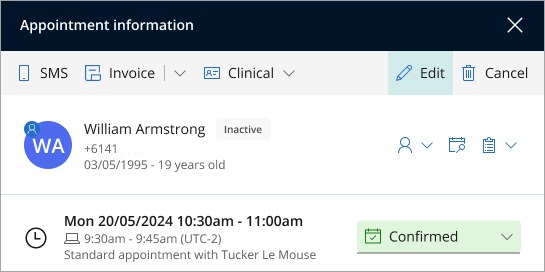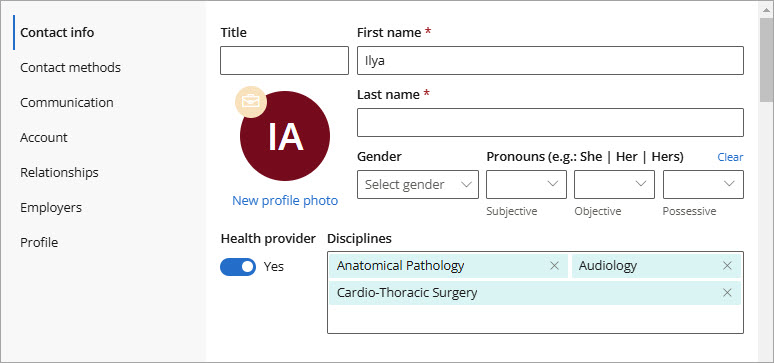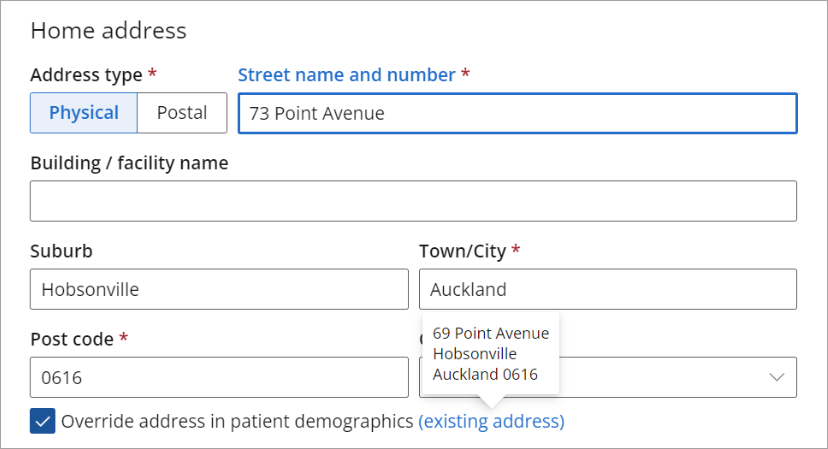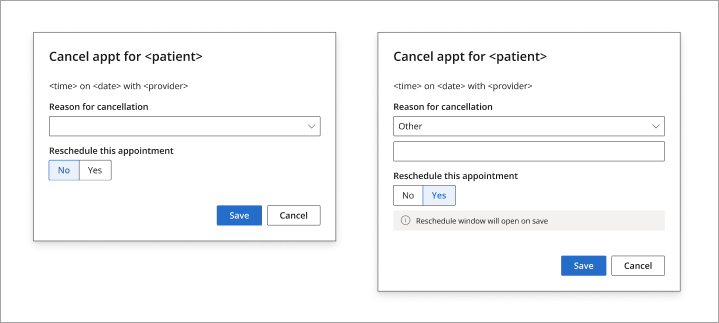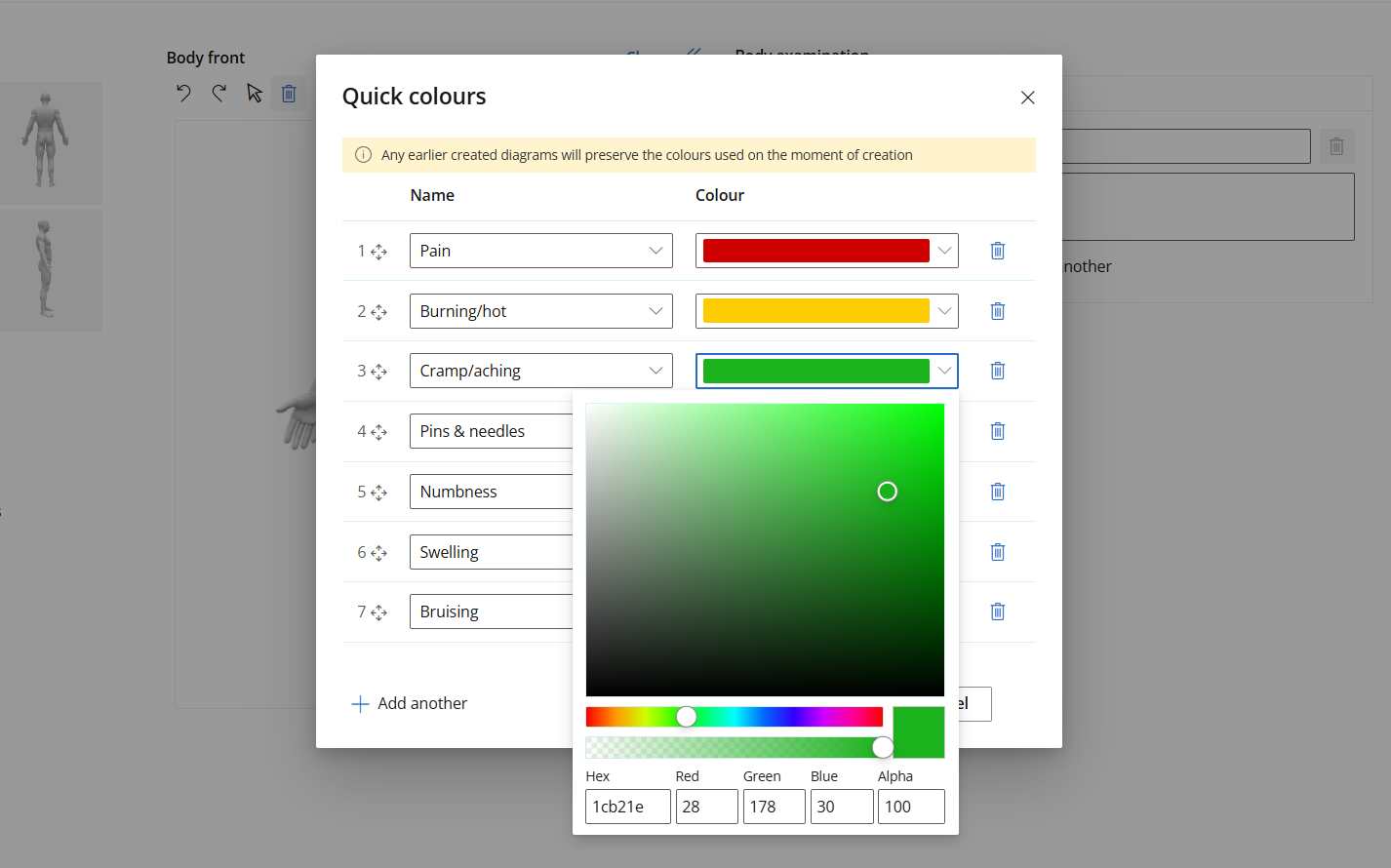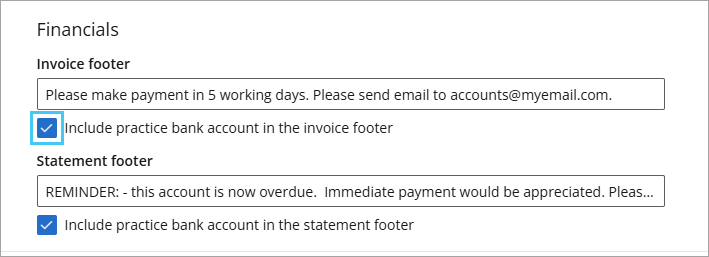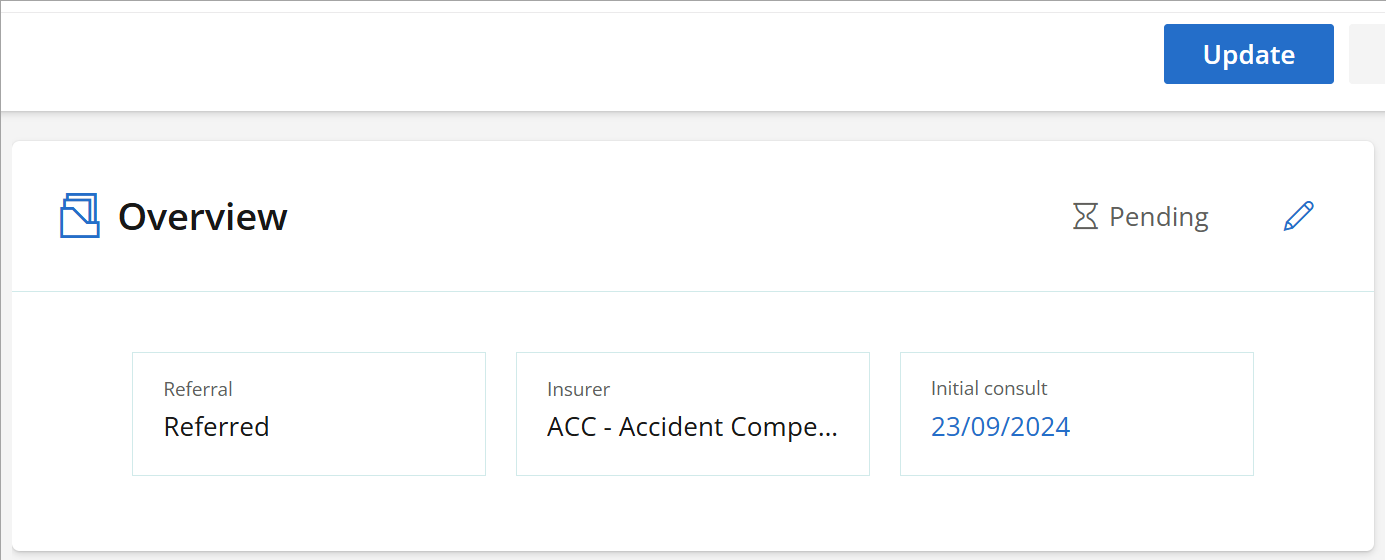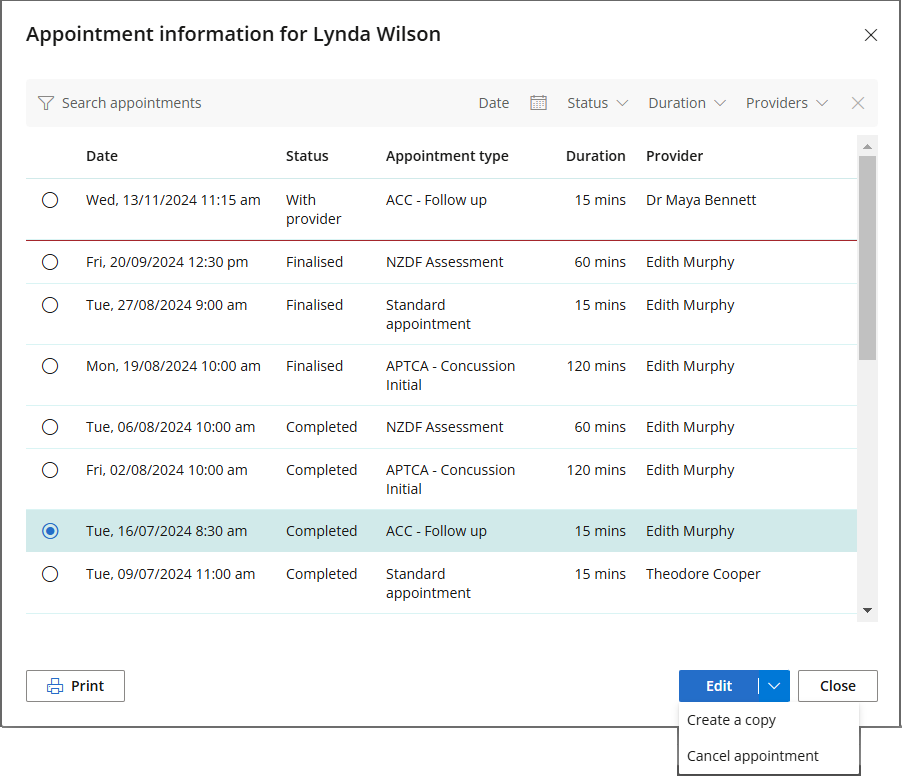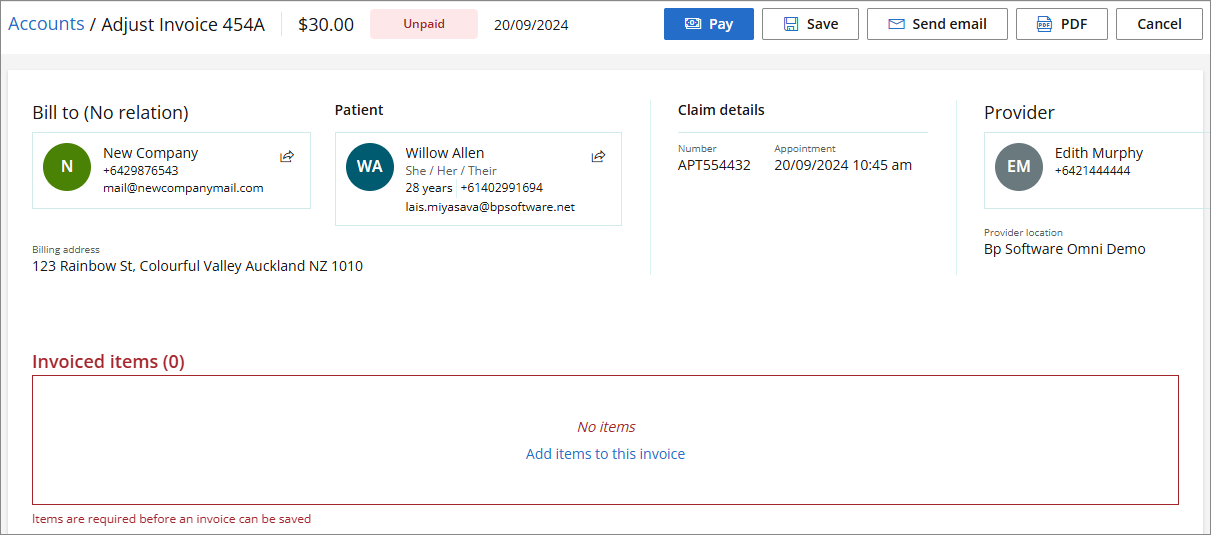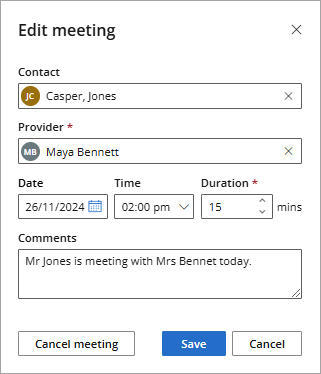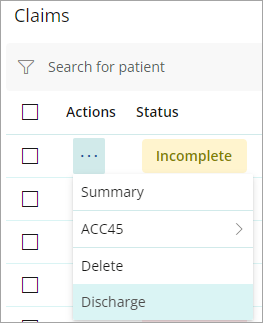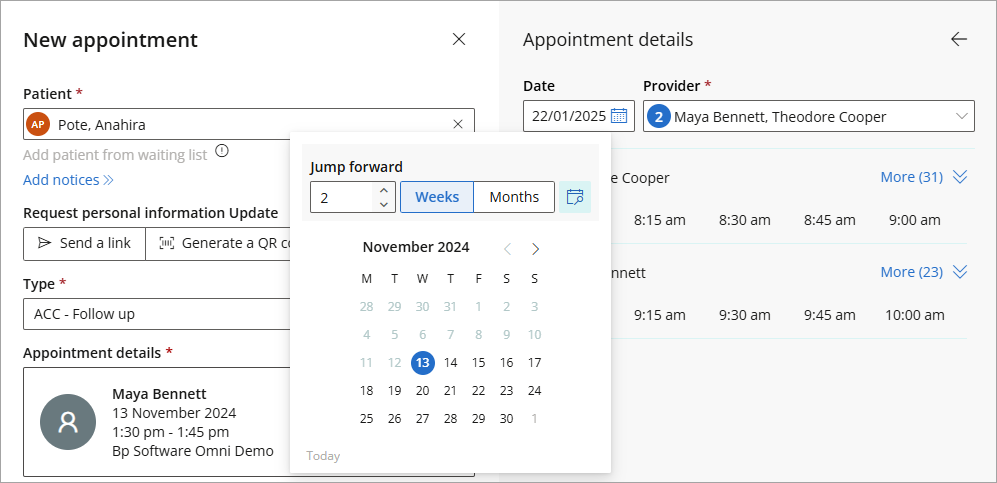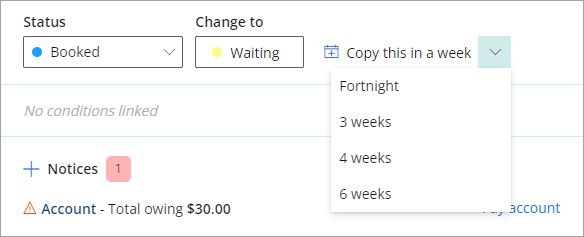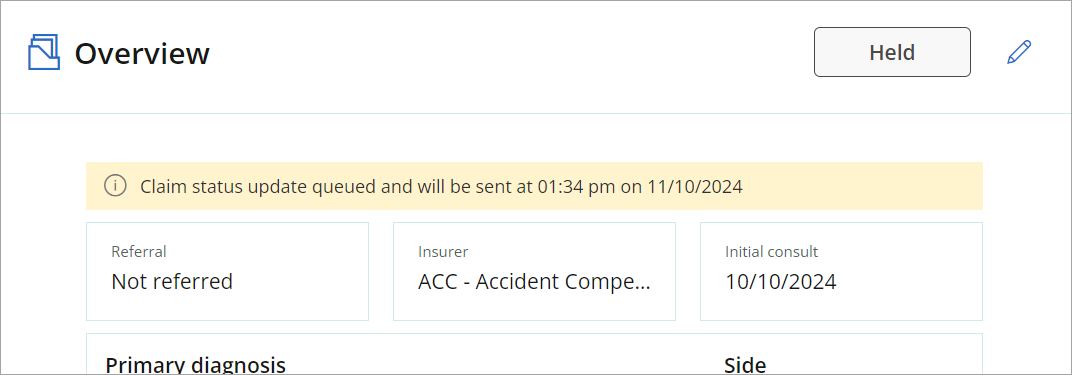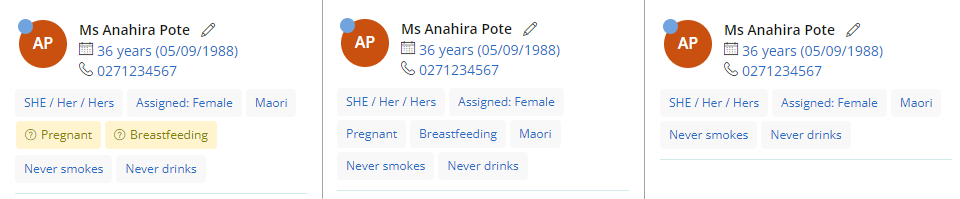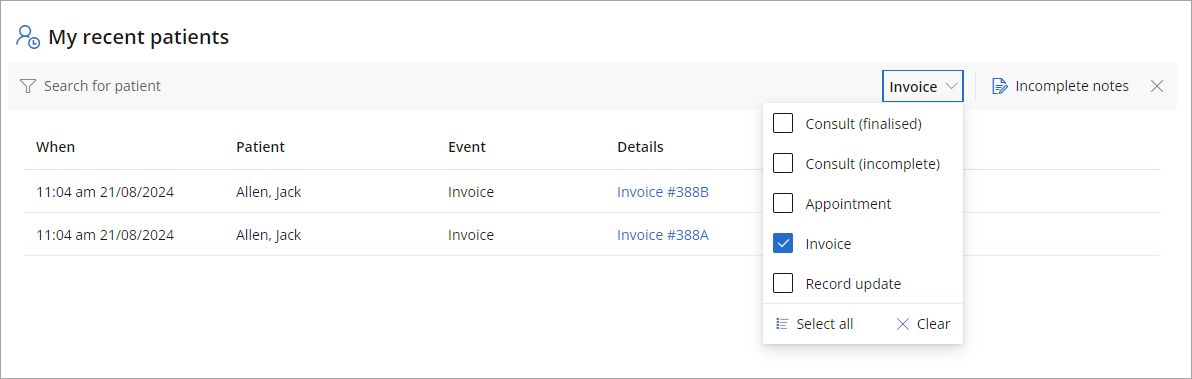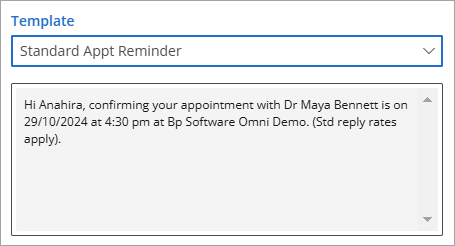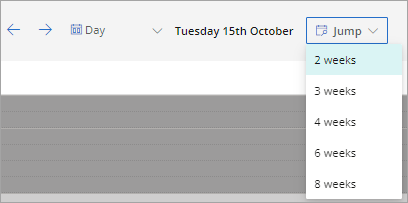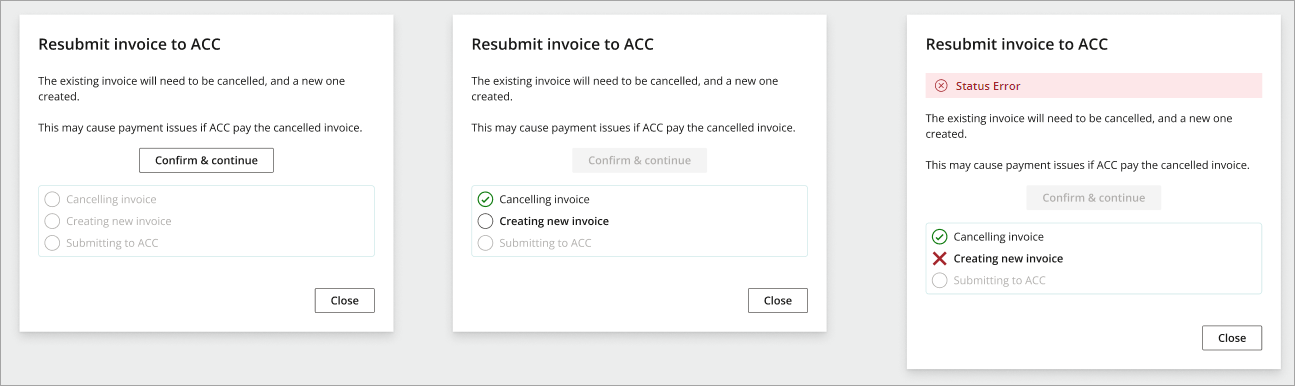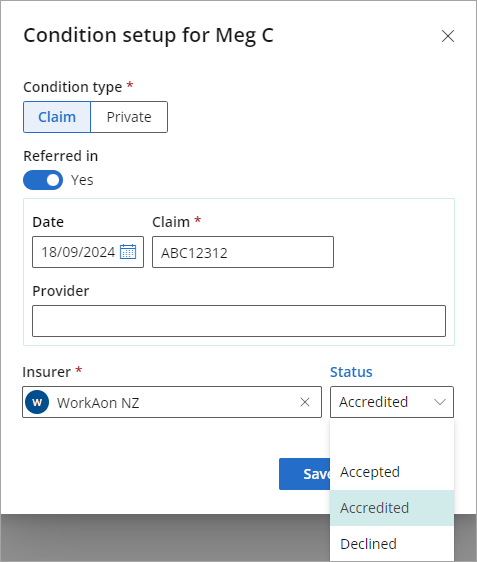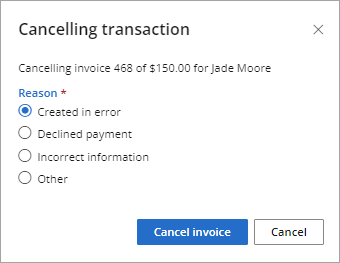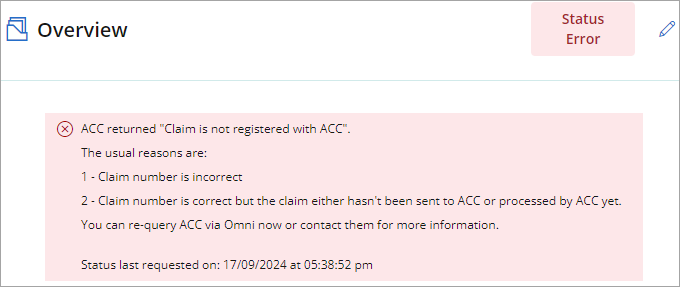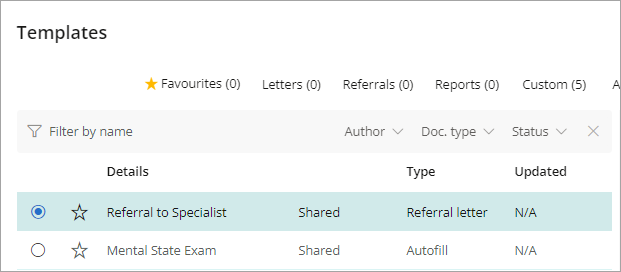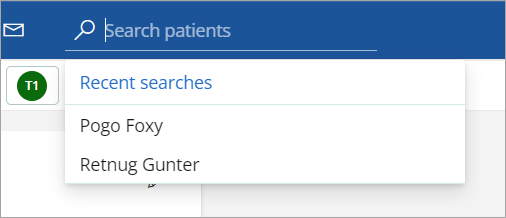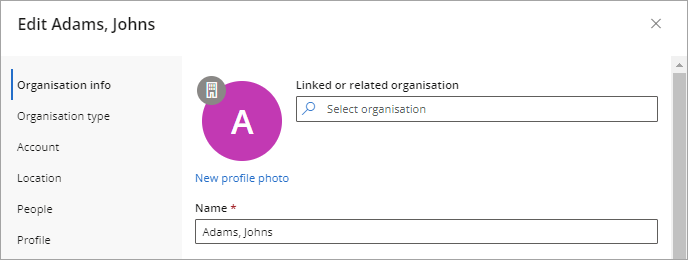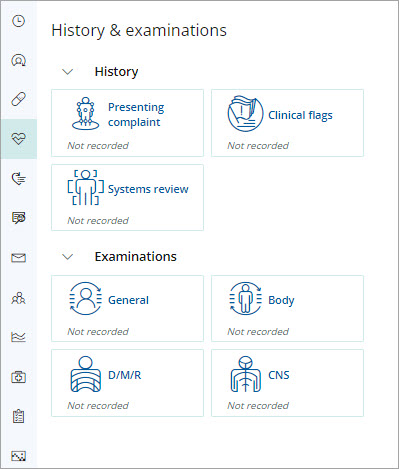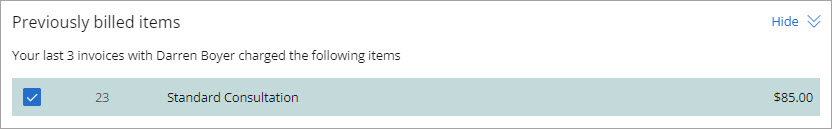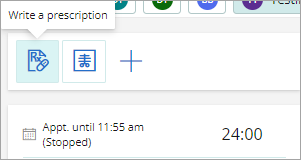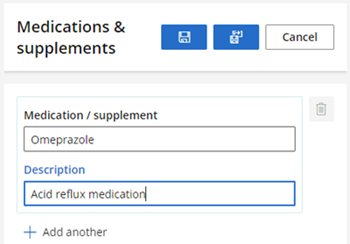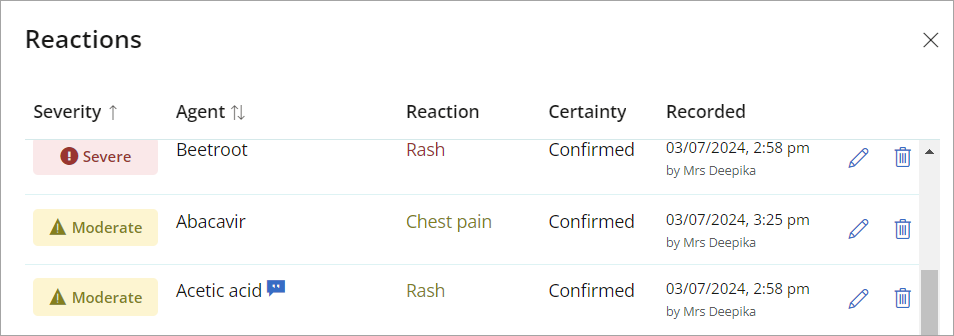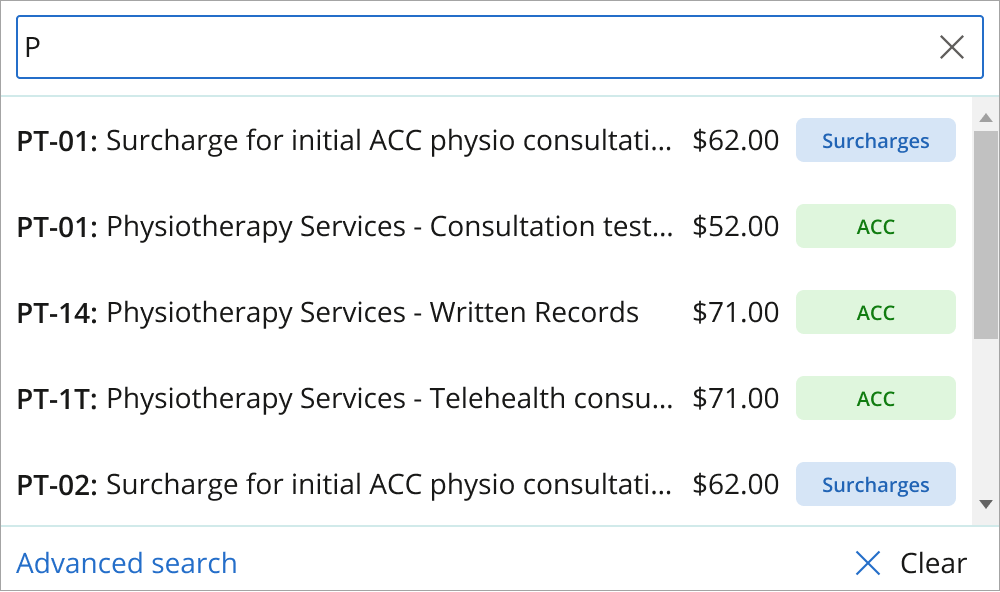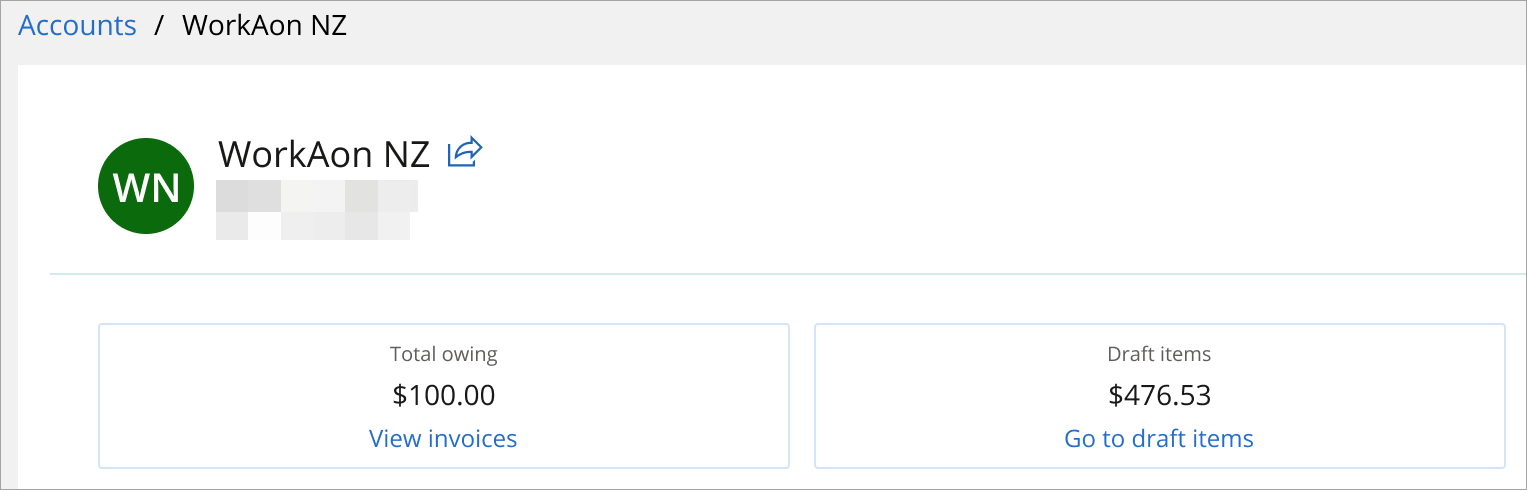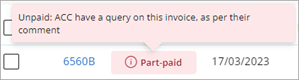On this page you'll find descriptions of updates to Bp Omni as our development team enables new features and adds templates, reports, queries, and related clinical and management items.
- Bp Omni Release Notes 2026
- Bp Omni Release Notes 2025
- Bp Omni Release Notes 2024
- Bp Omni Release Notes 2023
18 February 2026
Enhancements
|
Bp Function |
Release Notes |
Key |
|---|---|---|
|
Demographics |
In the demographics, Employer contact details are now shown or hidden based on the Do you currently work here? toggle. When this toggle is set to No, the employer is no longer included in employer contact lists or patient contact methods, ensuring historic employers do not appear where current contact details are selected. |
48691 |
|
Demographics |
The Patient demographic screen has been updated so field labels now display across all sections, fixing alignment issues with the contact selection fields. |
56532 |
|
Appointment Book |
The Appointment Information table has been enhanced to load claim data more efficiently by reducing the number of claim requests, improving performance and stability for patients with a large appointment history. |
55537 |
Bug fixes
|
Release Notes |
Key |
|---|---|
|
Date validation rules now display correctly when a date is selected using the date picker or entered via the keyboard. |
53954 |
|
Moving a single appointment within a recurring series now correctly validates against the next scheduled appointment in that series. If an appointment is moved to a date or time after the next occurrence, a clear validation message is shown, and the move is prevented. This validation is applied consistently when editing the appointment and when dragging and dropping it in the appointment book. |
54994 |
|
Adding a new Clinical Reminder Reason no longer causes the new Reminder form to fail when the frequency and default interval settings are incomplete. Users are now prevented from saving a Clinical Reminder Reason unless both frequency and default interval values are provided. |
56338 |
04 February 2026
Enhancements
|
Bp Function |
Release Notes |
Key |
|---|---|---|
|
Appointment Book |
When booking an Appointment, patient conditions are now ordered by recent activity: the most recent appointments' conditions are shown first, followed by those with recent consult dates, then injury dates, and finally older or inactive conditions. |
56166 |
|
Best Health Booking |
The User profile screen has been enhanced so Best Health Booking providers are now loaded based on the selected Provider ID, rather than loading all providers across all Best Health Booking locations, improving performance and reducing unnecessary data loading. |
47558 |
Bug fixes
|
Release Notes |
Key |
|---|---|
|
Navigation bar and Settings menu items have been updated to display the correct pressed and selected states. Pressed items are no longer underlined, and selected items now appear in bold using the primary font colour. |
52608 |
|
ACC32 submissions that previously failed with the message 'Omni has detected an outage with ACC APIs' can now be lodged successfully. |
55985 |
|
The Appointment Book no longer fails to load when Active Reserves with no Type has been created. Validation has been updated to prevent this from occurring. |
56068 |
|
Changing an ACC Claim to Private no longer displays an error when the claim has no consultations or invoices attached. |
56156 |
|
Sending Reminders for concurrent Recurring Appointments now works as expected, with validation aligned to appointment times rather than processing order. |
55849 |
21 January 2026
Enhancements
|
Bp Function |
Release Notes |
Key |
|---|---|---|
|
Clinical Record |
The Patient/Client Tree has been enhanced to provide a more consistent user experience. Empty sections now feature clearer messaging and a consistent layout, making it easier to identify when no clinical information has been recorded.
|
50255 |
|
Appointment Book |
The left-click menu from the appointment book now opens faster. |
55362 |
12 January 2026
New Features
|
Bp Function |
Release Notes |
Key |
|---|---|---|
|
A new Add diagnosis link is now available in the Condition Setup modal when recording a condition from Clinical Record > Conditions > + New Condition.
Once the Diagnosis is saved, the diagnosis information will flow through to the following areas in Bp Omni:
Existing Conditions without a Diagnosis can be updated if the Condition is linked to the current consult. To make an update, go to the Condition and click on the pencil icon, then select Add a Diagnosis for a New Condition. NOTE
The Add diagnosis link is disabled if Referred in is set to Yes, as diagnosis information will be sourced from ACC.
See Add a new Diagnosis to a Condition in the Clinical Record for more information. |
51887 |
Enhancements
|
Bp Function |
Release Notes |
Key |
|---|---|---|
| Clinical Reminders |
Clinical Reminders have been enhanced so that only active providers are available for selection when creating or editing a reminder. Non-provider users and inactive providers are no longer shown, helping ensure reminders are linked to the correct provider. |
55038 |
|
Appointment Book |
The Appointment Information modal has been enhanced so the appointment Date displays as a clickable link.
Selecting the Date opens the Appointment Book at the corresponding date and time, making it easier to check other bookings for that session without changing your current Appointment Book view (Day, Week, or Work week). The Date link is not available for cancelled appointments, or if the provider is inactive or no longer at the selected location. |
54830 |
|
Appointment Book |
The Appointment Information modal now displays the Day of the week alongside the appointment date and time, making it easier to identify where the appointment falls in the Appointment Book. |
54831 |
|
Appointment Book |
The Appointment Information screen has been updated to improve visibility by separating appointments into Upcoming and Past tabs. Upcoming appointments are now displayed in ascending order, with the next scheduled appointment shown first, while Past appointments are displayed separately, making it easier to review appointment history and identify what is coming up next.
|
54833 |
|
Appointment Book |
The Incomplete Appointment screen has been enhanced with a Send SMS option in the action menu, allowing SMS messages to be sent from cancelled appointments using a selected template. |
54844 |
|
Appointment Book |
The appointment book Calendar has been enhanced to make Today easier to locate in the Week and Work Week views. The Today column heading is now more visually prominent, helping users quickly orient themselves in the calendar. |
40603 |
Bug fixes
|
Release Notes |
Key |
|---|---|
|
Resolved an issue where receipt PDFs displayed the invoice location address when an invoice was paid at a different location. Receipts now reflect the payment location address. |
55338 |
|
Resolved an issue where discharging an unbilled ACC claim displayed incorrect cards on the claim summary. The correct discharge forms now display in their expected location. |
55367 |
|
Resolved an issue where invoice template PDFs did not display ACC claim information. Invoice templates now correctly show the claim number, injury date, and the patient's date of birth when a claim is attached. |
55150 |
|
Resolved an issue where ACC32 requests for treatment extensions incorrectly sent a record update to Add Diagnosis information to a Medical History. |
49989 |
|
Resolved an issue in the ACC Claims screen where discharged claims did not display the Discharge label. Discharged claims now display the Discharge label correctly. |
55363 |
|
Resolved an issue where users were unable to save notes during a consultation and received the message 'An error occurred updating the clinical note due to a network error'. Consultation notes can now be successfully saved. |
55421 |
15 December 2025
New Features
|
Bp Function |
Release Notes |
Key |
|---|---|---|
|
Clinical Reminders |
Clinical Reminders have been enhanced to provide practices with greater flexibility and practice-wide visibility of reminders.
See Clinical Reminders, Tasks and Notifications for more information. |
48687 |
|
Bulk Statement Runs |
The ability to perform a bulk statement run has been enabled for all Bp Omni users. Bulk statement runs can be used to generate multiple account statements for Organisations, patients & account holders all at once.
|
51294 |
Enhancements
|
Bp Function |
Release Notes |
Key |
|---|---|---|
|
ACC |
Written-off invoices will no longer appear in the ACC Billing, matching the behaviour of cancelled invoices. |
55111 |
|
Appointments |
The text limit for the ‘Other’ Appointment Cancellation Reason has been increased to 255 characters, allowing providers to enter more meaningful information when cancelling an appointment. Longer entries now display correctly on the Incomplete list and in reports, and the description is truncated where required to fit the screen. |
54326 |
|
Appointments |
Appointment creation has been improved so that selecting all available locations no longer triggers a 'Resource not found' error. Users can now complete the workflow without interruption. |
55349 |
|
Appointments |
Patient search performance has been improved, resulting in faster load times, particularly for practices with a large number of patients. Appointment information is no longer reloaded unnecessarily, so the appointment table opens more quickly on subsequent views. |
54132 |
|
Billing |
Improvements have been made to financial PDFs to ensure that the correct Location information is displayed on Invoices and Receipts. The Location selected during billing is now used for both Invoices and Receipts, with the Location name prominently displayed in a new row above the Location address. |
51252 |
|
Demographics |
Mobile number validation has been improved to ensure numbers are entered in a valid format:
|
54794 |
|
Consult note |
The PDF output for a single Consult note has been improved. Printed consult notes now follow the same formatted layout as the export conditions template, providing a clear and consistent PDF for individual consults. |
53525 |
|
Reactions |
The Add Reaction screen has been improved, with the Nature of Reaction dropdown now displaying the full list of reaction types. |
55243 |
|
Users |
Pending sign-up users can now be displayed in the Appointment Book. If the Show user on appointment book toggle is enabled for a provider, it will now apply the same way for users in the Pending sign-up state as it does for active users. This allows practices to view and manage appointments for new providers while their account is still being set up. |
53570 |
Bug fixes
|
Release Notes |
Key |
|---|---|
|
Resolved an issue where an outage of the Best Health Booking (BHB) APIs caused internal server errors in Omni, which prevented users from creating or editing user accounts, appointment types, and locations, and also blocked the BHB integration from displaying. Omni now continues to function during a BHB outage, although changes to BHB cannot be completed, and no warning is shown to the user. |
54743 |
26 November 2025
Enhancements
|
Bp Function |
Release Notes |
Key |
|---|---|---|
|
Comms |
When data is migrated into Bp Omni, ISD numbers are prepended with a '+' character. Consent to receive SMS messages for these migrated records can now be saved successfully. |
54538 |
|
Notifications |
The banner notification regarding the ACC Health Certificate has been updated with clearer wording. If the notification does not disappear after updating the certificate, refresh the screen to remove it. |
54254 |
Bug fixes
|
Release Notes |
Key |
|---|---|
|
The appointment reminder page now successfully shows the correct data when opened a second time. |
54263 |
|
Licences can now be successfully assigned or reassigned to a user. |
54077 |
|
While a consult is being finalised, users are now unable to interact with Omni until finalisation is complete. This prevents data being saved incorrectly. |
54646 |
|
Moving an appointment created as part of a series no longer generates a 'Contact is invalid' error. Notes for such appointments now save successfully. Invoice icons are also displayed correctly in the appointment book. |
54926 |
12 November 2025
Enhancements
|
Bp Function |
Release Notes |
Key |
|---|---|---|
|
Physitrack |
Multiple minor UI improvements have been made to the Physitrack integration. The Physitrack logo and icons have been updated throughout Bp Omni to align with their new branding. |
47412 |
|
Document Writer |
Improvements have been made to ensure that the Advanced Search UI is used consistently across all letter templates. |
54256 |
|
Financial reports |
The Fee column has been removed from the Payment Summary report as it was not relevant. The Billing preset reports have been reordered, and the Fee column has been moved further to the right, as the Amount (Fee x Quantity) provides the key value for reporting. |
54216 |
|
Clinical Encounters |
The Clinical Encounter Delete endpoint has been updated to include enhanced validation measures that prevent users from discarding encounters created by other providers. |
51897 |
Bug fixes
|
Release Notes |
Key |
|---|---|
|
A hotfix was applied to address an issue that affected the creation of Automatic payments for some invoices paid by ACC between 6 pm on 28 May 2025 and 14 October 2025. The issue has been resolved, and all affected payments have been re-downloaded and manually applied to the relevant invoices. All corrected Payments now include the correct Reference number and are dated 14 October 2025. Payment-based reports run in Omni for the affected period (28 May – 14 October) will show these payments as being received on Tuesday, 14 October 2025. If you rely on Omni payment data for your GST return, any previous errors on lodgement will be corrected automatically in your next return. No further action is required unless you would like Best Practice Software to update the dates displayed within your Omni reporting module. For more information, refer to the email notification sent to practices on 24 October 2025. |
53712 |
|
The Terms of Use and Privacy policy links on the Omni Security and Password pages have been updated to point to the new Best Practice Software website. |
54492 |
|
Resolved an issue where saving a consult removed Additional diagnoses from ACC45 claims. Diagnosis and injury dates remain unchanged unless specifically updated. |
54219 |
|
Resolved an issue where editing an appointment after starting a consult and adding a No charge comment caused the comment to be removed. |
54248 |
|
Resolved an issue where appointments were not appearing in the Appointments By Date and Patient/Client reports. |
54302 |
30 October 2025
Enhancements
|
Bp Function |
Release Notes |
Key |
|---|---|---|
|
Appointment Book |
To improve visibility of appointments with Incomplete Notes, an icon has been added to the top-right corner of the appointment tile to indicate when consult notes are incomplete.
|
48973 |
|
Conditions |
The Conditions and Past Consults screens have been enhanced to make injury Side and Date information easier to view. On the Conditions screen, the Side (left or right) now displays at the end of the diagnosis header.
In Past Consults, the diagnosis header now includes the Side, Onset date, and Diagnosis details, with a tooltip that shows any Additional diagnoses recorded on the claim.
|
48974 |
|
Conditions |
The Clinical Condition list now orders conditions by the last consultation date, displaying the most recent at the top when the clinical screen is opened. If a consultation date is unavailable, the list will use the claim's Created date. |
49344 |
|
Consult Notes |
The Clinical Note endpoint has been updated to include enhanced validation measures that prevent users from modifying consult notes created by other providers. |
51891 |
Bug fixes
|
Release Notes |
Key |
|---|---|
|
Resolved an issue where the Business Role, Receptionist, could see the Cancel Allocation button on a Paid invoice. This button is now hidden for the Receptionist business role, which has Contributor as its default Accounts security permission. |
53541 |
|
Resolved an issue where Financial data was inconsistent between invoices, statements and reporting. All financial figures are now accurate and consistent across all methods. |
50008 |
|
Resolved an issue where Best Health Booking configuration details, such as parking information, disability access, booking policy and website information were not displayed on the booking page. All configured details now display as expected. |
53974 |
|
Resolved an issue where the NPRS clinical tool did not to accept a value of 0. Records can now be saved with 0 as a valid option on the scale. |
53783 |
16 October 2025
Enhancements
|
Bp Function |
Release Notes |
Key |
|---|---|---|
|
Advanced search |
An Advanced search option has been introduced to the Recipient, To, and From fields when creating new documents, new documents from templates, new imaging requests, and new investigation requests.
Selecting Advanced search opens an Advanced Search modal. This modal includes Individual and Organisation tabs, multi-select filters for name, suburb, discipline, organisation, or category, and an option to include or exclude healthcare providers. Search results display key details such as organisation category, location, and default contact method, making it easier to identify the correct record. If no results are found, a message is displayed indicating that no contacts were returned.
The modal also displays contact methods based on preference. Mobile numbers and emails are shown in order of priority, with tooltips provided when multiple options exist. |
44321 |
|
User Roles and Security Permissions |
A new business role named Coach/Trainer has been added in User Roles and Security Permissions. Providers assigned this role can be added to the Appointment book and do not require Provider Type or ACC Claim details to be set up. The practice must create all related charges for these providers. The Coach/Trainer role includes the following security permissions:
See Configure Business Roles and Security Permissions for more information. |
53523 |
Bug fixes
|
Release Notes |
Key |
|---|---|
|
Resolved an issue where discharged claim statuses from clinical records did not update on the Claims List; the Claims List now correctly reflects the discharged status. |
52203 |
|
Resolved an issue where new Medical History items were not immediately displayed after being added. Entries now appear as soon as they are saved. |
54034 |
|
Resolved an issue where the 2-Step authentication process was using the same verification code when users logged out and then logged back within a short period of time. A new code is now generated each time 2-step authentication is used. |
29560 |
30 September 2025
Enhancements
|
Bp Function |
Release Notes |
Key |
|---|---|---|
|
Appointments |
The Location Nickname field is obsolete and has been removed from Appointment Details. |
45166 |
|
Patient Matching |
The link to the Knowledge Base from the Confirm Patient Matching screen directs to the appropriate knowledge base content. |
51852 |
Bug fixes
|
Release Notes |
Key |
|---|---|
|
The correct claim number is shown for mismatches between the consult and the appointment condition. |
52994 |
|
Deprecated links were removed from the Omni login screen. |
50850 |
|
When merging patients, the incomplete notes list from the Recent Patients list filters correctly. |
52538 |
17 September 2025
Enhancements
|
Bp Function |
Release Notes |
Key |
|---|---|---|
|
Recent patients |
The Admin > Recent Patients screen has been enhanced for users who have security permissions for Practice Information set to Administrator access for Multi-location tenants.
|
49336 |
|
Waiting List |
The Waiting List has been enhanced to include Location filter options. A small blue Any badge is displayed in the Provider or Location column when a record has Any provider or ‘Any location selected.
The Any filter now supports both Provider and Location options, making it easier to view and manage records across multiple locations. By default, all results are shown, and the filter text updates based on the selections made. |
50012 |
Bug fixes
|
Release Notes |
Key |
|---|---|
|
Online forms with a required mobile number option on the customer side were not showing the mobile number field. This has been fixed. |
52619 |
|
Resolved an issue where the Discharge Letter Templates did not merge the Claim Number and displayed an error; claim numbers now merge correctly when generating Discharge Letters. |
52192 |
|
Resolved an issue with Payment Receipt PDFs, which had inconsistent titles, file names, and formatting; the modal header and file name now display the payment number, contact information is aligned to the right, and the spacing between sections has been decreased. |
52107 |
20 August 2025
Enhancements
|
Bp Function |
Release Notes |
Key |
|---|---|---|
|
Contact methods |
The enhancement to Duplicate Mobile Number checks has been extended to New Patient, Non-patient, and Organisation contact records. When entering a mobile number, if the same number already exists on another record, a blue information banner is displayed showing the matching contact type and associated names. Multiple records with the same number are listed separately and comma-separated.
|
50730 |
|
Accounts |
Receipts have been updated to include provider details. Each invoice now displays a Services provided by line with the provider’s name, followed by an itemised table of services grouped per provider.
Where a receipt includes invoices from multiple providers, each provider’s details and associated services are listed separately.
|
48323 |
|
Navigation menu |
The Navigation menu has been enhanced for larger screen resolutions. When the screen width exceeds 1480px, submenu items now extend to the right of the top navigation bar. This behaviour is now consistently applied to all menu items, including the Admin dropdown.
For resolutions less than 1480px, the navigation menu continues to expand downward with no change to existing behaviour.
|
50010 |
Bug fixes
|
Release Notes |
Key |
|---|---|
|
Resolved an issue where the Appointment Book did not default to the current time when the page was zoomed in; it now opens with the current time centred on the screen, regardless of the zoom level. |
43166 |
|
Resolved an issue where an error occurred when previewing Letter Templates. Templates can now be previewed without error. |
51063 |
|
Resolved an issue where the Provider Details were missing from the Invoiced Items list when creating a Payment for multiple invoices; the Invoiced Items list now correctly shows the relevant Provider Details for each invoice. |
52198 |
|
Resolved an issue where an invalid NHI value on an ACC45 form did not set the personal details card to an incomplete state or disable the Lodge button. The card now reflects the invalid state and the Lodge button is disabled. |
52345 |
07 August 2025
Enhancements
|
Bp Function |
Release Notes |
Key |
|---|---|---|
|
ACC |
A visual indicator has been introduced to show what sections of the ACC45/32 form have been completed. As each section is completed, a green tick icon appears to the right of the corresponding item in the left-hand menu.
No icons will be displayed for incomplete sections, and once the form is submitted, all green tick icons are removed. |
41917 |
|
Address Book |
The Contact list in Address Book > Non-Patient/Non-Client has been updated to improve visibility. The Categories column has been removed and replaced with Disciplines. The Disciplines column will show the discipline for each individual (where recorded) and will include an icon for healthcare providers. If multiple disciplines are recorded, the list is truncated with a tooltip showing the full list of disciplines.
The Categories filter has been replaced with a new Disciplines filter that supports multiselect and search functionality. A quick filter button, Healthcare, has also been added to show only Health Providers.
|
|
|
Fees and schedules |
In Settings > Config > Fees & schedules, the Edit text has been replaced with a Pencil icon.
|
42218 |
Bug fixes
|
Release Notes |
Key |
|---|---|
|
Resolved an issue where Condition mismatches between Appointments and Consults were not clearly communicated to users. A warning now appears if the appointment condition is different from the consult condition, allowing users to review and update the consult condition as needed. |
50176 |
|
Resolved an issue that occurred when validating Vendor IDs (HPI Org ID). Bp Omni now enforces correct formatting, requiring Vendor IDs to begin with 'G0' and preventing invalid characters such as hyphens, 'o', and 'i'. A warning is also shown when a user modifies a saved Vendor ID, ensuring that the Vendor ID is consistent with ACC requirements. |
49779 |
|
Resolved an issue on the General Accounts screen where the Clear Filters button did not refresh the transaction list correctly. The list now refreshes correctly after clearing filters, ensuring that all available transactions are displayed. |
48794 |
23 July 2025
New Features
|
Bp Function |
Release Notes |
Key |
|---|---|---|
|
History & Examinations |
The Range of Motion (ROM) fields in History & Examinations > Body now allow negative values, supporting more accurate clinical recording (e.g., reduced knee extension recorded as -20°). The default value remains 0. |
50577 |
|
Claims |
Non-providers with Administrator level permissions in Claiming will now be able to discharge a claim from the claims list. The claim must have had at least one consultation to be able to perform this action.
|
50422 |
|
Appointments |
The Appointment information modal has been enhanced to display Claim Details when accessed from both the Appointments screen and the Claim Summary > Consults card. A new Calendar icon has been added to the Claim Summary card to launch the modal with filters preset to the relevant claim.
Tooltip behaviour:
|
48588 |
Enhancements
|
Bp Function |
Release Notes |
Key |
|---|---|---|
|
History & Examinations |
Suffixes in the Range of Motion fields in History & Examinations > Body now behave more consistently when using the keyboard. The suffix is hidden when entering text, and backspace and cursor positioning now work as expected. |
52036 |
|
Appointments |
Multiple UI improvements have been made to the Appointment Information modal. Radio buttons are now vertically aligned, and the Appointment Information icon has been repositioned on the Consults card. Tooltips now display helpful context: users will see View appointment information on hover, or No linked appointments if no appointment is available and the icon is disabled. |
51854 |
|
Patient merge |
When merging a patient, a warning message is displayed if the duplicate patient has Incomplete Notes. The user will be advised that the consultation is open and is recommended to close any open consultations before proceeding. Clicking View incomplete notes opens the Recent Patients page, which, when accessed from Patient Merge, is automatically filtered to show all Incomplete Notes for the selected patient across all providers.
|
48310 |
Bug fixes
|
Release Notes |
Key |
|---|---|
|
Resolved an issue where values in the New Payment, Write-off, and Credit/Refund screens did not align correctly with their column headers and footers. Amount fields are now right-aligned, and patient and service details are left-aligned for improved readability. |
51324 |
|
Resolved an issue where Best Health Booking did not correctly block times reserved in the appointment book. Timeslots are now excluded from Online Booking if they are already blocked for the provider by a Meeting or an unavailable appointment type, or Reserved. |
50235 |
09 July 2025
Enhancements
|
Bp Function |
Release Notes |
Key |
|---|---|---|
|
Forms |
Multiple minor UI improvements have been made to the Condition setup modal to make it more consistent. |
45963 |
|
Appointments |
The Appointment information dialog has been updated in include the claim details associated with that appointment.
|
48588 |
Bug fixes
|
Release Notes |
Key |
|---|---|
|
In a scenario where:
The diagnosis was not being saved correctly when the condition was unlinked. A tooltip directing the user to link the condition before saving a diagnosis has been added.
|
50826 |
|
Multiple improvements have been made to the Add / Edit condition modal. An error was occurring where the New condition modal was resetting after adding a diagnosis, causing changes the user had made to be lost. This has since been resolved. Minor UI improvements have also been made to the modal. |
50880 |
25 June 2025
Bug fixes
|
Release Notes |
Key |
|---|---|
|
When a free text reminder is saved, it appears in both the clinical notifications list and the admin clinical reminder/follow up reminder list. When the patient is sent an SMS reminder of this type, the reminder should correctly be sent with the free text information entered, not 'other'. |
50304 |
|
When trying to select a letter template from Correspondence during a consultation, the letter would need to be selected twice or the user would be taken back to the selection screen. This has since been resolved and the template selection modal will only appear once as intended. |
50019 |
|
Patient forms emails have been updated to include the Practice name and default location phone number. |
50459 |
|
When uploading a document to Correspondence, the user was unable to select Outgoing as an option. This has since been resolved. |
51002 |
12 June 2025
Enhancements
|
Bp Function |
Release Notes |
Key |
|---|---|---|
|
Contact methods |
Get Contact methods from an organisation by selecting 'Get from organisation' in the patient's demographics. If the patient already has a single primary employer, this organisation will be pre selected and you'll be able to confirm the details that are pulled from that organisation.
If a patient does not have a linked organisation or you'd like to take details from another organisation, select an organisation from the dropdown. You also have the ability to set this organisation as the patient's Employer, choose the Employmenttype, whether or not this is the patient's Primaryemployer, and whether or not the patient currentlyworks at this organisation.
|
47787 |
|
General |
A UI enhancement has been made to the highlighting of items when selecting multiple items from a picker. The highlighted area now extends fully across the item.
|
49903 |
|
Reminders |
Clinical and Appointmentreminders have been toggled off for all non-patients. |
50567 |
Bug fixes
|
Release Notes |
Key |
|---|---|
|
When editing the first event of a recurring appointment, users would sometimes encounter a 'Count must be greater than 0' error message. This has since been resolved and the intended workflow has been restored. |
47623 |
|
Multiple minor formatting improvements have been made to a patient's Demographics > Accounts screen when adding an account holder when the patient has existing relationships. |
48806 |
|
Mobile phone character number validation was incorrect for NZ users, this has since been resolved. |
50563 |
|
The New non-patient or New non-client shortcuts would incorrectly launch a 'new patient' or 'new client' modal. This has since been fixed and the correct modals will be launched when selected. |
50742 |
28 May 2025
New Features
|
Bp Function |
Release Notes |
Key |
|---|---|---|
|
Contact Methods |
Practices will now be made aware of any contacts that hold the same mobile number when entering contact details. This allows duplicate numbers to be handled appropriately and avoid privacy issues, while still keeping legitimate duplicate contact methods for dependants, for example.
Selecting a patient with a duplicate number will take you to the patient's demographics record. |
47688 |
Enhancements
|
Bp Function |
Release Notes |
Key |
|---|---|---|
|
ACC Claims |
The handling logic for claims returned with HELD or Not applicable responses from ACC have been improved, ensuring more accurate claim state transitions and reducing unnecessary load on the ACC API. HELD claims: Claims returned with a HELD response from ACC are now treated as standard cases, they no longer require special handling and will follow the normal 'back off and retry' logic of the other claim statuses. Not applicable claims: Claims returned with a Not applicable status follow a more nuanced strategy. For attempts 1 & 2, the claim remains in Pending. For attempts 3, 4 & 5 the claim transitions to Query error.
|
48089 |
|
Communication |
When accessing the patient demographics record. Communication > Clinical preferences were not being populated correctly with the clinical reminder preferences selected for the patient. This has since been fixed and now populates preferences as intended.
|
50334 |
|
Demographics |
Multiple minor enhancements have been made to the Bill to dialog when there are existing relationships. These enhancements include alignment fixes, line spacing work and more user interface improvements. |
|
|
Non-patients |
Non-patients incorrectly had the Communication > Appointments tab available to be configured in their demographics. This has since been removed as intended. |
49838 |
Bug fixes
|
Release Notes |
Key |
|---|---|
|
Updated the incorrect spelling of Femoral nerve stretch in Clinical > History & examinations > Body > Spine examination |
49180 |
|
When opening the new appointment modal, the cursor will now default to focus the patient picker. This lets users double click the appointment book to create a new appointment and start typing immediately to search for a patient.
|
50022 |
|
In some cases, navigating away from the notes page before the system had auto saved would cause clinical notes from one consult to move to another open consult. This has since been fixed and no longer occurs. |
50524 |
|
When creating an Imaging request from Investigations, multiple data points were missing from both the generated document and the printout. This has since been resolved and now populates all appropriate data where available. |
48204 |
|
|
|
14 May 2025
New Features
|
Bp Function |
Release Notes |
Key |
|---|---|---|
|
On Hold Claims |
Where a Provider is on a Specified Treatment contract, Accepted Claims that are older than their initial consult date by 12 months will be placed on hold. If a claim is showing in the system as On hold, a new ACC32 request can be created for approval to use the claim. Once you add the approval date to the ACC32 record in Bp Omni, the treatment expiry date will be recalculated to 12 months from the approval date.
|
50353 |
|
Observations |
Observations have been enabled in the Clinical record for all users. Observations provide a view of measurable clinical data allowing for quick comparison and progression analysis.
|
45646 |
|
Patient Matching |
The Patient Matching feature has been enabled for all users. This feature helps to match online bookings with new or existing patients in the Bp Omni patient record. See Patient Matching for Online Bookings for more information. |
44741 |
Enhancements
|
Bp Function |
Release Notes |
Key |
|---|---|---|
|
User Interface |
The disabled state of expanding buttons has been standardised across the system, making it more noticeable when a button is disabled and improving consistency.
|
49108 |
Bug fixes
|
Release Notes |
Key |
|---|---|
|
Fixed an issue that was preventing users from being able to add a non-standard ACC fee to an appointment type in Settings > Config > Appointment types. |
49357 |
|
Multiple improvements have been made to the Specified Treatment ID card in ACC Contracts:
|
49729 |
|
Updates have been made that allow ACC to pick up the Provider type from invoices based on the ACC items selected in the invoice. |
49905 |
1 May 2025
Enhancements
|
Bp Function |
Release Notes |
Key |
|---|---|---|
|
Billing PDFs |
Upcoming appointment details for a patient/client will now appear on generated billing PDFs such as Invoices. If there is no upcoming appointment for the patient/client, this field will not be displayed. |
39386 |
|
Navigation |
The Administration menu has been reworked to allow for a less cluttered navigation experience. Templates has been renamed to 'Document Templates' and Template management has been renamed 'Email Templates' for NZ users or 'SMS & email templates' for AU users.
|
46871 |
|
Finance |
Calculations in the Total, Allocated and Unallocated columns have been improved to always pull from appropriate properties instead of performing a calculation which was inconsistently leading to improper results.
|
|
Bug fixes
|
Release Notes |
Key |
|---|---|
|
Too many record updates encounters were occurring when creating, sending and accepting ACC32 claims. This error has since been resolved and the appropriate number of record encounters now occur during these processes. |
48448 |
|
When attempting to start an encounter for a patient that already has an open encounter, users will now be directed to complete the notes of the open encounter first. This prevents users from being met with an error which would require manually locating the past appointment with the open encounter and completing the notes. |
50127 |
|
Some non-patients were having categories linked to them despite not being set as a Health Provider. This has since been resolved. |
48088 |
|
When discharging a condition with a large number of consults, the screen would flicker when zoomed in. This has since been resolved. |
48663 |
|
When searching for a patient using the same search criteria, the picker would incorrectly exclude the currently selected patient from the dropdown results. This has since been fixed and should ensure the same results are now returned, even if one of the patients was previously selected. |
48856 |
16 April 2025
Enhancements
|
Bp Function |
Release Notes |
Key |
|---|---|---|
|
Claims |
When adding a primary or additional diagnosis to a claim form, the user will only be able to save the draft after selecting a side for the diagnosis.
|
49019 |
|
Financial Documents |
A new checkbox has been added to Practice & Locations -> Documents that will allow users to include their company logo in the header of all financial documents. This checkbox will only appear to users who have a company logo set for their practice.
|
48585 |
|
Claim status |
The Claim status will now display in the Appointment screen selection panel on applicable conditions, giving users an overview of the claim's progression. When hovered over, an informative tooltip will appear with the link to go to the claim.
|
48379 |
|
Clinical |
Clinical tabs in the Patient/Client tree that have multiple actions (such as Investigations, Correspondence, Management & Plan) now have the Add icon in the top right for clarity and consistency.
|
48145 |
|
ACC |
Practice & Locations > ACC Setup The Specified Treatment ID (Regulation Contract) logic has been improved and now includes an additional dropdown field to the right of the ID to support linking an associated business role.
User Settings > ACC Contracts: If the ID has been recorded, the applicable Contract ID will appear in the user's ACC Contracts.
|
47432 |
|
Communications |
Communication preferences drop downs for users have been given more descriptive names for clarity.
|
48904 |
|
|
|
|
Bug fixes
|
Release Notes |
Key |
|---|---|
|
When sending an ACC Invoice payload, the HPI Org ID should now correctly be sent as the Vendor ID. |
49778 |
|
When attempting to start an encounter for a patient that already has an open encounter, users will now be directed to complete the notes of the open encounter first. This prevents users from being met with an error which would require manually locating the past appointment with the open encounter and completing the notes. |
50127 |
|
When searching for a patient using the same search criteria, the picker would incorrectly exclude the currently selected patient from the dropdown results. This has since been fixed and should ensure the same results are now returned, even if one of the patients was previously selected. |
48856 |
|
Unlinking a condition from an open or committed consult is now possible after the consult has been saved and ended, as long as the consult is not finalised. |
49677 |
|
Changing the condition on the appointment of an open consult will no longer start a second set of notes. Do note that the change in condition will not flow through to the consult if the consult has already been started. This will still need to be manually change from the consult, which is now possible because of the work done in item 49677, outlined above. |
49529 |
2 April 2025
Enhancements
|
Bp Function |
Release Notes |
Key |
|---|---|---|
|
ACC Claims |
An additional filter has been added to the ACC Claims list that allows the user to include or exclude Private claims. This filter is selected by default when the claims screen loads to include private claims.
|
48586 |
|
Contact Methods |
While viewing demographics, if there are no Organisations linked to an Individual, the "Personal" Contact Method tab will not be displayed. |
48551 |
|
Organisations |
Irregular spacing in OrganisationContacts and minor label inconsistencies in this area have been enhanced for consistency. |
48814 |
19 March 2025
Enhancements
|
Bp Function |
Release Notes |
Key |
|---|---|---|
|
Contact Methods |
Users can now display the Contact methods from a patient's employer in their demographics. Selecting 'Get from organisation' will pull the contact method information from the linked employer and can be removed with 'Remove employer contacts'.
|
|
|
Organisations |
If Contact methods exist for an Organisation, they will be displayed in tabs per organisation. Non-organisation contact details will be displayed in a personal tab and organisation contact method tabs will be ordered alphabetically (A-Z).
|
48116 |
|
User Settings |
Where the word 'patient' or 'client' appears in the system, these should now correctly honour the selected user settings of either Client or Patient.
|
46816 |
Bug fixes
|
Release Notes |
Key |
|---|---|
|
An error was occurring on the Examinations > D/M/R screen, preventing the Myotome controllers from adjusting correctly. This has since been fixed. |
45556 |
|
In certain conditions, when a patient's information was being pulled into an ACC claim, the patient's address would be removed from their demographic information. This error has since been resolved. |
47716 |
|
After unlinking the condition linked to an encounter, adding a new condition and a new diagnosis (to a condition without a Primary diagnosis), the Primary diagnosis button was unchecked by default. This has since been fixed and will be selected by default under these conditions as intended. |
48259 |
05 March 2025
Enhancements
|
Bp Function |
Release Notes |
Key |
|---|---|---|
|
Individuals |
The contact methods for linked employers will now show on an Individual's demographics record.
|
47408 |
|
Payments |
Minor enhancements have been made to the Payment methods UI. |
39132 |
Bug fixes
|
Release Notes |
Key |
|---|---|
|
An error was occurring causing no records to show in the 'Add patient from waiting list' dialog. This has since been resolved. |
48207 |
|
After previewing a file in the Incoming tab, selecting the Uploads tab would incorrectly display the preview & details of the last action performed. This has since been fixed. |
45753 |
|
An issue was occurring on the General accounts and Personal accounts screen where filters would still be applied even after being visually cleared. This has since been resolved. |
47517 |
|
Some sites were experiencing duplicate ACC claim numbers that could not be edited, this has since been resolved. |
48201 |
|
Referred in claims sometimes would not show their status from ACC until retried manually. This issue has since been resolved. |
45629 |
|
The DASS21 Clinical tool was not showing scores correctly for Depression, Anxiety and Stress. This error has since been resolved and is working as intended. |
47957 |
|
During a library update, multiple buttons in the UI had become misaligned across the system. This has been fixed and is no longer the case. |
46685 |
|
Occurrences on the 14th of the month when adding Reserves were appearing on the incorrect date. This has since been resolved. |
47452 |
20 February 2025
New features
|
Bp Function |
Release Notes |
Key |
|---|---|---|
|
Clinical |
The new workflow for Management plan in the clinical record has been enabled for all users. |
45423 |
|
Clinical Notifications |
Clinical Notifications have been enabled for users. Clinical notifications is a term that includes both clinical tasks and reminders. These notifications can be created and actioned from the Clinical record > Patient summary page. See Clinical Reminders, Tasks and Notifications for more information.
|
42650 |
Enhancements
|
Bp Function |
Release Notes |
Key |
|---|---|---|
|
ACC Claims |
Error messaging for duplicate claims has been improved, providing the user with more relevant information. When querying ACC with a duplicate claim number and ACC returns a payload with the actual claim number, the system will now:
|
45243 |
|
Clinical |
The improved clinical record user interface has been enabled for all users. |
46413 |
|
Conditions |
Informative tooltips will now display when the delete button is disabled on a condition, providing more context to users on why a condition can't be deleted.
|
46518 |
|
Non-patients |
More informative contact card information will be displayed for Non-patients and Health Providers that includes gender information and discipline.
|
46720 |
|
Recent Patients |
'My recent patients' has been enhanced and renamed to 'Recent patients'. Incomplete consults will no longer be removed after seven days, instead these events will be removed when their status changes and they are no longer incomplete. For users with Practice Information: Administrator level permissions, the following enhancements have been made to the Recent patients list:
This feature helps provide visibility over practice wide record keeping.
|
40924 |
|
Settings |
When updating user permissions, the user will shown an informative modal explaining that the changes may take up to 5 minutes to take effect.
|
45985 |
|
Release Notes |
Key |
|---|---|
|
An issue that was preventing Template previews from appearing correctly has since been resolved. |
45737 |
|
Multiple enhancements have been made to the 'Remove from waiting list' and 'Cancel appointment for <patient/client>' modals for clarity. |
47790 |
|
The option to 'reschedule in a week' was consistently populating incorrect dates on appointments marked as 'Did not attend'. This error has since been resolved |
47243 |
06 February 2025
New Features
|
Bp Function |
Release Notes |
Key |
|---|---|---|
|
Online bookings |
When an online booking is created with an unmatched patient it can be linked in Bp Omni. Select the patient from the Edit appointment modal and click Yes to Confirm match. See the Knowledge Base article Configure Online Booking for more information. |
42315 |
Enhancements
|
Bp Function |
Release Notes |
Key |
|---|---|---|
|
ACC45 |
When a claim is sent to ACC and the status is Pending, a message in the Overview card of the ACC45 Summary tab will display the time and date that the next status update check will occur.
|
44087 |
|
Appointments |
A new column has been added in the 'Incomplete' appointments screen. This displays information about the 'DNA' or 'Cancelled' appointment if it has been rescheduled.
|
42154 |
|
Clinical |
Updates have been made to the Conditions tab to include information about the primary and additional diagnoses of a condition if recorded. See the Patient tree Knowledge Base article for more information.
|
46932 |
|
General |
The *required fields for Practice Location addresses has been updated so that Address 1, City (AU)/Suburb (NZ) and Postcode are now all mandatory. |
45160 |
|
SMS Templates |
A new SMS template has been added for users in New Zealand. This template is named 'Collect ordered item' and can be used to communicate with clients that ordered items are available to collect from the clinic.
|
46792 |
Bug fixes
|
Release Notes |
Key |
|---|---|
|
An error has been resolved for the Start schedule date selector where entering an incorrect date format and tabbing out of the field would clear the input. |
43615 |
|
When editing a user’s schedule, the values in the On dropdown field where the schedule is set to Reoccur on were showing incorrect values. This error has been resolved. |
47047 |
|
When rebooking an appointment, the appointment length was copied from a previously booked appointment instead of the length of the appointment type being rebooked. This issue has been resolved. |
47108 |
|
An error has been resolved where the History & examinations forms could be edited when the record was opened in view-only mode. |
47196 |
|
Fixed an error that occurred when no date had been entered for a Goal set to Achieved in the Management and Plan form. |
47495 |
|
An error has been resolved stating no accounts or transactions could be found after searching for a transaction or patient name that does not exist from the General accounts screen and clearing the filter. |
40968 |
|
Service is not available error would occur when searching for a transaction in the General accounts screen. This error has been fixed. |
47327 |
|
Fixed an error with the transaction Type filter and the transaction and patient searches in the General accounts, ACC billing and patient or organisation Accounts screens. |
47781 |
22 January 2025
Enhancements
|
Bp Function |
Release Notes |
Key |
|---|---|---|
|
Claims |
Remaining consults for multiple provider claims will now appear in the Appointment dialog. Abbreviations for the following disciplines will appear as below:
|
45259 |
|
Claims |
Enhancements have been made to the workflow of deleting non-referred claims with linked appointments. When cancelling a claim with one or more appointments, the following modal will now be displayed:
If there are invoiced consults or a consult in progress that has not been finalised linked to the claim, you will be prompted to change the claim to a private condition and keep the appointment links or cancel the process.
|
46402 |
|
Integrations |
User interface improvements have been made to the Physitrack Integration screen for consistency and an improved user experience. |
43205 |
Bug fixes
|
Release Notes |
Key |
|---|---|
|
Users with a large number of open patient pills would encounter errors when selecting to show '+ More' patient pills. This error has since been resolved. |
47195 |
|
Multiple inconsistencies in Body Examinations including distorted images, incorrect background colours for diagrams and empty Body Diagram subheadings in Today's notes have been fixed. |
43139 |
|
An error that was preventing users from sending ACC45 forms to new patients who book online has been resolved. |
46596 |
|
Upon selecting Organisations, Patients or Non Patients from the Address book menu, the screen would not display any records momentarily before loading correctly. This has since been resolved. |
45746 |
14 January 2025
New Features
|
Bp Function |
Release Notes |
Key |
|---|---|---|
|
Autofills |
The Autofills feature has been enabled for users. Learn more about how to use the Autofills in the Managing Templates article.
|
44734 |
|
Record Update |
Improvements have been made to the Record update workflow. Users with Clinical - Administrator level permissions will now have a 'Record update' shortcut icon to the left of the 'Edit demographics' icon when using the patient search. Upon selecting the icon, a record update encounter will begin.
Users with Clinical - View only level permissions will have the existing 'View clinical record' shortcut available. |
45116 |
Enhancements
|
Bp Function |
Release Notes |
Key |
|---|---|---|
|
ACC32 |
The ACC32 breadcrumbs have been enhanced, adding a breadcrumb trail specific to ACC32 and deselecting the "Summary" tab by default. The header for the Overview card has also been renamed to "Acc32 Overview" |
39694 |
|
ACC32 |
ACC32 claims can now lodge successfully even if the claim is missing an injury date. The user will still be presented with a recommendation that the field is usually required for an ACC32 to get approved. |
46084 |
|
General |
An informative badge has been added to the Appointment information modal for patients who are inactive or deceased. If the patient is active, no badges will appear.
|
46391 |
|
Invoices |
The ability to edit 'No charge for this appointment' has been enabled in the appointment modal if the invoice for this appointment has not yet been finalised. |
41092 |
|
Non-patients/Individuals |
To provide more clarity between Non-patients/Individuals, the Health provider toggle switch has been added to the demographics of non-patients. When this switch is toggled 'yes', the option to select disciplines appears.
If this toggle is switched to 'yes', Reminders, Confirmations, SMScommunications and the checkbox in the mobile phone contact method will no longer appear in the individual's Communications section. |
44275 |
|
Schedule |
A 'Phone number' column has been added to the Appointments Schedule view. The data that appears in this column is included in the printed copy of this screen with the selected filters applied. |
46110 |
Bug fixes
|
Release Notes |
Key |
|---|---|
|
ACC Claims: An issue was occurring causing the Condition setup to not follow the same rules as the Patient demographics or Clinical, leading to inconsistent behaviour and errors. This has since been resolved. |
46741 |
|
An error that was preventing the 'Grand total' data row from appearing in certain reports has been fixed. |
43342 |
|
Multiple minor spacing inconsistencies in the demographics window have been fixed. |
43745 |
|
An error that was preventing PDF previews for newly generated statements from appearing has since been resolved. |
44951 |
|
Changing a Provider's CPN was not correctly updating, resulting in claims in a 'Query error' status to have the same error appear again. This has since been fixed. |
45944 |
|
New appointments were not appearing correctly in 'My Recent Patients'. This has since been fixed. |
46134 |
|
Users would sometimes be met with a 'Failed to get the account PIN' or an 'Invalid credential' error when entering their PIN or adding multi factor authentication to their Omni account. This has since been resolved. |
46220 |
|
Fixed an error that was occurring during a consult after adding a condition, selecting a claim and saving the condition, resulting in the ACC45 pill not displaying until the consult was refreshed. |
46276 |
|
The pricing on some ACC items was being inconsistently pulled, resulting in outdated prices. This has since been fixed. |
46862 |
|
Mobile numbers that included spaces were being saved to demographics incorrectly, resulting in the user encountering an error when trying to Save. This has been resolved. |
46999 |
12 December 2024
New Features
|
Bp Function |
Release Notes |
Key |
|---|---|---|
|
Autofills |
The Autofills feature has been enabled for users. Learn more about how to use the feature in the Managing Templates article.
|
44734 |
Enhancements
|
Bp Function |
Release Notes |
Key |
|---|---|---|
|
ACC Claims |
Upon Saving or Lodging an ACC45 claim, if there is no address in the patient demographics, the newly entered address will be copied back to the patient's demographics. If the address populated into the claim is manually changed, a checkbox will display to the user confirming whether they want to override the existing address in the patient demographics. This checkbox is checked by default.
|
45643 |
|
ACC Contract ID Validation |
Enhancements have been made to the ACC Contract Validation to ensure the following logic is valid:
|
45525 |
|
Appointment Book |
When an appointment is cancelled from either the left-click panel or the "Cancel appointment" button inside the edit appointment dialog, the user will be presented with the option to reschedule in the cancellation dialog. If 'Yes' is selected when the appointment cancellation is saved, a new appointment dialog will open and the patient, appointment type and provider will be populated and ready to reschedule. If the reschedule appointment dialog is cancelled, no reschedule information is saved and the previous appointment will remain cancelled.
|
45604 |
|
Appointment Information list |
When using the Appointment Information list to create a copy of an appointment or reschedule an appointment, the list will now be refreshed and include the new appointment. |
46075 |
|
Calendar |
Multiple UI enhancements have been made to the Calendar navigation layout, improving legibility at smaller or zoomed screen sizes. |
45203 |
|
Clinical |
In the 'View record' mode, the discharge date is now shown and the action menu allows the user to view discharge details. The option to reverse the discharge is disabled when in read only mode. When viewing the discharge form, all fields are read only. |
46052 |
|
Drawing Tool |
Multiple default quick colours in the Drawing Tool have been enhanced to be more easily distinguishable from one another. |
45517 |
|
Drawing Tool |
The ability to customise the quick colours has been added to the Drawing Tool. These settings are user specific and any earlier created diagrams will preserve the colours used at the time of creation.
|
45179 |
|
Settings |
From Settings > Practice & Location > Documents a checkbox has been added to include the practice bank account in the invoice footer.
|
45255 |
Bug fixes
|
Release Notes |
Key |
|---|---|
|
An issue that was causing the Recent searches history to be misaligned has been resolved. |
46189 |
|
After deleting Reactions and recording 'Nil known reactions', the user would receive an error. This error has since been resolved. |
46234 |
|
Resolved an error that was occurring when attempting to make an item in a patient's Medical History inactive. |
46345 |
|
Attempting to add a diagnosis or procedure to a patient's Medical History was encountering an error but has since been resolved. |
46350 |
|
Minor UI fixes have been made in the Drawing Tool as the quick colours were misaligned. |
46453 |
|
Editing an email in the Communications form for a non-patient was not saving correctly. This has since been resolved. |
46485 |
27 November 2024
Enhancements
|
Bp Function |
Release Notes |
Key |
|---|---|---|
|
ACC Claims |
The 'Get status' button for claims has been renamed 'Update' but still executes the 'Get status' functionality for a claim.
|
45239 |
|
Appointments |
When viewing the appointment history for a patient, extra contextual actions have been added to the Edit button based on the type of appointment selected.
|
44998 |
|
Email Validation |
When attempting to send an email copy of an invoice, if an issue is detected with the invoice (doesn't have items attached, for example) the user will be directed to make these amendments. If the invoice is valid, the Send email button will function normally.
|
43440 |
|
User Interface |
The Edit Meeting dialog has had some UI improvements to stay consistent with the updated Edit Appointment dialog.
|
45860 |
|
User Interface |
Multiple minor UI enhancements have been made to the top bar in the Clinical record. |
43903 |
Bug fixes
|
Release Notes |
Key |
|---|---|
|
Online Booking: When editing an appointment's online display settings, the order of appearance in the appointment list would sometimes be changed. This has since been resolved. |
44580 |
|
An error was occurring after editing an appointment with a deleted claim, that would sometimes prevent a user from being able to create a new appointment. This has since been resolved. |
45401 |
|
The My recent patients screen should now correctly contain data for just the last 7 days. |
45580 |
|
An error that was causing multiple fields in ACC45 forms in the Clinical record to be spontaneously reverted to their original values has since been resolved. |
46028 |
|
My recent patients was showing discarded consults as an incomplete event, this was misleading data for users to see and has since been removed. |
45256 |
|
The Refund method dialog was not displaying correctly when refunding a credit. This error has been resolved. |
45521 |
|
After refunding an unallocated payment, the Payment screen was not showing the refunded transaction under 'Allocated to'. This has since been fixed and the refunded transaction now displays correctly. |
45522 |
|
Fixed an error that was allowing Cancelled payments to show an Available dollar amount, this amount is now correctly showing as zero. |
45523 |
13 November 2024
New Features
|
Bp Function |
Release Notes |
Key |
|---|---|---|
|
ACC Claims |
Users with Admin level permissions in Claiming can now discharge conditions on behalf of providers. From the ACC Claims list, selecting the Actions button will present the option to Discharge the claim. If the discharge is successful, the claim status will change and a record update will be added with the name of the administrator who discharged the claim.
NOTE The discharged claim will have the Discharger set to Lost to follow-up and the Outcome as Unresolved. These options can't be changed at this time. |
44959 |
|
Clinical Forms |
Online Clinical Forms have been enabled for General Availability. |
45705 |
Enhancements
|
Bp Function |
Release Notes |
Key |
|---|---|---|
|
ACC Claims |
ACC Claim error statuses have been renamed to Query error and Lodge error where applicable for more informative error messaging. |
45238 |
|
Appointments |
The footer in the Edit appointment dialog has been reworked for consistency and ease of use. |
45000 |
|
Appointments |
The ability to 'Jump forward' by a number of weeks or months has been added to the date picker, saving users time when rebooking.
Specify the amount of weeks/months and select the calendar with the magnifying glass icon to jump ahead to that date. |
44831 |
|
Appointment Book |
The 'Rebook in a week' option from the appointment modal has been reworked to 'Copy this in a week' with options to copy in a fortnight, 3 weeks, 4 weeks or 6 weeks.
For 'Did not attend' appointments, the option to 'Rebook' has been renamed 'Reschedule'. |
44700 |
|
SMS Messages |
The date format in SMS messages has changed from dd/mm/yyyy to day/date/month, each presented by three characters. For example, 05/07/2024 will now read as Wed 5th Jun. |
42160 |
Bug fixes
|
Release Notes |
Key |
|---|---|
|
Fixed an issue that was causing the Claim to occasionally show a 'Ready' status even while the provider declaration was incomplete. |
44597 |
|
Resolved an issue that was preventing the PDFs in the Incoming and Inbox screens from displaying correctly. |
44932 |
|
Resolved an issue that was occurring causing some ACC32 error messages to appear incorrectly on claims without ACC32s. |
45240 |
|
An issue that was inconsistently including the patient address details in the payload sent to ACC has since been resolved. This error would sometimes result in the address being removed from the patient demographics, this has since been fixed and is no longer the case. |
45472 |
|
Resolved an issue that was causing the summary of a completed clinical tool to occasionally be overridden by editing the tool. |
45738 |
30 October 2024
Enhancements
|
Bp Function |
Release Notes |
Key |
|---|---|---|
|
ACC Error Messaging |
A message will now be displayed when the status response to an ACC45 comes back as a non-final state. For example, if the claim comes back as 'Held' then a warning message will display notifying users when the status check will be performed again.
|
44073 |
|
Clinical |
The 'Pregnancy' and 'Breastfeeding' badge logic has been reworked and these badges will no longer be present in the Clinical header for a patient if they are recorded as 'No'. The example images below show:
|
43306 |
|
My Recent Patients |
Filters have been added to the 'My recent patients' list for ease of use. Incomplete notes: Only show consults with incomplete notes. Event: Filter by Consult, Appointment, Invoice or Record update.
|
45061 |
|
SMS Templates |
'Std rates apply' has been added to applicable SMS templates to ensure that all clients are informed of the cost that applies to replying.
|
44669 |
Bug fixes
|
Release Notes |
Key |
|---|---|
|
Resolved an issue that was occurring where ACC invoices with attached comments in the 'Awaiting authorisation' state were not able to be cancelled. |
45404 |
|
The Lodge button for some claims with an 'Error' status was disabled from the Summary or Claims list. This has since been resolved. |
45267 |
|
An issue was occurring that caused the 'Users who have changed this' Reset functionality in Settings to behave incorrectly has since been resolved. |
44725 |
|
When an invoice is in the error state, the description and item fields were being misaligned by the error message. This has since been resolved. |
45471 |
|
An error that was keeping ACC claims stuck in a loop has since been resolved. Claims missing 'accident date' and 'diagnosis side' should now correctly have their data restored from ACC and not incur an error log loop. |
41673 |
|
Minor wording inconsistencies have been fixed on Discharge forms. |
45354 |
|
An error that was incorrectly duplicating an appointment instead of updating the initially created appointment has been resolved. |
44243 |
16 October 2024
New Features
|
Bp Function |
Release Notes |
Key |
|---|---|---|
|
Appointment book/Calendar |
The 'Jump' button has been added in the appointment book. This button opens a menu which jumps the calendar and selected day an amount of weeks ahead.
|
44766 |
|
ACC |
Resubmission of ACC Invoices A new 'resubmit' button for ACC invoices has been added for invoices in the following states:
IMPORTANT Ensure you have made any necessary changes to the old invoice before clicking Resubmit. Selecting the Resubmit button will initiate the following process:
|
41491 |
Enhancements
|
Bp Function |
Release Notes |
Key |
|---|---|---|
|
ACC Claims |
The messaging surrounding ACC Claims with a 'Status error' that are automatically retried has been updated for clarity. |
43491 |
|
Conditions |
For Referred in claims, users can now update the Insurer and Status when creating a condition from an appointment or the clinical record.
|
44610 |
|
Conditions |
Additional states to update the Insurer and Status in the 'Edit Condition' modal have been added |
44611 |
|
General |
The October 2024 drug update has been applied. |
45193 |
|
Transactions |
Required Reasons have been added to the adjustment and cancellation of transactions for validation.
|
36337 |
Bug fixes
|
Release Notes |
Key |
|---|---|
|
Fixed an issue that was preventing the appointment status from updating when an invoice was created and edited before the consult was finalised. |
44757 |
|
An error that was preventing updated practice details from being pulled through to invoices and payment receipts generated after the location details were updated has since been resolved. |
44864 |
|
Resolved an error that was preventing a discharge from being editable up until the encounter was finalised. |
44606 |
|
Resolved an issue that was throwing a validation error when one user deleted a condition while another user had the linked encounter open. |
44658 |
|
Resolved an issue that was keeping some ACC claims stuck at 'Pending' or showing a 'Status error'. |
44892 |
|
Some past consults were unable to be emailed after making a change in the editor. This has since been resolved. |
44906 |
|
Resolved an issue that was occurring while exporting a condition, sometimes throwing an error. |
45046 |
|
Generating a PDF would sometimes result in a 'Requested data was not found.' error for claim exports and from the letter writer, this has since been resolved. |
44888 |
|
Resolved an invalid error that was occurring for some new ACC45 claims that were submitted to ACC. These claims will now correctly go to 'Pending' and begin the retry process. |
44992 |
|
Claims can have their claim number changed when they return with a 'Status error'. |
45139 |
|
An error was occurring that caused invoices to time out while being paid, this has since been resolved. |
44910 |
|
Certain claims in Error status were inconsistently allowing lodging from the summary page but were allowing lodging from the ACC45 form. Claims in error now allow lodgement when all mandatory values are filled as intended. |
45267 |
|
An issue was occurring where appointments that were more than 12 hours old remained editable by moving the appointment to the current day, this has since been resolved. |
44466 |
3 October 2024
Enhancements
|
Bp Function |
Release Notes |
Key |
|---|---|---|
|
ACC |
The 20 minute wait time for status checks on claims has been removed. |
44074 |
|
ACC |
If an ACC claim returns with a Status error, the error message will now be displayed to the user for visibility. This claim will automatically then be put into the queue to retry.
|
43660 |
|
Draft Items |
Enhanced the user experience by adding persistence to the filter bar in draft items. Selected filters such as 'Bill to' will persist even after navigating away from the page and returning. |
44444 |
|
Draft Items |
The Draft items search has had some minor improvements made. The patient filter is now left aligned, the name of the search is now "Patient / Client search" (depending on your settings) and the wording for the "Billed to" filter has been changed to "Bill to". |
|
|
Financial |
The search components across Billing and Claiming have been improved to match the functionality of the searches in the General Accounts screen. These improvements allow you to make more granular searches by either transaction or patient/client. |
44177 |
|
User interface |
Lists that allow single and multi selections have been improved system wide, for a consistent user experience. Multi-select lists will now always display as square checkboxes:
Single select lists will always display as standard radio buttons:
|
41161 |
|
Patient search |
When using the Patient search, the most recently searched patients will now appear at the top of the search.
|
41122 |
Bug fixes
|
Release Notes |
Key |
|---|---|
|
Fixed an error that was causing the Nature of reaction selection of 'Unknown' to appear incorrectly in the Reactions modal |
44148 |
|
An error that was disrupting the order of Online forms after making updates has since been resolved. |
44799 |
|
An issue that was causing timeslots to duplicate in BHB (Online booking) have been resolved. |
42954 |
|
A validation that prevented users from recording the Reaction agent 'other' multiple times for the same patient has been removed. This can now be used multiple times for the same patient as intended. |
43483 |
|
In some circumstances, editing a completed RAND 36 clinical tool outcome from the patient tree would duplicate summary items. This has since been resolved. |
44154 |
|
An error would appear when saving a Discharge, preventing the user from updating the clinical data. This has since been resolved. |
44456 |
|
Fixed an error that would sometimes cause the appointment modal to disappear when left clicked from the appointment book. |
44420 |
|
Resolved an issue that was incorrectly showing 16 consults for an Acupuncturist instead of the intended 12. |
44076 |
|
An error that was preventing users from generating a PDF for a new allocation in non multi location environments has been resolved. |
44467 |
24 September 2024
Enhancements
|
Bp Function |
Release Notes |
Key |
|---|---|---|
|
ACC |
Default HPI CPN: Provider specific CPNs can now be added from Users > Professional credentials > HPI CPN. Whenever the system needs to check the status of a claim or verify information with ACC, it will automatically use the CPN of the designated user. |
43364 |
|
Address Book |
When selecting close, cancel or save after completing a record update, starting a consult or viewing a record the user will now be taken back to the Address book. |
43364 |
|
Online Booking |
When selecting "Create a new patient", the country information is now pulled correctly from the patient booking online. |
41403 |
Bug fixes
|
Release Notes |
Key |
|---|---|
|
Resolved an issue that was leaving the Save button enabled even after saving the form in certain cases. |
42983 |
|
An error that was preventing users from using the drag and drop functionality to move appointments when they only had one location has been resolved. |
44259 |
|
An issue that was preventing the BHB availability from correctly reading the user settings has been resolved. |
42992 |
|
Resolved an issue that was leaving the Save button enabled even after saving the form in certain cases. |
42983 |
|
When adding a new reaction, the reaction agent is now correctly not editable until the reaction is saved. When editing an existing reaction, the reaction agent is now correctly not editable. |
43614 |
|
Forms will now be correctly set to the default country (AU/NZ) of the Omni Tenant they are created on. |
43752 |
|
Resolved an error that was occurring while entering an email when creating a new user even if the email was not already in use. |
43915 |
|
Some minor inconsistencies in various Forms have been fixed. |
43933 |
|
Redundant Form templates have been removed. |
44126 |
|
Patient demographics have been enhanced to replace missing words and reorder misplaced information. |
44127 |
|
Multiple minor errors in Form notifications have been resolved. |
44133 |
|
The functionality that was preventing forms from being sent for Past appointments has been removed for consistency. |
43588 |
|
An error that was preventing the 'jump to' navigation from working while editing an Organisation has been resolved.
|
43124 |
|
An error that was occurring after uploading a document, preventing it from displaying correctly has been resolved. |
43190 |
|
Errors that were preventing multiple documents that use templates from saving correctly have been resolved. |
44205 |
|
An error that was occurring where ACC would repeatedly query and return an empty status for some claims has been resolved. |
41849 |
|
An error was occurring allowing users with less permissions to end up on a Settings page with a higher level of permissions, resulting in blank pages and 403 errors. This has since been resolved and will now direct a user to the first page they have the correct permission to access. If a user has no permissions for any of the related pages in that area, the menu item will be hidden. |
39802 |
|
A styling inconsistency has been resolved that was causing the Finance > ACC Claims > Bill to information to appear too narrow. |
42984 |
|
While creating a new user, a message will now display instead of an error when the email is in use by another user. |
43595 |
|
An error that was causing invoices created from an appointment to be linked to an incorrect location has been resolved. |
43632 |
|
Resolved an issue that was incorrectly showing 16 consults for an Acupuncturist instead of the intended 12. |
44076 |
3 September 2024
22 August 2024
New Features
|
Bp Function |
Release Notes |
Key |
|---|---|---|
|
General |
The Patient Pills bar is now movable and is set to the bottom of the Omni UI as default.
|
42637 |
|
Patient Tree |
The order of the icons in the Patient Tree has been adjusted so that the most important and frequently used functionalities appear first.
|
42378 |
Enhancements
|
Bp Function |
Release Notes |
Key |
|---|---|---|
|
ACC |
For all post lodge ACC claims with a claim number a message will inform the users when the request is scheduled to retry or that it is not scheduled to retry. This message also informs the user when the status request was last tried. |
43120 |
|
Accounts |
PDF buttons now correctly open the PDF that has been generated. |
39679 |
|
Clinical |
Body Examination: A new (third) spinal image appears when Spine is selected as the body region. |
41844 |
|
Documents |
Improvements and additions to document types have been added to Omni:
|
41856 |
|
Forms |
The formatting for PDF form responses has been improved. |
42322 |
|
Forms |
A minor spelling issue on the PDF form response has been fixed. |
42819 |
|
Incoming Documents |
The ability to view documents has been enhanced in the 'Incoming' screen. |
42479 |
|
Invoices |
When adding an item to an invoice, the 'Previously billed items' section of the advanced search now includes the price/unit of the item.
|
42176 |
|
General |
The users' logged in named will be populated into the 'Provider' field when creating a document within the clinical record or the document writer. |
42853 |
|
General |
The private claim reference number has been added to the invoice and appointment summary view. |
42615 |
|
Reactions |
Free text options for Agent & Nature of Reaction have been added:
|
38307 |
|
Template Management Access |
Multiple enhancements have been made to access control based on user roles and template types. These enhancements ensure users only interact with templates they are authorised to manage. |
42733 |
Bug fixes
|
Release Notes |
Key |
|---|---|
|
Resolved a minor UI error that was occurring when the 'Missing source..' error appeared. |
43259 |
|
Upon cancelling while editing template details, the word processor tab would unexpectedly close. This has since been resolved. |
43212 |
|
Resolved an issue that was occurring when an invalid date was selected while adding to Medical history. This was incorrectly resulting in the 'A duplicate of an existing record for undefined (undefined) on X/X/XXXX' error. |
40822 |
|
An error that was generating a subheading for an element that wasn't recorded in the Family history structured notes has since been resolved. |
42263 |
|
An error that was preventing the deletion of reactions and the nature of reactions from the Reaction list has been rectified. |
42485 |
|
An error that was preventing new uploaded documents that were not checked from appearing in the patient summary page has since been resolved.. |
42545 |
|
Resolved an error that was resulting in the 'Add Reaction' button being enabled while the user was in 'view record' mode. |
42876 |
|
UI Adjustments were made to the 'Add / edit quick access bar shortcuts' modal in the Clinical record. |
43191 |
|
Resolved an error that was incorrectly listing Record updates as consults in the Condition list in the patient tree. |
43278 |
|
An error was occurring when editing an appointment and changing the linked ACC claim condition. This has since been resolved. |
42624 |
|
An error that was preventing the New Invoice button from working when using it from a patients account history has been resolved. |
42974 |
|
HPI Org ID and HPI CPN errors that were occurring while creating a new referred in claim have been resolved. |
43126 |
|
Resolved and error that was preventing ACC reference data from being fetched correctly on ACC45 forms. |
43078 |
|
Resolved an issue that wasn't correctly reflecting permissions for a logged in user after changing and saving their permissions. |
38471 |
|
After resetting a password, the 'continue' button would sometimes stay disabled when attempting to log in. This has since been rectified. |
40940 |
|
Multiple inconsistencies that were occurring when emailing billing documents have been resolved. |
41451 |
|
Referred claims are now correctly automatically verified after creation. |
42119 |
|
Some reports were unable to be customised and would throw an error (Cannot read properties of....) when saved, this has since been resolved. |
43341 |
|
Resolved an error that was preventing the locked screen from unlocking despite the correct PIN code being entered. |
42797 |
|
Resolved an error that was preventing the auto-lock screen from working correctly when using Omni on an iPad. |
42848 |
|
When invoicing patients. duplicate surnames would sometimes appear in the email body. This has since been rectified. |
42993 |
|
An error causing name duplication issues on the General Accounts screen has been resolved. |
43042 |
12 August 2024
Known Issues
|
Bp Function |
Release Notes |
Key |
|---|---|---|
|
Uploads |
When uploading a single document in the Uploads screen, some users may experience an error when previewing the document in Bp Omni. The current workaround is to deselect the uploaded file and reselect to display a preview. Best Practice Software are currently working on a resolution for this issue. |
43190 |
New Features
|
Bp Function |
Release Notes |
Key |
|---|---|---|
|
Quick access bar |
Located in the top leftmost corner of the Clinical record, the Quick access bar allows users to create custom shortcuts.
See Use the Clinical Record for more details. |
39662 |
|
Clinical record |
A new form for Medications & Supplements has been added to the History & examinations tab of the Patient tree in the clinical record.
See the Patient tree article for more information. |
42970 |
Enhancements
|
Bp Function |
Release Notes |
Key |
|---|---|---|
|
Incoming files |
Updates have been made to the Incoming screen accessed from the Admin menu. The name of the file in the Subject column is now a link that can be selected to open a preview of the file. |
42479 |
|
Organisations |
The ability to open an Organisation's Account screen from the Account card in the Organisation profile has been added to Bp Omni. |
42680 |
|
ACC45 |
Updated have been made to the ACC45 form to correct employer address validation rules. |
41850 |
|
ACC fee schedule |
The ACC fee schedule has been updated to include 1 July fee updates for Allied Health providers. |
42466 |
|
PDF documents |
Formatting and display updates have been made to the hard coded PDF templates used in Bp Omni. |
42322 |
|
Reports |
A new button has been added to the Patient Dashboard reporting screen to Reset filters. |
40176 |
|
ACC billing |
Users can now cancel an invoice billed to ACC when the invoice has a status of Authorising or Part-paid, includes a comment from ACC, and there is no payment linked to the invoice. |
41607 |
|
Draft items |
Creating an invoice from draft items for a patient with multiple ACC claims, Bp Omni will create an individual invoice for each ACC claim. If the patient has multiple items billed to ACC for a single ACC claim, these will be collated into a single invoice. |
42055 |
Bug fixes
|
Release Notes |
Key |
|---|---|
|
When opening the Address book the cursor will now default to the search bar. |
39975 |
|
Updates have been made to Bp Omni to use the correct email address for a billing recipients when creating invoices and payments in all billing scenarios. |
41051 |
|
When creating a New Invoice from the Appointment book some users experienced an error stating the first and last name of the billing recipient are required when the values are present. This error has been resolved. |
42599 |
|
An error has been resolved in Bp Omni where users could not adjust an invoice for an organisation with draft items enabled. |
42698 |
|
The Overview section in the Summary of the claim screen previously produced a timeout error for some claims without a linked appointment and initial consult date. This error has been resolved. |
42347 |
|
Previously an ACC32 for Additional diagnosis could be lodged from Bp Omni without values selected in the Description and Side drop-down selections. This issue has been resolved. |
41690 |
|
Updates have been made to the ACC billing screen to restore the Claim number column back to it's original placement in the grid. |
42716 |
|
An error has been resolved where the New invoice option from the plus icon menu in the Accounts screen would not respond or create a new invoice. |
42974 |
|
Changes have been made to the PIN screen lock modal to resolve issues with failure to unlock with the correct PIN. |
42797 |
|
An error has been resolved in Bp Omni regarding Online booking functions incorrectly displaying available and unavailable time slots. |
42544 |
|
Resolved an error enabling online bookings to be made during an Active Reserve for a provider. |
42721 |
29 July 2024
Enhancements
|
Bp Function |
Release Notes |
Key |
|---|---|---|
|
Calendar |
The Draft item icon has been removed from the calendar. |
42436 |
|
Clinical |
The Past consults, Medical history and Clinical tools icons in the Patient summary page have been updated. |
41294 |
|
Clinical |
The Reactions modal has had some minor UI enhancements. |
41511 |
|
Clinical |
The Reactions modal has had two new columns added, Certainty and Recorded and will now show an icon indicating if there is a comment on the reaction agent.
|
41872 |
|
Clinical Tools |
The DASH 11, GCRS, PSFS and OREBRO Clinical tools have had reference information added where applicable. |
40203 |
|
Clinical Tools |
The DASS 21 Clinical tool summary in the Patient Tree has been reworked to match the appearance of the summary that appears in the Patient Summary. |
40717 |
|
Fees |
The fee price will now be displayed when searching for a fee while adding invoice items.
|
41927 |
|
Incoming Documents |
The Recent Incoming Documents workflow has been improved.
|
37951 |
|
Incoming Documents |
Documents displayed in Recent incoming documents that are either checked, updated or have an outcome recorded will be removed from the Patient summary page. |
41119 |
|
Online Forms |
Online forms with a 'Subject type' of Clinical can only be previewed or made inactive from the actions accessed via the ellipses button. |
41426 |
|
Online Forms |
The default online form will now be automatically sent when creating appointments using "Send a link" or "Generate a QR code" options from the 'New appointment' modal. |
40647 |
|
Online Forms |
Online form options will no longer be selectable for appointments that have already occurred in the past. |
41616 |
|
Online Forms |
Multiple UI enhancements have been made to the Online form design tool, including tooltips, field names and toggle spacing improvements. |
41392 |
|
Organisations |
Organisations are now permitted to be selected and saved as external providers. |
41250 |
|
Organisations |
The Account card has been added to Organisation profiles, providing visibility over the Organisations Owing and Credit. |
41559 |
|
Organisations |
If an Organisation has Draft items enabled, a sum of the draft items for that Organisation will appear in their Account screen banner.
|
41824 |
Bug fixes
|
Release Notes |
Key |
|---|---|
|
Minor UI updates have been made to the Reaction list. |
42168 |
|
Resolved an error in Investigation reports that would populate values for Extra info even when the field was empty. |
42214 |
|
Structured notes now correctly only generate for records that are added or updated. |
42226 |
|
Resolved an issue that was causing diagnosis warnings to overlap with other UI elements. |
42233 |
|
Fixed a minor wording error of a question in the RAND 36 Clinical tool. |
42304 |
|
Resolved an error that was preventing users from closing being able to close the 'There is already an open consult' modal. |
42623 |
|
In certain circumstances, the appointment linked to a finalised consult would not follow the correct workflow. This has since been resolved. |
42589 |
|
Resolved an error in the Letter writer that was resulting in blank documents after the document had been saved. |
42367 |
|
An error that was preventing Automatic SMS Reminders from being sent has been resolved. |
42393 |
|
In the General and Personal accounts, an error was preventing the transaction filter from persisting until cleared by the user. This has since been resolved. |
41241 |
|
An issue that was preventing users from changing claim numbers when the ACC invoice for that claim was not yet paid has been resolved. |
41478 |
|
'Account credit' was appearing as a payment method when adding Account credit from the Accounts screen and has since been removed. |
41663 |
|
A 'User availability is required' error that was occurring when setting up Active working hours has been resolved. |
42333 |
|
An error was occurring during a claim review, causing the review to crash and return the user to Today's notes. This has since been resolved. |
42407 |
|
A validation error that was preventing invoices from being emailed correctly has been resolved. |
42511 |
|
Resolved an issue that was incorrectly returning the user to General accounts after creating an invoice in Personal accounts. |
42331 |
|
Additional unnecessary heading and spacing has been removed from ACC45 form responses. |
41822 |
|
Resolved an issue that was allowing broken forms to send but not be visible in the form designer. |
41827 |
|
An issue that was occurring causing ACC Authorisation questions to not be required has been resolved. |
42091 |
|
When selecting a form from a long list of forms, the scroll bar was not appearing and prevented the hidden forms from being accessible. This has since been resolved. |
42270 |
|
Resolved an issue that was incorrectly allowing default forms to be editable. |
42299 |
|
While on the patient details page if multiple Contact methods were registered for the patient, selecting a Preferred toggle would sometimes deselect all Contact method preferences. This has since been resolved. |
42326 |
|
Resolved minor UI issues for the NPRS and OREBRO Clinical tools. |
42335 |
|
Resolved an issue that was preventing the QR code preview from generating correctly. |
42384 |
9 July 2024
New Features
|
Bp Function |
Release Notes |
Key |
|---|---|---|
|
Conditions |
Users can now Unlink or Delete a condition from the Conditions tab of the Patient tree in an open consultation. Only the condition linked to the consultation from the appointment can be unlinked.
Users can delete a condition if there are no linked consultations, appointments or invoices. See Linking and Unlinking Conditions for more details. |
41428 |
|
Draft invoices |
The ability to create draft invoices for organisations has been enabled in Bp Omni. See Draft Items for more information. |
32564 |
|
Licenses |
License management has been added to Bp Omni for Administrator users. See Licence Management for further instruction. |
29890 |
|
Multiple encounters |
Users can create multiple open consultations for a patient concurrently. Existing consultations do not need to be finalised before starting a new encounter.
|
34910 |
|
Patient merge |
The ability to merge duplicate patient records has been added to Bp Omni. See Merge Patient Records for more details. |
33931 |
Enhancements
|
Bp Function |
Release Notes |
Key |
|---|---|---|
|
Appointment information |
The ability to Print the list of appointments linked to a patient when viewed from the booking has been added to Bp Omni. |
39988 |
|
Appointment information |
The patient's age in years will display next to the recorded date of birth in the Appointment information card. |
41116 |
|
Appointment types |
System managed Appointment types including Standard, Long, Recall and Record Update can not be edited by the user. |
41083 |
|
Clinical record |
Display updated have been made to the Reactions section of the patient details panel on the left-hand side of the Clinical record. |
40632 |
|
Clinical record |
Updates have been made to Recent incoming documents in the Patient summary tab of the Clinical record. Users can select the Received date hyperlink to edit, and the Details hyperlink to preview the document. |
37951 |
|
Clinical record |
Display updates have been made to the left-hand side patient information panel in the clinical record. |
41288 |
|
Clinical record |
Label updates have been made when editing patient correspondence or uploaded images from the Patient tree from 'Edit file' to 'Edit correspondence' or 'Edit Image'. |
41269 |
|
Document writer |
The spell checking feature has been added to the Document Writer in Bp Omni. |
41987 |
|
ACC billing |
Updates have been made to ACC billing badges for invoices returned by ACC with:
Users should contact ACC for further information for claims with this status badge. |
39848 |
|
System information |
The System information accessible from the Help > Version now includes the Bp Tenant ID for users to provide to Best Practice Software Support when troubleshooting issues. |
40090 |
Bug fixes
|
Release Notes |
Key |
|---|---|
|
Errors have been resolved for incoming HL7 files to assign the observation files to the relevant patients and providers. |
41808 |
|
The Reason for consult checkbox is disabled when editing a clinical consultation. |
40925 |
|
Structured notes for the Family history of a patient have been updated to resolve a blank value when selecting Unknown as the value under the Father alive? heading. |
41467 |
|
The placeholder text under the Treatment section of the Planning form has been updated to accurately reflect the function. |
41573 |
|
Updates have been made to the RAND36 form to resolve display errors when accessed via mobile device. |
41933 |
|
The Online form designer has been updated to include missing fields and remove incorrect required status. |
41772 |
|
An error has been resolved when sending links to Online patient forms from the New Appointment screen. Changes have also been made to correctly map online form responses of the patient D.O.B and Sex fields in Bp Omni. |
41200 |
|
An error has been resolved for values not displaying when previewing Online forms with ACC fields. |
41821 |
|
Updates have been made to preset Online form default names to maintain consistency. |
41826 |
|
An error has been resolved for validation of the DASH 11 form available from Clinical tools. |
41838 |
|
Drop-down fields when completing the Personal details form were not functional. This error has been resolved. |
41583 |
|
Display updates have been made to headings in Reports to maintain consistency. |
29208 |
|
Validation errors have been resolved for Online Forms with no groups applied. |
41868 |
|
An error has been resolved for Calendar Event updates triggering Claim and Invoice details incorrectly. |
41668 |
|
Updates have been made to disable keyboard shortcuts when Bp Omni is in inactive mode. |
41472 |
|
Errors have been resolved for inconsistencies between Best Health Booking timeslots availability and the Bp Omni Appointment Book. |
41404 |
|
Errors have been resolved in the Clinical tasks list where results would not display when filters were applied. |
41554 |
|
Values entered as the primary diagnosis were previously duplicated in the Assessment and Analysis headings from Today's notes when using the SOAP form. This error has been resolved. |
41384 |
|
Updates have been made to correctly generate structured notes for investigation requests in Today's notes when accessed from the Patient tree or quick access menu. |
41086 |
|
Updates have been made to the Recent incoming documents to include the sender details. |
41484 |
|
Exception errors have been resolved in the Clinical consultation screen when adding the PSFS clinical tool and Medical history. |
41972 |
|
An exception error has been resolved for Bp Omni when saving the User details form after editing the Mobile number field. |
41427 |
|
An error has been resolved the validation of the provider's first and last name fields when submitting ACC claims. |
38500 |
|
Validation updates have been made to the Employer details section of the ACC45 form when the claim is work-related. |
41056 |
|
An exception error has been resolved when cancelling an appointment linked to a condition in the Appointment book. |
41624 |
|
Updates have been made to the verification of required fields to be completed on the ACC45 form when sending claims from Bp Omni. |
42091 |
|
Previously when attempting to change an ACC claim number for a Condition with a linked invoice, Bp Omni would produce the error 'Claim may not be edited after lodge'. Updates have been made to allow the claim number to be updated when:
Any user role has the ability to update the claim number or a referred claim. Only users with an Administrator role can update a non-referred claim number. |
41478 |
26 June 2024
Enhancements
|
Bp Function |
Release Notes |
Key |
|---|---|---|
|
ACC45 |
'One-off' employers have been enabled when completing an ACC45 form. |
40882 |
|
Clinical |
New 'severe warnings' will now be displayed in the General examination. For example, if a patient's heart rate is less than 60 BPM or greater than 100 BPM, a warning will be displayed. |
40240 |
|
Clinical |
Multiple Clinical icons have been updated across the system. |
40351 |
|
Clinical Images & Correspondence |
The New correspondence and New clinical image modals have had their titles and Save buttons updated. |
40691 |
|
Clinical > Plan |
A new free text field is now available in the Plan > Education section of both the "Today's Treatment & Education" and "Plan / Planning" cards. This allows for additional notes or details regarding patient education. Structured notes comments will now appear under selected education options. |
40803 |
|
Clinical > Structured notes |
Multiple enhancements have been made to the structured notes for General examinations and now generate as expected for both the SOTAP/SOAP settings and Default settings. |
40241 |
|
Correspondence |
New icons have been added in the Correspondence list. An arrow facing up signifies correspondence out, while an arrow facing down signifies correspondence in. |
40650 |
|
Forms |
The online form manager has had a loading indicator added, reassuring users that the system is loading correctly. |
40736 |
|
General |
The 'Print' functionality has been added to the all appointments dialog containing the patient name, practice details and a table with all of the patient's appointments as filtered. |
39988 |
|
General |
The June drug database update has been applied to Bp Omni. |
41267 |
|
Invoices |
When creating invoices for organisations, the Client name field is now blank by default. The Bill to section defaults to the organisation, while the client name is displayed separately. Invoice creation for clients remains unchanged, with the client name pre-filled and the Bill to section automatically set to the patient. |
39372 |
|
Invoices |
The billing information order for invoice details has been enhanced. Patient-related fields (claim, appointment, bill-to) are now hidden until a patient is selected. |
|
|
Search |
Inactive patients will no longer show when using the patient search from the top navigation bar. |
39755 |
Bug fixes
|
Release Notes |
Key |
|---|---|
|
Resolved an error that was allowing users to create a form with blank options for buttons, checkboxes and multi select fields. |
41129 |
|
Resolved an error that would allow multiple forms to be created with the same name, creating validation issues. |
41187 |
|
A minor UI issue has been resolved that was resulting in Body diagram images being cut short. |
40229 |
|
Multiple font size consistency issues that were occurring in the clinical tools information blocks have been resolved. |
40859 |
|
Resolved minor padding issues that were occurring in Clinical forms. |
39458 |
|
File names have been standardised for consistent generation of structured notes when exporting a consult. |
40819 |
|
Resolved an error that was causing file selection in Uploads to work incorrectly. |
41095 |
|
An error that was occurring when editing consult details resulting in the 'In person consult' option to stay selected has been resolved. |
40547 |
|
Resolved an error that was occurring when adding an account credit with an allocation greater than the unallocated payment amount. |
40904 |
|
An error that wasn't allowing statements to be emailed to Organisations has been resolved. |
40710 |
|
Resolved an error that was preventing emails being sent to email addresses containing a hyphen. |
41050 |
|
Resolved an issue that was causing the 'next' and 'previous' arrows in the appointment book to show incorrect dates in the tooltip. |
39991 |
12 June 2024
New Features
|
Bp Function |
Release Notes |
Key |
|---|---|---|
|
Clinical |
The CNS (Central Nervous System) - Cranial Nerves examination has been enabled in History & Examinations. |
40179 |
|
Clinical Tools |
Two new Clinical tools have been added to the Clinical record in Omni: Depression Anxiety Stress Scales (DASS-21) and the Edinburgh Postnatal Depression Scale (EPDS). |
40540 |
|
Invoices |
Account credit has been enabled. Creating a payment for more than the owing amount on an invoice or creating a payment not linked to an invoice will create account credit for the patient The Credits feature has been enabled for financial billing. |
39900 |
|
Payments |
The Refunds feature has been enabled for payments. See Credits for more information. The Refunds feature has been enabled for payments. See Refunds for more information. |
39312 |
Enhancements
|
Bp Function |
Release Notes |
Key |
|---|---|---|
|
Accounts |
A new option to Add account credit has been added in personal accounts from the plus '+' menu. |
39928 |
|
Clinical |
Multiple Icons in the Body diagram, Management & plan, Today's notes and the patient or client tree have been updated. |
40351 |
|
Follow-up Tasks |
Follow up tasks created with 'No action' will now correctly be defaulted to the status of completed. |
27183 |
|
General |
When a user has started a Record update from the address book and has ended or finalised the consult with billing, an appointment linked to the encounter is created in the appointment book with the Record update (System) type. |
40182 |
|
General |
The May (V2) drug database update has been applied to Bp Omni. |
40475 |
|
General |
After resetting your password, signing in will now correctly take you to the Appointment book if you have appointment access or the Address book > Patient list if you do not. |
35549 |
|
General Accounts |
A new Billed to filter has been added to General Accounts that allows users to search by who items are billed to. |
39892 |
|
General Accounts |
Search fields in General Accounts have been reworked and now allow you to search by 'Patients' or 'Transactions'. |
40161 + |
|
Invoices |
The transaction type Add account credit has been removed as an option when paying an invoice. |
40464 |
|
Payments |
When users select New payment or Add account credit for an account that has no owing associated, they will be taken to the new payment screen with only the 'Add account credit' transaction type. |
40515 |
Bug fixes
|
Release Notes |
Key |
|---|---|
|
Resolved an error that was preventing a discarded encounter from clearing the linked condition. |
39561 |
|
Resolved an issue that was causing multiple slots to override and hide icons in the appointment book. |
39491 |
|
Resolved an issue that was preventing the 'Standard appointment' type from appearing in certain UAT environments. |
40913 |
|
Resolved multiple errors that were occurring during a General examination, preventing Pulse warnings and BMI from appearing correctly. |
40355 |
|
Resolved an error that was occurring when attempting to complete a Body examination in the clinical record that contained comments but did not have a title. |
40549 |
|
An error that was generating incorrect structured notes during a system review has been resolved. |
40858 |
|
Irregular row heights across multiple financial views have been fixed for UI consistency. |
40209 |
|
Resolved an issue that was occurring with the infinite scroll continuously requesting more data, slowing down performance. |
40943 |
|
Resolved an issue occurring that would incorrectly show the greyed out 'Email (opted out)' option when emailing a statement to a patient that had opted out of email communications |
40710 |
|
An issue that was preventing the system from presenting the user with a 'refund method' dialog when refunding a credit has been resolved. |
40478 |
|
An issue that was preventing account credit from being saved correctly when adding to a personal account has been resolved. |
40904 |
|
Resolved a time zone issue that was occurring causing the default date range shown to be different from the selected date range. |
38158 |
|
Warnings will now display if any mandatory fields for a claim review have not been filled before submitting. |
39903 |
30 May 2024
Enhancements
|
Bp Function |
Release Notes |
Key |
|---|---|---|
|
Appointment Book |
Days in the appointment book calendar that are not in the current 'selected month' have been made a significantly lighter colour to help users differentiate between months. |
39981 |
|
Appointment Book |
The ability to mark appointment as 'No charge' after finalising the appointment if no invoice has been created has been added to the appointment book. |
39754 |
|
Clinical |
A comment field has been added for Education in the Management > Today's treatment & education card and the Plan > Planning card. |
39833 |
|
Clinical |
Display enhancements have been made to the tables in Consult exports. |
40371 |
|
Clinical |
The claim summary will now show read codes next to the diagnosis, if applicable, making them easier to find quickly. |
40109 |
|
Clinical |
Only finalised consultations will display in the list previous Consults linked to a condition from the Conditions tab of the Patient tree. |
39853 |
|
Clinical |
The 'Export' button has been added to the Condition List > Condition in line with the recent Export clinical consultation notes feature. |
40208 |
|
Clinical |
Updates have been made to the Medial history forms accessed from the Medical History tab of the Patient tree. Users can now enter details regarding the Course, Severity, and Fracture type where applicable. |
33578 |
|
Clinical Tools |
Display enhancements have been made to the K10 clinical tool, in line with the other existing clinical tools. |
12144 |
|
Clinical Tools |
The RAND 36 Clinical Tool has had the "Measure of Health-Related Quality of Life" subheading added. |
40504 |
|
General |
The May data update has been applied to Bp Omni. |
40360 |
|
General |
Styling enhancements have been make to the details of booking events, to ensure styling consistency across all booking event types. |
39969 |
|
General |
The My recent patients feature has been enabled. |
39935 |
|
Payments |
The Add account credit has been added to the new payment transaction type, choosing this will generate an unallocated payment. |
39128 |
|
Payments |
To make it more obvious when an invoice is being overpaid, a new confirmation dialog will appear if the amount paid exceeds the amount owed. |
39131 |
|
System |
A new appointment type, Consult (system), has been added to Bp Omni for system generated appointments due to finalised consultations started from the Address book. This appointment type is not available for users. |
40005 |
|
Settings |
The User list in Settings > Users has had multiple UI enhancements for improved legibility. |
40594 |
Bug fixes
|
Release Notes |
Key |
|---|---|
|
PDF Generation was failing on paid invoices, this has since been resolved. |
40372 |
|
Resolved an issue that was causing the Comments filter to show invoices without comments. |
39845 |
|
Resolved an issue that was preventing the Custom column dropdown from opening. |
40224 |
|
Resolved an issue that was causing UI issues when using Search via the main navigation bar. |
39977 |
|
Resolved multiple errors that were occurring while emailing an account statement to a private insurer that was resulting in an incorrect email address being used for Organisation |
40040 |
|
An issue that was preventing the Lodge option from being correctly disabled when a claim was already accepted has been resolved. |
40412 |
|
Resolved an issue that was occurring causing certain patients to not appear when searched. |
40001 |
|
An issue causing the "Deleted elsewhere" error modal to appear when finalising a consult has been resolved. |
40485 |
|
Reduced the area that is clickable on the 'link to consult' to help prevent accidentally clicking this option when opening a consult. |
40282 |
|
Resolved an error that was causing a consult (System) appointment to be created when an appointment already existed. |
40810 |
|
Resolved an error with an SMS merge field for <ProviderFullNameWithTitle> that was not correctly including the title. |
40349 |
|
Resolved an error that was occurring for the DASH11 Clinical Tool when attempting to save. |
40476 |
|
An issue that was causing Invoices created from the incomplete tab to not be recorded correctly has been resolved. |
40038 |
|
Resolved an issue that was preventing the appointment modal from clearing condition information correctly when the patient was changed. |
40518 |
|
An issue that was causing Inbox > Uploads to automatically default to tomorrow's upload date has been resolved. |
39959 |
|
Resolved a 'Service not available' error message that was occurring when Sending an online form. |
40776 |
|
Resolved an issue that was preventing a participant that was removed from a group appointment from also being removed from the Waiting room. |
40078 |
|
Resolved an issue that was causing the incorrect display order on the timeline in the patient or client tree. |
39628 |
|
Some comment text was incorrectly being displayed in multiple locations on an appointment slot, this has since been resolved. |
39770 |
|
Minor display issues have been fixed in the Management and Plan lists. |
40488 |
|
Resolved an issue that was causing the patient pill to disappear under certain circumstances. |
40623 |
22 May 2024
New Features
|
Bp Function |
Release Notes |
|---|---|
|
Conditions |
Enhancements have been made in the Clinical Tree view to allow exporting of condition consultation notes. These notes can either be exported to the editor for amendments and then emailed, or straight to a PDF to be printed or downloaded. |
Enhancements
|
Bp Function |
Release Notes |
Key |
|---|---|---|
|
ACC45 Claims |
Updated ability to both View and Print claim forms and completed ACC45 summary forms. Ability to email a completed ACC45 Summary form. |
36461 |
|
ACC Fees & schedules |
The ACC fee schedule has been updated for providers under a Specified Treatment Providers (STP) contract in accordance with the 1 June 2024 update from ACC. |
40017 |
|
Appointment Book |
Appointments linked to partially paid invoices will display with $$ in the top right-hand corner of the booking. |
39899 |
|
Appointment Book |
Display updates have been made for invoices in the Incomplete tab of the Appointment book menu to retain consistency with Appointment book icons. |
39709 |
|
Clinical Tools |
Display updates have been made to the RAND-36 Clinical Tool for ease of use. |
39465 |
|
Clinical Tools |
Display updates have been made to the K10 Clinical Tools form. |
12144 |
|
Consults Export |
Updates have been made to the default template used for exporting consultation notes to include appended notes. |
37032 |
|
Recent Patients |
Updates have been made to 'My recent patients' to improve performance issues. |
39547 |
|
Conditions |
Updated ability to create a new condition from the Patient Tree Conditions tab after starting a consultation from the Appointment Book. |
31948 |
|
Conditions |
The Condition list in the Clinical record now displays the date of the initial consult and the injury 'Onset' date, making identifying the correct condition easier. |
39575 |
|
Fees & schedules |
When viewing individual fees a field has been added to display if the fee can be edited during billing. |
39506 |
|
Group Appointments |
New icons have been added to the Group appointment information modal to indicate which patients having owing or paid invoices. |
39242 |
|
Invoices |
When viewing invoice details, a new section labelled Transactions will display all related payments, write-offs, allocations and credits. |
37598 |
|
Invoices |
When creating a new payment for an invoice, a new option has been added to the button group to Add account credit. |
39128 |
|
Invoices |
When a payment is made against an invoice that is more than the total owing amount, Bp Omni will notify the user that the additional funds will be allocated to an account credit. |
39131 |
Bug fixes
|
Release Notes |
Key |
|---|---|
|
When using the search bar some users experienced issues with entering space characters. This error has been resolved. |
40332 |
|
After updating an email address for a patient or organisation record the Account Statement did not populate with the new email address. Updated email addresses now display correctly on Account Statements. |
39165 |
|
Mobile phone numbers containing space characters could not be used to find a record via the patient search bar. Updates have been made to Bp Omni to resolve this error. |
36061 |
|
An error has been resolved where Bp Omni did not return to the correct consultation screen after saving and closing from the document editor when exporting clinical consultation notes. |
39792 |
|
When using the Actions button to access further claim details, filters previously applied in the ACC claims screen would be reset. This issue has been resolved and filters are retained when switching between ACC claim screens. |
39627 |
|
Some users experienced errors when creating PDF documents. These errors have been resolved. |
40393 |
|
Errors have been resolved in Bp Omni when searching for a patient from the top menu search bar that caused results to display out of place on the page. |
39977 |
|
Validation error messages when entering a practice ABN did not provide meaningful information. This issue has been resolved. |
40139 |
|
Some users experienced errors with templates when creating letters via the document editor or when manually adding investigation reports and entering data into the Text of the report field. These errors have been resolved. |
40042 |
|
An error has been resolved in Bp Omni where multiple duplicate payment lines were displayed on a receipt when using account credit to pay an invoice. |
38979 |
|
Updates have been made to Bp Omni to prevent duplicate records when recording Medical History and selecting the Exact date field. |
31406 |
|
When viewing Online booking details for Providers, some records without tags selected incorrectly displayed 'Change Selection' in the Appointment types column instead of 'Click to add appointment types' or 'No appointment types selected to be booked. Click to Add'. This error has been resolved. |
38883 |
|
An error has been resolved in the Online bookings tab of the Config menu where users could not search for Appointment types containing special characters. |
39840 |
|
When selecting the Comments filter button in the ACC billing screen, Bp Omni would display ACC invoices without attached comments. This issue has been resolved. |
39845 |
|
Display errors have been resolved with checkboxes in the Education section of the Today's treatment & education card. |
39987 |
|
An issue has been resolved for Bp Omni where the patient consultation tag at the top of the screen would not close if the consultation had been finalised in a different web browser tab. |
40041 |
|
Some users experienced timeout errors when creating PDFs from Reports and the PDF was not generated. These errors have been resolved. |
40373 |
|
An error has been resolved in the General Accounts screen where the Provider name was duplicated. |
39891 |
|
When merging patients and viewing patient data in Reports, the old merged record was included in the results. This issue has been resolved. |
39629 |
1 May 2024
Enhancements
|
Bp Function |
Release Notes |
Key |
|---|---|---|
|
ACC45 |
The option to 'Add a quick employer' has been created to make it easier to quickly add a one-off employer to an ACC45 form, without having to add the complete employer details to the patient demographics. |
37281 |
|
ACC Claims |
The 'Action required' button has been added to the ACC Claims screen. Selecting this option will only show claims with the status of 'accredited employer, error, declined, not verified, ready' or 'incomplete', This will not show private claims. |
36672 |
|
Forms |
Multiple custom fields have been made available in the Online forms designer:
|
39983 |
|
General |
The 'Preferred name' and first letter that is entered into additional text boxes will now be auto capitalised for consistency. |
35942 |
|
General |
Added the ability to create a new condition when starting a consult from the Address book. |
31948 |
|
General |
Multiple enhancements have been made to Fee management to allow price changes to be displayed intuitively.
'Editable during billing' is now more visible and badges clearly indicate 'future' or 'historic' fee versions. A new 'active' column with a yes or no toggle has been added and pending fee changes in the history table are now marked as 'will be active' or 'will be inactive'. |
36688 |
|
Clinical |
Added a new body region (Entire bone of spine and pelvis) to Investigations. |
39927 |
|
Payments |
Multiple enhancements have been made to the New payment screen for clarity. The 'Pay set amount' button has also been renamed to 'Pay amount' |
38430 |
|
Search |
The ability to search by phone number has been enhanced by updating the table structure and number formatting in the back-end of the software. |
39314 |
Bug fixes
|
Release Notes |
Key |
|---|---|
|
Resolved an issue that was occurring while clicking on an unavailable entity, throwing an unexpected application error. |
39613 |
|
Resolved an issue that was occurring while clicking on an upcoming appointment for a group appointment. |
39750 |
|
Removed the 'status' and 'condition' that was incorrectly being applied to the 'unavailable' state in the appointmentbook. |
39710 |
|
Resolved an issue that was allowing Clinical forms to still be editable even when in view-only mode. |
37383 |
|
Resolved an issue that was preventing 'Other' from appearing in the Treatment list for some roles. |
39618 |
|
Resolved an issue that was causing document uploads to appear out of order. |
25465 |
|
Resolved an issue that was resulting in a duplicate appointments when conditions weren't linked to finalised consults. |
38610 |
|
Resolved an issue that was causing emails to ACC to come from the Business name instead of the HPI Organisation name. |
35468 |
|
Resolved an issue occurring in the Document viewer that was preventing the Email button from being available when attempting to email an account statement. |
39164 |
|
Resolved an issue that was preventing multiple buttons from working correctly when creating an invoice from the Incomplete section in Appointments. |
39082 |
|
Resolved an issue that was causing appointments that are linked to newly created claims, then changed to another newly created claim to remove visit cards and provider contract type information. |
31500 |
|
Resolved an issue that was resulting in a '404' when viewing 'My recent patients'. |
39383 |
|
Resolved an issue with the order of the breadcrumbs when opening an ACC32 claim form that would cause the user to get stuck between the claim summary page and the ACC32. |
36890 |
|
Resolved an issue that was preventing certain Claim reviews from being saved correctly. |
39749 |
22 April 2024
Enhancements
|
Bp Function |
Release Notes |
Key |
|---|---|---|
|
Appointment Book |
The Appointment book will show the dollar sign ($$) icon when an appointment is with a Provider and there is an unpaid invoice, and will display the tick (✔) icon when there is a paid invoice linked to that appointment. |
37642 |
|
Appointment Book |
The Reasons for cancellation dialog has been has been reworked to be a drop-down list. |
38562 |
|
Claims |
Updated the Claims page breadcrumb to show in the following format 'Claims / Patient name - Claim #'. |
35066 |
|
Clinical |
An icon will now be displayed to indicate that notes were appended in a Record update when viewing the Record. |
33117 |
|
Clinical |
Treatment & Management > Management > Goals has been redesigned. |
33595 |
|
Clinical |
Treatment & Management > Treatment has had some small enhancements to allow multi selection. |
33594 |
|
Clinical Tasks |
Completed tasks with completed notes will display the existing notes icon, and when there are no completed comments, the information icon will display. |
39301 |
|
Document Writer |
The 'State' merge field has been removed from the Document Writer for users in New Zealand as it does not apply. |
31130 |
|
Document Writer |
When using the document writer, the merge fields for 'Organisation' will no longer appear if the recipient is not an organisation. |
36126 |
|
Form Fields |
Individuals (non-patients) will now have the Title, Pronoun and Gender fields, as patients do. |
38384 |
|
General |
The default Conditions view has been set to 'Tree view' for all New Zealand users. |
39275 |
|
General |
Form grouping for Claim fields and Claim authorisation have been enhanced for better consistency. |
38203 |
|
General |
The 'Delete cancellation reason' dialog box has had small UI enhancements for more consistency with other confirmation dialogs. |
36919 |
|
General |
Docked tabs now have the ability to be closed by using a 'X' icon next to the dock tab title. |
37317 |
|
Imaging |
The 'Region' field in the Investigation Request modal has been enhanced to improve results when searching. |
37274 |
|
Online Forms |
Multiple Online Form enhancements have been made to the user interface for consistency throughout the software. |
37393 |
|
Permissions |
The ability to view and modify Summary Reports and Dashboards requires the 'Practice Information /Administrator' permissions. |
39136 |
|
QR Codes |
The display modal for QR codes has been had minor UI updates for consistency. |
34837 |
|
Reports |
Two new columns have been added to the AppointmentReport, 'Cancellation reason' and 'Last updated'. |
38484 |
|
Reports |
The Daily reports will now incrementally refresh. |
38534 |
|
Reports |
Appointments with a status of 'Did not attend' have been enhanced to appear more consistently in Reporting. |
39189 |
Bug fixes
|
Release Notes |
Key |
|---|---|
|
Resolved an issue that was causing the ACC45 diagnosis picker to lose its place holder text. |
38091 |
|
Resolved an issue that was causing a concurrency error while saving ACC Set up and ACC Contract information. |
39155 |
|
Resolved an error that was causing a crash while editing a clinical image that had an invalid document date. |
38064 |
|
Resolved some minor UI errors that were causing blank pages and odd page breaks in ACC Completed Summary forms and Claim forms. |
38428 |
|
Resolved an issue that was causing a crash while uploading a document with 'Today's date'. |
39168 |
|
Resolved an issue that would allow a provider to set Exceptions without having any working hours set up. |
30843 |
|
Resolved an issue that was causing the Inbox and Appointment Book menu's on the top navigation header to remain as icons even after the focus state had changed. |
35181 |
|
Resolved an issue that was preventing Reports from displaying. |
39364 |
|
Resolved an issue that was causing uploaded document dates to default to 'Today's date' after being moved. |
37424 |
|
Resolved an issue that prevented the action of double clicking the calendar to create an appointment outside working hours from automatically setting the location. |
39407 |
|
Resolved an issue that was causing the 'My recent patients' menu option to appear in the wrong menu, |
39383 |
|
Resolved an issue that would duplicate an appointment timeslot if a condition was not linked when the appointment was 'Ended & Finalised' |
38610 |
|
Resolved an issue that was causing the removal of one fee to change prices of all fees. |
39267 |
|
Resolved a minor UI issue that was displaying the wrong text when a user hovered over the 'Invoices only' filter |
38351 |
|
Resolved an error that was preventing the 'Row visibility' feature on a new Report to appear correctly. |
35258 |
|
Resolved an issue that was occurring when adding a primary diagnosis via 'Medical History' in the Patient/Client tree. |
37999 |
|
Resolved an issue that was occurring when uploading a signature, preventing the signature field from reverting to it's original state if the upload was cancelled. |
36045 |
|
Resolved an issue that was causing the 'Finalised elsewhere' dialog to appear when two consults were started for the same patient. |
39195 |
|
Resolved an issue that was causing open documents to close if the Document Writer was refreshed without saving. |
24022 |
|
Resolved an issue that was resulting in the Document Writer not loading correctly. |
25765 |
|
Resolved an issue that was preventing SOTAP - Treatment notes from appearing in the Treatment section. |
38632 |
|
Resolved an issue that was occurring when a series of appointments was created and one was moved, resulting in the deletion of an occurrence. |
37715 |
|
Resolved an issue that was causing a 15 minute appointment slot to not retain the text in the Comments field. |
34602 |
|
Resolved an issue that would cause the Region properties to disappear during an ImagingRequest. |
39273 |
|
Resolved an issue that was causing the Waiting list to pre fill an incorrect appointment type when pulling through a patient. |
38924 |
|
Resolved an issue that was causing an appointment to be duplicated as a record update when the user selected 'No charge' for the consult. |
39166 |
|
Resolved an issue that was preventing uploaded documents from appearing on the timeline after selecting 'Display on timeline'. |
34929 |
|
Resolved an issue in the Best Health Booking setup that was occurring when the user selected 'Show user on appointment book' which was incorrectly updating the online booking profile. |
38881 |
|
Resolved an error in the 'Edit consult details' modal that would cause the Reason text to not wrap correctly. |
36266 |
|
Resolved a naming convention issue in 'Incoming' and renamed the column from Test to Subject. |
39467 |
|
Resolved an issue that was resulting in a notification being sent regardless of the patient Communication Preference being set to 'Opt out'. |
39010 |
|
Resolved an issue that was occurring after multiple filters were selected on a Report, resulting in the Report clearing itself. |
39378 |
|
Resolved an issue that was preventing Occupation fields from working correctly while previewing a Form where no Patient fields were present. |
39600 |
|
Resolved multiple minor issues in text, label and field sizes. |
32179 |
|
Resolved a minor UI issue creating a difference in styling for the 'QR code' and 'Send a link' button group |
34906 |
|
Resolved an issue that was preventing drop-downs from functioning correctly in a Form preview. |
39385 |
|
Resolved an issue that was occurring while adding items to appointments, causing UI inconsistencies. |
36901 |
09 April 2024
New Features
|
Bp Function |
Release Notes |
Key |
|---|---|---|
|
General |
Upon pressing F1, the user is presented with a modal that includes a "cheat sheet" of Omni shortcut keys and a search box that links to the Omni Knowledge base. |
38213 |
Enhancements
|
Bp Function |
Release Notes |
Key |
|---|---|---|
|
Clinical |
Practice and Patient Clinical task lists now shows a new overlay of completed details when hovering over the notes icon, next to the 'Completed' badge on a clinical task. |
27632 |
|
Clinical |
The Condition fields of Family History has been increased and the Comment field will adjust accordingly, applies to both Significant family history and Additional family history. |
37402 |
|
Clinical |
Providers now have the ability to record additional relevant gynaecological information during consults. These fields have been added to Systems review > Gynaecological. |
38251 |
|
Clinical |
The 'Presenting history' structured notes heading has been enhanced to accurately match the 'Presenting history' form. |
38839 |
|
Clinical |
The Condition list will now display an effected 'side' after diagnosis if applicable. |
30879 |
|
Clinical |
A new preview modal has been created for 'Recent incoming documents' that can be viewed from the Patient summary within the Clinical Record. |
22927 |
|
Clinical Tools |
The Clinical Tools UI has been enhanced. |
30402 |
|
General |
Once a Patient merge is complete, the patient status will now be set to 'Merged'. |
37208 |
|
General |
The 'Invoice' icon has been updated. |
37578 |
|
General Accounts |
Multiple filter icons have been updated to better reflect their meaning, and 'Unpaid' has been renamed to 'Owing'. |
37581 |
|
Inbox |
Updated the Inbox and Follow-up tasks buttons from 'Submit' to 'Save' for consistency. |
|
|
Integrations |
Physitrack settings are now available for users with Admin permissions from Settings > Config > Integrations, and Providers with Physitrack set up can now launch Physitrack from a consult |
36879 |
|
Reports |
Payment reports have been enhanced to include a 'Comments' field. |
34423 |
|
Reports |
The Reporting page has been enhanced to include a Search bar, to make it easier to find certain reports. |
28024 |
Bug fixes
|
Release Notes |
|
|---|---|
|
Resolved an issue that was preventing communication preferences fields from being auto-populated once the user had entered their mobile and email in contact methods. |
36527 |
|
Resolved an issue where users were incorrectly receiving failure notifications when scheduling appointments for patients without email confirmation preferences, even when practice settings had confirmation messages disabled. |
37983 |
|
Resolved minor grammatical errors in Forms email communication. |
31614 |
|
Resolved an issue that was occurring if a patient responded to a Form that was in a cancelled state. |
38997 |
|
Resolved an issue that was resulting in Emails from Accredited billing being addressed to the patient, instead of the accredited agencies. |
32393 |
|
Resolved an issue that was incorrectly causing providers to be linked to appointments before a provider had been selected. |
38743 |
|
Resolved an issue that was preventing a change of appointment type settings from being immediately synced. |
30214 |
|
Resolved an issue that was causing the group appointment modal to not display the 'next available' time in a readable format. |
38922 |
|
Resolved a minor issue that was causing the scroll bar to disappear while accessing 'Default fees to invoice'. |
36447 |
|
Resolved multiple issues in incoming Reporting, which will now update dynamically to reflect recent changes. The right-side details panel has been adjusted to ensure all fields fit correctly on the screen without scrolling. |
29978 |
|
Resolved an issue that was occurring in the Physical activity form, causing the Confirm button to be enabled after saving the form. |
37700 |
|
Resolved an issue that was occurring causing the Save button on 'Treatment' to not work as intended. |
38652 |
|
Resolved an issue that was preventing the 'Notices' panel from opening correctly if notices for the patient existed. |
38001 |
|
Resolved an issue that was occurring when a long item name would disrupt the region field of an imaging request. |
37278 |
|
Resolved an issue in the 'Edit clinical task' modal that would prevent the patient name from appearing when opened through the practice list. |
27926 |
|
Resolved an issue that would cause comments on a Follow-up task to not appear correctly. |
38677 |
|
Resolved an issue that was causing History & Examinations to not show their 'Last recorded date' for Body examination, Treatment & Management forms. |
38403 |
|
Resolved an issue where clicking on the Save button in certain situations was incorrectly finalising the encounter. |
37487 |
|
Resolved an issue that was causing the 'Upload document' workflow to be aborted if the user removed all text from the 'Subject' line. |
32162 |
|
Resolved an issue that was causing the 'Consults remaining' tag to not truncate correctly when the condition description was long. |
33627 |
|
Resolved an issue causing the patient or client name to not display correctly if they differed to the selected person or organisation that was being billed. |
39151 |
|
Resolved an issue that was causing the Schedule filter to disappear on the 'Invoice item' report. |
39070 |
|
Resolved an issue that was occurring when saving an existing Public report. |
37426 |
|
Resolved an issue that was causing the 'Date' value to be missing from the Payment > Daily takings reports after exporting to Xero. |
38875 |
|
Resolved an issue that was causing an empty status to be selectable in the 'Status' drop down of the appointment modal. |
38932 |
|
Resolved an issue that was causing an ACC45 error to occur when selecting an unknown ethnicity type. |
31888 |
|
Resolved an issue that would prevent the Patient search from working correctly when searching for a patient with two of the same initial, such as "JJ", for example. |
37111 |
|
Resolved an issue that was preventing 'ACC' from being the default insurer selected when creating a new claim. |
38087 |
21 March 2024
New Features
|
Bp Function |
Release Notes |
Key |
|---|---|---|
|
Appointment Book |
The Group appointment functionality has been enabled for all tenants, see the article on Group appointments to learn more. |
31052 |
|
Appointment Book |
The 'Work week' view is now enabled in the appointment book. |
38060 |
|
Clinical Tools |
The Rand 36 Clinical Tool has been enabled, including structured notes and can be found from the Patient or Client tree in the Clinical Record > Clinical Tools. |
37472 |
|
General |
Keyboard shortcuts have been added to Bp Omni to enhance productivity and ease of navigation. F1: Overrides the browser's default help function and opens the Omni Knowledge Base in new window. F2: Initiates a general patient search. F3: Opens the appointment book. F4: Launches the word processor. F6: Opens Clinical Tasks. F7: Opens Inbox. |
38090 |
|
Integrations |
The Physitrack integration has been enabled for Bp Omni users, see how Physitrack works in the Clinical Record or learn how to configure the Physitrack integration. |
36879 |
|
Online Booking |
Best Health Booking has been enabled for Bp Omni users. Learn how to set up online booking from our Knowledge Base. |
36141 |
Enhancements
|
Bp Function |
Release Notes |
Key |
|---|---|---|
|
Payments |
The 'Payment' column in a Receipt has been removed and replaced with Allocation date for clarity. |
38025 |
|
Payments |
Some columns have had their names updated when viewing a receipt.
|
38024 |
|
Payments |
When selecting a payment method in Payments, an option for Other has been added. |
37928 |
|
Enhancements |
UI enhancements have been made to the file preview in the Inbox. |
36724 |
|
Receipt |
The receipt (payment) screen now features PDF and Email buttons within the header, clicking PDF will generate a PDF and clicking Email will open an email dialog, mirroring the existing functionality for payments. |
37965 |
|
Tasks |
UI enhancements have been made to Follow-up tasks. |
37771 |
|
Tasks |
Enhancements to Follow-up tasks have been made to allow multiple outcome records. |
26356 |
|
Clinical |
Acupuncturists now have access to an additional card in the Clinical record for Extraordinary Meridians. |
37184 |
|
Clinical |
Structured notes will be generated for Acupuncturists during an encounter. |
37546 |
|
Clinical |
Users now have the capacity to record both left and right sides for Reflexes, with structured notes updating accordingly. |
37996 |
|
Clinical |
Users now have the capacity to record both left and right sides for Myotomes, with structured notes updating accordingly. |
38143 |
|
Clinical |
All structured notes for the history modules will now appear under the 'History' section in Today's notes |
37837 |
|
Clinical |
Providers now have the ability to mark up areas of concern when taking a history of complaint by using the Body diagram card, found in the Patient Tree > History & Examinations > Examinations > Body. |
36680 |
|
Tasks |
Users with permission to access the Clinical Task list can now perform 'Record update' and 'View clinical record' from the actions menu. |
38205 |
|
Clinical |
Two new options for education have been added to Treatment & Management in the Patient tree, Exercise advice and Lifestyle advice. |
38153 |
Bug fixes
|
Release Notes |
|
|---|---|
|
Resolved an error that was occurring the right click and left click on Appointment > Claims menu to not work as intended. |
38507 |
|
Resolved an error that was causing Claims and Episodes of Care (Conditions) to be marked as deleted when linked to appointments. |
38343 |
|
Resolved an error that would occur when trying to update online booking values if Omni practice exceptions were created without a 'Reason'. |
37912 |
|
Resolved an issue that would cause errors when setting 'Appointment cancellation/rescheduling' in online booking. |
37503 |
|
Resolved an error that was occurring when setting a payment date. |
38540 |
|
Resolved and error that was resulting in the 'Schedule view' not loading the full week of appointments when swapping from Day view to Week view. |
38452 |
|
Resolved an issue that was occurring while creating an appointment without selecting a location. |
38514 |
|
Resolved an issue preventing the scroll bar to appear on 'New imaging request' that was not allowing it to be used correctly. |
37926 |
|
Resolved an issue that was preventing appointments from appearing on the calendar after having created 25 or more appointments. |
38304 |
|
Resolved an issue causing Treatment & Management structured notes to not generate correctly. |
37648 |
|
Resolved an issue that was causing an error when processing inbox items. |
37440 |
|
Resolved a UI issue occurring in the 'Next Status' field of an appointment information dialog box. |
36658 |
|
Resolved a UI issue that was occurring in certain image titles. |
37676 |
|
Resolved a UI issue that was causing date slicers to position incorrectly when resizing. |
38510 |
|
Removed the mandatory requirement of 'Country' on business address in ACC online forms. |
33557 |
|
Resolved multiple issues that were causing some Preset Reports to not work as intended. |
38265 |
|
Resolved a UI issue in Reports that was occurring during printing of the Header and Title. |
38398 |
|
Resolved an issue that was stopping users from adding patients to the waiting list if the list expiry was in the future. |
38462 |
|
Resolved an issue that was occurring during creation of a new template. |
38713 |
11 March 2024
Enhancements
|
Bp Function |
Release Notes |
Key |
|---|---|---|
|
Appointment Book |
Providers now have the ability to add working hours or days outside of the set practice days and hours. This can be done directly from the appointment book or by adding exceptions from Users > Appointment Book > Exceptions. |
35624 |
|
Clinical |
The following features have been enabled in the Clinical Record:
|
36639 |
|
Clinical |
Added a new required field to 'Add Reaction' for Certainty. |
33849 |
|
Clinical |
Added Plantar response to the list of existing reflex tests. Structured notes will be generated for this test. |
37145 |
|
General Accounts |
Enhancements have been made to the ACC filter on the general accounts page. |
33114 |
|
General |
Enhancements to minor deviations and responsiveness have been made following Omni Beta site feedback. |
37558 |
|
Reports |
Minor enhancements have been made to tidy up the Billing API. |
37590 |
Bug fixes
|
Release Notes |
|
|---|---|
|
Resolved an issue in Inbox/Uploads that was stopping the HTML file preview from working correctly. |
35324 |
|
Resolved a time zone issue in the appointment book. |
36105 |
|
Resolved a memory issue that would cause 'Service is unavailable' errors while working in Billing. |
36526 |
|
Resolved an issue in General examination and Clinical Flags causing "Last recorded by" to appear in the header even if no data was previously recorded. |
36605 |
|
Resolved an issue that was creating problems when saving and duplicate appointments to appear in patient appointment history. |
36918 |
|
Set the initial field focus to Patient when a new appointment is created. |
36931 |
|
Added parsing and appropriate errors and responses to ACC45 Claims that fail to Lodge. |
37104 |
|
Treatment & Management structured notes will now correctly appear in new sections called 'Assessment' and 'Plan' respectively. |
37648 |
|
Resolved an issue that was causing duplicate entries in the Waiting Room. |
37697 |
|
Resolved an issue that would cause the 'Grand total' to differ from the original 'Grand total' in the report when outputting a PDF copy. |
37713 |
|
Resolved an issue that was resulting in the 'There is already an open consult' pop up to keep re-appearing. |
37736 |
|
Resolve an issue that was preventing the Save button from enabling for body examinations. |
37815 |
|
Resolved an issue that was stopping ACC45 and SOTAP from being linked straight away during an ACC consult and required a refresh instead. |
37834 |
|
Resolved an issue in the Calendar that would push the user back to the current date/time when data was updated. |
37946 |
|
Resolved an issue that was keeping Finalised consults flagged as having notes 'still in progress'. |
37987 |
|
Resolved an issue that was causing no records to be shown in the Waiting List |
38123 |
|
Resolved an issue that was preventing the Save button on User Working Hours from working correctly. |
38127 |
|
Resolved an issue that was resulting in the body area picker not appearing correctly in Body examinations. |
38149 |
|
Resolved an issue that was occurring when saving Dermatomes recordings. |
38209 |
22 February 2024
Enhancements
|
Bp Function |
Release Notes |
Key |
|---|---|---|
|
Accounts |
When mousing over the badge icons in General and Personal Accounts, a tool-tip will display that provides information on the status. |
36824 |
|
Accounts |
Enhanced the ACC filter on the General Accounts page. |
33114 |
|
Clinical |
The following features have been enabled in the Clinical Record
|
36635 |
|
Clinical |
Added the 'Mother' and 'Father' significant family history to the Family & social patient summary page card. |
34364 |
|
Clinical |
Providers can now "confirm" unchanged Family history in new encounters, which updates the "last updated" value. |
37326 |
|
Clinical |
Family history structured notes have been split into individual assessments in Today's Notes for improved legibility. |
34161 |
|
General |
Improved the titles of PDF files. |
34739 |
|
General |
Applied the February Data Update to Omni. |
37473 |
Bug fixes
|
Release Notes |
|
|---|---|
|
Resolved an issue that was occurring causing Invoice line items not to retain their original order when in different states. |
37512 |
|
Resolved an issue that was causing the Save button to be disabled when loading a New payment, |
36867 |
|
Resolved an issue that was causing a new payment to sometimes display incorrect amounts when opened from different paths. |
37282 |
|
Resolved an issue that was causing Today's Notes to save too frequently. |
37637 |
|
Resolved an error that was resulting in 'Service is unavailable' in Billing. |
36526 |
|
Resolved an error that was preventing the Follow-up tasks page from being refreshed after a task was completed. |
24875 |
|
Resolved an issue that would prevent the subjective pronoun field from updating when sending a demographic form to patients. |
36898 |
|
Added the Preferred name field to the demographic form. |
36899 |
|
Resolved an issue that was not carrying the Base Report (name) reference forward to Preset reports, |
32930 |
|
Resolved an issue that was causing the Save button to not be enabled on clinical forms when "No" values were selected. |
37360 |
|
Resolved an issue appearing in the Correspondence context menu in the Patient tree that would repeat items and be misaligned. |
36481 |
|
Resolved an issue that would cause the 'View all' button to appear in the Patient tree when there were no consults to view for a condition. |
37053 |
8 February 2024
Enhancements
|
Bp Function |
Release Notes |
Key |
|---|---|---|
|
ACC |
The March 2024 price updates have been applied and the expiry dates for the Allied Health contract has been extended to 31 October, 2024. |
36493 |
|
Accounts |
Fully credited invoices will now reflect this state by displaying a grey 'tick'. |
36809 |
|
Appointment Book |
Providers can now create working hours or days outside of a practice days and hours. |
35624 |
|
Investigations |
More anatomical body regions will now be selectable when generating a new request for Imaging. |
35697 |
|
Notifications |
When the SMS balance drops below the first threshold (100 units) the user will be notified. |
37038 |
|
SOTAP/SOAP |
When the 'Format of consultation notes' is set to SOAP or SOTAP, The structured notes will follow the natural flow of a common consultation. |
36034 |
Bug fixes
|
Release Notes |
|
|---|---|
|
Resolved an issue where the Accredited billing PDF template wasn't displaying certain fields. |
36172 |
|
Resolved an issue in Treatment, Analysis & Plan where a Diagnosis description would display an error. |
37214 |
|
Resolved an error that was occurring during a repeat appointment booking. |
37118 |
|
Resolved an issue that was preventing converted discharged conditions from being reverted. |
36252 |
|
Resolved an issue that was resulting in the 'Finalised elsewhere' dialog box appearing in the clinical record in view only mode. |
36896 |
|
Resolved an issue that was resulting in the user having to select 'Finalise' twice instead of closing the encounter after missing items were added. |
36806 |
|
Resolved an issue that was preventing the save button from being enabled after editing a record. |
36452 |
|
Resolved an issue that was creating errors after attempting to reopen a document in Correspondence. |
37196 |
|
Removed empty space in the UI that was being added to the structured notes after Sleep information had been recorded. |
36522 |
|
Resolved an error that was causing inconsistent information to display after clearing filters in Tasks. |
23804 |
|
Resolved an issue that was preventing the ACC page from refreshing after invoices were submitted. |
37070 |
24 January 2024
Enhancements
|
Bp Function |
Release Notes |
Key |
|---|---|---|
|
Appointment Book |
The appointment information modal will now also display the next booked appointment for the patient. |
33981 |
|
Appointment Book |
The 'work week' view has been enhanced to display days that the clinic is closed, with the reason for closure (exceptions). |
35661 |
|
Appointment book |
The SMS response in the appointment information modal has been enhanced. |
35728 |
|
Clinical |
The ability to upload Clinical Images to the patient record has been enabled. |
36606 |
|
Clinical |
The 'past consult' view has been expanded to assist clinicians completing claim reviews. |
35874 |
|
Clinical |
The clinical record will now always open to the Patient summary when in view only mode. |
35756 |
|
Forms |
The demographics forms have been enhanced, adding new fields for name, gender and sex. |
32650 |
|
Integrations |
The Physitrack integration has been updated to include an option to email activated providers. |
32617 |
|
Integrations |
Programs that have been assigned to patients in Physitrack will now have a PDF copy kept in the patient's correspondence section. |
28775 |
|
Notifications |
In case of a failed SMS reminder, the notification displaying this failure will now contain a link the user can click to view these details and action this failure. |
36302 |
Bug fixes
|
Release Notes |
Key |
|---|---|
|
Resolved an issue where the Cancel payment button was not responding correctly. |
36414 |
|
Resolved an issue where the update date was not changing when submitting an invoice to ACC. |
36794 |
|
Resolved an issue occurring when submitting a schedule. |
36571 |
|
Pay account now correctly calculates the remainder to be paid when split between payment methods. |
36257 |
|
Resolved a user interface issue where fields would overlap in the appointment book. |
36658 |
|
Resolved an issue in ACC Billing where sorting by ascending or descending was not working correctly. |
36706 |
|
Resolved an issue causing reports to not be deleted until after the user refreshed. |
31525 |
|
Resolved an issue where accredited billing PDFs were missing certain fields. |
36172 |
|
Resolved a user interface issue in Configuration. |
36515 |
|
Resolved an issue where rescheduling an online appointment would override the appointment comments in Omni. |
34853 |
|
Resolved an issue where the outcome of attempted contact was creating a follow-up task with an incorrect status. |
36332 |
|
Resolved an issue that was causing location details to not be saved in a new Australian tenant. |
31040 |
|
Resolved an issue in Practice & Location settings where selecting Australia in a country picker would result in the state setting to QLD by default. |
32976 |
|
Resolved an issue that was resulting in the 'save' button not enabling after retrieving a report from the inbox, despite having the mandatory fields completed. |
36087 |
|
Resolved an issue that was occurring when making changed to a previously unchanged appointment in a series. |
36177 |
|
Resolved an issue in Notifications causing excessive wait time for the notifications to be displayed. |
36874 |
9 January 2024
Enhancements
|
Bp Function |
Release Notes |
Key |
|---|---|---|
|
Appointment Book |
Users with BHB enabled and BHB contributor user permissions can create and edit online settings for active appointment types. |
36141 |
|
Clinical |
Enhanced the Myotomes examination options under History & examinations in the Clinical Record. |
35678 |
|
Clinical |
Added uniquely identifying attributes to the SOTAP, ACC and Other contextual form sections in Today's notes. |
36523 |
|
Clinical |
A reason for visit can be added to a Record update. |
36370 |
|
Clinical |
Added structured note headings in alignment with SOTAP forms. |
36554 |
|
Clinical |
Added validation rules to field values in the general examination form. |
36160 |
|
Clinical |
When uploading documents outside of the Clinical Record, users can set the document destination as Clinical Record > Clinical Images in addition to Correspondence and Investigations. |
34499 |
|
Invoice |
From the Accounts screen, associated Credit notes can be viewed when selecting the Activity button from an Invoice. |
36435 |
|
Settings |
The Practice opening hours now flow through to Best Health Booking, preventing the user from having to set up the opening hours multiple times. |
35963 |
|
Settings |
Users can view read-only information about Online Booking settings from the Appointment Type list. The appointment type Name and Duration of the appointment can be updated from this modal. |
36095 |
Bug fixes
|
Release Notes |
Key |
|---|---|
|
Resolved an issue in Letters where merge fields links without data were disabled. |
36123 |
|
Resolved multiple errors that were appearing in the Clinical notes. |
36553 |
|
Resolved an error that was preventing the user from saving changes to Injury images. |
30645 |
|
Resolved an issue causing a follow up task that was generated via the inbox with 'no action' would have the incorrect status. |
36448 |
|
Resolved an issue where the consult reason(s) was not reflecting the diagnosis made in the ACC45 form. |
36455 |
18 December 2023
Enhancements
|
Bp Function |
Release Notes |
Key |
|---|---|---|
|
ACC |
The language used for 'Accident date' and 'Date of injury' has been standardised to 'Injury date' in ACC32 and Clinical. |
31644 |
|
ACC |
Enhanced the Basic Information fields in the ACC45 form. Offering alternative Sex choices and increasing character limit for names. |
33794 |
|
ACC |
Claim numbers will now default to uppercase. |
33353 |
|
Accounts |
The Account state after payment has been enhanced to correctly update the credited and total owing fields. |
35850 |
|
Accounts |
Added an updated column to the new Personal Accounts list. |
35312 |
|
Accounts |
Added an invoice view badge to the line items in Accounts. |
34459 |
|
Appointment Book |
Users will now be redirected to the Appointment book once a consult has been saved and completed. |
33990 |
|
Appointment Book |
Add a new appointment by clicking and dragging your cursor in the Appointment book to highlight a time. |
33939 |
|
Clinical |
Added the ability to create a Duplicate of a 'done' clinical document. |
24387 |
|
Clinical |
Added a new icon to Past consults & updates in the Clinical Record to show Consults only if selected. |
29227 |
|
Clinical |
Removed the appointment reminder options from the right-click context menu in the Appointment book. |
35758 |
|
Clinical |
Added the claim indicator to Today's notes header in the Clinical Record. |
33441 |
|
Reporting |
Added the Invoice Summary Preset report from the base Invoice Summary report. |
36135 |
|
Settings |
Added the ability to run 'Now' and 'Retry last' from the Actions menu in Config > Comms Schedules. |
35710 |
|
Settings |
Added a field for Signatures to the User Profile. |
23927 |
Bug fixes
|
Release Notes |
Key |
|---|---|
|
Resolved an issue where the statement date was showing incorrectly on the personal accounts page. |
35975 |
|
Resolved an issue where the transaction search was not finding invoices by patient name. |
35650 |
|
Removed old Invoice/Payment dependencies. |
35969 |
|
Resolved an issue where changes in Referred Diagnoses were not triggering a change in Clinical Condition. |
34076 |
|
Resolved an issue where selecting and deselecting providers would cause errors to display. |
35812 |
|
Resolved an issue where some ACC Claims would get stuck in Queued status. |
35855 |
|
Resolved an issue where the Account Statement month title didn't reflect month of the date range correctly. |
33986 |
|
Resolved an issue in the PDF Viewer where the Print area was being scaled down. |
36004 |
|
Resolved an issue where the patient search in the Address book was not honouring person type (Patients, Non-patients, Organisations) when searching by phone number. |
35552 |
|
Resolved an issue where some events would appear outside the Calendar in the work week view |
36044 |
|
Resolved an issue that would occur when cancelling clinical forms with common data, reverting changes made in other forms unintentionally. |
35856 |
|
Resolved an issue where the client's type of work was not syncing between SOTAP MSK, Work History & ACC45 forms. |
35331 |
|
Resolved errors on syncing from Treatment list to Treatment plan. |
34259 |
|
Resolved an issue where some additional diagnoses were not syncing to ACC45. |
36058 |
|
Resolved an issue where the filter for unpaid, paid and part-paid in the appointment book had stopped working. |
34319 |
|
Resolved an issue where the pregnant state was not printing on Image request forms. |
35043 |
|
Resolved an issue where the scroll bar was not appearing on General examination when multiple Blood Pressures were recorded. |
35900 |
|
Resolved an issue where DASH 11 was not appearing correctly in the Clinical tools. |
35924 |
|
Resolved an issue that wouldn't allow an Investigation report to be previewed when retrieving from the inbox, |
30924 |
|
Resolved an issue that was occurring when viewing documents in Patient Consult > Correspondence. |
28492 |
29 November 2023
Enhancements
|
Bp Function |
Release Notes |
Key |
|---|---|---|
|
Accounts |
General and Personal accounts have had their status badge design updated. |
34675 |
|
Account Statements |
Statements have been moved to their own list for Personal Accounts. |
35311 |
|
ACC |
Added a new button for 'Owing' to ACC Billing. |
34690 |
|
ACC |
Added a new button for 'Comments' to ACC Billing. |
34693 |
|
ACC |
Added the ability to email an ACC45 claim to the Patient/Client. |
31742 |
|
Appointment Book |
The Appointment book will now allow selected providers to be minimised. |
33940 |
|
Appointment book |
The appointment book can now display practice hours for the 'Work week' view. |
33935 |
|
Claims |
Multiple providers can now be linked to a single claim, eliminating the need for duplicate claims. |
33470 |
|
Clinical |
The 'Body' examination type has been added to History & Examinations in the Patient/Client tree. |
35081 |
|
Clinical |
The 'General' examination type has been added to History & Examinations. The 'Sleep' record has been added to Lifestyle in Family & Social History in the Patient/Client tree. |
34539 |
|
Clinical |
The defining data in the 'Today's notes' section has been consolidated into a header, saving valuable screen real estate. |
35716 |
|
Document writing |
Practice letterheads can now be created from Settings > Practice & Locations . These can be used for all documents created from a blank or custom template. |
33444 |
|
Document writing |
Finalised (done) documents can now have their content copied to be usable elsewhere. |
34243 |
|
Forms |
Staff can now generate a QR code that can be scanned to launch forms from, such as the Personal details or ACC45 claim details form. |
34794 |
|
General |
The 'Add appointment' and 'Address book' search functionality has been improved. |
32200 |
|
Reporting |
Reports that do not contain a bpTable will no longer be hidden. |
35620 |
|
System |
System notifications will now appear in the top right of Omni beneath the bell icon. |
33714 |
|
System |
Inactivity timeouts can now be adjusted from Settings > Security. Practices that alter this time-frame must accept the risk of unauthorised access, as the information security guidelines recommendation is a maximum of 15 minutes to activate screen or session locking. |
35284 |
Bug fixes
|
Release Notes |
Key |
|---|---|
|
Resolved an issue where the user was unable to view invoices and payments. |
35421 |
|
Resolved an issue where the save button was not enabling correctly. |
35587 |
|
Resolved an issue where the user could not deselect all providers. |
33979 |
|
Resolved an issue where some claims would throw and error when being lodged. |
35464 |
|
Resolved an issue that would happen infrequently, slowing down the appointment book noticeably. |
33987 |
|
Resolved an issue where the Inbox would only show 25 documents. |
25798 |
|
Resolved an issue that occurred during a patient search, not displaying the searched for phone number. |
35551 |
|
Resolved an issue in which the practice letterhead was not working correctly. |
35693 |
|
Resolved repeat issues surrounding browser/practice time zone errors. |
35578 |
|
Resolved an issue where the 'Addressed to' filter in Incoming was not working correctly. |
34926 |
|
Resolved an issue in Notifications where "Mark all as read" was not working. |
35180 |
|
Resolved an issue where the Practice letterhead in Investigation Reports preview was lacking a logo. |
35475 |
14 November 2023
Enhancements
|
Bp Function |
Release Notes |
Key |
|---|---|---|
|
ACC Billing |
A new 'Owing' button has been added to the ACC tooltip and filter bar. This button filters invoices that are owing and are older than seven days. |
34690 |
|
ACC Billing |
A new filter labelled 'Ready' has been added to quickly identify invoices ready for submission to ACC. |
34691 |
|
Appointment Book |
The appointment book now includes the option to modify the attendance status. |
33997 |
|
Appointment Book |
When the user creates an appointment, if only one Condition exists for the patient it will automatically be linked to the appointment. This setting can be enabled and disabled from Settings > Practices & locations > Preferences > Auto-link to condition. |
33442 |
|
Document writing |
There is now an option to 'Preview' merge field data when creating documents or templates. |
34991 |
|
Imaging Requests |
When imaging requests are generated, associated ACC claim numbers will be automatically displayed. |
33120 |
|
Investigation Reports |
A new X-ray parameters field has been added to the Investigation Reports modal. Providers who take their X-rays can now record the following mandatory information.
|
31530 |
|
Investigation Reports |
A new system template for manually created Investigation Reports has been added. |
32678 |
|
Reporting |
Base reports can now be seen. |
34508 |
|
Waiting List |
Any comments added for patients will now be displayed in the waiting list modal. |
32028 |
Bug fixes
|
Release Notes |
Key |
|---|---|
|
Resolved an issue where the patient's reminder response icon is updated but message is not. |
35205 |
|
Resoled a caching issue where the invoices were not updating until a refresh occurred. |
35137 |
|
Resolved an intermittent issue with the auto save in Today’s Notes. |
33826 |
2 November 2023
Enhancements
|
Bp Function |
Release Notes |
Key |
|---|---|---|
|
Appointments |
When creating an appointment, you will now be prompted to link to a Condition based on a location preference. |
33442 |
|
Appointments |
The group appointment arrived/waiting time has been updated to reflect times per participant. |
33281 |
|
Appointments |
Update patient search to display last and next appointment. |
32195 |
|
Appointment reminders |
Made interface improvements to the appointment reminders view. |
33346 |
|
Appointment reminders |
Removed unnecessary information from the 'actions' list in the Appointment reminder view. |
32648 |
|
Appointment reminders |
Removed the link to appointment reminders when an appointment is rescheduled or cancelled. |
33982 |
|
Appointment reminders |
Added the colour indicator to the appointment reminder reply status. |
31975 |
|
Appointment reminders |
The Appointment reminder view has had its columns enhanced and appointment status removed. |
33984 |
|
Appointment reminders |
The 'location' in appointment reminders has had its value correctly updated. |
33985 |
|
Document writing |
Letterheads will now correctly only apply to the first page. |
33635 |
|
General |
Made updates to the sort order of the provider multi-select component throughout the software. |
34011 |
|
Payments |
Instead of adjusting payments, users will need to cancel and re-create payments while restructuring work is being done . |
34767 |
|
Reports |
Financial reports have been cleaned up. |
34618 |
|
Reports |
Real-time Payment report & Merge Existing Historical Payment Reports have been added. |
33436 |
|
Search |
Update patient search to search & display for phone number and date of birth. |
32194 |
|
Settings |
The appointment cancellation reason can now be made optional by selecting a practice/location-level preference in the settings menu. |
34441 |
|
Settings |
'Discard consultation' reason can now be made optional by selecting a user-level preference in the settings menu. |
34551 |
Bug fixes
|
Release Notes |
Key |
|---|---|
|
Resolved an issue where saving an invoice from a finalised appointment would instead throw an error. |
34368 |
|
Synced employment related buttons to work for Personal details+ACC45 forms and ACC45 forms. |
33577 |
|
Resolved an issue where the patient details screen was not resizing correctly. |
33111 |
|
Resolved an issue where some system templates were not showing to users with the right permissions. |
33650 |
|
Resolved an issue where the user was unable to see the cursor when writing a document. |
33919 |
|
Resolved an issue where emailing invoices and statements to an organisation was not working as intended. |
34065 |
12 October 2023
Enhancements
|
Bp Function |
Release Notes |
Key |
|---|---|---|
|
ACC |
Removed the contract claim warning and display for ACC Invoices. |
33483 |
|
Appointment reminders |
Improved the client-side validation of phone numbers. |
33782 |
|
Appointment reminders |
Simplified the scheduler logic. |
33591 |
|
Calendar |
Improved the time display support of the Calendar |
33104 |
|
Clinical |
Appending a past consult through a record update now correctly generates structured notes and can be saved. |
31975 |
|
Clinical |
Updated the treatment reference list. |
30533 |
|
Clinical |
Users can now complete notes for consults that occur prior to today. |
33691 |
|
General |
The search bar will now display recent search results from the current session. |
32242 |
|
General |
Practices can now define their own inactivity timeout lengths. |
32654 |
|
Reports |
Hybrid tables version of the Payment Methods report has been added. |
33822 |
|
Roles |
Added Orthotist business role and security permissions. |
33346 |
|
Updates |
Updated the provider picker with priority updates. |
33347 |
|
Updates |
Updated the provider filter for clinical tasks. |
33350 |
|
Updates |
Updated user lists changes to sort order. |
34007 |
Bug fixes
|
Release Notes |
Key |
|---|---|
|
Resolved an issue where emails were unable to send when sending via the Accounts list and ACC Accredited billers list. |
33903 |
|
Resolved an issue where claim reviews and ACC 45 PDF's weren't handling page breaks correctly. |
33308 |
|
Resolved an issue in the Appointment book where the time was not displaying when a user hovered over the appointment. |
33933 |
|
Rectified an error that was appearing while adjusting invoices and payments. |
33520 |
|
Resolved an issue where the communication preferences were not being constrained in the development and production environments. |
34195 |
|
Resolved an incorrect character limit in the patient demographics phone number field. |
28563 |
|
Resolved an issue where the save on docked tabs was not enabling when the form is dirty. |
33892 |
|
Resolved an issue where left-clicking on claim linked appointments was not showing all form types for sending forms. |
33485 |
26 September 2023
Enhancements
|
Bp Function |
Release Notes |
Key |
|---|---|---|
|
ACC |
Added online form employer detail as read only information text to ACC 45 |
32160 |
|
ACC |
Added a warning that displays when cancelling or adjusting an ACC payment. |
32156 |
|
Accounts |
Enhanced the response time of the General Accounts screen. |
33570 |
|
Appointments |
Improved the priority updates when picking a provider. |
33347 |
|
Appointments |
Added the ability to 'rebook' by left-clicking on a new appointment . |
32420 |
|
Appointments |
The Appointment reminder now shows the date and time of appoint as of when the reminder was sent. |
33369 |
|
Clinical |
Medical Hx parameters are now editable |
33056 |
|
General |
Removed NHI field from demographic form and combined demographics and accounts |
33434 |
|
General |
Only allows saving of presets with either all groupings open or all groups closed. |
33285 |
|
Clinical |
Improved the SOAP Clinical Data Mappings. |
31345 |
|
Reports |
Enhancing real-time and historical data sets by merging into a single report. |
33438 |
|
Reports |
Added a 'Real-time' line-item base report. |
33148 |
|
Templates |
Templates now have a visibility status (clinical, admin, both) |
28634 |
|
Templates |
Added Template dialogue Available tabs |
29053 |
|
Updates |
September Data update has been applied. |
33581 |
Bug fixes
|
Release Notes |
Key |
|---|---|
|
Resolved an issue where the Exceptions screen would freeze upon opening. |
30718 |
|
Resolved an issue where Today’s notes tab would highlight in red. |
31942 |
|
Resolved an issue where the SOTAP outcome measures would disappear. |
32592 |
|
Resolved an issue where the user was unable to discard consult when the condition was discharged. |
33268 |
|
Resolved an issue where an appointment linked to a discharged condition that was reversed would result in corrupted data. |
33425 |
|
Resolved an issue where the Clinical diagnosis was incorrectly editable for a referred ACC Claim. |
32783 |
12 September 2023
Enhancements
|
Bp Function |
Release Notes |
Key |
|---|---|---|
|
ACC |
Cancelling or adjusting an ACC payment will now prompt the user with a warning when doing so. |
32156 |
|
ACC |
Added the occupation list from demographic mapping to occupation in ACC 45 forms. |
30750 |
|
ACC |
Removed the Print Summary option prior to the lodging of a claim. |
33190 |
|
ACC |
Increased the font size in the ACC32 PDF. |
32774 |
|
Clinical |
Added a formatting toolbar to Today's Notes. |
33072 |
|
Clinical |
The Condition List in the Clinical Record can now be sorted. |
31990 |
|
Documents |
Added a company logo merge field. |
30977 |
|
Search |
Added the patient search functionality to the main navigation bar. |
32193 |
|
Search |
Added accessibility options to the patient search in the navigation bar. |
33095 |
Bug fixes
|
Release Notes |
Key |
|---|---|
|
Resolved an issue where the Search didn't display full description. |
30331 |
|
Resolved an issue where an invoice error would appear stating that 'Item XX exceeds maximum of 0 item(s) per claim'. |
33225 |
|
Resolved an issue where updating HPI details was wiping ACC contracts. |
32280 |
|
Resolved an issue where the Demographic form was requiring a NHI in some environments. |
33244 |
|
Resolved an issue where SOTAP injury areas significantly delay when multiple are selected. |
33168 |
|
Resolved an issue where some values would not be discarded when discarding notes. |
30228 |
|
Resolved an issue where some headings in Today's Notes where not displaying. |
31937 |
|
Resolved an issue where starting a consult on discharged conditions would show incorrect user interface elements. |
33145 |
|
Resolved an issue where the user was unable to generate a letter from the Correspondence tab. |
33101 |
|
Resolved an issue where the 'Cannot read properties of undefined' error would appear when reading an ID in the SOTAP MSK form. |
33220 |
|
Resolved an issue where the internal server error was getting encounter reasons in some environments. |
33433 |
|
Resolved an issue where pronouns were showing as mandatory when sex is assigned but gender is empty. |
33249 |
|
Resolved an issue where the reverse discharge date would show as 'undefined' on a first time reverse. |
33067 |
30 August 2023
Enhancements
|
Bp Function |
Release Notes |
Key |
|---|---|---|
|
Clinical |
The 'Reverse discharge' functionality has been improved. |
29595 |
|
Clinical |
A differential diagnosis from SOTAP and ACC45 & Referral information now creates a record in Medical History. |
31571 |
|
Clinical |
A primary diagnosis from SOTAP now creates a record in Medical History. |
31563 |
|
Claiming |
Claim reviews are now only available to those on the Allied Health contract. |
26497 |
|
General |
Applied the August Terminology Update. |
32774 |
|
Templates |
Added a preview banner to check design when creating and editing custom templates. |
31109 |
|
Templates |
The document template user interface has been improved. |
30356 |
Bug fixes
|
Release Notes |
Key |
|---|---|
|
Resolved an error that displayed when sending an ACC45 + Demographics form. |
33270 |
|
Resolved an issue where non-standard ACC fees did not consistently have a rule. |
32008 |
|
Resolved an issue when adding a new invoice to the patient's account history (the patient's name was not automatically binding to the name field). |
32604 |
|
Resolved an issue where the Invoice API was using the provider from ACC45 instead of the provider on the invoice. |
32235 |
|
Resolved an issue where a leading zero was appearing in a referred in claim. |
32258 |
|
Resolved an issue where Upload patient files were throwing an error. |
32173 |
|
Resolved an issue where some services are getting a "no active service" error. |
32665 |
|
Resolved an issue where the file size was inadequate in claim reviews. |
32565 |
|
Resolved an issue where selected providers were not ordered correctly in the Appointment Book. |
31787 |
|
Resolved an issue on the account screen where the invoice dialogue was not saving correctly. |
32971 |
|
Resolved an issue where the Reverse discharge was not working correctly when the modal was launched from a message. |
32984 |
|
Resolved an issue where entering client pronouns and gender/pronouns were not repopulating correctly. |
31844 |
|
Resolved an issue with the user interface of forms. |
32163 |
|
Resolved an issue with the schedule status that was not updating without refreshing the page. |
30488 |
|
Resolved an issue for comms poison messages. |
32834 |