The Preferred Practice contact method setting is used when sending Bp Comms via mail merge such as Clinical Reminders or Follow up Inbox. In the Jade release, you can choose SMS or App as your preferred method of sending Bp Comms. Contact methods become available for selection as a preferred contact method once they have been enabled. If you do not have SMS or App configured then you cannot choose it as your preferred method.
- Select Setup > Configuration from the main menu.
- Select the Bp Comms tab.
- In the Preferred Practice contact method section, select 'App' or 'SMS' from the Primary dropdown menu.
- If you have more than one Bp Comms method enabled, select it from the Secondary dropdown menu.
- Click Save.
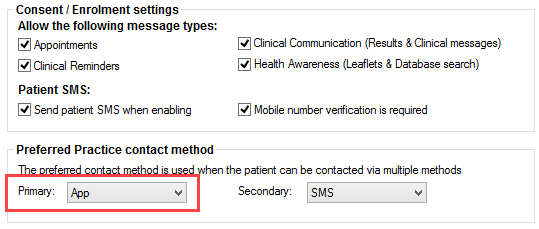
When you run a mail merge from a Bp Premier function, the message will be sent by the default method selected here, if the patient has been enabled or enrolled to use that method. If the patient is not setup to use either App or SMS then the communication will be sent via Letter.
When you send a single message for a patient and they are enabled for both SMS and Best Health App messages, then the default sending method is set using the Preferred Practice contact method setting. You can still select the alternate contact method if desired.
This below table gives examples of how patient communication will be sent given various setups in Preferred Practice contact method. In the below scenarios it is assumed that the patient has consented to receive all types of communication via Bp Comms.
Preferred Practice Contact Method | Patient Enrolled/Enabled | Default method |
|---|---|---|
Primary: App, Secondary: SMS | App, SMS | App |
Primary: App, Secondary: SMS | SMS | SMS |
Primary: SMS, Secondary: App | App, SMS | SMS |
Primary: SMS, Secondary: App | App | App |
Primary: SMS, Secondary: App | None | Letter |
