A direct bill might need to be adjusted for a number of reasons:
- Item to be removed from current batch and resubmitted in another batch with a note attached
- Item to be reconciled as a lower value than that submitted
- Item to be removed from current batch and resubmitted at a different value
- Item billing type to be changed
- Item to be written off
- Items to be removed from current batch and resubmitted in another batch
- Sometimes a cheque or payment is only for part of the batch and you need to resubmit the vouchers again to be paid in a separate batch.
Adjustments are made from the Reconcile Direct Bill Batch screen. To open this screen:
- From the main screen of Bp Premier, select Management > Manual Direct Bill Batches from the menu. The Direct bill batches screen will appear.
- Select the batch that you wish to adjust. Click the
 icon or select File > Reconcile Batch. The batch contents will be displayed in the Reconcile Direct Bill Batch screen.
icon or select File > Reconcile Batch. The batch contents will be displayed in the Reconcile Direct Bill Batch screen. - Select the service in error and click Adjust service. The Adjust billing screen will appear.
- Select one of the following radio buttons, depending on the error to reconcile:
- Click OK.
- Repeat for each item that requires a correction.
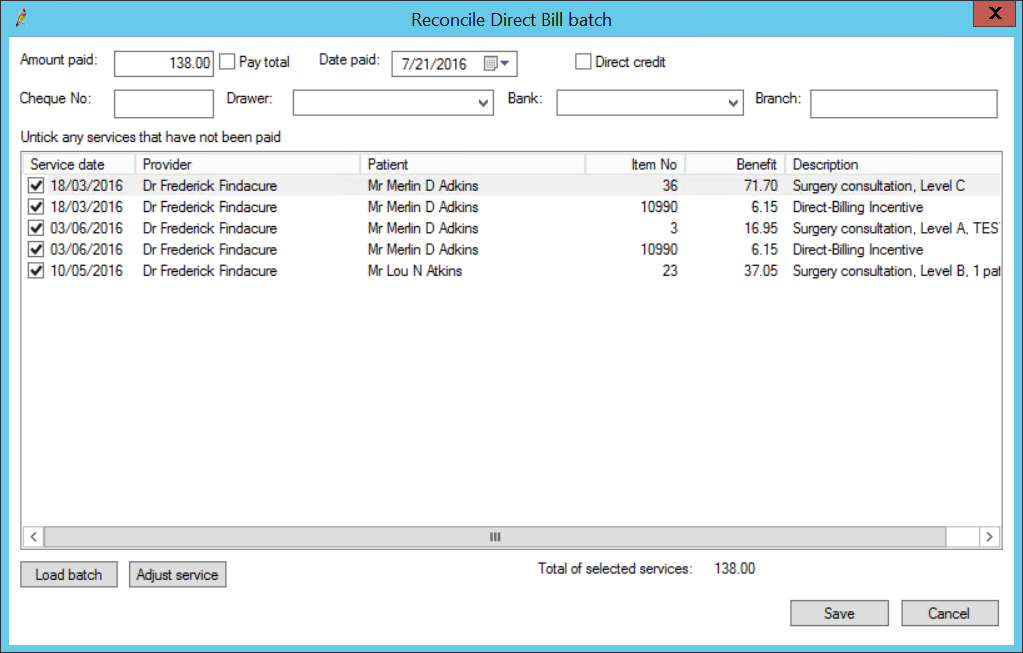
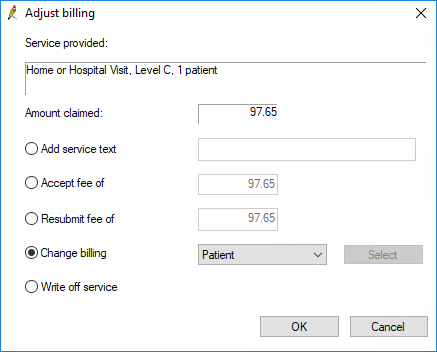
Field | Description |
|---|---|
Add Service Text | Select if you want to add service text for this item. |
Accept fee of | Select if the item has been short paid and you want to mark the item as fully paid and don’t want to resubmit it. |
Resubmit fee of | Select if you want to change the fee for this item and resubmit in another batch. |
Change billing | Select if this service will not be paid by Medicare or DVA and you wish to change the billing type to another method. The service will be removed from the current batch. |
Write off service | Select to write off this service. Writing off removes the service from the batch. |
NOTE Normally, adjustments to batches will be made at the time of originally receipting a batch, but can also be made separately by leaving the Amount paid field in the Reconcile Direct Bill Batch screen as zero.
