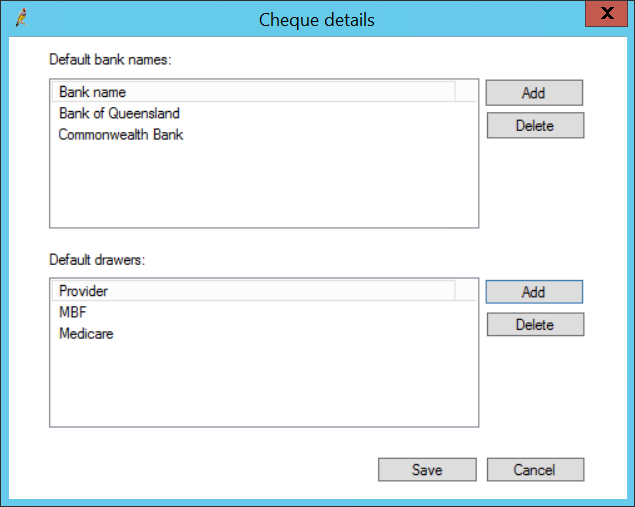If your practice accepts cheques as payment, you should set up bank and drawer names to make processing payments by cheque easier.
You can enter cheque details from the Process payment screen, but details are not saved. Setting up bank and drawer names can save time when recording cheque payments for patients and account holders who regularly pay by cheque.
NOTE Users will need the user permission Cheque details set to 'Allow access' to update cheque details.
- Select Setup > Cheque Details from the main Bp Premier screen. The Cheque Details screen will appear.
- Click Add next to the list of Default bank names.
- Enter a bank name and click Add. Repeat for every bank name your practice receives cheques for.
- Click Add next to the list of Default drawers.
- Enter a drawer name and click Add. Repeat for every patient or account holder your practice receives cheques for.
- Click Save.