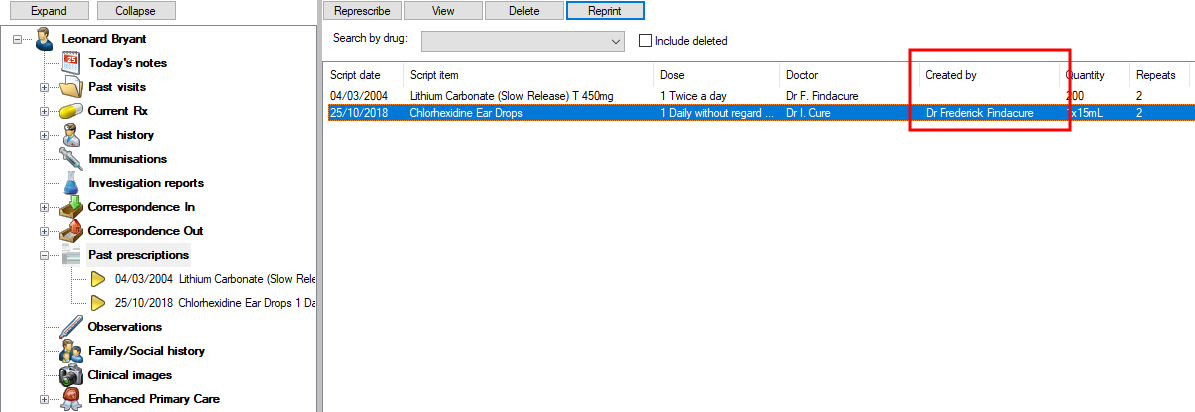Users can select a provider to prescribe on behalf of from the New Rx wizard. Users can only prescribe on behalf of a provider who has a Prescriber number defined.
Before you begin
Users need the user permission Prescribe on behalf of set to 'Allow access' to view the Prescriber dropdown in the New Rx window. Users still require permission to access the patient record and the Prescriptions permission set to 'Add/Edit/Delete' to add new Rx.
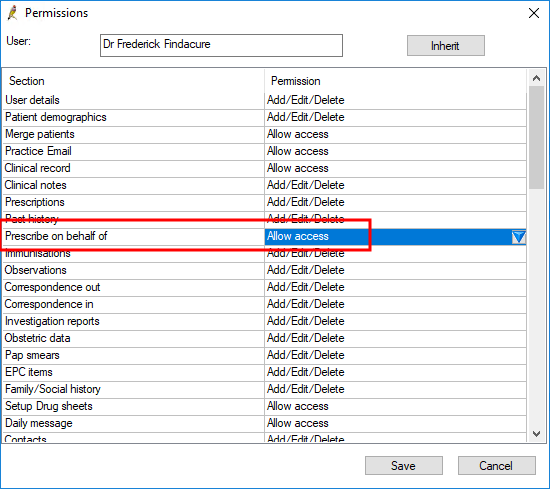
Nominate another prescriber
If the logged-in user has permission, when the New Rx screen is opened from the patient record, a Prescriber dropdown is visible in the bottom left.
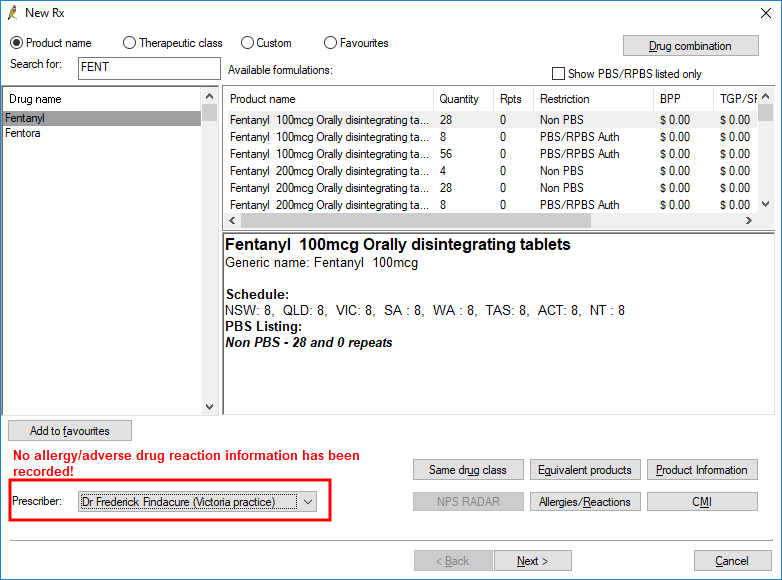
The Prescriber dropdown only shows users who have a Prescriber number recorded, and shows all unique Provider-Location combinations, allowing providers to prescribe from another location. This dropdown defaults as follows:
- If the logged-in user has a prescriber number, the Prescriber dropdown will default to the current user, but any other user can be selected.
- If the logged-in user does not have a prescriber number, the Prescriber dropdown will be blank, and another user must be selected from this dropdown before the New Rx wizard can continue.
The script will be written as if issued by the nominated prescriber. Prescription preferences are populated from the nominated prescriber's preferences, not the logged-in user's preferences.
Can I represcribe a current Rx on behalf of?
Yes. Click Back from the New Rx window after selecting Represcribe. The Prescriber dropdown will be available.
How can I tell who created the original script record?
The Created by column in the Past prescriptions section displays the logged-in user who created the prescription record. If the Created by column is blank, another prescriber was not nominated.
The Doctor column displays the user selected from the Prescriber dropdown.