You can record the Australian Defence Force Service history for a patient from the Family and Social History section of the patient record.
If a patient's ADF Service status has been set, a preventive health message is displayed for past ADF members and current or past Army Reserves in the patient record Notifications. The preventative health reminder recommends that GPs complete an ADF post-discharge GP Health assessment for the patient.
The ADF post-discharge GP Health assessment was developed by Best Practice Software in conjunction with Flinders University to assist the Department of Veterans Affairs (DVA).
Update a patient's ADF status
- From the patient record, select Family/Social history from the left hand tree and click the Occupation button. The Family & Social History screen will appear.
- Select the patient's ADF status from the ADF Service drop-down list.
- Click Save to save the occupation record.
If you add a current or past occupation related to the Australian Defence Force (for example, Army Officer, Merchant seaman, Soldier, or Defence Force Officer), the ADF Service drop-down box will become active.
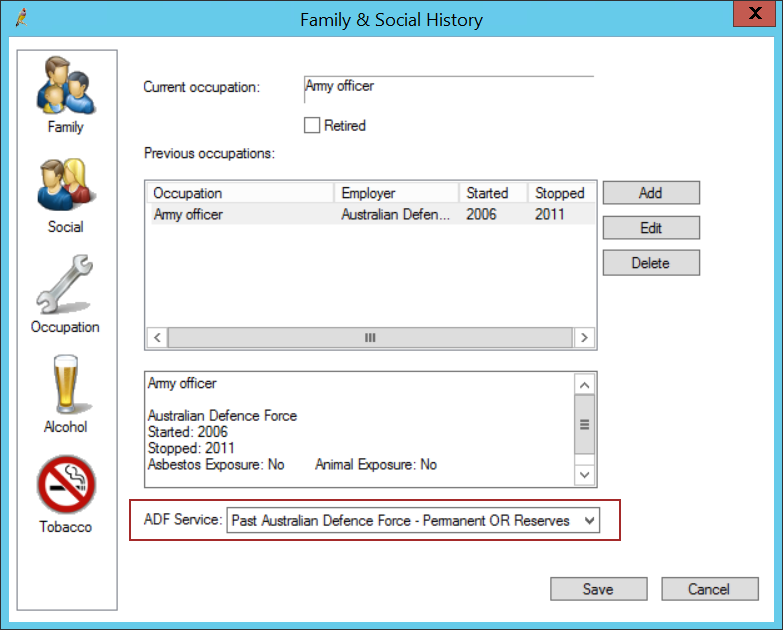
The ADF status will appear after the Occupation in the patient demographics at the top of the patient record.
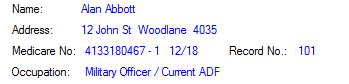
Conduct an ADF post-discharge health assessment
Bp Premier offers two methods for conducting an ADF Post-discharge Health Assessment:
- The template ADF Post discharge GP Health Assessment is available from the Word Processor for patients with an ADF occupation. Open the word processor from the patient record, select Templates > Use template, and select this template to conduct the health assessment. The form will ask to input data from the patient record and ask a series of questions.
- The ADF Post discharge GP Health Assessment utility available from the patient record under Enhanced Primary Care. The utility is easier to complete and contains links to DVA guidelines for the form.
To run the ADF Post discharge GP Health Assessment utility:
- Open the current or former ADF patient for whom you want to conduct the assessment.
- From the patient tree on the left hand side, open Enhanced Primary Care and select ADF Post Discharge GP Health Assessment. Click Add. The ADF Post Discharge GP Health Assessment screen will appear.
- Work through the tabs down the left hand side, completing all sections. If you need assistance completing the form, click Quick Reference Guide or Guidelines for GPs to open the document viewer with help.
- Click Preview to view a print preview of the finished form. Click Save to save the record, or Print to print to the workstation printer.
- If you need to update the form later, click View to re-open the form.
If the word processor template or utility is completed and saved for a patient, the post-discharge preventive health message will be removed from the patient's notifications. Completed templates will be available from the patient's Correspondence out.
