If the Provider and the MBS item you are using in an invoice requires a referral, the Referral details field will appear in the account details screen when creating an account. The referral period starts on the First visit date on the Referral details screen. The Referral details field will be populated if you have previously invoiced the patient using this referral, there is a first visit date on the referral and the referral is not expired.
If the Referral details field shows ‘There is no current referral for this patient’ then, click the ellipse button[...] to set the details. If the Referral details field shows ‘First visit date not set’ you will need to set one. When you save the invoice, you will be prompted to set the first visit date to the service date. If you want to set the first visit date to an earlier time, click the ellipse button[...] next to the Referral details field to set this date.
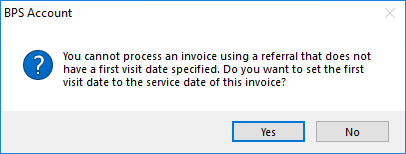
To find all patients that do not have a first visit date set for an active referral, run the following query in Bp Premier search. See Searching the database for more information.
from bps_patients
where statustext in ('active', 'inactive')
and internalid in (select internalid
from referrals
where recordstatus = 1
and firstvisit is null
and expirydate > cast(getdate() as date))
order by surname, firstname
