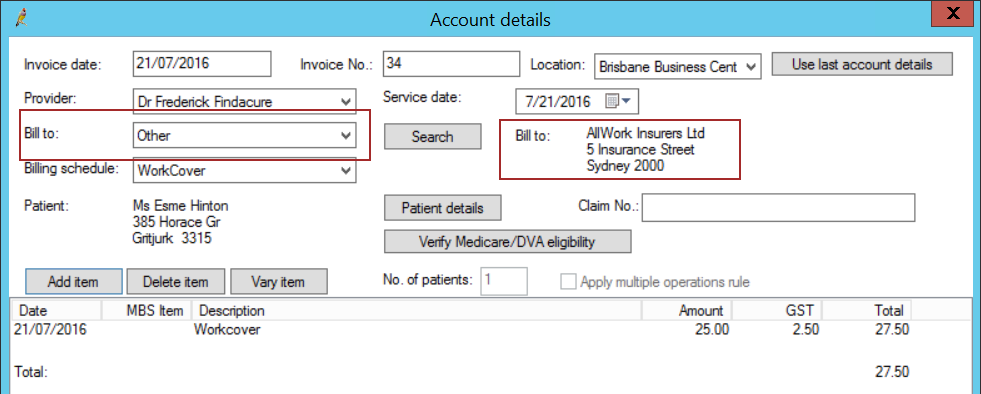Creating an account for worker's compensation claims depends on whether claims are submitted to one organisation only (that is, WorkCover) or many. Your practice may also need to set up fee schedules specific to worker's compensation claims.
For claims submitted to one organisation (WorkCover)
If you have not set up WorkCover, you will need to do that first. Otherwise, skip to step 3.
- From the main screen of Bp Premier, select Setup > Configuration > Work Cover.
- Complete the fields in the WorkCover details screen. If your practice is in Queensland, see WorkCover QLD electronic invoicing for details on how to submit your claims electronically.
- Click Save.
- Select Management > Create Account (patient, non-patient, or complex, depending on the type of account you need to create).
- Select Workcover in the Bill to field. The details set up in the WorkCover details screen will be printed on the invoice.
- Enter the claim number in the Claim No. field that appears. This will be printed on the invoice.
- Continue processing the account as normal.
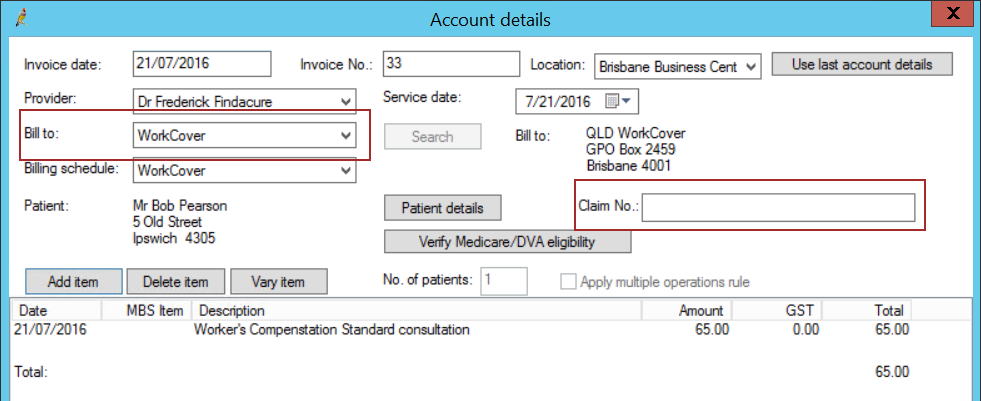
For claims submitted to different organisations
For example, if your practice is outside of Queensland, you will need to create accounts for insurance companies and employers.
- From the main screen of Bp Premier, select View > Account Holders.
- Select File > Add New. The Account payer screen will appear.
- Enter the details for each organisation and click Save.
- Complete steps 2–3 for each WorkCover-related organisation you need to create.
- Select Management > Create Account (patient, non-patient, or complex, depending on the type of account you need to create).
- Select Other in the Bill to field. Click Search and select the organisation to bill. The details you entered in step 3 will be printed on the invoice.
- A Claim no field will be displayed. The claim number is printed on the invoice.
- Continue processing the account as normal.