The Once only prescription and Long term medication options on the New Rx panel control how Bp Premier manages end-of-script behaviour for the prescribed medication. These options also apply to electronic prescribing.
Providers must ensure they only select Long term medication for scripts that will require a repeat.
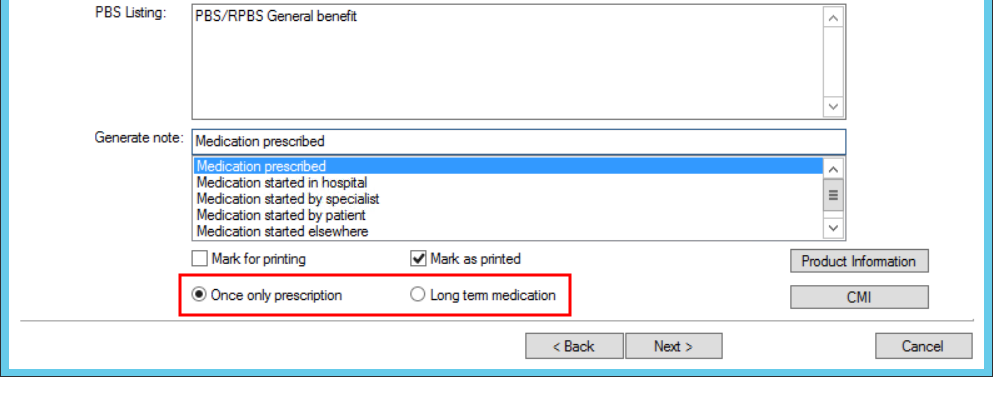
If you select Once only prescription, Bp Premier will calculate from the number of doses and the dose frequency when the script should be fully used, and automatically move the medication from Current Rx to Past Prescriptions on this date.
If you select Long term medication, on the calculated used date Bp Premier will keep the medication in the Current Rx section, but turn the font to red to indicate to the provider that the script is used and the patient will need a repeat.
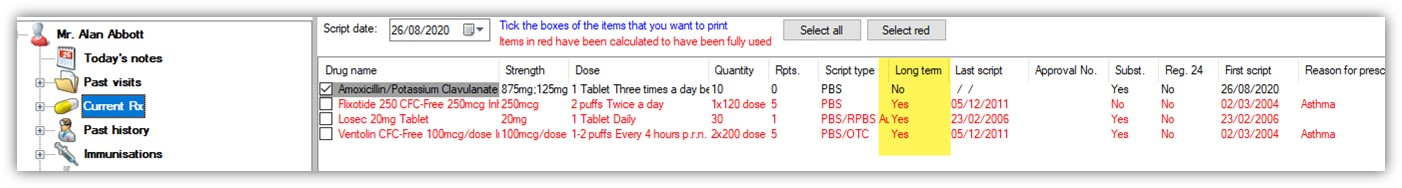
Can't I just delete used Rx?
Selecting the correct repeat option ensures that medications appear in the correct place in the patient record and can be audited. If you delete a prescription from the Current Rx section, you will have to restore the deleted Rx from Bp Utilities to view that record.
If an electronic script is deleted from Current Rx, the patient's token will be revoked, and they will not be able to fill their script.
Medications should not be deleted from Current Rx just because they are only required for a short term. By selecting the correct repeat option when prescribing, the medication will flow through Bp Premier's Rx workflow correctly.
