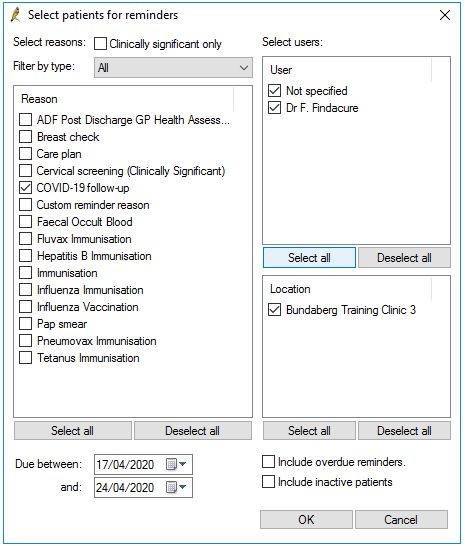You may wish to set up specific reminders for patients requiring COVID-19 tests that need following up.
To create a reminder:
- Select Setup > Configuration > Reminders.
- Under Reminder reason, click Add.
- Type COVID-19 follow-up into the Reason: field.
- Select your preferred default interval for the reminder, click Save, and click Save again.
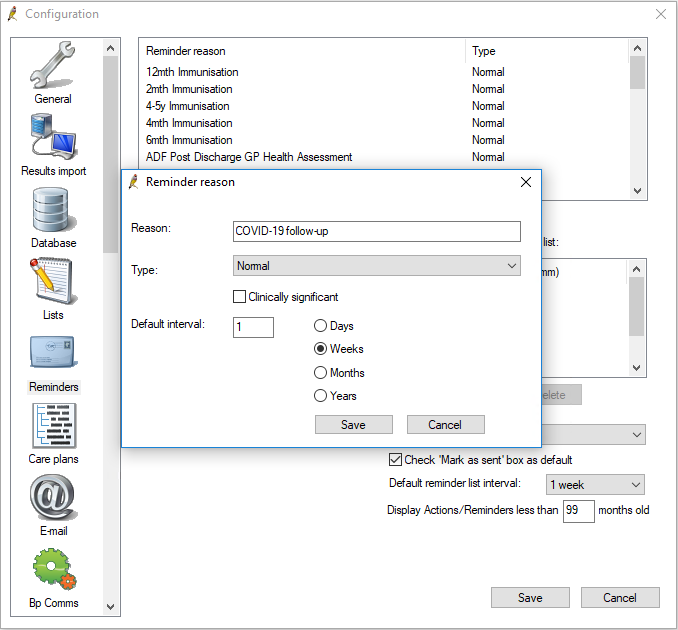
Add the COVID-19 reminder to the clinical record for any patients who require testing for COVID-19:
- From the clinical record, click Reminders in the top-right corner of the screen. The reminders screen will appear.
- Click New. The reminder screen will appear.
- From the Reminder reason list, select COVID-19 follow-up, click Save, then click Close.
To send the reminders to patients:
- Select Clinical > Reminders.
- Click Select patients. The Select patients for reminders screen will appear.
- Select COVID-19 follow-up from the Reason list.
- Change the settings as per your requirements, and click OK.
- Click Send reminders. The send reminders screen will appear.
- Select your preferred communication settings, then click Send.