SafeScript is a clinical tool available to Victorian practices running Bp Premier to help doctors and pharmacists make safer decisions when prescribing certain high-risk medicines.
Only some Prescription Exchange Services can be used with Real-Time Prescription Monitoring databases such as SafeScript. See Practices with multiple Prescription Exchange Services for more information.
Where can I find more information?
For more information about SafeScript, review the information on the Victoria State Government's public health information page for SafeScript.
Before you begin
Before a provider can enable SafeScript in their Bp Premier user preferences:
- Your practice must use eRx or MediSecure as your prescription exchange service
- Your practice must have at least one location in Victoria defined in Setup > Practice Details.
Bp Premier will check SafeScript when monitored drugs are prescribed if:
- The logged-in provider has been set up for eRx or MediSecure.
- The provider has selected a practice location in Victoria when logging in to Bp Premier
- The current patient has a DOB and Sex recorded in demographics.
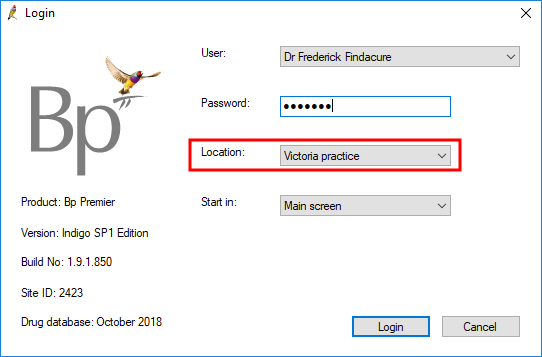
Enable SafeScript
- From the main screen of Bp Premier, select Setup> Preferences (or press Shift + F5). Select the Prescribing tab.
- Tick Enable SafeScript.
- Click Save & Close.
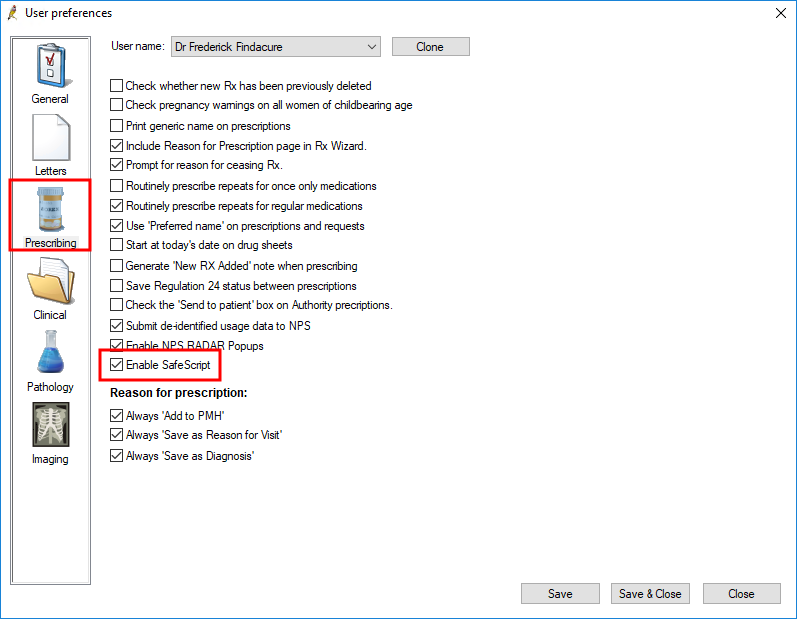
SafeScript will now be enabled when you prescribe or represcribe monitored drugs.
Prescribe with SafeScript
After you enable SafeScript for a prescriber, you do not need to do anything else. When a drug listed as monitored is prescribed from the patient record, or the prescription quantity for a monitored drug is changed, Bp Premier will automatically connect to the SafeScript database at the end of the New Rx wizard, perform checks, and indicate the results with a visual indicator.
For example, the following 'Green' result from SafeScript indicates that the current patient has no recent scripts for the monitored drug.
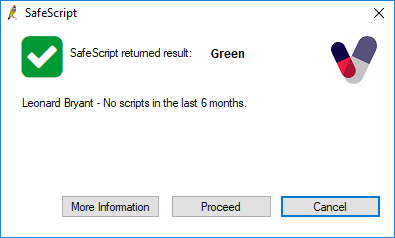
SafeScript will return a Green, Amber, or Red message based on the patient's prescription history. The provider can choose to proceed or cancel based on the information supplied.
Related topics
Troubleshooting
If Bp Premier cannot connect to SafeScript, a 'SafeScript is unavailable' message will be displayed. Check your internet connection, and contact SafeScript if internet is available but you are unable to connect.
