Practices that have more than one location, and who allow patients to pay for services at a location different to where the service was provided, must ensure that users log in to the correct Bp Premier location before they start taking payments.
How do I know which location I log in to?
At the Login screen, the Location drop-down tells Bp Premier which location a user is at for that Bp Premier session. The user below is logging in to the Brisbane Clinic practice location.
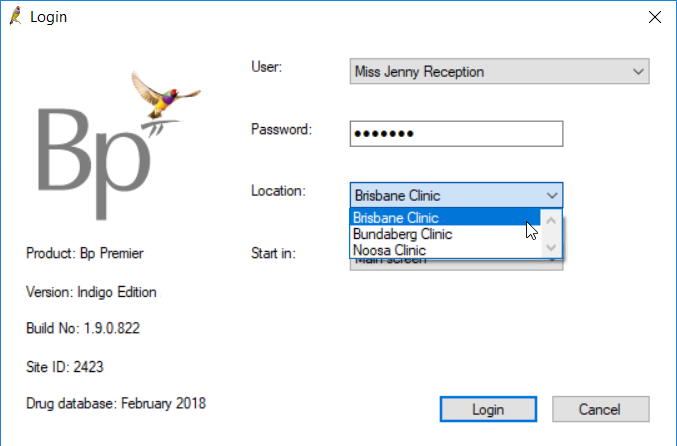
How does the location of payment affect Bp Premier?
The Payment details and Bulk payments screen have a Location dropdown that defaults to the location selected when the user logged in to Bp Premier.
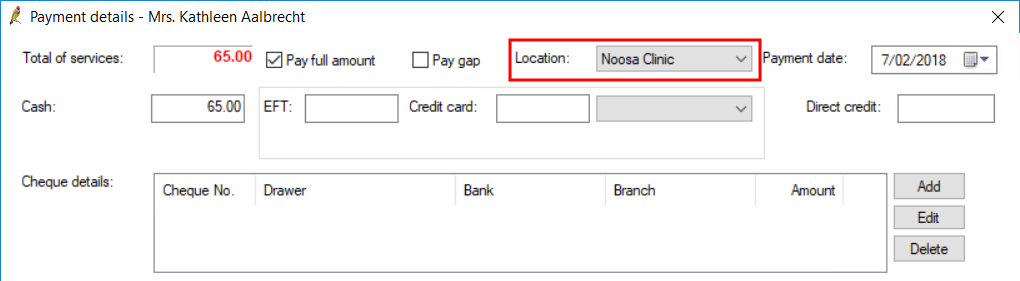
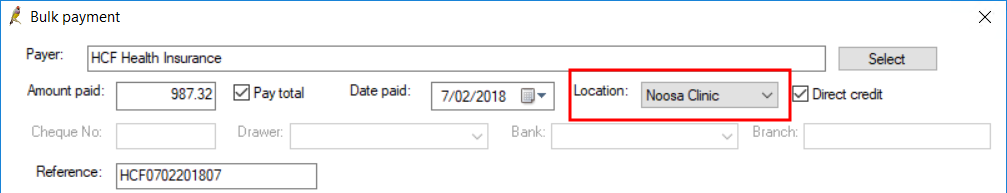
The payment location rarely needs to be changed. However, if a staff member has logged in to a workstation and selected a location that is not where they are currently working, any payments they take from patients will be recorded as taken at the wrong location.
For example, say a staff member works a shift at a new practice location (Noosa). However, this user mistakenly selects their usual location (Brisbane) when logging in. If this staff member processes payments, Banking reports will incorrectly show that payments were received at the Brisbane location, and the totals in the report will not match the total of receipts in the till.
To avoid this, make sure any staff who process payments select the Location at the Login screen where they are actually working when they start their shift.
Banking reports
The Banking reports show payments as taken at the Location selected when the payment was processed through the Payment details and Bulk payments screen
Payment reports
Payment reports always show payments as taken at the location where the service was performed. This means that if a patient pays for a service at a location other than where they received the service, a Payment report will show that payment was taken at the ‘wrong’ location.
However, because Medicare and DVA payments always go to the provider’s bank account associated with the service location, doctors will still be paid correctly even if patients pay at a different location. Depending on how your practice uses the Payment reports, your financials staff should be aware of potential discrepancies in the Payment reports where patients have paid at a different location, and whether these discrepancies need to be accounted for.
Online claiming check for payments
When a user clicks Check for payments from the Online Claiming screen, any Medicare or DVA payments to the practice that are created are set to the location of the service associated with the claim, not the location of the logged-in user.
