Bp Premier keeps a log of all eReferrals sent to contacts from the word processor. If the messaging provider supports acknowledgements, and you have set up acknowledgements in Bp Premier, logs will also show this information.
- Select View > eReferrals. The eReferral Followup screen will appear.
- Use the filters are provided to widen or narrow the referrals listed:
- Start date — displays referrals sent from this date until today's date
- Messaging provider — displays acknowledgements by messaging service, or all messaging providers set up within Bp Premier
- Status — displays 'Acknowledged' or 'Unacknowledged'
- Hide positive acknowledgments — if unticked, acknowledged eReferrals will be displayed.
- Unacknowledged — messages have not been acknowledged as being received by the recipient. Also see note below.
- Acknowledged — the recipient has received the document successfully and it was acknowledged by the recipient’s messaging system.
- Error-Acknowledged — the message was delivered but it had errors and a negative acknowledge has been returned by the recipient's messaging system
- Undelivered — there was an error sending the eReferral via Argus (will appear for older versions of Argus only)
- Delivered — the eReferral has been sent correctly via Argus, but has not been acknowledged by the recipient’s messaging system (will appear for older versions of Argus only).
- Select a patient and select File > Open patient details to open the patient demographics for the patient.
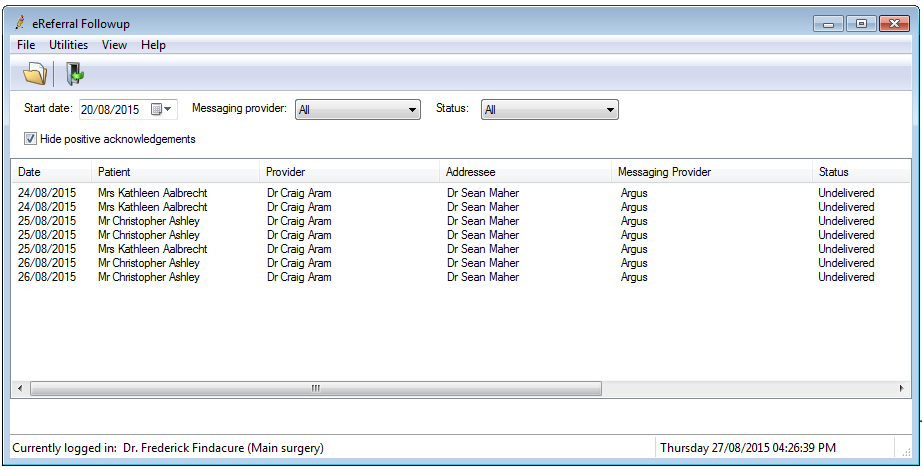
By default, the screen shows referrals sent in the last week that have not been acknowledged.
The Status column shows the follow-up state of eReferral acknowledgements:
NOTE The 'Unacknowledged' status will only be returned for some vendors in a limited number of scenarios. If this column is blank, this usually indicates that the eReferral remains unacknowledged.
