You may need to reprint reminders if, for example, there was a printer problem, or you forgot to tick the box to save the letter into the patient's file. If you need to resend a reminder because the first reminder received no reply from the patient, you must resend. See Follow up sent reminders for more information.
You can also decide which columns are shown on a printed reminders list.
Each time that reminder letters or lists are printed, Bp Premier records a batch number.
- From the Reminders screen, select File > Resend Batch or press Ctrl+R. The Reminder batch screen will appear.
- Select the batch that you wish to resend and click Load. The list of patients included in the Reminders batch will be displayed in the Reminders screen.
- Click Send Reminders and follow the steps in Send clinical reminders
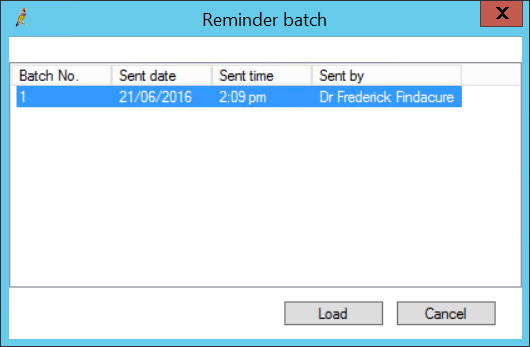
Set the columns shown on a printed Reminders list
- From the main screen of Bp Premier, select Setup > Configuration > Reminders tab.
- To add a column, click Add. The Reminder list fields screen will appear.
- Select the field to add from the list.
- Enter a column width in the Width (mm) field.
- Click Save to return to the Configuration screen.
The Fields to be printed on Reminder list section shows the fields that are printed when a Reminders list is printed from the Reminders screen.
