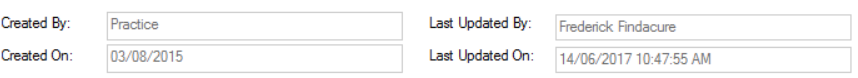How do I nominate a patient's usual doctor?
Select a provider from the Usual doctor dropdown in patient demographics.
How do I make a patient record confidential?
Select a Usual doctor and tick Deny access to other users in patient demographics. No other Bp Premier users will be able to view the patient's record.
In an emergency, confidential patient records can be accessed using the Emergency Patient Access tool available from the Database tab of the Configuration screen. See Understanding confidentiality and patient notes for more information.
A patient wants to opt out of any de-identified data extraction
Your practice may regularly collate de-identified demographic data for business analysis and reporting, for example. A patient can opt out of being included in reporting like this.
Tick Opt Out De-Identified Data Extraction checkbox. Third-party data extraction tools such as MediTracker and PEN Clinical Audit Tool will note this option and will not include the patient in their data extraction routines.
Can I view historical demographic data?
No. Unlike the patient’s clinical record, historical data is not preserved when the patient demographics is updated. All updates overwrite the previous record.
The only method of viewing historical demographic data is to restore a backup made prior to the update to a temporary trial Bp Premier server.
Can I distinguish between a patient's birth sex and gender identify?
Clinical functions use the Birth Sex field to determine what actions are available in the patient record. For example, with the Birth Sex field set as Female, the Obstetric history and Cervical screening tabs are available. Selecting a value in the Birth Sex field on a new patient defaults the Gender Identity and Pronoun fields to match the chosen sex. When some Titles are selected, they pre-populate the Birth sex, Gender Identity and Pronouns. Eg. Title of Mr; Birth sex is male; Gender Identity is male; Pronouns are He/Him/His.
The Gender Identity field has no clinical bearing and is primarily an identification field. Choosing Different identity enables a textbox where you can type in custom text.
The Pronouns field holds information on how the patient is to be addressed in conversation and correspondence. In future versions, template fields will be added to the Word Processor to make Pronoun available.
Search for patients using the Gender Identity field in Database search (Utilities > Search). The Gender Identity criteria is under the Demographics search options.
Can I set a default account type for a patient?
Select an account type from the Usual account dropdown on the right hand side. When a visit from the patient is finalised, the Account Type field will default to the type selected here.
I've accidentally deleted a patient record - can I retrieve it?
Yes. See Delete and recover records for more information.
Can I check who last modified a record?
At the bottom of the patient demographics, read-only fields indicate the creation and last updated dates for the patient record. This allows staff to see how long a patient has been attending the practice, and when and by whom the record was last updated. For example, your practice might have a policy of confirming contact details every twelve months.
NOTE A Created by value of 'Practice' indicates that the record was imported or updated externally to Bp Premier.