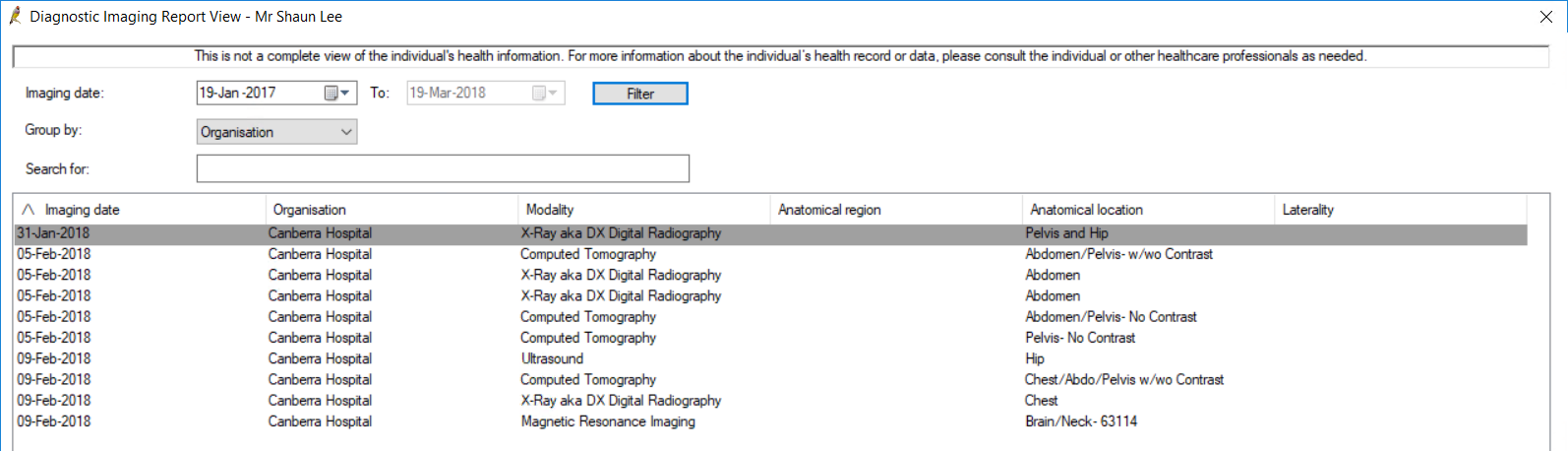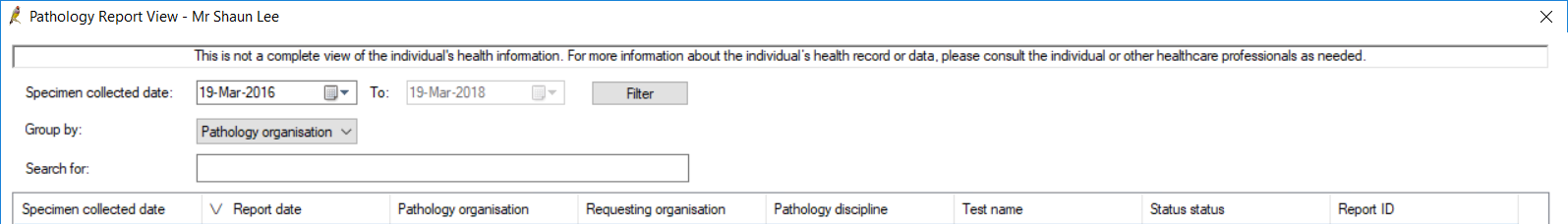Like the Prescription and Dispense View, the Pathology Report View and Diagnostic Imaging Report View allow a provider to access documents that have been uploaded to a patient's My Health Record from a laboratory or other providers in the patient's health care team.
View a patient's pathology or imaging reports
- Open the patient record.
- From the My Health Record menu, select Pathology report view or Diagnostic Imaging report view.
- Change the Specimen collected date or Imaging date to increase or decrease the date range to search for documents. Click Filter to apply the date range.
- You can Group by pathology or radiology organisation.
- Type search text into the Search for text field to search for specific text in the reports.
- Click on a column header to sort the list by that header. The chevron (‘/\‘ or ‘\/’) in the header will indicate whether the column is sorted in ascending or descending order.
- Select a row and click Open to open the selected report.
Bp Premier will connect to My Health Record and open the corresponding view.