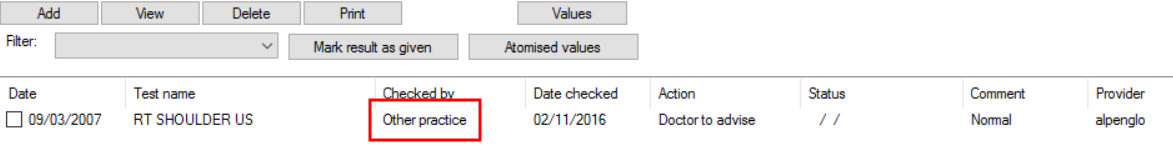NOTE This article refers to importing and exporting database records. For information on how to import documents into a patient record, see Import, scan, or move documents into a patient record
What is the Subpoena tool?
If you need to export a patient record, or sections of a patient record, for legal purposes, Bp Premier also offers a Subpoena tool that exports specified components of a patient record to print, XML, or HTML. Access to this tool is controlled by user permission. See Subpoena Tool for more information.
When should I use the subpoena tool?
Normal patient exports will not export confidential data that the logged-in user does not have permission to access. However, the subpoena tool will export confidential data even when the user using the tool does not normally have access to see that data. This allows an administrator staff member to export entire patient records for viewing outside of Bp Premier in a non-practice context.
A date range allows you to export records created within a date period. You can also filter on individual data types and individual records, and include additional information such as allergies and family and social history.
Who can access the subpoena tool?
Access to the tool is provided by the Subpoena Tool user permission (Setup > Users > Edit > Set Permissions). If this permission is set to ‘Allow access’, the Subpoena tool option will appear in the Utilities menu. Otherwise, this option will not be visible.
IMPORTANT Best Practice Software software recommend that this permission be granted only to senior practice staff who are required to supply patient records to third parties for legal and insurance purposes.
Does the tool export confidential notes and documents?
The Subpoena tool includes all notes, diagnoses, reasons for visit, procedures, correspondence, and clinical images marked confidential, if these items are ticked for inclusion in the output. You cannot choose to exclude confidential information.
When the Subpoena tool is run, the tool checks to see if the patient has the Deny access to other users option ticked in their demographics. If yes, and the logged-in user is not the patient’s Usual doctor, the tool will prompt for the Emergency Access Password before you can proceed.
Confidentiality is not preserved in the exported file. If you export a patient record with the Subpoena tool to XML and reimport the file into Bp Premier, the entire record can be viewed by any provider. Confidentiality is not indicated in any of the output formats.
IMPORTANT Exported patient records that include confidential material are readable in a web browser or word processor. Exported patient records should be treated according to your practice’s guidelines for handling sensitive patient information.
Importing patient records
Which file formats can I import?
If the previous practice used Bp Premier or Medical Director 3, and the files have been exported as XML files, you can import the patient record into your Bp Premier installation. XML files have the file extension '.xml'.
Files exported with the extension '.htm' or '.html' are HTML files that you view in an internet browser. You cannot import patient records in HTML into Bp Premier. You could print the pages from a browser and scan the printed copies into the new patient record, or you could ask the previous practice to provide XML versions of the patient record (only if the practice uses Bp Premier or MD3).
What if an imported patient record already exists?
If a patient already exists in Bp Premier before being imported, the patient record will be duplicated and you will have to merge the two records.
Who can import patient records?
A user needs the Import clinical data permission set to 'Allow access' to be able to import patient records. You also need 'Add/Edit/Delete' privileges for the Configuration permission.
Do imported patients need a validated Health Identifier number?
Depending on the age of an imported patient’s last validation for their My Health Record identifier, an attempt to access My Health Record for a patient will trigger a revalidation attempt of the patient’s Health Identifier.
Are custom preparations imported?
Custom preparations prescribed to patients will only be imported from an exported patient record if the Site ID of the patient record file and the Bp Premier server being imported into are the same. If a patient record is imported into a Bp Premier database with a different Site ID, custom preparations will not be imported.
Importing patients with actioned investigations
If you import a patient record by XML from another practice, Bp Premier can tell if an investigation has been checked and actioned, but has no way of knowing who in the other practice has checked an investigation. In these instances, Bp Premier will mark the Checked by field on the investigation report as 'Other practice', so that users can see that an investigation has been checked elsewhere.